Templot Club Archive 2007-2020
|
|||
| author | remove search highlighting | ||
|---|---|---|---|
|
posted: 28 Apr 2011 19:53 from: Brian Nicholls
click the date to link to this post click member name to view archived images |
Hi All, (particularly Martin) Still on the subject of irregular diamonds, I having been working on another one for the New Street layout, and the finished result has come up with a strange set of wing rail bends on one of them, the bend appears to be, I can only describe as, ‘joggled’, as shown in the screenshot of the attached GIF file. Now this particular Vee crossing has the following data: 9 ft. straight heel right-hand switch (unjoggled) 1 in 2.76 RAM curviform V-crossing ( 1 in 2.85 CLM ) (I know Templot suggests that such small angles not be used [ less than 1 : 4], but the layout dictated this). Also as previously reported, I have recently received some copies of original LNWR civil engineering drawings of their Vee crossings and diamond crossings, and they go right down to prototype angles of 1 : 2 !!! I have also included in the attached GIF file another screenshot of a similar angled diamond vee crossing, but this one appears to be OK and is not ‘joggled’, details of this vee are shown below: 9 ft. straight heel left-hand switch (unjoggled) 1 in 3.71 RAM curviform V-crossing ( 1 in 3.78 CLM ) I’m not quite sure as to what is causing this problem, but suggest the following: 1. The workpad orientation angle (sawtooth effect) of the 1 : 2.76 vee as opposed to that of the 1 : 3.71. 2. The resolution of my screen at close zoom in. 3. The fact that the vee angle is lower than the Templot recommended minimum of 1 : 4 however, in this case I would have thought that both Vee’s would give the same problem, not just the one. Details of my system are as follows: O.S. Windows XP home edition SP 3, 32 bit. Processor: AMD Athlon XP 3000+ 217 GHz. Ram memory: 3 GB Display adapters: NVIDIA GeForce FX 5200 Screen Resolution: 1920 by 1080 pixels on HP 2310i monitor. Printer used: Epson Stylus Photo 1290 (A3) Version of Templot: v0.91c Has anyone an idea of what is going wrong, or what the cause might be ? All the best, Brian Nicholls. |
||
| Attachment: attach_1051_1468_Diamond_Vee_Joggle.gif 336 | |||
|
posted: 29 Apr 2011 09:41 from: Martin Wynne
click the date to link to this post click member name to view archived images |
Hi Brian, The advice against going shorter than 1:4 applies only to turnouts. Shorter turnouts would normally be seen only for industrial and narrow-gauge use. There is a table of dimensions for such industrial turnouts at: http://www.templot.com/martweb/templot_forum.htm But diamond-crossings may often be shorter than 1:4, and most companies produced the appropriate parts and designs. Templot in 091c will go down to 1:2 crossing angle. In the next Pug I have reduced the limit to 1:1, although the results are less than perfect in some respects, especially timbering. I have relaxed the limit only to allow some special partial templates, it's not intended that a full 1:1 template should be usable in practice. More discussion about short diamond crossings here: topic 160 I don't think your problem with the broken wing rails is anything to do with your computer, it is clearly a program fault. I have been unable to reproduce it here, but I feel it is related to adjustments to the wing rail reach length and flare length. I would be grateful if you could attach a .box file containing that template (save group), so that I can investigate further. Thanks. Incidentally, your second screenshot is showing a regular crossing rather than a curviform one. But there is something odd there too, as the CESP marker is in a strange position. Perhaps you could include that template in the file also. Thanks again. regards, Martin. |
||
|
posted: 29 Apr 2011 15:26 from: Brian Nicholls
click the date to link to this post click member name to view archived images |
Hi Martin, Many thanks for the reply, I must apologise for the rather large screenshot pictures, unfortunately I attached the original generated file, I had post-processed a reduced version of about half that size in a copy file which should have been posted. Martin Wynne wrote: The advice against going shorter than 1:4 applies only to turnouts. Shorter turnouts would normally be seen only for industrial and narrow-gauge use. There is a table of dimensions for such industrial turnouts at:It would appear that I was wrongly interpreting the 1 : 4 crossing angle for all events, however I had wondered about this in relationship to diamond crossing which are, as you say, often shorter than this ratio, but in the end, all is now understood. I don't think your problem with the broken wing rails is anything to do with your computer, it is clearly a program fault. I have been unable to reproduce it here, but I feel it is related to adjustments to the wing rail reach length and flare length. I would be grateful if you could attach a .box file containing that template (save group), so that I can investigate further. Thanks.I’m glad to hear that the broken rail problem is nothing to do with my computer system, but saddened by the fact that it is another program problem for you to have to sort out. Having said that however, I copied the original box file, reduced the number of templates in it to save confusion which I intended to send to you, and then loaded that into Templot this afternoon, but when I zoomed in to the vee crossing in question, it looked perfectly OK, no broken rails (just a very small portion of joggle). Just to be sure, I then reloaded the original box file, and again on inspection, the vee crossing in question, looked perfectly OK, no broken rails (just a very small portion of joggle). Now I can only conclude that something must have happened when I saved the original box file last night (as I always do last thing) and then Copying it and reloading into Templot this afternoon. It’s a mystery, perhaps just restarting Templot solved it !!! I have attached the reduced box file containing the two (in actual fact three) diamond crossings, for your inspection. The diamond vee set at 1 : 2.76 is on the upper right-hand side of the diamond on the Left of the workpad. The diamond vee set at 1 : 3.71 is on the upper right-hand side of the diamond on the Right of the workpad. Incidentally, your second screenshot is showing a regular crossing rather than a curviform one. But there is something odd there too, as the CESP marker is in a strange position. Perhaps you could include that template in the file also. Thanks again.I think you will find, when you inspect the attached box file, the CESP marker, is not associated with the diamond vee in question, but is from another turnout vee just below and close by. Hope this helps, thanks again Martin for the detailed reply. All the best, Brian Nicholls. |
||
| Attachment: attach_1053_1468_diamond_crossing_vee_sample_1.box 204 | |||
|
posted: 29 Apr 2011 17:37 from: Martin Wynne
click the date to link to this post click member name to view archived images |
Hi Brian, Many thanks for posting your file. You have found a program bug. Notice that you can cure the broken wing rails by turning any of the omitted rails back on, and then off again. Significantly changing the crossing angle then creates the broken effect again. The bug is still present and reproducible in my development version, and I have just spent an hour hunting through the code trying to find it -- so far without success. But I will find it and fix it eventually I must apologise for the rather large screenshot pictures, unfortunately I attached the original generated file, I had post-processed a reduced version of about half that size in a copy file which should have been posted.It's much better to use the Image Gallery for pictures -- the attachment function is intended for non-image files such as .box files, etc., and you can have only one such attachment per message. Using the Gallery you can have multiple images within your text. You can upload the original screenshot to the Image Gallery and the re-sizing is done for you, and members wishing to see the full size version can click the link to do so. If you are using IE or Firefox you should be seeing the Gallery buttons in the posting editor. In other browsers you can right-click on the image in the Gallery and copy the image location, for use with the image.gif  button. button.See: http://85a.co.uk/forum/gallery_view.php?display=ALL#gallery_top http://85a.co.uk/forum/gallery_upload.php#gallery_top regards, Martin. |
||
|
posted: 29 Apr 2011 18:27 from: Brian Nicholls
click the date to link to this post click member name to view archived images |
Hi Martin, Thank you for the very prompt response. I am sorry to hear that it turns out to be a Bug, as it will mean more work for you, they do seem to be crawling out of the woodwork from time to time. The strange part about it was, that it only affected the one single crossing vee, and this did confuse me, all others looked quite normal. I’m also glad that the problem was repeatable and hence, detectable by yourself, at least it gives you a chance of correcting the problem in due course. I have now taken on board about uploading to the Gallery for posting multiple images, thanks for that. All the best, Brian Nicholls. |
||
|
posted: 30 Apr 2011 00:03 from: Brian Nicholls
click the date to link to this post click member name to view archived images |
Hi Martin, Just had an idea about the ‘joggled’ vee wing rails, which I hope may help you to discover what is going wrong in the program. Let me try to explain, it occurred to me that for some reason, the onscreen rail display has made a wrong decision between the correct wing rail to be displayed and the hidden half of the of the same quarter diamond that has been cropped using F4 to do this. Below, is a much more detailed explanation: You see, each of the quarter diamonds is made up of a rear half (the vee and wing rail end), which has been cropped by using CNTRL + F3 blanking length, and a front half (the K crossing end), which has been cropped by using F4 overall length. Now angle adjustments have to be made between the two halves using F5 size, so that the rear end gives the correct flange gap between the wing rail and the vee, this has the effect of not allowing the front end to meet at the centre of the crossing curves, so I had to crop off the front end as far back up to the check rail front tips. Now to make the second half front (K end) align to the centre crossing lines of the two curves, I used F5 size again to make the alignment, and then used F4 overall length to remove the back vee part until it just closes with with the cropped rear half, thus making a resulting full quarter diamond. Now for each of the halves, only the Main Road rails are used, the Diagonal Road rails are omitted. Below I have captured a screenshot, showing the two halves being displayed (not cropped) of just the vee area, and you can clearly see where the slightly different wing rails on either side of the vee show how the joggle could be made. I have also attached a second version of my last box file, in which I have left the both halves of one of the quarter diamonds full developed (un-cropped) so you will see in it the same as the screenshot below. 1853_291850_560000000.gif 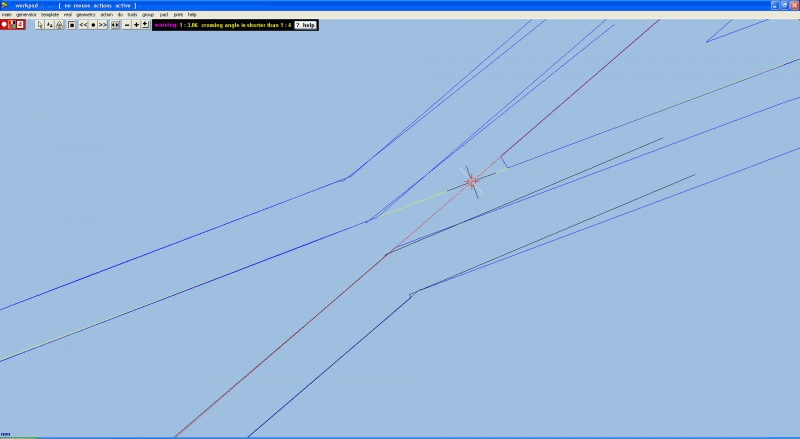 Bye the way, the templates you need to look at in the box file are: 74 & 75, 76 & 77, 79 & 80 and 81 & 82 for each of the diamond quarters. If you have any problem understanding what I am getting at, please do not hesitate to email me. Hope this helps. All the best, Brian Nicholls. |
||
| Attachment: attach_1054_1468_diamond_crossing_vee_sample_2.box 190 | |||
|
posted: 30 Apr 2011 00:39 from: Martin Wynne
click the date to link to this post click member name to view archived images |
Hi Brian, Thanks for your detailed suggestions, and for using the Image Gallery. However, I found and fixed the bug earlier this evening. It was caused by an uninitialised variable when some of the rails are omitted. The bug produces an error on the turnout-side wing rail for turnouts and half-diamonds if other rails are omitted. But it is noticeable only on crossing angles below about 1:3, and occurs only if the crossing angle is changed after omitting the other rails. It does not occur if the V-crossing type is set to generic. Fixed in the next Pug. regards, Martin. |
||
|
posted: 4 May 2011 04:35 from: Martin Wynne
click the date to link to this post click member name to view archived images |
I wrote: Templot in 091c will go down to 1:2 crossing angle. In the next Pug I have reduced the limit to 1:1, although the results are less than perfect in some respects, especially timbering. I have relaxed the limit only to allow some special partial templates, it's not intended that a full 1:1 template should be usable in practice. I have amended that to 1:1.5 as the bottom limit (33.7 degrees). Sharper angles cause too many problems in the geometry, and in any event such templates are not prototypical using conventional chairing and construction. Here's the result at 1:1.5 2_032329_330000000.png 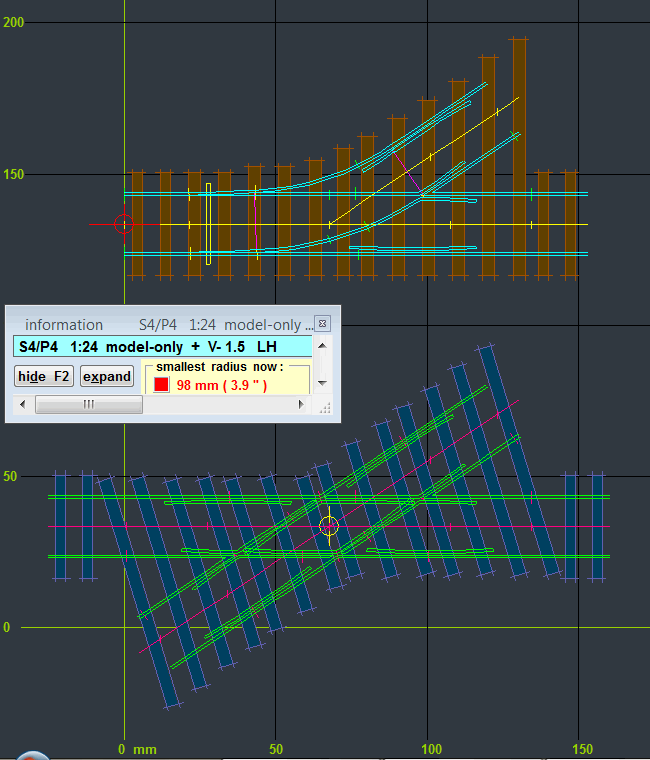 Notice that the diamond-crossing is usable with only minor tidying up. But the turnout is absurd -- radius 98mm in P4. regards, Martin. |
||
| Please read this important note about copyright: Unless stated otherwise, all the files submitted to this web site are copyright and the property of the respective contributor. You are welcome to use them for your own personal non-commercial purposes, and in your messages on this web site. If you want to publish any of this material elsewhere or use it commercially, you must first obtain the owner's permission to do so. |