Templot Club Archive 2007-2020
|
|||
| author | remove search highlighting | ||
|---|---|---|---|
|
posted: 6 Jan 2012 13:50 from: Martin Wynne
click the date to link to this post click member name to view archived images |
Is anyone here using a current Windows 7 version of Microsoft Word? I rarely use Word and my own version is 10 years old. I'm adding formatted text capability to the sketchboard and I would be grateful for a few test RTF files saved from the current version of Word. Files from Word seem to vary in format so much that it is a minefield to keep tabs on. If you can help, please attach here a short sample file from Word saved in RTF format (not doc) and containing some formatted text, different fonts and colours, tables, paragraph indents, with and without coloured backgrounds, etc. I can then test how well it will import onto the sketchboard. This will make it easier to add attractive notes and titles to the sketchboard when used for display; to add locking tables for signal box diagrams; etc. The existing text items are a bit limited in this regard. But please don't include pictures in the file as they cause the RTF and sketchboard files to be massively inflated. Pictures can be easily added to the sketchboard using the existing functions. But please only if you are using the latest version of Word. Many thanks for your help. regards, Martin. |
||
|
posted: 6 Jan 2012 14:42 from: Bernard C
click the date to link to this post click member name to view archived images |
Hi Martin This is from a Windows 7 OS and Microsoft Word 2010. Hope it helps Bernard |
||
| Attachment: attach_1301_1766_sample_RTF.rtf 139 | |||
|
posted: 6 Jan 2012 15:15 from: Martin Wynne
click the date to link to this post click member name to view archived images |
Hi Bernard, Many thanks for such a quick reply. It worked fine. Added to the sketchboard a few times: 2_061007_010000000.png 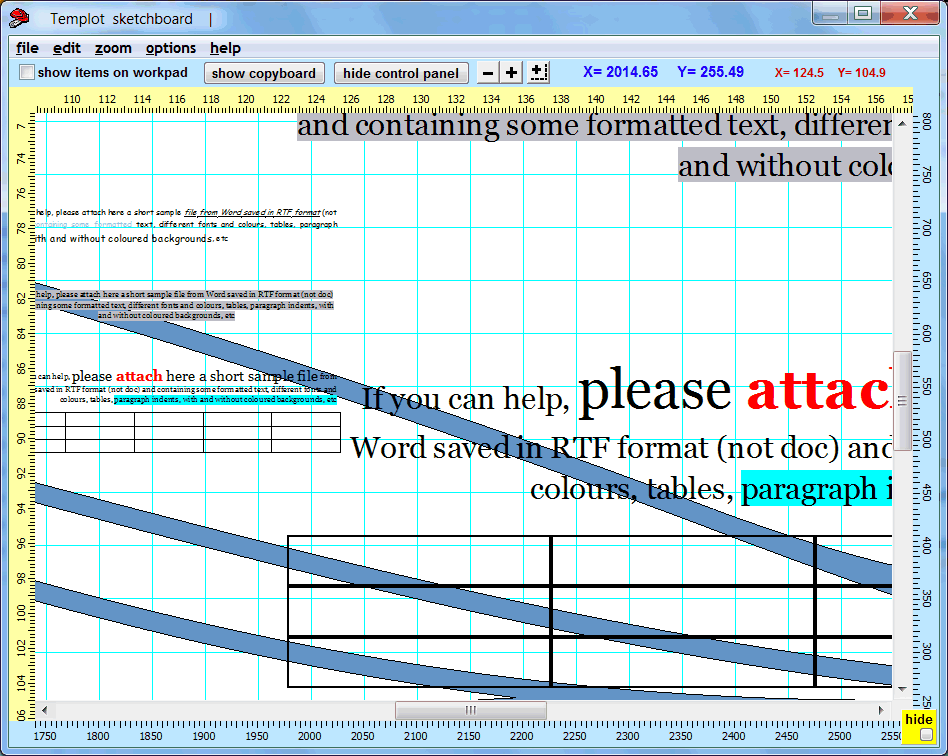 2_061007_020000001.png 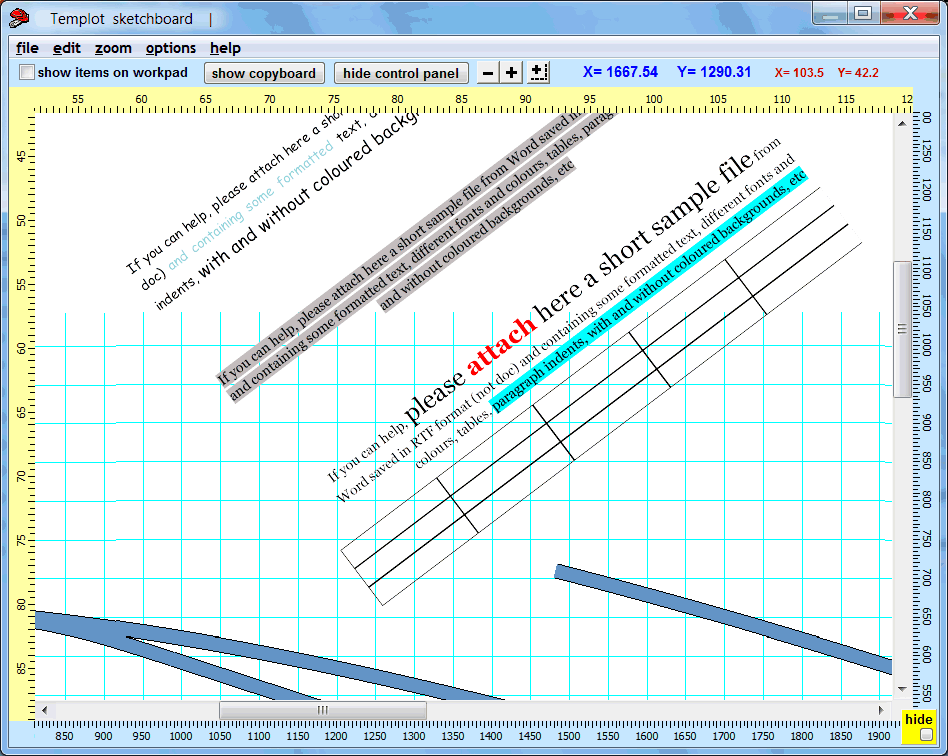 In the new simple RTF editor: 2_061007_020000002.png 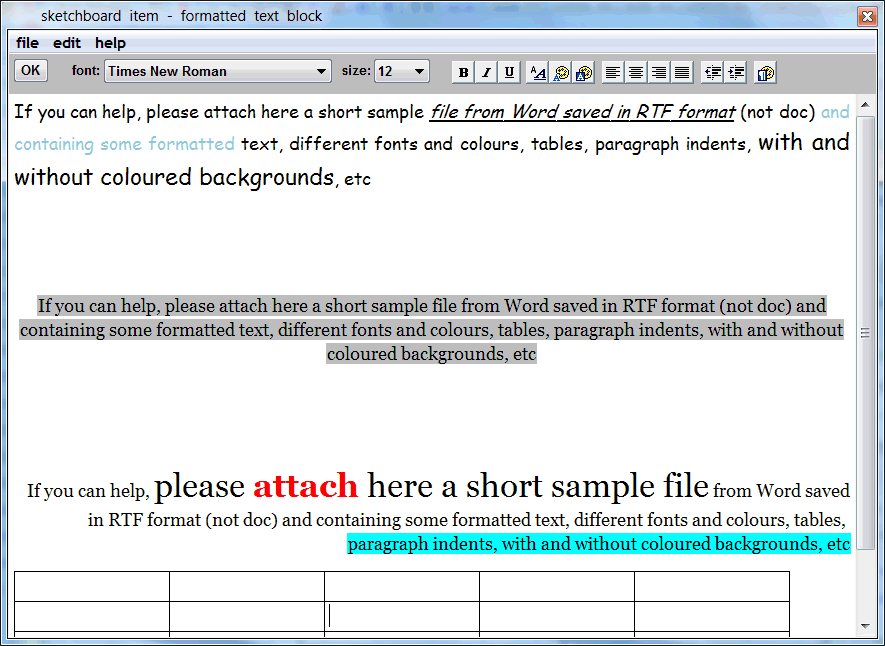 Showing on the workpad: 2_061007_030000003.png 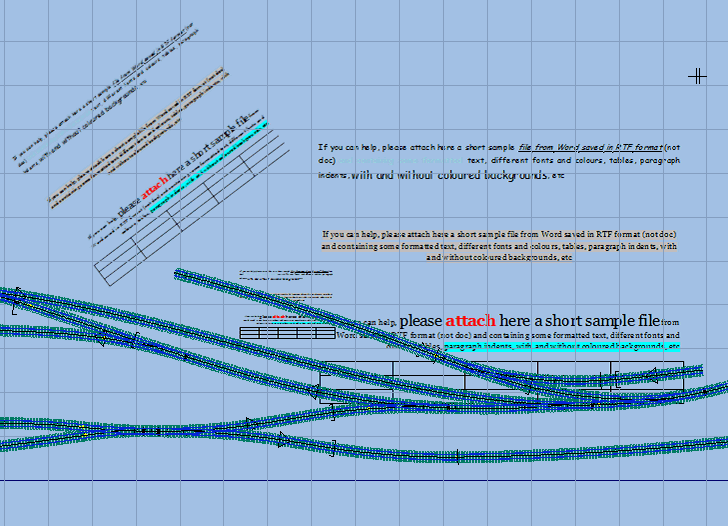 Many thanks again for your help. This is looking promising. regards, Martin. |
||
|
posted: 6 Jan 2012 17:27 from: JFS
click the date to link to this post click member name to view archived images |
Quite impressive!! Best Wishes for 2012, Howard |
||
| Please read this important note about copyright: Unless stated otherwise, all the files submitted to this web site are copyright and the property of the respective contributor. You are welcome to use them for your own personal non-commercial purposes, and in your messages on this web site. If you want to publish any of this material elsewhere or use it commercially, you must first obtain the owner's permission to do so. |