Templot Club Archive 2007-2020
|
|||
| author | remove search highlighting | ||
|---|---|---|---|
|
posted: 10 Aug 2014 18:50 from: Les Waters click the date to link to this post click member name to view archived images |
Thanks to Templot, this forum and tutorials I have managed to draw a 1:8 double slip. To my eye it looks good but I am concious of my own limitations. However, I would be grateful if someone on this forum could tell me how to "hide" the various centre lines and other markings so I can clearly see the whole thing. Perhaps it is not possible but it would be nice to know either way. Regards Les |
||
|
posted: 11 Aug 2014 00:36 from: Trevor Walling
click the date to link to this post click member name to view archived images |
Hello Les, You can vary the center line options via the geometry tag in the track pad. You can hide things via the do tab(omit rails and join marks). You can also hide things via the trackpad tab itself. There are ways to toggle other things on and off in various tabs of the trackpad. I keep finding all sorts of things I hadn't noticed before. Regards. Trevor. |
||
|
posted: 11 Aug 2014 13:14 from: Martin Wynne
click the date to link to this post click member name to view archived images |
Hi Les, 1. select all the slip templates as a group (click this button and drag a rectangle round the slip): 2_110745_050000000.png 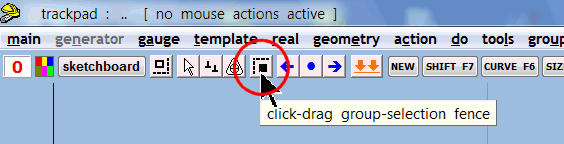 2. copy one of them to the control template. 3. click the geometry > no track centre-lines menu item. This removes the track centre-lines from the control template. 4. click the geometry > modify group to match menu item. A good way to see how it looks is to print it at a reduced size, say 33% or 50%. Click the output > enlarge/reduce size for print, PDF, DXF menu options. Or export a PDF file and view it in your PDF reader at any size. regards, Martin. |
||
| Last edited on 11 Aug 2014 13:15 by Martin Wynne |
|||
| Please read this important note about copyright: Unless stated otherwise, all the files submitted to this web site are copyright and the property of the respective contributor. You are welcome to use them for your own personal non-commercial purposes, and in your messages on this web site. If you want to publish any of this material elsewhere or use it commercially, you must first obtain the owner's permission to do so. |