Templot Club Archive 2007-2020
|
|||
| author | remove search highlighting | ||
|---|---|---|---|
|
posted: 1 Oct 2014 20:47 from: Brian Nicholls
click the date to link to this post click member name to view archived images |
Hi Martin, I'm not sure if this an actual flaw, but whilst updating the Peg Menu Positions Illustrated help guide, I found two of the peg positions menu items have changed physical position when applied to a turnout template, they are the TXP and MXP positions, they appear to have shifted backwards beyond the TVJP and MVJP points. See images below. Or, have they changed places ? Now have you actually changed these in the templot2 software recently ? Just to make sure of things, I diligent searched through all the change notes of templot2 since it's introduction on the 23rd May 2011, but could not find any reference to such a change. One thing I have to say, in looking through all the change notes, I became amazed at all the work and time you have put in to improve it, and impressed by the number of new innovations that have been incorporated into the program, it is and they are something we now take for granted and use instinctively. Thank you again Martin. I hope you enjoyed your visit to Scalforum last week-end, unfortunately, family matters kept me from attending, otherwise I would have been delighted to finally meet you. All the best, Brian. Image. 1. The New (Latest) MXP Peg Position. 1853_011542_010000000.png 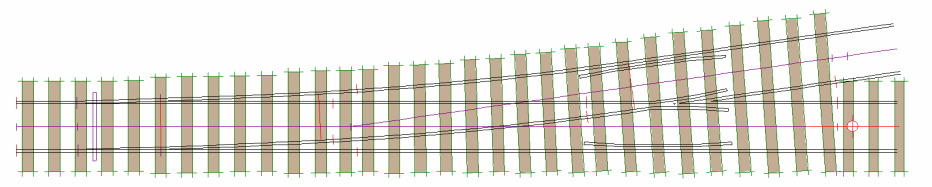 Image. 2. The Old MXP Peg Position. 1853_011538_590000000.png 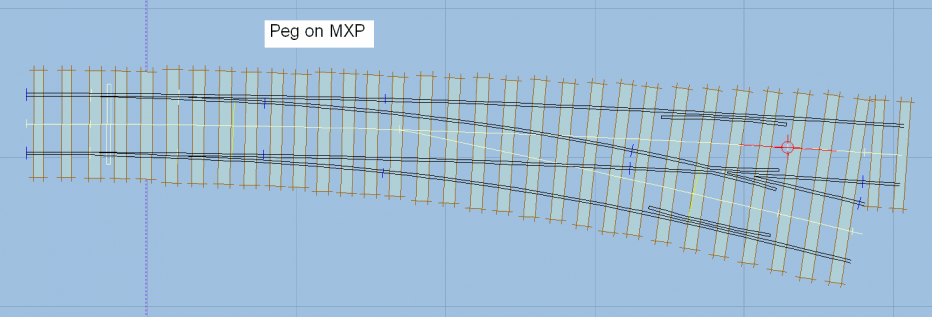 Image. 3. The New (Latest) TXP Peg Position. 1853_011536_300000000.png 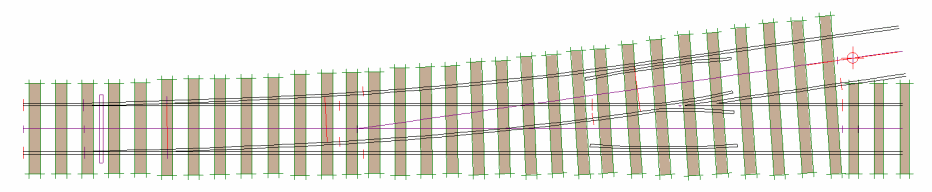 Image. 4. The Old TXP Peg Position. 1853_011534_270000000.png 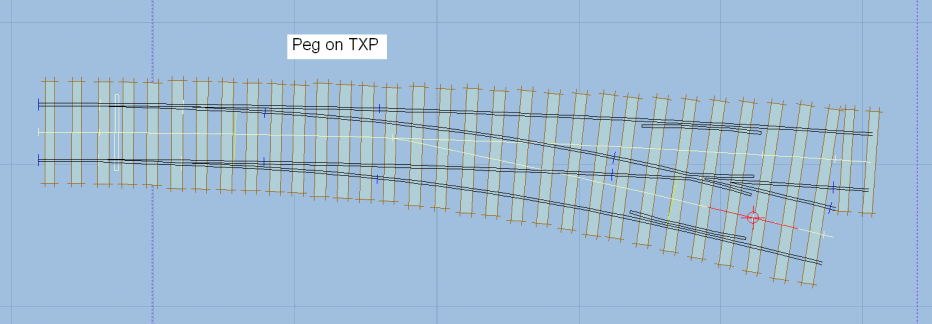 |
||
|
posted: 1 Oct 2014 21:14 from: Martin Wynne
click the date to link to this post click member name to view archived images |
Hi Brian, The TXP and MXP peg positions are determined by the current settings for the adjacent track spacings (they are at the "half-way" positions for crossovers). The track spacings are template-specific and can be set individually for any template. The TXP and MXP positions are therefore similarly template-specific. To change them, transfer the template to the control, and then do tools > adjacent track centres... menu item. You can set the TS and MS sides independently. Full details of all the pre-set peg positions are at: http://templot.com/martweb/gs_geometry.htm#peg_positions Many thanks for your kind words. regards, Martin. |
||
|
posted: 1 Oct 2014 21:50 from: Brian Nicholls
click the date to link to this post click member name to view archived images |
Hi Martin, Many thanks for the detailed explanation, I now fully understand why the differences between my old images and the new ones. For the old versions, I think I used P4 with the standard adjacent track centres at 44.67mm, but the new versions, I had the adjacent track centres set to 50mm, which explains the difference in the positions of the two MXP and TXP peg positions. I apologise for bothering you on this matter, another thing learned !!! Since I have disturbed you, would you be kind enough to interpret the following acronyms: EGTP, EGORG, IGTP, IGORG, Thank you in advance. All the best, Brian. |
||
| Last edited on 1 Oct 2014 22:04 by Brian Nicholls |
|||
|
posted: 1 Oct 2014 22:39 from: Brian Nicholls
click the date to link to this post click member name to view archived images |
Hi Martin, Another anomaly. As you see from my initial posted images, for the new versions I am using a straight turnout. However, when I look at the <peg positions > menu, I find the < peg on TORG > is 'greyed out'. Now I have also tried changing the turnout to a curved turnout, with exactly the same result. I do however, understand it should be 'greyed out' when using a curved turnout, but should be active for straight turnout. All the best, Brian. |
||
| Last edited on 1 Oct 2014 22:43 by Brian Nicholls |
|||
|
posted: 1 Oct 2014 22:41 from: Martin Wynne
click the date to link to this post click member name to view archived images |
Brian Nicholls wrote:Since I have disturbed you, would you be kind enough to interpret the following acronyms:Hi Brian, I'm not disturbed -- asking questions is what we are here for. EGTP = External Geometrical Radius - Tangent Point. EGORG = External Geometrical Radius - Origin (radial centre). The external geometrical radius is often called the Substitution Radius. IGTP = Internal Geometrical Radius - Tangent Point. IGORG = Internal Geometrical Radius - Origin (radial centre). You may need to add some approach track before these options become available. Here is the peg on EGTP. To see the effect try clicking the tools > make split > make plain track turnout road > menu items: 2_011733_270000000.png 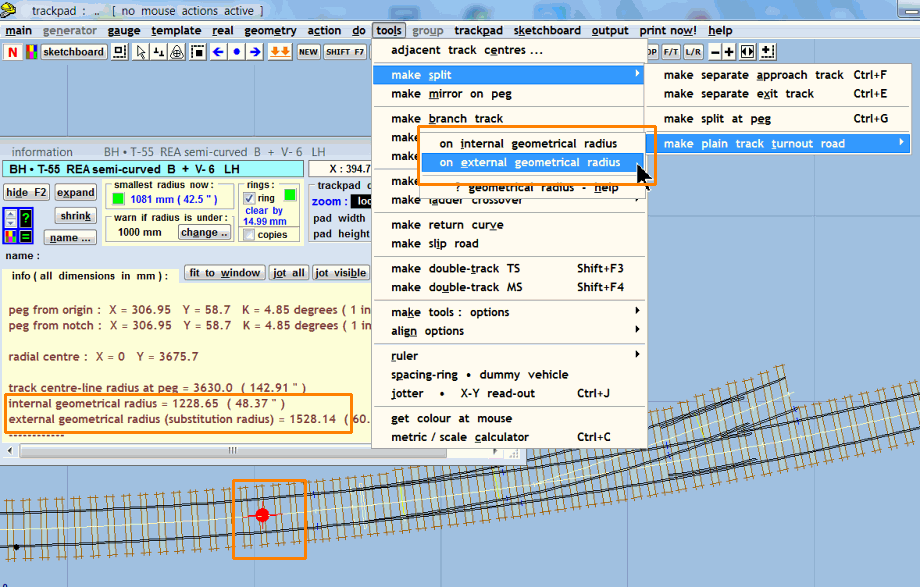 There is a video explaining EGORG and Substitution Radius here: http://templot.com/martweb/videos/subs_rad.exe Sorry it's old and out-of-date. regards, Martin. |
||
|
posted: 1 Oct 2014 22:50 from: Martin Wynne
click the date to link to this post click member name to view archived images |
Brian Nicholls wrote: However, when I look at the <peg positions > menu, I find the < peg on TORG > is 'greyed out'.Hi Brian, The TORG peg position is available only for straight turnouts having a curviform type of V-crossing. It is often used in conjunction with the F8 rotate mouse action. For other turnouts use EGORG or IGORG instead. regards, Martin. |
||
|
posted: 1 Oct 2014 23:15 from: Brian Nicholls
click the date to link to this post click member name to view archived images |
Hi Martin, Many thanks again for the detailed explanation, and interpretation of the acronyms. I could see on the screen where each of those positions was appearing on the trackpad, but, just needed the explanation of there meaning, which you have admirable done. Martin Wynne wrote: There is a video explaining EGORG and Substitution Radius here: This why I am updating my Peg Menu Positions Illustrated help guide. All the best, Brian |
||
|
posted: 1 Oct 2014 23:19 from: Brian Nicholls
click the date to link to this post click member name to view archived images |
Hi Martin, Many thanks again for the detailed explanation, Martin Wynne wrote: The TORG peg position is available only for straight turnouts having a curviform type of V-crossing. It is often used in conjunction with the F8 rotate mouse action. AH!!, I was using a 'regular crossing' turnout. This is another reason why I would like to update help guides which I am writing in order to help the less experience and starters to Templot. All the best, Brian |
||
| Please read this important note about copyright: Unless stated otherwise, all the files submitted to this web site are copyright and the property of the respective contributor. You are welcome to use them for your own personal non-commercial purposes, and in your messages on this web site. If you want to publish any of this material elsewhere or use it commercially, you must first obtain the owner's permission to do so. |