Templot Club Archive 2007-2020
|
|||
| author | remove search highlighting | ||
|---|---|---|---|
|
posted: 3 Dec 2018 15:47 from: richard_t
click the date to link to this post click member name to view archived images |
Hi I'm trying to design a scissors crossover for my fiddle yard. It should be fairly simple, all the turnouts are B-8, and the roads are straight, but I can't get the diamonds correct. I've isolated the 4 turnouts and include as an attachment. Also a quick screenshot: 499_031042_560000000.png 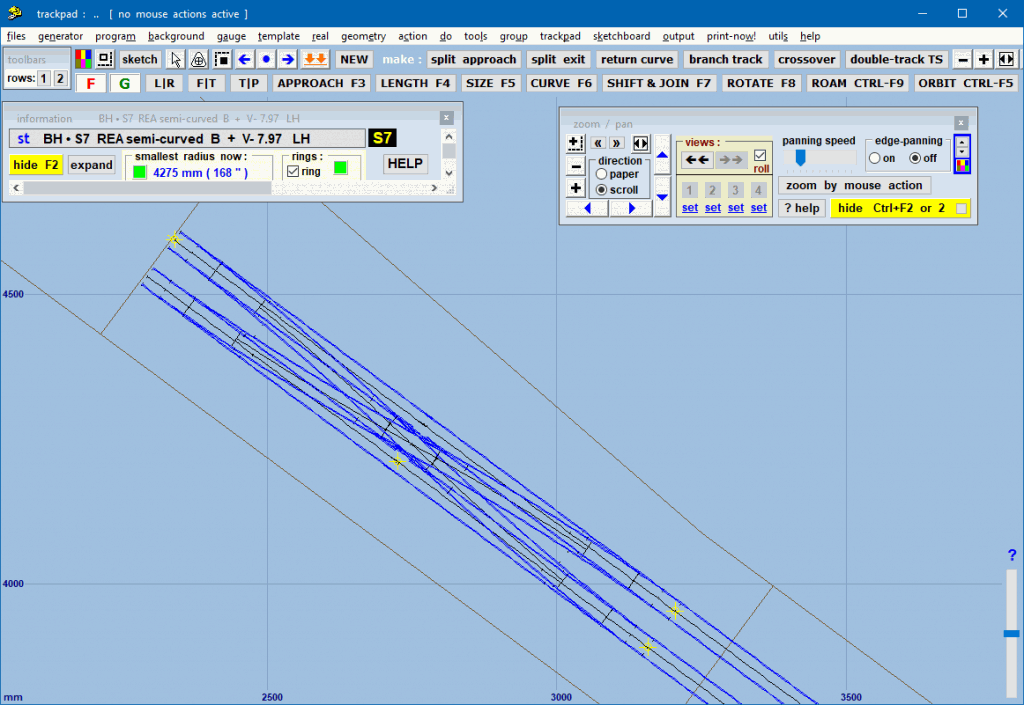 I can manage the K crossings (but I've not included in them in the box attached), but the diamond V crossings have me foxed. And yes I could probably leave it like that, and just build in the vees, but I'd like it "proper", and there's a high chance I'd just blindly cut the rail, and start to assemble, to only then realise what I'd done. Thanks in advance. |
||
| Attachment: attach_2783_3361_scissors_2018_12_03_1521_12.box 161 | |||
|
posted: 3 Dec 2018 17:20 from: Martin Wynne
click the date to link to this post click member name to view archived images |
Hi Richard, A type 1 scissors (with the diamond V-crossings in the turnout curves) needs quite a bit of faff. I will post some notes soon. A type 2 scissors is much easier: Change to B-9 regular instead of B-8 generic (I used CLM angles as your original): 2_031147_180000000.png 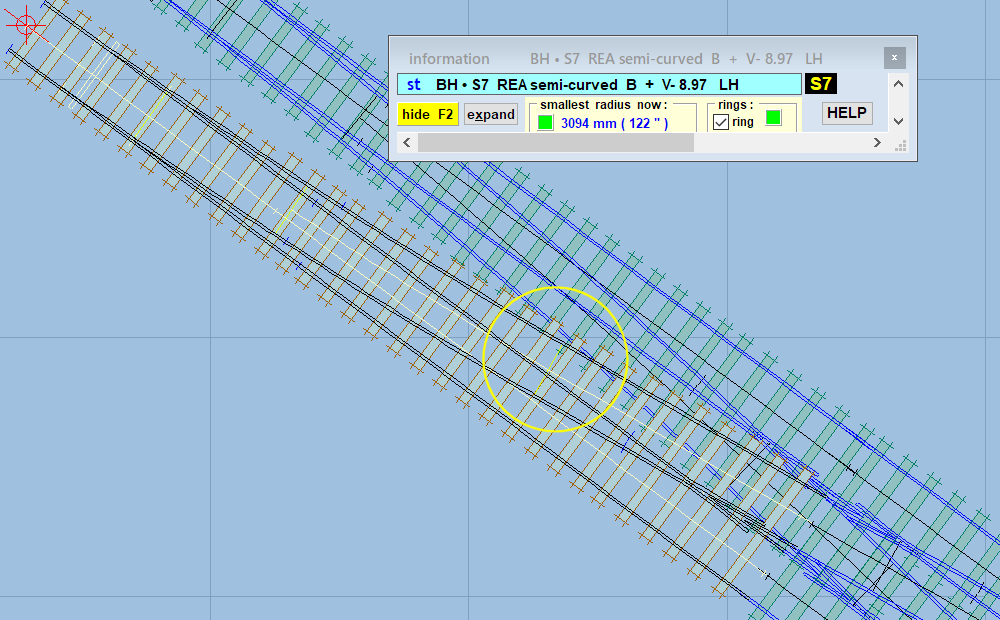 Use SHIFT+F11 mouse action to move the crossing entry straight back clear of the vees. This will also shorten the turnout back to a similar length to the B-8. Then tick this option before mirroring the other turnouts: 2_031205_480000000.png 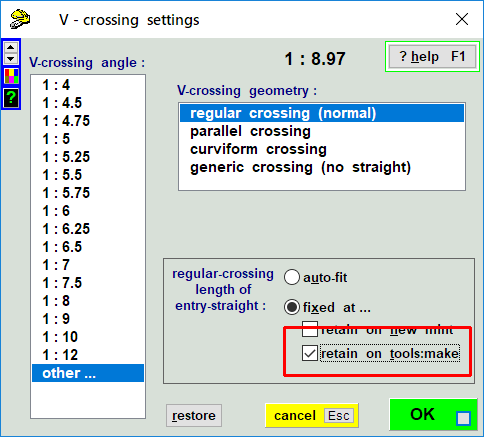 Note that this setting is template-specific, and is lost if you copy other background templates to the control. The full mirror sequence to create the other turnouts is: CTRL+5, CTRL+NUMPAD-8, make mirror on peg, make crossover, CTRL+NUMPAD-8, make mirror on peg. (After that, you may discover that you didn't move the crossing entry straight quite far enough. Start again.) Then make branch track on two turnouts, and peg/align tools > make diamond-crossing at intersection will give you all the diamond alignments. You can then split out the partial templates and omit rails as needed to create a neat result. cheers, Martin. |
||
|
posted: 4 Dec 2018 08:58 from: richard_t
click the date to link to this post click member name to view archived images |
Brilliant Martin - that worked a treat - and all fits on one board. I'd be interested in the steps for a Type 1 Scissors - but I think that would be purely academic now. Again thanks. |
||
| Please read this important note about copyright: Unless stated otherwise, all the files submitted to this web site are copyright and the property of the respective contributor. You are welcome to use them for your own personal non-commercial purposes, and in your messages on this web site. If you want to publish any of this material elsewhere or use it commercially, you must first obtain the owner's permission to do so. |