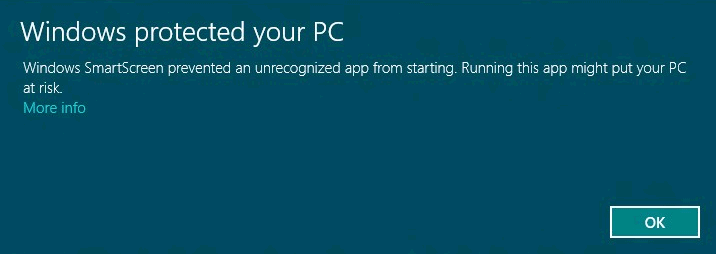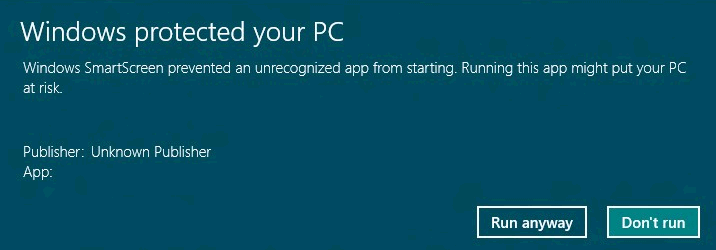Hi Martin
John's woes reminded me that I was going to post screenshots of the additional Window 10 painfulness when clicking the link, which some people may see before even getting to run the file and working their way past the screenshots you've posted above. This applies to my 64 bit Windows 10 Home system, running Microsoft Edge, both with all the latest updates.
On clicking the link above, I'm presented with this window, for the purposes of this exercise I clicked
Open, although I normally
Save as to keep a local copy.
View attachment 1232
Microsoft then presents me with this rather rude message - click
See more
View attachment 1233
Click the three dots, then Keep
View attachment 1234
And so it goes on - at this window click
Show more.
View attachment 1235
Finally, click
Keep anyway
View attachment 1236
The file will now start downloading, and because I chose to Open it, when Windows eventually deigns to run it the "Windows protected your PC" sequence above will then kick in to actually install Templot in the usual way.
For anyone else reading this, I must emphasise that this is Microsoft nastiness completely out of Martin's control. It seems as if every Windows 10 installation is different, and I know from professional experience that installing Windows 10 on two identical PC's, one after the other, from the same disc image, will also show differences in the installations once all the updates run!
Anyway, I hope this might further
muddy the waters help someone else wondering what to do at all the prompts!
Cheers,
Paul
 Thanks for managing to get it done.
Thanks for managing to get it done. Search
Search