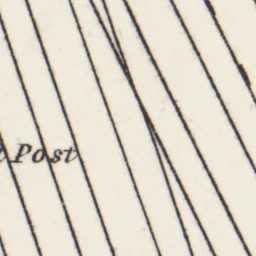Lancastrian
Member
- Location
- Milton Keynes
Martin,
I am receiving this when attempting to import a background image.
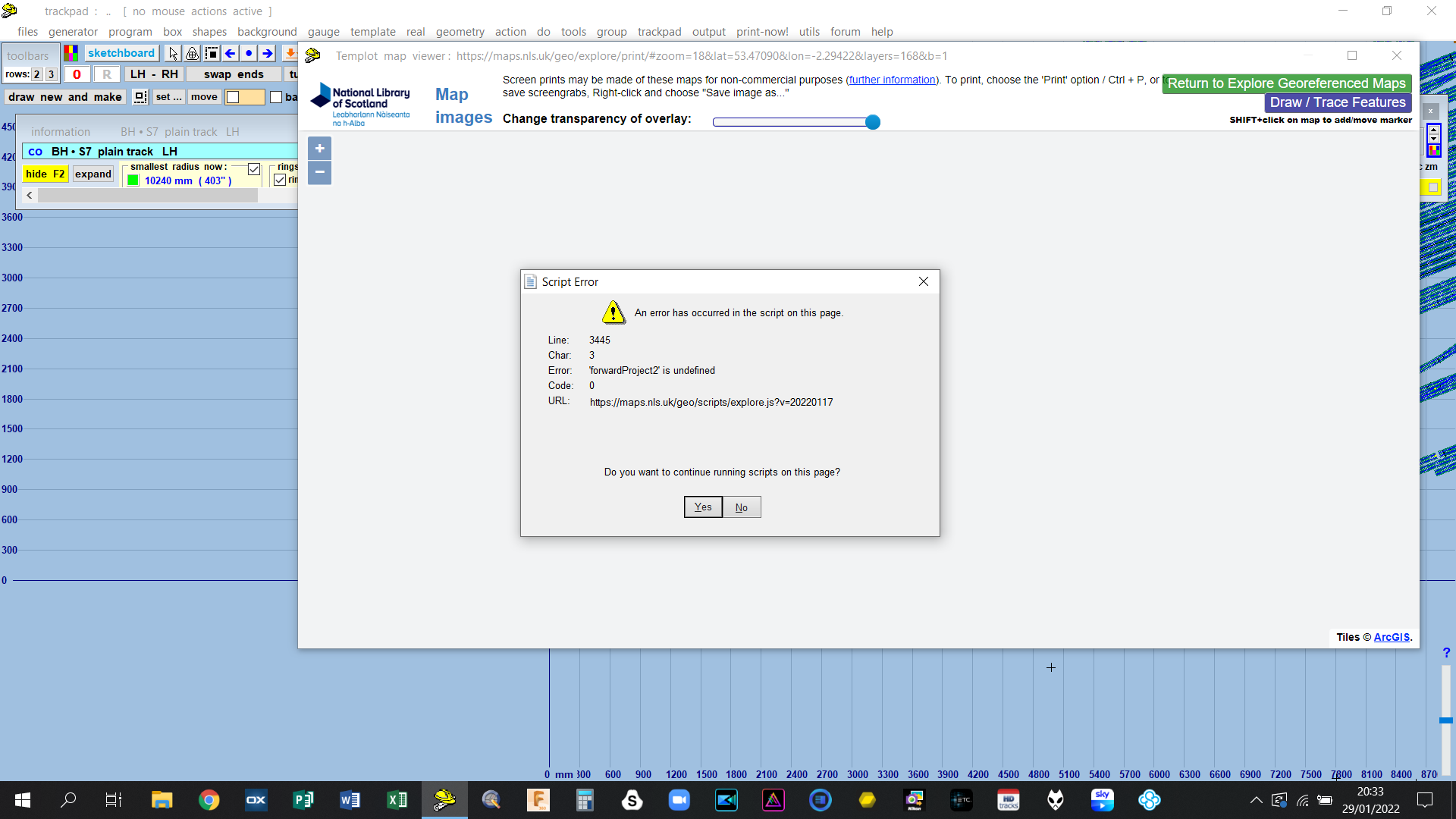
The only way I can remove the Script Error message is to close Templot. I've been able to load background images before but that was with an earlier version of Templot.
Ian
I am receiving this when attempting to import a background image.
The only way I can remove the Script Error message is to close Templot. I've been able to load background images before but that was with an earlier version of Templot.
Ian
message ref: 3595
 Search
Search