Martin Wynne
Admin
- Location
- West of the Severn UK
- Info
You may have noticed when starting a new thread (but not when replying to an existing one), that you have a choice between creating a Discussion or an Article:
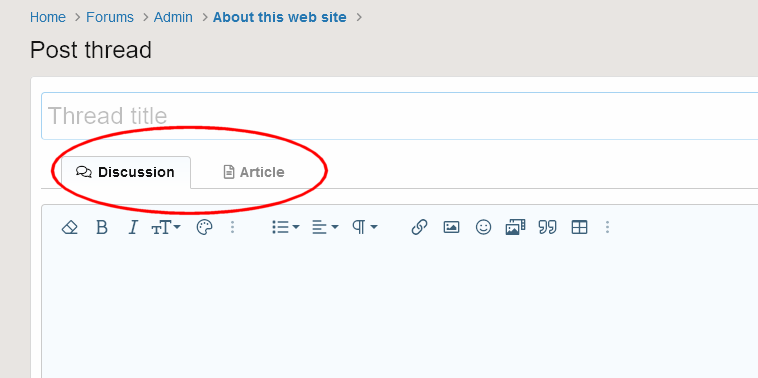
What's the difference?
It can be summed up by saying that you start an ongoing discussion, but post a finished article.
Discussions are what we have been used to on web forums. When you start one, it is in the expectation that someone will reply and move the discussion forwards. And then others. The start may be only a couple of lines -- "how do I do this?" or "have you seen that?". Some of the replies may be much longer. Sometimes discussion topics go on for years, and drift far away from the original subject line.
An article is more like a blog post or an article in a magazine. It tends to be longer than a typical forum post, with several illustrations, drawings, useful data, etc. It tends to be written in a more literary style with a beginning, a middle and an end. The expectation is that folks will read it, and maybe comment on it, but not necessarily extend it beyond the original subject. Subsequent comments are more likely to be about the original article than about the previous comment. It is likely to stand as a work in its own right and be linked to from other places, and show up in searches.
So what's the difference here on Templot Club?
If you post your thread as an article, it gets displayed slightly differently from a discussion. The first post is given more prominence on the page, with less prominence for any comments. If there are so many comments that it breaks to a fresh page, the original article is repeated at the top of it. The expectation is that further comments will be referring to the original article rather than to any previous comment.
It's entirely your choice whether to create a discussion or an article when you start a new thread. Except in two of the forum sections --
The difference from other forum sections is that the original post in a thread is given even more prominence, across the full page width, with the author's name and details below it rather than at the side.
If you've got several pictures and explanations to post, or just want to show your work, and you don't want your post to disappear from view in the general mix, you might like to consider writing it up as an article. It will then remain prominent as a separate stand-alone work in its own right. You could if you wish link to it in a normal discussion topic.
cheers,
Martin.
What's the difference?
It can be summed up by saying that you start an ongoing discussion, but post a finished article.
Discussions are what we have been used to on web forums. When you start one, it is in the expectation that someone will reply and move the discussion forwards. And then others. The start may be only a couple of lines -- "how do I do this?" or "have you seen that?". Some of the replies may be much longer. Sometimes discussion topics go on for years, and drift far away from the original subject line.
An article is more like a blog post or an article in a magazine. It tends to be longer than a typical forum post, with several illustrations, drawings, useful data, etc. It tends to be written in a more literary style with a beginning, a middle and an end. The expectation is that folks will read it, and maybe comment on it, but not necessarily extend it beyond the original subject. Subsequent comments are more likely to be about the original article than about the previous comment. It is likely to stand as a work in its own right and be linked to from other places, and show up in searches.
So what's the difference here on Templot Club?
If you post your thread as an article, it gets displayed slightly differently from a discussion. The first post is given more prominence on the page, with less prominence for any comments. If there are so many comments that it breaks to a fresh page, the original article is repeated at the top of it. The expectation is that further comments will be referring to the original article rather than to any previous comment.
It's entirely your choice whether to create a discussion or an article when you start a new thread. Except in two of the forum sections --
Share and show
Tips and tutorials
which have been set specifically as Article forums, meaning that the only choice in them is to create an article.The difference from other forum sections is that the original post in a thread is given even more prominence, across the full page width, with the author's name and details below it rather than at the side.
If you've got several pictures and explanations to post, or just want to show your work, and you don't want your post to disappear from view in the general mix, you might like to consider writing it up as an article. It will then remain prominent as a separate stand-alone work in its own right. You could if you wish link to it in a normal discussion topic.
cheers,
Martin.
message ref: 101
 Search
Search
