- Location
- West of the Severn UK
- Info
.
Another day, another tick-box. And barely any space left for it:
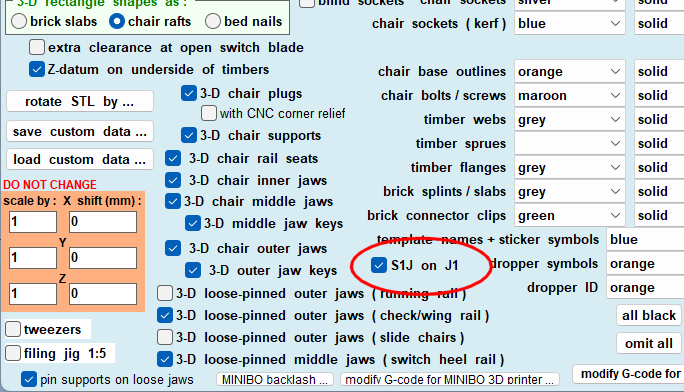
Handily placed with the cryptic label S1J on J1 There is no space for more explanation.
There is no space for more explanation.
This is a S1J joint chair on timber J1 at the switch front:
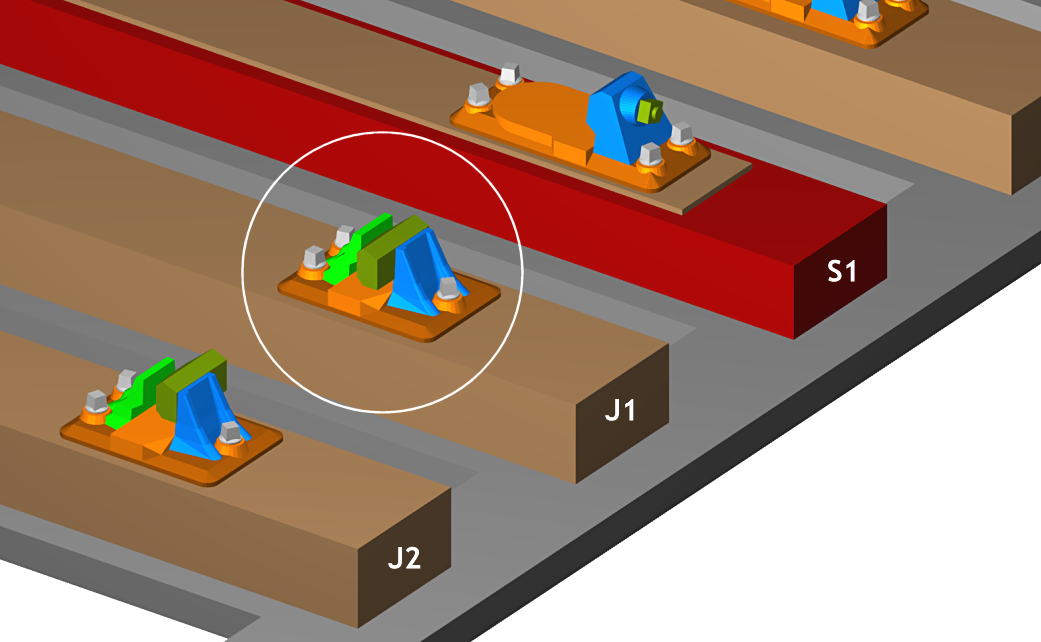
There is also a S1J joint chair on J2, adjacent to the switch-front rail-joint in the usual way.
The original REA drawings show an ordinary S1 chair on J1 (and on any other switch front timbers between the switch toe and the rail joint, if there are any), with S1J on the joint timber J2 only.
However, many photographs show S1J chairs also on the J1 timber(s).
The new tick-box lets you choose between S1 or S1J on the J1 timber(s). I have set it ticked as the default, but I'm in two minds about that, I might change it.
Some pre-grouping designs used ordinary 10" wide sleepers for J1 and J2. There is an option for that in the custom switch settings -- it's been there right back to the beginning of Templot. If the switch front is set to sleepered, the above chair settings will be ignored and they will all have ordinary S1 chairs (S1J chairs won't fit on 10" sleepers).
cheers,
Martin.
Another day, another tick-box. And barely any space left for it:
Handily placed with the cryptic label S1J on J1
This is a S1J joint chair on timber J1 at the switch front:
There is also a S1J joint chair on J2, adjacent to the switch-front rail-joint in the usual way.
The original REA drawings show an ordinary S1 chair on J1 (and on any other switch front timbers between the switch toe and the rail joint, if there are any), with S1J on the joint timber J2 only.
However, many photographs show S1J chairs also on the J1 timber(s).
The new tick-box lets you choose between S1 or S1J on the J1 timber(s). I have set it ticked as the default, but I'm in two minds about that, I might change it.
Some pre-grouping designs used ordinary 10" wide sleepers for J1 and J2. There is an option for that in the custom switch settings -- it's been there right back to the beginning of Templot. If the switch front is set to sleepered, the above chair settings will be ignored and they will all have ordinary S1 chairs (S1J chairs won't fit on 10" sleepers).
cheers,
Martin.
message ref: 6161
 Search
Search
