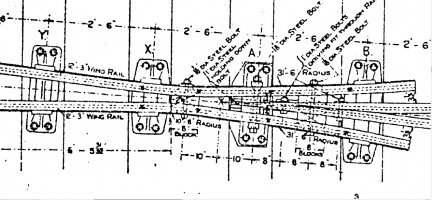Phil G
Member
- Location
- New Zealand
Hi Martin,
Your spot on, we normally change our clocks either a week or two weeks after the UK but we are going in the opposite direction.
IE as you move into BST we are coming out of NZST and visa versa.
Given you feeling much better, which I am glad to here. I will set my alarm and be in attendance. This time I will just listen I promises
Cheers
Phil
PS I got some very weird results last night when trying to rotate a tiled map image. It may have some thing do with going out for a meal with my wife, and having a bottle of very good pinot noir, something NZ excels at.
Your spot on, we normally change our clocks either a week or two weeks after the UK but we are going in the opposite direction.
IE as you move into BST we are coming out of NZST and visa versa.
Given you feeling much better, which I am glad to here. I will set my alarm and be in attendance. This time I will just listen I promises
Cheers
Phil
PS I got some very weird results last night when trying to rotate a tiled map image. It may have some thing do with going out for a meal with my wife, and having a bottle of very good pinot noir, something NZ excels at.
message ref: 6347
 Search
Search