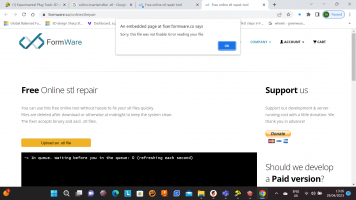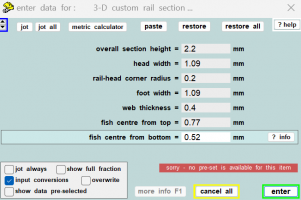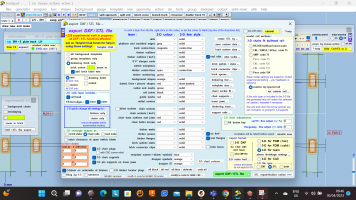- Location
- West of the Severn UK
- Info
@Phil OHi Martin,
It's not often that you can't knock a key in, and end up with more than a couple of inches or so, sticking out, it has been unknown to knock a key straight through, in which case we hope that a spring key will do the job. Obviously not an option before spring keys became available.
Thanks Phil.
But note that the 2.5" projection mentioned above is the maximum. Templot randomises the amount projecting up to that limit, so that the majority of keys will actually be less than that. Some a lot less.
That's why the software picked up only a few of them needing additional supports. With a reduced maximum it will be a lot fewer, and hopefully none. But if there are any, it can be prevented by reducing the maximum limit further. Every setting can be changed by the user in Templot. Apart from the ones which can't.
In the larger scales it might be necessary to allow the supports, and break them off each chair before use. In which case you might just as well leave a longer projection anyway. Or I might be able to modify the bottom edge of the key so that the projecting part will print without needing supports. There is so much still to try and do in this project. I wonder if anyone has noticed that already the keys on the loose jaws differ from those on the fixed slide-on chairs.
cheers,
Martin.
message ref: 6474
 Search
Search