Julian Roberts
Member
- Location
- Glasgow
Hello
I've posted this on the Scalefour Forum, though it's in a way more relevant to put it here.
I wonder if I could ask any of you chaps on this Forum who gave me such a lot of help what you think of the latest state of play on this project. The issue being that I redesigned the single slip, thus needing to alter the geometry design of the surrounding tracks. The single slip is now made, and cannot be altered, and its position on the trackplan is also fixed, but adjusting the surrounding areas highlighted in yellow below has caused me a lot of trouble!
So my question is whether these areas are put together properly in Templot, whether I have used the 'make simple link' and 'transition' functions correctly on the yellow highlighted sections. (The timbering is all over the place as I'd got it perfect for a version that I then realised was no good! Templot has done funny things with the altered sleepering when using those functions.)
I also include some photos that I've used for reference.
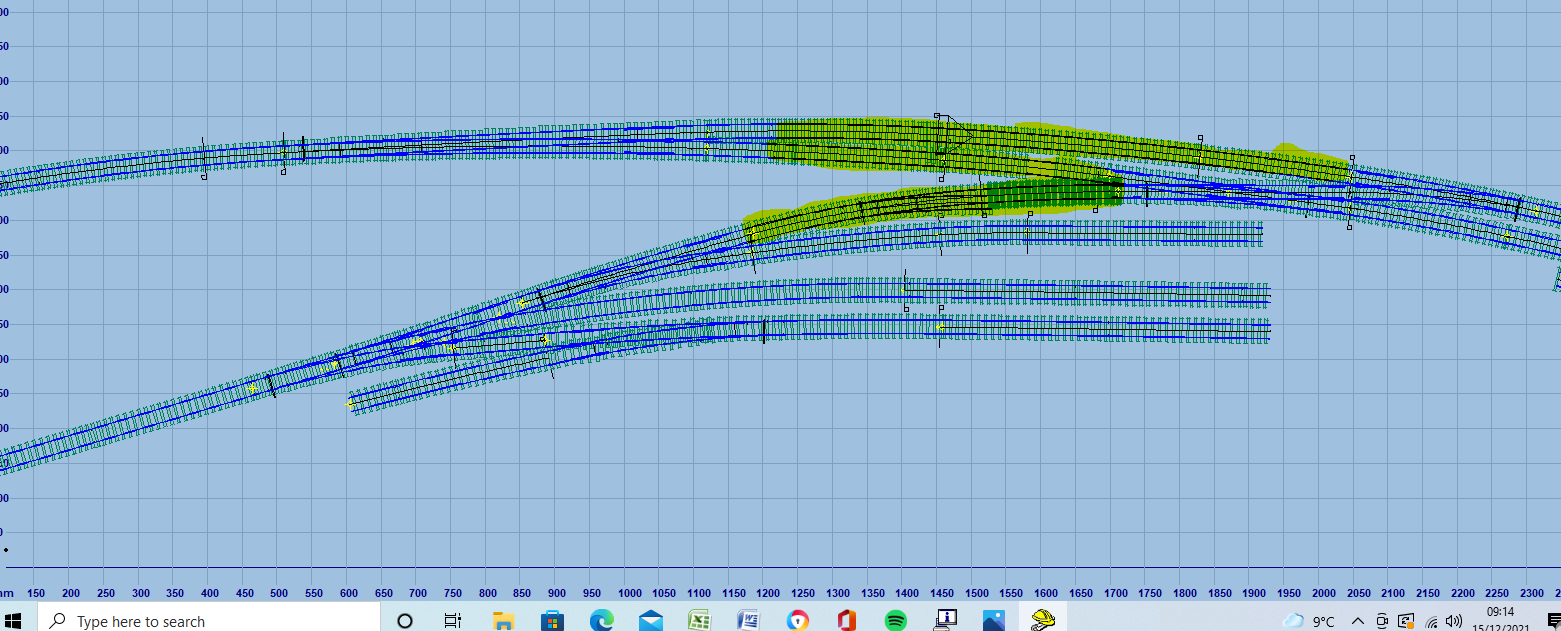

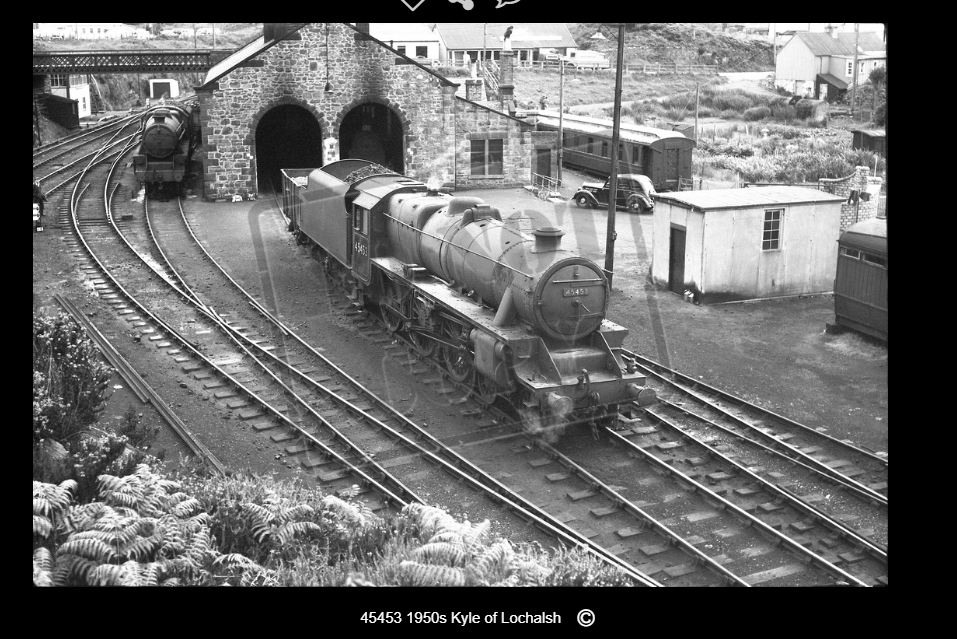
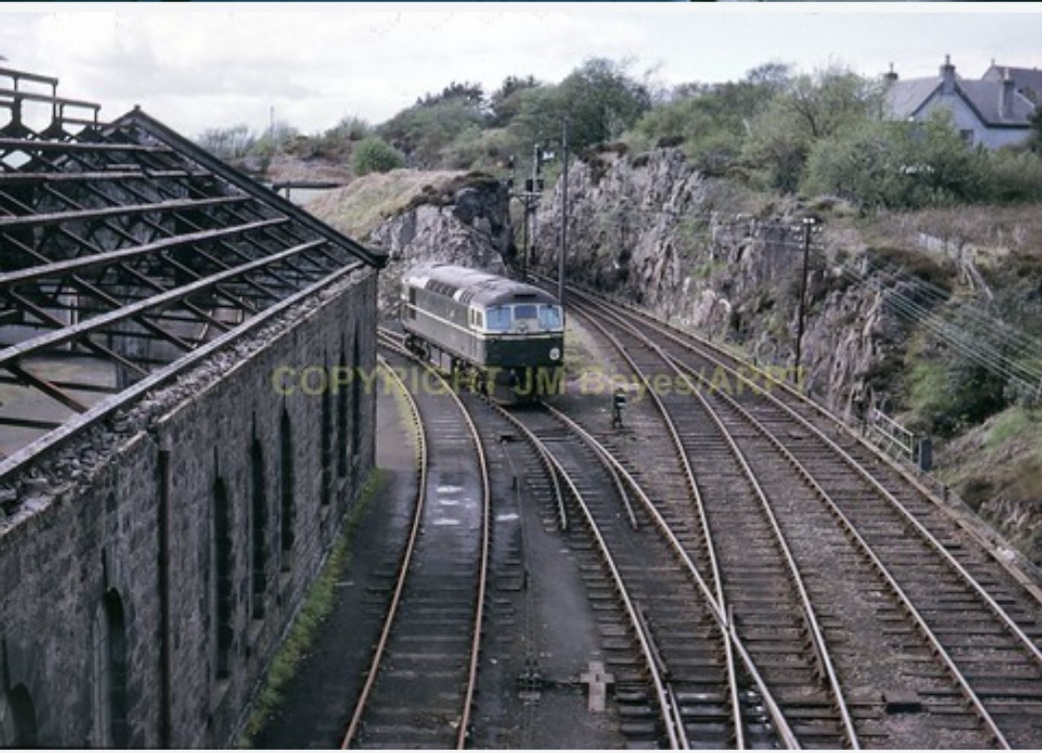

By the way I would have added this to my previous Kyle thread but I couldn't find it - this is the first time I've posted since the new design website was created! - sorry if I haven't searched hard enough...
I've posted this on the Scalefour Forum, though it's in a way more relevant to put it here.
I wonder if I could ask any of you chaps on this Forum who gave me such a lot of help what you think of the latest state of play on this project. The issue being that I redesigned the single slip, thus needing to alter the geometry design of the surrounding tracks. The single slip is now made, and cannot be altered, and its position on the trackplan is also fixed, but adjusting the surrounding areas highlighted in yellow below has caused me a lot of trouble!
So my question is whether these areas are put together properly in Templot, whether I have used the 'make simple link' and 'transition' functions correctly on the yellow highlighted sections. (The timbering is all over the place as I'd got it perfect for a version that I then realised was no good! Templot has done funny things with the altered sleepering when using those functions.)
I also include some photos that I've used for reference.
By the way I would have added this to my previous Kyle thread but I couldn't find it - this is the first time I've posted since the new design website was created! - sorry if I haven't searched hard enough...
Attachments
message ref: 3310
 Search
Search
