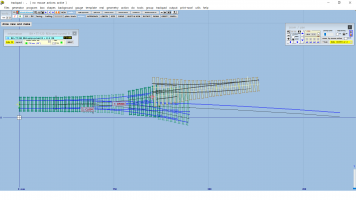philsandy
Member
- Location
- Manchester
I have posted this question on RMweb, someone suggested I might get more response on here.
Using Templot I have constructed a branch crossover from a 3 way tandem, but do not know how the sleepers should be positioned at the actual crossover point. Also how long can a sleeper be, ie. would some sleepers span the entire width, (I assume sleepers would not be made that long?), would they be shortened and interlaced?
PS. it's BR circa 1960, Manchester area, so ex L&Y/ LMS.
Screen shot below:
Using Templot I have constructed a branch crossover from a 3 way tandem, but do not know how the sleepers should be positioned at the actual crossover point. Also how long can a sleeper be, ie. would some sleepers span the entire width, (I assume sleepers would not be made that long?), would they be shortened and interlaced?
PS. it's BR circa 1960, Manchester area, so ex L&Y/ LMS.
Screen shot below:
Attachments
message ref: 5527
Last edited:
 Search
Search