Martin Wynne
Admin
- Location
- West of the Severn UK
- Info
With the prospect of some activity on T3, here is the good news. 
The posting editor on this new forum has 2 code formatting options:
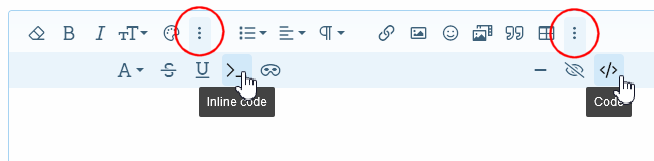
Inline code looks like this:
Code provides a full editor box with syntax highlighting for a range of languages, but unfortunately not Pascal. The nearest for us seems to be SQL:
With a scrollbar instead of line-wrapping for long lines, which is much better that some other formatters.
It's worth setting the font to Courier New in the main editor before using the Code editor, because the formatted code appears only on Preview or after posting.
cheers,
Martin.
The posting editor on this new forum has 2 code formatting options:
Inline code looks like this:
abc:=123; blue_banana:=False; which is useful for short clips.Code provides a full editor box with syntax highlighting for a range of languages, but unfortunately not Pascal. The nearest for us seems to be SQL:
SQL:
if slewing=True // 1-11-99
then begin
if (ABS(slew)>slew_l) or (ABS(slew)<minfp) // no SQRT, div by zero.
then begin
slew_pull_back:=0;
slew_angle:=0;
end
else begin
try
slew_pull_back:=( slew_l-SQRT(SQR(slew_l)-SQR(slew)) )*2; // 1-11-99 *2 is arbitrary approx for shortening effect of S-curve.
slew_angle:=ARCTAN(slew_pull_back/slew);
except
slew_pull_back:=0;
slew_angle:=ARCTAN(2.0);
end;//try
end;
slew_t:=slew_angle; // slewing angle is same for straight track.
if slew_mode=2
then begin // calc constants once only...
if slew2_kmax<0.02 then slew2_kmax:=0.02; // safety.
slew2_rot:=ARCTAN(1-SQR(TANH(slew2_kmax))); // dy/dx TANH(x) = 1-TANH^2(x) rotation angle needed in trig units.
pin.x:=slew2_kmax;
pin.y:=TANH(slew2_kmax);
dotransform(0-slew2_rot,0,0,pin,pout);
slew2_ymax:=pout.y;
slew2_ymin:=0-slew2_ymax;
end;
end;//slewingWith a scrollbar instead of line-wrapping for long lines, which is much better that some other formatters.
It's worth setting the font to Courier New in the main editor before using the Code editor, because the formatted code appears only on Preview or after posting.
cheers,
Martin.
message ref: 486
 Search
Search
