- Location
- West of the Severn UK
- Info
.
it's getting on for 12 months since the last major upgrade to Templot functions (other than the ongoing experimental 3D stuff) so I thought it might be helpful to post some reminders about what was new then.
The original release topic with full details is at:
https://85a.uk/templot/club/index.php?threads/changes-in-templot-version-227.180/
A new feature which has received little comment is the option to mark the position on the templates of feed droppers and gaps. So here below this is a copy of the original post about it.
More tips of the day: https://85a.uk/templot/club/index.php?forums/tips-of-the-day.44/
construction symbols:
There is a new function to add construction symbols to a printed template:
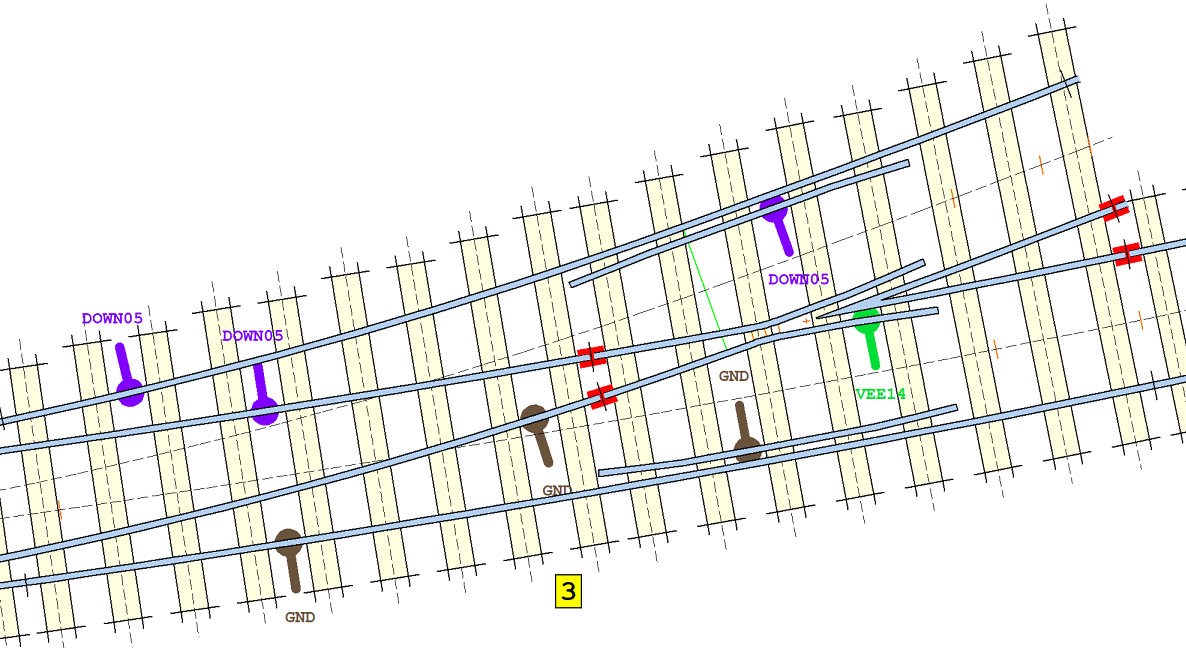
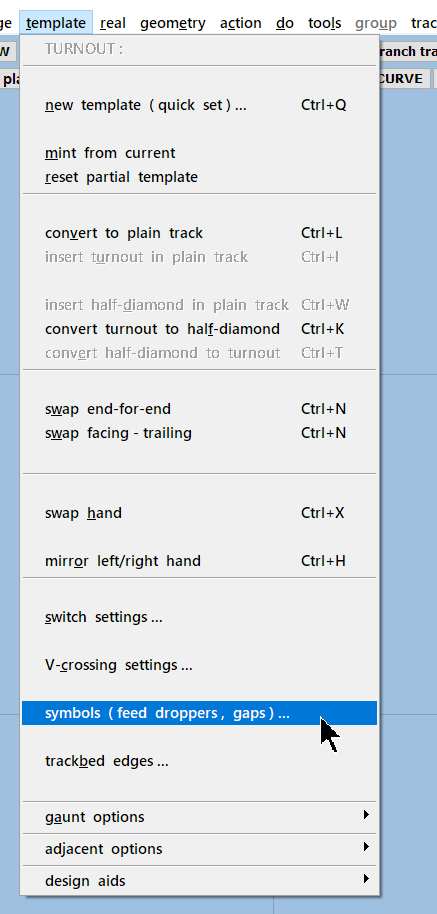
The present symbols available are electrical feed droppers, isolation gaps, and stickers.
It's very useful to have the droppers marked on the template at construction time. Especially if you want to prepare for them, for example by drilling holes through the rail web to receive the feed wires. It's 100 times easier to do that before the rail is fixed in place! It's also easier to leave neat narrow isolation gaps if you remember to make them during construction rather than cutting them afterwards.
Most folks would mark up the printed templates with felt-tip pen, but having them planned in advance means you can print duplicate copies of the template if needed, and create circuit diagrams on-screen. Another handy idea would be to print a mirror-image template which can be attached to the underside of the baseboard to aid identification of the wiring connections.
The symbols are added by
1. selecting the required rail 1..4.
2. click the slide locator button.
3. slide the blue locator mark along the rail by mouse action.
4. make your settings for the symbol.
5. click the add symbol at locator button to add the desired symbol at that location:
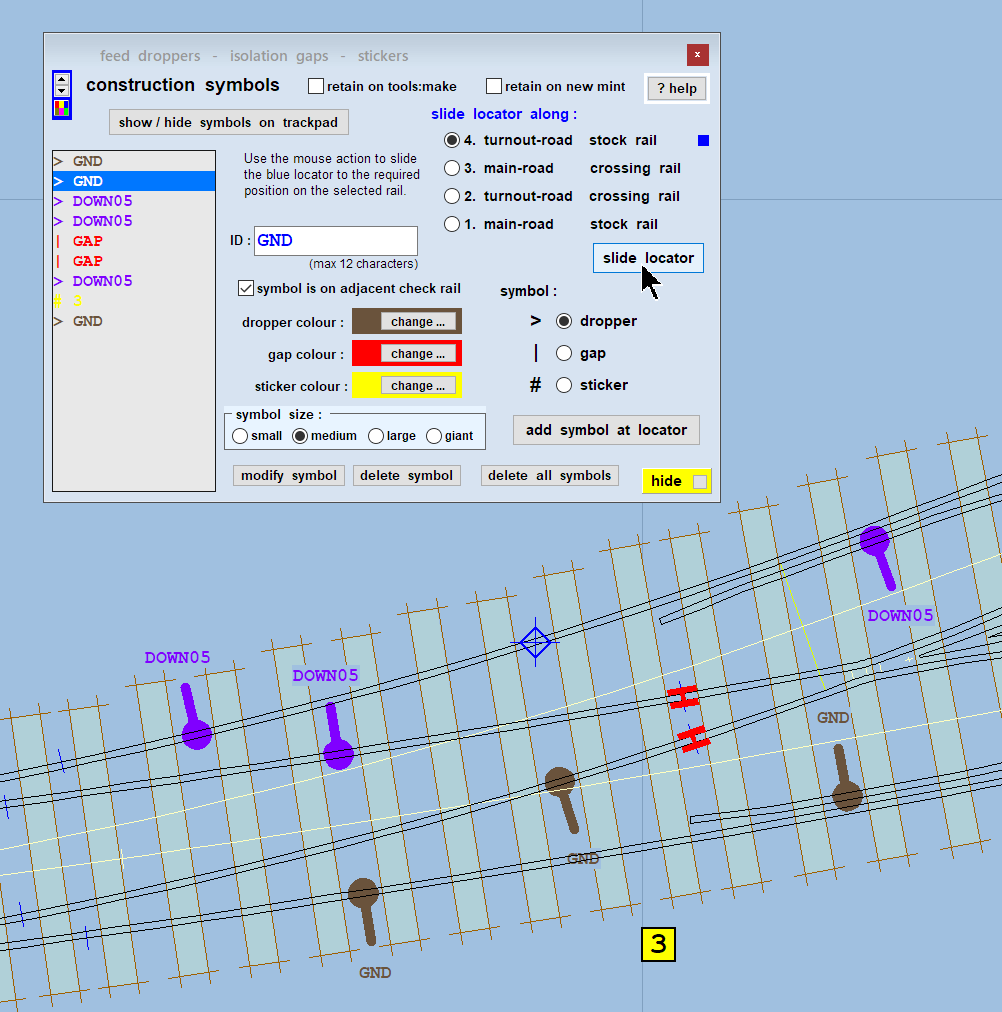
There is an option to put a dropper on an adjacent check rail if desired (improves pickup if using plastic chairs):
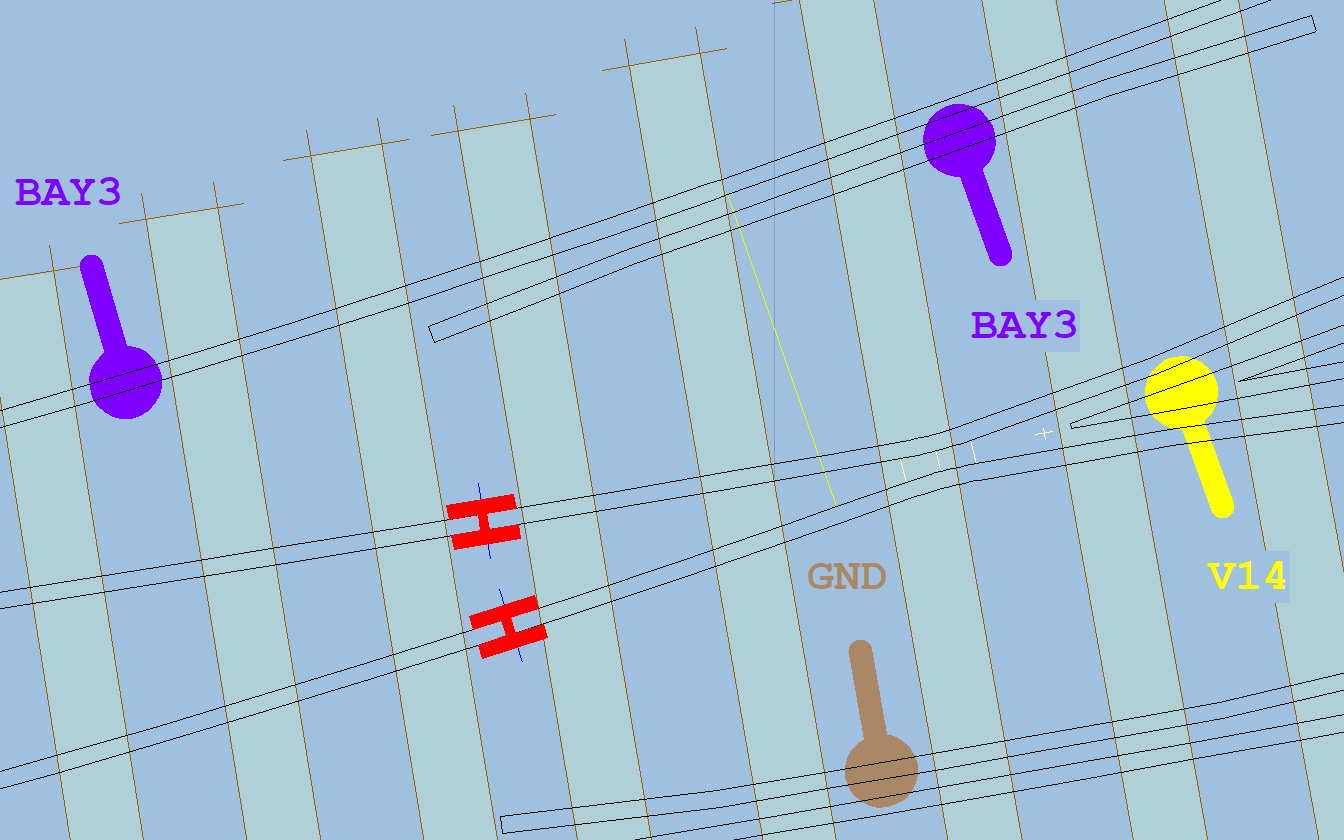
Symbols can be any desired colour. It's likely that you would want to choose a colour for the droppers to match the connecting wires. Each dropper can be given an ID label to reference your circuit diagram. The dropper symbol resembles a solder tag below the rail.
Gaps don't need an ID or any special colour. No doubt they would usually be red or similar, but can be any colour. The gap symbol resembles the H-section locking plastic fishplates available from C&L, Exactoscale and others.
In addition there are sticker symbols which can be attached to the template (max 12 characters). A sticker is very similar to a background label shape, but is attached to the template rather than the background, and can be in a variety of different colours. You can have as many stickers as you wish. I imagine the most frequent use would be to number the templates if building a batch of turnouts off-site.
Each symbol can be in any of 4 sizes as preferred.
To edit an existing symbol, select it by clicking on it, or by clicking its entry in the list. It will turn white and the locator will be positioned over it. Change the settings as required, and then click the modify symbol button. Likewise to delete a symbol.
To move a symbol: select it, delete it, move the locator, add it again.
In addition to being useful on the printed templates, these symbols can be used on the sketchboard to prepare colourful circuit diagrams, by linking the droppers with coloured lines.
The dropper symbols can of course be used to mean anything you like. For example if placed directly over a timber in some designated colour, the symbol could indicate the position of L1 bridge chairs, as a reminder when threading the chairs. If placed on an imaginary check rail inside the switch blades, small-size droppers could indicate the position of the stretcher bars or drive rodding:
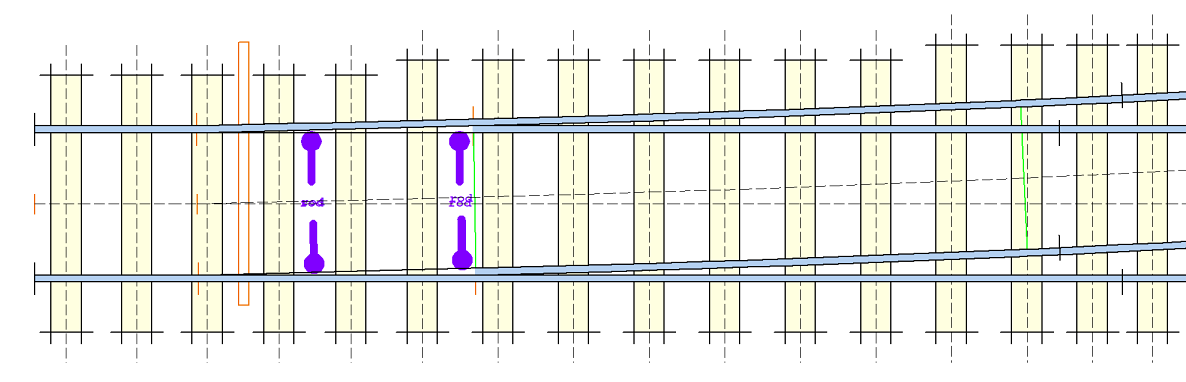
@Ikcdab Thanks to Ian for the original suggestion: https://85a.uk/templot/archive/topics/topic_3704.php
Sorry it took so long to be released.
cheers,
Martin.
it's getting on for 12 months since the last major upgrade to Templot functions (other than the ongoing experimental 3D stuff) so I thought it might be helpful to post some reminders about what was new then.
The original release topic with full details is at:
https://85a.uk/templot/club/index.php?threads/changes-in-templot-version-227.180/
A new feature which has received little comment is the option to mark the position on the templates of feed droppers and gaps. So here below this is a copy of the original post about it.
More tips of the day: https://85a.uk/templot/club/index.php?forums/tips-of-the-day.44/
construction symbols:
There is a new function to add construction symbols to a printed template:
The present symbols available are electrical feed droppers, isolation gaps, and stickers.
It's very useful to have the droppers marked on the template at construction time. Especially if you want to prepare for them, for example by drilling holes through the rail web to receive the feed wires. It's 100 times easier to do that before the rail is fixed in place! It's also easier to leave neat narrow isolation gaps if you remember to make them during construction rather than cutting them afterwards.
Most folks would mark up the printed templates with felt-tip pen, but having them planned in advance means you can print duplicate copies of the template if needed, and create circuit diagrams on-screen. Another handy idea would be to print a mirror-image template which can be attached to the underside of the baseboard to aid identification of the wiring connections.
The symbols are added by
1. selecting the required rail 1..4.
2. click the slide locator button.
3. slide the blue locator mark along the rail by mouse action.
4. make your settings for the symbol.
5. click the add symbol at locator button to add the desired symbol at that location:
There is an option to put a dropper on an adjacent check rail if desired (improves pickup if using plastic chairs):
Symbols can be any desired colour. It's likely that you would want to choose a colour for the droppers to match the connecting wires. Each dropper can be given an ID label to reference your circuit diagram. The dropper symbol resembles a solder tag below the rail.
Gaps don't need an ID or any special colour. No doubt they would usually be red or similar, but can be any colour. The gap symbol resembles the H-section locking plastic fishplates available from C&L, Exactoscale and others.
In addition there are sticker symbols which can be attached to the template (max 12 characters). A sticker is very similar to a background label shape, but is attached to the template rather than the background, and can be in a variety of different colours. You can have as many stickers as you wish. I imagine the most frequent use would be to number the templates if building a batch of turnouts off-site.
Each symbol can be in any of 4 sizes as preferred.
To edit an existing symbol, select it by clicking on it, or by clicking its entry in the list. It will turn white and the locator will be positioned over it. Change the settings as required, and then click the modify symbol button. Likewise to delete a symbol.
To move a symbol: select it, delete it, move the locator, add it again.
In addition to being useful on the printed templates, these symbols can be used on the sketchboard to prepare colourful circuit diagrams, by linking the droppers with coloured lines.
The dropper symbols can of course be used to mean anything you like. For example if placed directly over a timber in some designated colour, the symbol could indicate the position of L1 bridge chairs, as a reminder when threading the chairs. If placed on an imaginary check rail inside the switch blades, small-size droppers could indicate the position of the stretcher bars or drive rodding:
@Ikcdab Thanks to Ian for the original suggestion: https://85a.uk/templot/archive/topics/topic_3704.php
Sorry it took so long to be released.
cheers,
Martin.
message ref: 4177
 Search
Search
