Martin Wynne
Admin
- Location
- West of the Severn UK
- Info
.
Rectangular baseboards can be easily represented using the background shapes functions, and other straight-sided baseboards can be made up from separate line shapes.
But sometimes baseboards are required to have curved or wavy edges. In such cases dummy plain track centre-line templates can be used:
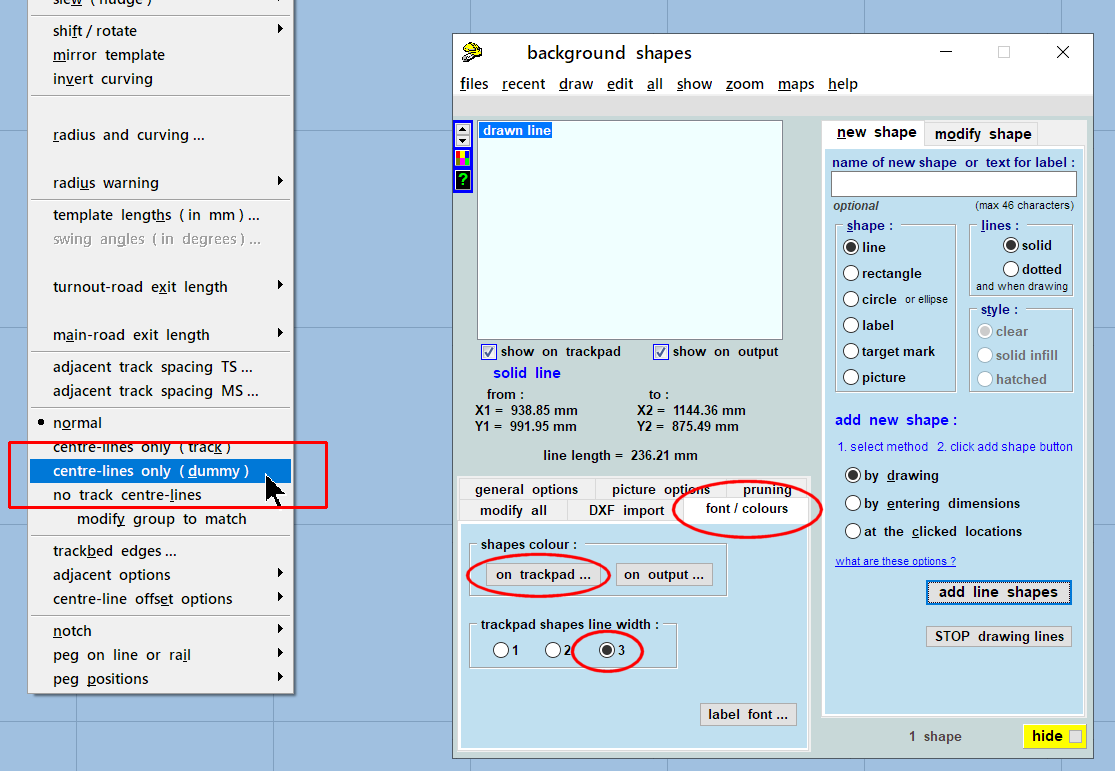
The above option (geometry menu) causes the track template to appear as a centre-line only, drawn on the screen in the colour and line thickness currently set for the background shapes.
All the geometrical design functions and mouse actions available for track templates can be used, which means any baseboard however oddly shaped can be represented from a collection of such dummy plain track templates. For example the slew function might be used to create a neat front edge on a baseboard which widens at one end:
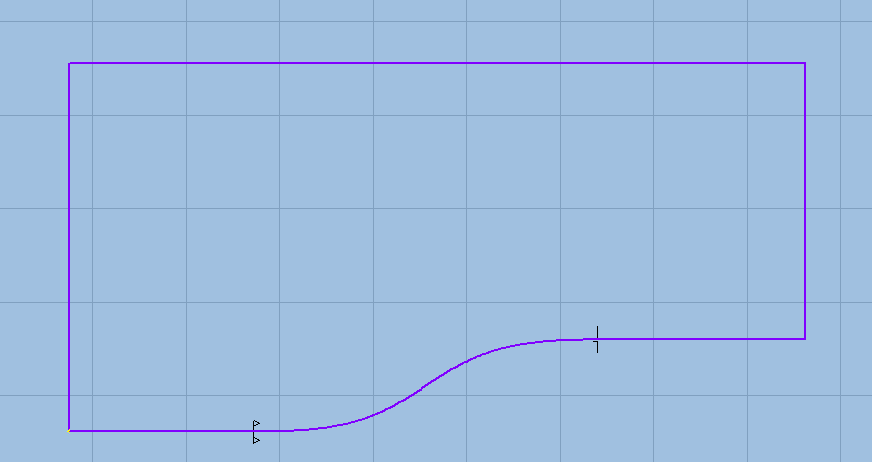
It's a good idea to set such templates as a group and save group in their own BOX file to be added separately to your track plans when needed.
If you put such dummy templates in a file called start.box , and the remaining baseboard shapes in a file called start.bgs3 , they will all be loaded automatically at the start of each Templot session.
You may even find that you prefer to use dummy templates for the entire baseboard design, instead of using the background shapes.
Martin.
More tips of the day: https://85a.uk/templot/club/index.php?forums/tips-of-the-day.44/
Rectangular baseboards can be easily represented using the background shapes functions, and other straight-sided baseboards can be made up from separate line shapes.
But sometimes baseboards are required to have curved or wavy edges. In such cases dummy plain track centre-line templates can be used:
The above option (geometry menu) causes the track template to appear as a centre-line only, drawn on the screen in the colour and line thickness currently set for the background shapes.
All the geometrical design functions and mouse actions available for track templates can be used, which means any baseboard however oddly shaped can be represented from a collection of such dummy plain track templates. For example the slew function might be used to create a neat front edge on a baseboard which widens at one end:
It's a good idea to set such templates as a group and save group in their own BOX file to be added separately to your track plans when needed.
If you put such dummy templates in a file called start.box , and the remaining baseboard shapes in a file called start.bgs3 , they will all be loaded automatically at the start of each Templot session.
You may even find that you prefer to use dummy templates for the entire baseboard design, instead of using the background shapes.
Martin.
More tips of the day: https://85a.uk/templot/club/index.php?forums/tips-of-the-day.44/
message ref: 4011
 Search
Search
