Hi Martin,
I was in the process of altering a 1st transition radius and adjusted the mouse response to extra fine, and zoomed in, when I got the following up on the screen.
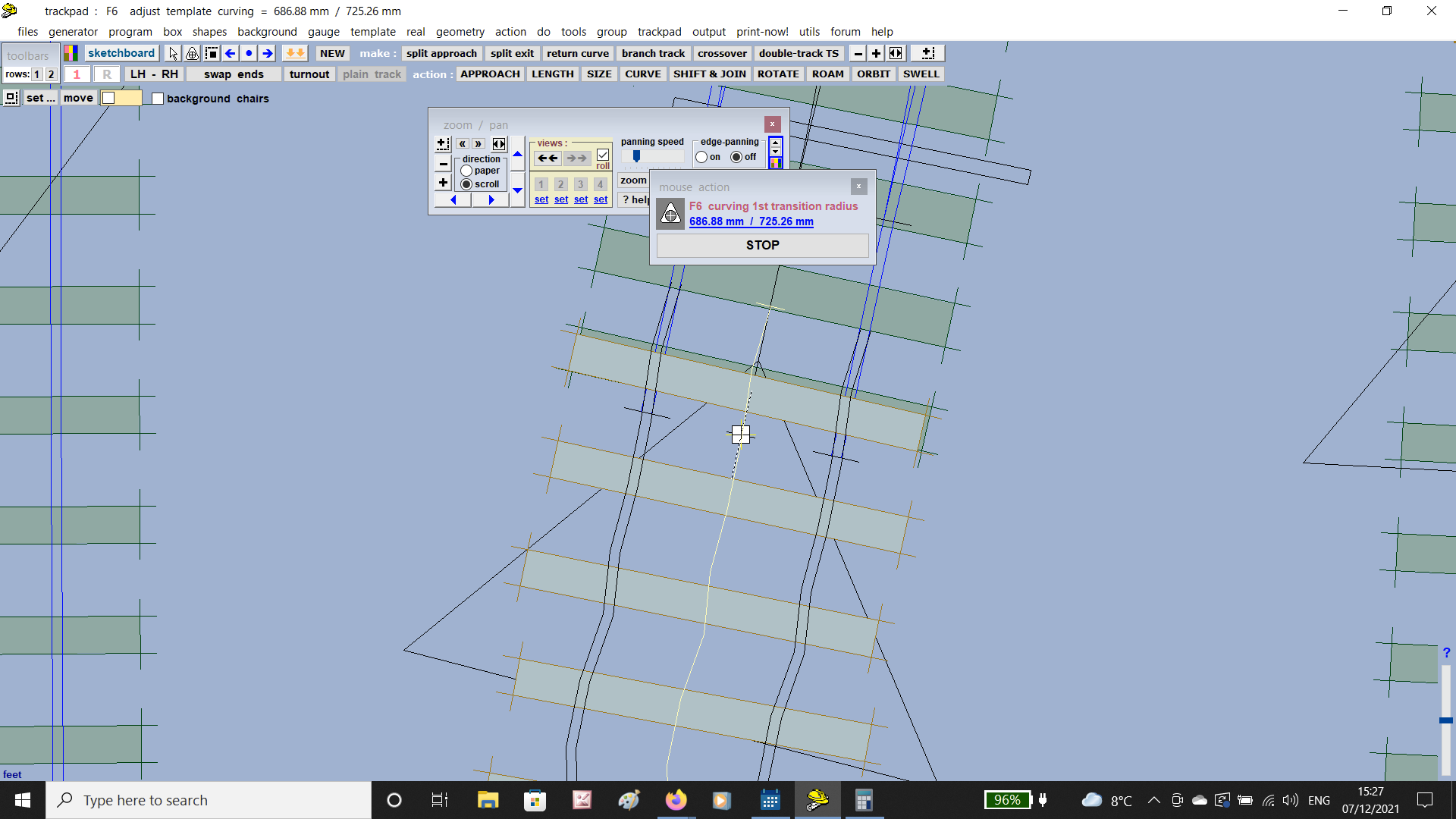
I saved the templates and closed Templot and the reopened it and the problem is still there.
Lenovo laptop, using Win 10.
Many Thanks
I was in the process of altering a 1st transition radius and adjusted the mouse response to extra fine, and zoomed in, when I got the following up on the screen.
I saved the templates and closed Templot and the reopened it and the problem is still there.
Lenovo laptop, using Win 10.
Many Thanks
message ref: 3251
 Search
Search
