Templot Club Archive 2007-2020
|
||||
| author | remove search highlighting | |||
|---|---|---|---|---|
|
posted: 25 Jan 2010 11:46 from: Gordon S click the date to link to this post click member name to view archived images |
Martin, having seen your videos with Jing, I can see numerous applications and have signed up for a full version. I've been able to upload links no problem and have added an embed video button to generate the embed code. Is there an easy way to embed video once recorded. I have tried and can see it at the draft post stage, but just get a black box if I try to post an embedded video. This is the embed code...
Thanks for your help. |
|||
|
posted: 25 Jan 2010 14:18 from: Martin Wynne
click the date to link to this post click member name to view archived images |
Gordon S wrote: Martin, having seen your videos with Jing, I can see numerous applications and have signed up for a full version. I've been able to upload links no problem and have added an embed video button to generate the embed code.Hi Gordon, Important -- If you have the full version of Jing you must use the SWF option when recording and not the MP4 version which you used in your posted embed code. You can't embed MP4 files here. (The free version of Jing has the SWF option only.) You can't post the full SWF embed code -- the software on here (and on YMR) already supplies most of it. All you need to do is to insert the source URL for the Flash file (.swf file). You can find it in the embed code beginning after content= and ending with the .swf The rest of the embed code can be discarded. 1. Paste the embed code. 2. Make a note of the width and height figures from the first line -- in the example below it is 900 x 400. 3. Select and copy (CTRL+C ) the content URL from your pasted embed code. Make sure not to copy inadvertently the trailing quotation mark: jing_flash_code.png 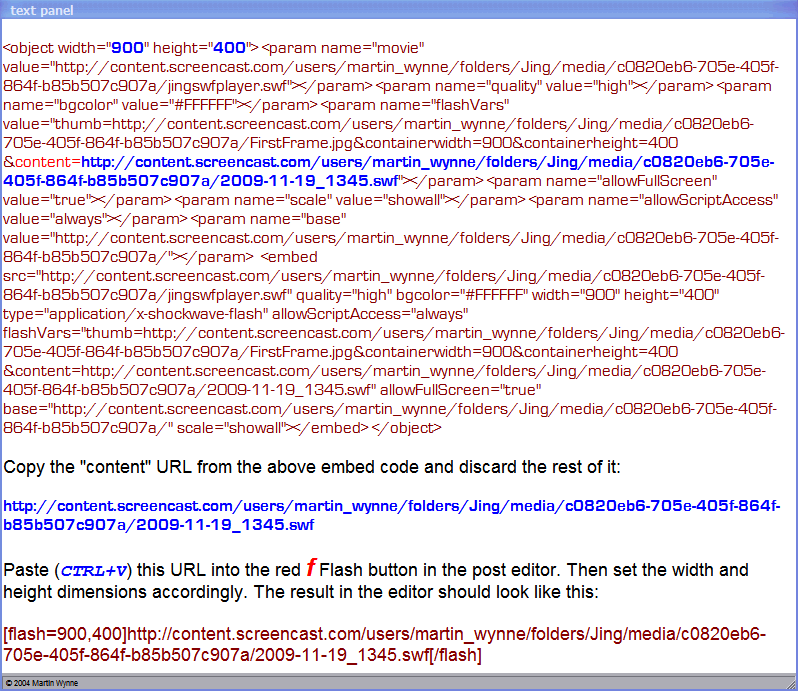 4. Click the red f Flash button: flash.gif  5. Paste the URL into the box and click OK. 6. Edit the width and height showing as 320,256 to show the figures noted earlier. It's important to get these exactly right, otherwise the image quality will be severely degraded. 7. The result should look like this:
8. Delete all the previously pasted embed code. 9. Send the message, and below is the result. (Warn your readers that it may take a few seconds to load.) 10. Important -- if you ever need to edit the message, always click Preview immediately and then scroll back down to make your edits. If you don't do this you will lose the embedded code. (This is a bug in the forum software which should be fixed in the next upgrade.) regards, Martin. |
|||
| Please read this important note about copyright: Unless stated otherwise, all the files submitted to this web site are copyright and the property of the respective contributor. You are welcome to use them for your own personal non-commercial purposes, and in your messages on this web site. If you want to publish any of this material elsewhere or use it commercially, you must first obtain the owner's permission to do so. |