Templot Club Archive 2007-2020
|
|||
| author | remove search highlighting | ||
|---|---|---|---|
|
posted: 13 Mar 2010 13:02 from: Arthur Budd
click the date to link to this post click member name to view archived images |
After my success producing a usable track plan yesterday I've hit another wall trying to produce the baseboard outline as a background shape. I've read the relevant section in the Companion and I've tried to specify the shape as a rectangle with mouse clicks but nothing appears. I've tried to draw the shape as separate lines; some appear where they are supposed to, others only appear as half length lines which I cannot add to. I think I've tried every combination of clicks etc but I've yet to produce even a simple rectangle of the correct size. As for entering dimensions, that has me completely confused. I dread to think what sort of mess I would make of a scan. Can someone please help and explain what I'm either not doing or doing wrong? Regards Arthur |
||
|
posted: 13 Mar 2010 13:13 from: Martin Wynne
click the date to link to this post click member name to view archived images |
Arthur Budd wrote:I think I've tried every combination of clicks etc but I've yet to produce even a simple rectangle of the correct size.Hi Arthur, I've made you a bit of Jing video showing how to enter a rectangle shape by clicking the opposite corners. Because of the restricted screen area for a video I moved the background shapes dialog temporarily out of the way. On a larger screen you may not need to do that. The video may take a short while to load: n.b. This is version 091c and you need to untick the "grid in front of shapes" option as shown. (A case of responding to a user suggestion which has caused endless support queries -- it will be changed back in the next upgrade. regards, Martin. |
||
|
posted: 13 Mar 2010 15:55 from: Dellboy
click the date to link to this post click member name to view archived images |
Arthur Budd wrote: After my success producing a usable track plan yesterday I've hit another wall trying to produce the baseboard outline as a background shape.Hello Arthur You may want to have a try at what I did. I drew an outline scale drawing for my overall layout in M/S Excel, screen printed it into Windows Paint (edit/paste), carefully cropped it, saved it as a 24-bit Bitmap image (or could save as jpg etc.) and loaded it into Templot as a background picture shape, the x dimension being the actual length available for the layout. This produced a very accurate outline to work from. As the track design progressed I was able to develop/modify the Excel drawing to show shapes for the baseboards, positions for joints and framing, positions for cutouts for WITs, TOUs etc. It is a simple matter to regenerate the Excell drawing into templot as you make your adjustments to track and/or baseboards, to see the result. I ended up with a fully detailed Excel drawing to which I subsequently built my baseboards from. In Excel a 20 row height and 3 column width will produce a square grid. I used one inch (25.4mm) for each square. It worked exceedingly well for me. Derek Below is showing the Windows Paint image file of my drawing done on M/S Excel. 1821_131044_350000000.png 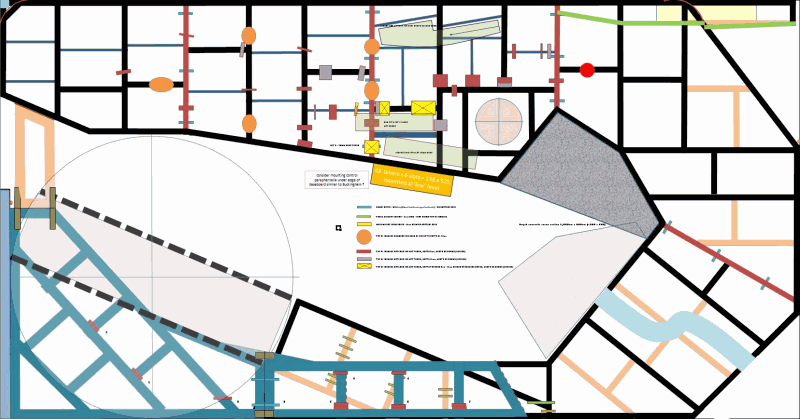 |
||
|
posted: 13 Mar 2010 18:26 from: Arthur Budd
click the date to link to this post click member name to view archived images |
Many thanks for the video Martin; that seems to have done the trick. It was that check box that was causing the problem I think. Thanks as well to Derek for his Excel suggestion. I might well give that a try on the narrow gauge project as those baseboards are not simple rectangles. What an excellent group this is. I now feel I'm definitely making progress. Regards Arthur |
||
| Please read this important note about copyright: Unless stated otherwise, all the files submitted to this web site are copyright and the property of the respective contributor. You are welcome to use them for your own personal non-commercial purposes, and in your messages on this web site. If you want to publish any of this material elsewhere or use it commercially, you must first obtain the owner's permission to do so. |