Templot Club Archive 2007-2020
|
|||
| author | remove search highlighting | ||
|---|---|---|---|
|
posted: 11 Apr 2010 11:37 from: Richard Spratt
click the date to link to this post click member name to view archived images |
I've found a spare sleeper. Originally it was appearing in the middle of a formation, but I've found it is actually attached somehow to an adjacent track: 68_110636_410000000.png 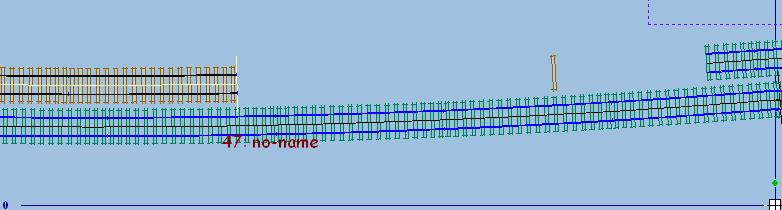 How did it get there? And how do I get rid of it? |
||
| Attachment: | |||
|
posted: 11 Apr 2010 11:54 from: Jim Guthrie
click the date to link to this post click member name to view archived images |
Richard Spratt wrote: I've found a spare sleeper. Originally it was appearing in the middle of a formation, but I've found it is actually attached somehow to an adjacent track:Richard, Might have got there with inadvertantly adding a bonus timber in timber shoving then shortening the main part of the template. You could try calling up timber shoving and getting rid of the oddball sleeper. Jim. |
||
| Last edited on 11 Apr 2010 11:54 by Jim Guthrie |
|||
|
posted: 11 Apr 2010 12:30 from: Richard Spratt
click the date to link to this post click member name to view archived images |
Jim Guthrie wrote: Richard Spratt wrote:Jim,I've found a spare sleeper. Originally it was appearing in the middle of a formation, but I've found it is actually attached somehow to an adjacent track:Richard, Thanks, but as far as I'm aware I've never shoved a timber or deleted rails etc. Richard |
||
|
posted: 11 Apr 2010 13:01 from: Martin Wynne
click the date to link to this post click member name to view archived images |
Richard Spratt wrote: How did it get there? And how do I get rid of it?Hi Richard, As Jim suggests, the most likely explanation for a timber so far outside the template boundary is that it has been shoved there. To remove it, start the shove timbers function -- real > shove timbers menu item. Then click on the number of this sleeper (not the sleeper itself). The sleeper will turn red. Then click the restore timber button. Hide the shove timbers dialog. Another possible reason is that you are using a custom plain track setting with some significant error in the sleeper spacings. However, I think in that case you would have noticed other anomalies and strange effects much sooner. Your .box file upload seems to have failed. If you try again to upload your file, we can say for sure where this sleeper has come from. The option to shove timbers outside the template boundary allows some useful effects -- you can use shoved timbers to represent trackside structures which will then move with the template, like this: shoved_structures.png 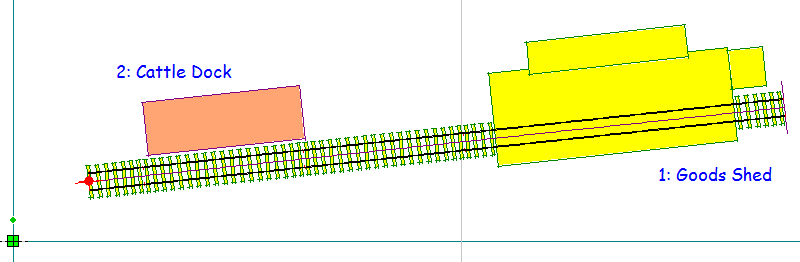 These rectangles are simply sleepers which have had their width/length/position modified. regards, Martin. |
||
|
posted: 11 Apr 2010 20:22 from: Richard Spratt
click the date to link to this post click member name to view archived images |
Jim, Martin, Shoving timbers reveals it to be sleeper B1. It restores to the end of the template, but not at the correct spacing. Box file attached. As you can see its well in limbo as we are trying to work out how to extend Awrhllgwami Quarry to a roundy roundy. Thanks Richard PS Section of track restored to correct location on plan, not as per screen shot. |
||
| Attachment: attach_773_1101_new_awrhyllgwami_10_04_11_1227_42.box 197 | |||
| Last edited on 11 Apr 2010 20:25 by Richard Spratt |
|||
|
posted: 11 Apr 2010 21:04 from: Martin Wynne
click the date to link to this post click member name to view archived images |
Richard Spratt wrote: Shoving timbers reveals it to be sleeper B1.Hi Richard, It's a bonus timber. Click the real > timbering > bonus timbers >remove all menu item. regards, Martin. |
||
|
posted: 13 Apr 2010 19:44 from: Jamie92208 click the date to link to this post click member name to view archived images |
Martin That is brilliant as I am wanting to use it to put the outline of buildings etc on Lancaster Green Ayre for planning purposes. In particular I can plot the platform awnings as they are built up from a series of identical spaans, all at slightly different angles. However i don't seem to be able to change the colours of the bonus timbers. Is ther an easy way to day that please. Jamie |
||
|
posted: 16 Apr 2010 15:46 from: Martin Wynne
click the date to link to this post click member name to view archived images |
Jamie92208 wrote: However I don't seem to be able to change the colours of the bonus timbers. Is there an easy way to day that please.Hi Jamie, Sorry, you can't set the bonus timbers to be a different colour from all the others. The colour settings for the screen (pad) and for printing are set separately, because some colours which can be used on the screen (e.g. yellow) are not suitable for printing thin lines on white paper. You can change the colour of the timber outlines for each template separately -- see the pad > pad background options > pad background templates colours > ? marker and mapping colours help menu item for full details. However, you can have only one colour and one style for the timber infill on background templates -- pad > pad background options > pad background templates colours > background timber infill colour... menu item, and pad > pad background options > background timber infill > style options. Separate settings are available for the control template on the screen -- that's how I made the screenshot in my previous post. For the printed output, similar settings are at print > printed drawing options > menu options. For printing I strongly recommend changing to hatched infill instead of solid if you are using bold timber infill colours. Otherwise you will use a lot of ink and risk cockling the printed construction template. Having said all that, for more complex drawings such as awning spans you may prefer to export to DXF, and do the design work in a CAD program. You can then re-import the results into the Templot background shapes. regards, Martin. |
||
|
posted: 16 Apr 2010 16:25 from: Jamie92208 click the date to link to this post click member name to view archived images |
Thanks for that Martin. I will have a play with colours. I'm bnot doing the serious design work just basic setting out using the outlines of the buildings. As I don't seem to be able to get to grips with CAD I'm using pencil and paper for the design work and trying to remember tech drawing from 40 years ago. Thanks Jamie |
||
|
posted: 20 Apr 2010 18:47 from: Richard Spratt
click the date to link to this post click member name to view archived images |
Martin Wynne wrote: Richard Spratt wrote:Thanks, that's sorted, but I'm baffled as to how it got there as I've not heard of bonus timbers before.Shoving timbers reveals it to be sleeper B1.Hi Richard, Richard |
||
| Please read this important note about copyright: Unless stated otherwise, all the files submitted to this web site are copyright and the property of the respective contributor. You are welcome to use them for your own personal non-commercial purposes, and in your messages on this web site. If you want to publish any of this material elsewhere or use it commercially, you must first obtain the owner's permission to do so. |