Templot Club Archive 2007-2020
|
|||
| author | remove search highlighting | ||
|---|---|---|---|
|
posted: 19 Apr 2010 20:38 from: Martin Wynne
click the date to link to this post click member name to view archived images |
Dear all, A new user asked for help getting started and I steered him towards the "track plan" tutorial at: http://www.templot.com/martweb/tut5a.htm He has now replied: Opened track plan tutorial no writing on the screen looked all over it nothing. I got a box on the screen. In 85a tutorial 5 at the bottom it said continue clicked on it nothing happened.I'm at a loss to understand the problem or what to suggest. Anyone? regards, Martin. |
||
|
posted: 19 Apr 2010 22:18 from: Peter Ayre click the date to link to this post click member name to view archived images |
Hi Martin, To me it sounds like he gets the the main screen but not the screencast screen and video. Could it be his browser is seeing screencast as a pop up and has blocked it? Just a thought. Regards, Peter |
||
|
posted: 20 Apr 2010 00:40 from: Martin Wynne
click the date to link to this post click member name to view archived images |
Peter Ayre wrote: Could it be his browser is seeing screencast as a pop up and has blocked it?Hi Peter, Thanks for that, but isn't a pop-up because it's not in a separate window. It's an ordinary embedded Flash video. But the problem is more than that. He can see the "Continue" link at the bottom of the first page (it's not clear how that fits with seeing no text), but apparently clicking it is disabled. regards, Martin. |
||
|
posted: 20 Apr 2010 12:16 from: kenbec
click the date to link to this post click member name to view archived images |
Martin, On the information you have been given I don't see how you can possibly answer this query. It is pretty obvious that the problem is at his end so without knowing which version of the operating system and browser he is using it will be difficult to diagnose this problem. Has he kept Java Script and Flash Player up to date? So when he goes to the address you suggested did he see the video and the Static Track Plan on his screen before he clicked on the Track Plan Video? After that did everything except the "Continue" link just disappear? It makes no sense that the "Continue" link is sitting there in solitary splendour, and that it is disabled. It has no connection with the video tutorial. It would help if he sets out step by step what he sees and what he does. I doubt if anyone on the planet could answer this without more information about what he was doing and with what he was doing it. Regards, ken Martin Wynne wrote: Dear all, |
||
|
posted: 20 Apr 2010 12:30 from: Nigel Osborne
click the date to link to this post click member name to view archived images |
Martin and all Thankyou still copletely baffled by it all Nigel |
||
|
posted: 20 Apr 2010 13:18 from: renluethi
click the date to link to this post click member name to view archived images |
Hi Martin, Could it be a too restrictive setting of a firewall? I have just the same occurrence with the time synchronization program of the PC watch. The screen looks normal but incoming activities are blocked, so it looks like nothing is working. At last I have a warning that remembers me to stop the firewall for this action. René. |
||
|
posted: 20 Apr 2010 13:51 from: Martin Wynne
click the date to link to this post click member name to view archived images |
Nigel Osborne wrote: Thank you still completely baffled by it allHi Nigel, Welcome to Templot Club. Please could you try to explain in more detail what you see on this web page at: http://www.templot.com/martweb/tut5a.htm Click the line above to see it. If you have a slow internet connection, it may take a few seconds before anything appears. That page has been there for 10 years virtually unchanged, and this is the first time anyone has said that they can't see any text on it, or that the links don't work. You should see a web page like this shrunk version shown below. Scroll past the grey box at the top to the first picture in the green part. Follow the text there to perform the same operations in Templot, so that what you see in Templot matches what you see in the pictures on this page. When you get to the bottom, click the link marked "continue" to go to the next page. If you have a slow internet connection, it may take a few seconds for the next page to appear. 2_200837_410000000.png 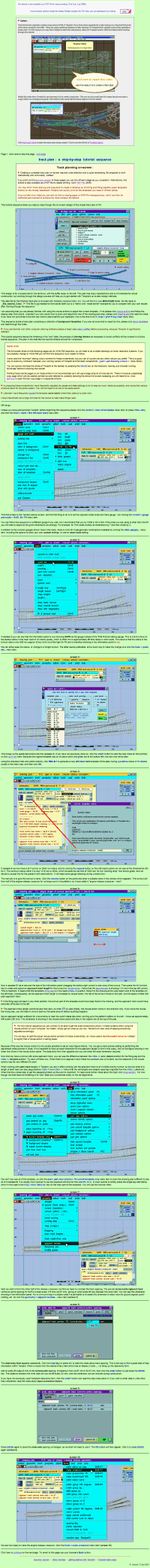 If you get stuck, please ask again here. Everyone had to start somewhere and the other members will be happy to help. regards, Martin. |
||
|
posted: 20 Apr 2010 15:09 from: Nigel Osborne
click the date to link to this post click member name to view archived images |
To all, Perhaps its the way I think and work things out Its all alien to me. Nigel |
||
|
posted: 20 Apr 2010 16:25 from: John Lewis
click the date to link to this post click member name to view archived images |
Thanks for that, but isn't a pop-up because it's not in a separate window. It's an ordinary embedded Flash video. Is your correspondent using Safari browser or an Apple computer? Apple does not like Flash, I understand. |
||
|
posted: 20 Apr 2010 19:51 from: Nigel Osborne
click the date to link to this post click member name to view archived images |
To all I don't use an Apple computer, the computer I use is a HP and Is only 4 days old wich runs on Windows. I'm running the latest version of Templot I could download (0.91.c) because in the past I've bought software from other companies, and have always been instructed to download the latest version.I had an older version of Templot some years ago but lost that and the computer through a lightning bolt which struck near bye.(the static discharge damaged the chips in the computer.) Nigel |
||
|
posted: 21 Apr 2010 09:33 from: Martin Wynne
click the date to link to this post click member name to view archived images |
Hi Nigel, If you are using 091c you may find Allan Ferguson's excellent beginner's tutorial more accessible than the original Templot track plan tutorial. You can find Allan's tutorial here: http://85a.co.uk/getting_started_with_templot_allan_ferguson/ regards, Martin. |
||
|
posted: 21 Apr 2010 10:34 from: allanferguson
click the date to link to this post click member name to view archived images |
Martin Wynne wrote: Hi Nigel, Nigel Could I add a suggestion to the above. Click on help / print F key chart, and also help / show shortcut keys list. Then try the various techniques mentioned, which is the best way of finding out what they do. This won't make you a Templot expert, but there's nothing like creating and manipulating a first piece of track to fire the enthusiasm! Oh, and I've been using Templot for seven years, and there's still a lot I don't understand -- but I can make very effective use of it! Regards Allan |
||
|
posted: 21 Apr 2010 11:26 from: Nigel Osborne
click the date to link to this post click member name to view archived images |
To All Thank you for the help, the screens are the same as what I see in Allen's Getting Started in Templot. Nigel |
||
| Please read this important note about copyright: Unless stated otherwise, all the files submitted to this web site are copyright and the property of the respective contributor. You are welcome to use them for your own personal non-commercial purposes, and in your messages on this web site. If you want to publish any of this material elsewhere or use it commercially, you must first obtain the owner's permission to do so. |