Templot Club Archive 2007-2020
|
|||
| author | remove search highlighting | ||
|---|---|---|---|
|
posted: 20 Apr 2010 18:54 from: Richard Spratt
click the date to link to this post click member name to view archived images |
What want to end both curves below so that they are perpendicular to the baseboard edge which happens to line up with the pad grid. I've used the turnout length in angular swing, but I don't know the angle of the start end. 68_201353_210000000.png 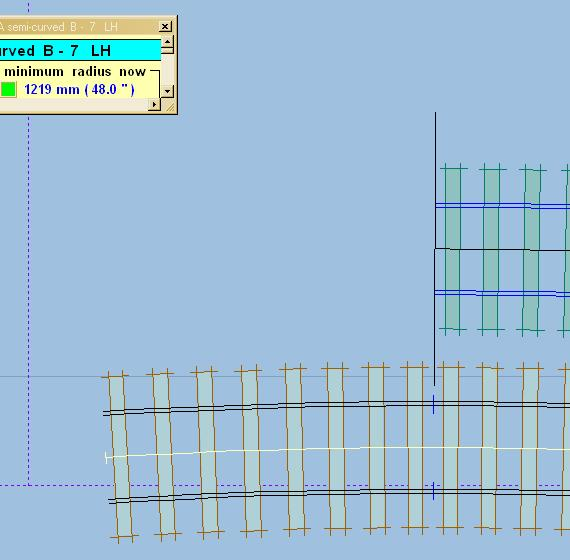 I've done my best with the top curve but its not good enough. Thanks Richard |
||
|
posted: 20 Apr 2010 21:54 from: Martin Wynne
click the date to link to this post click member name to view archived images |
Richard Spratt wrote: want to end both curves below so that they are perpendicular to the baseboard edge which happens to line up with the pad grid. I've used the turnout length in angular swing, but I don't know the angle of the start end.Hi Richard, Put the peg on the fixed end of the template, and then note the peg angle from the info panel: 2_201642_590000000.png 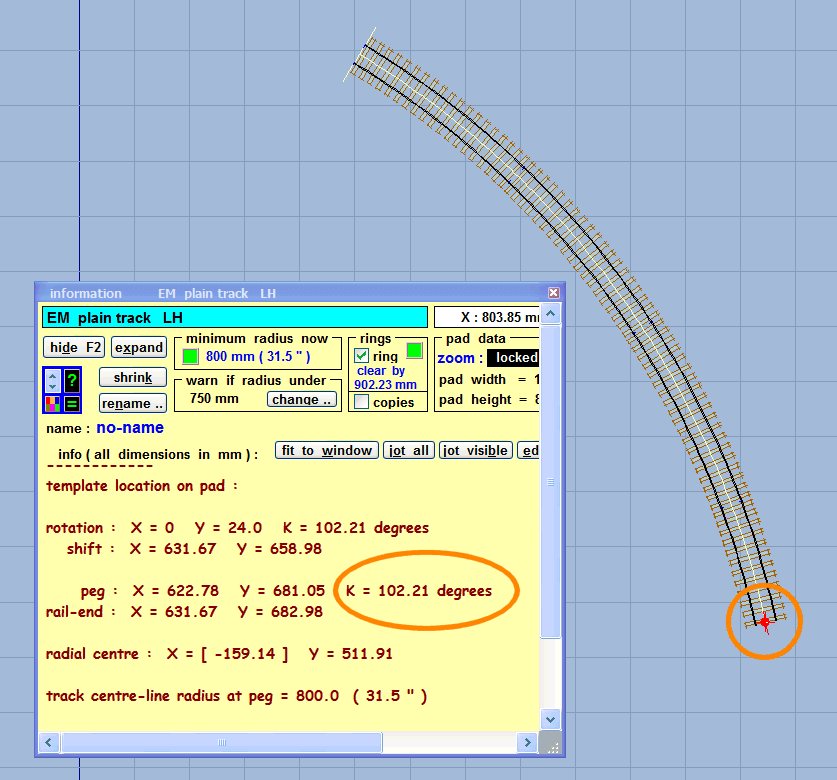 Then you can calculate the desired swing angle for the template. In this case, the required swing angle would be 180 - 102.21 degrees = 77.79 degrees. Enter this angle at geometry > swing angles (in degrees)... menu item. As a double-check, you can then swap the peg to the other end, and check the peg angle again. The peg angle is zero (or 180 degrees) when the peg arms are horizontal on the screen, and increases in the anti-clockwise direction. regards, Martin. |
||
| Please read this important note about copyright: Unless stated otherwise, all the files submitted to this web site are copyright and the property of the respective contributor. You are welcome to use them for your own personal non-commercial purposes, and in your messages on this web site. If you want to publish any of this material elsewhere or use it commercially, you must first obtain the owner's permission to do so. |