Templot Club Archive 2007-2020
|
|||
| author | remove search highlighting | ||
|---|---|---|---|
|
posted: 8 Jul 2010 22:07 from: David Yates
click the date to link to this post click member name to view archived images |
I have a a track plan which I designed prior to purchasing Templot, using DesignCAD 3000 software. This software has the capability of exporting files in the following formats: 1) AutoCAD DWG 2) DXF 3) IGES 4) RIB 5) VRML 6) WPG 7) WMF I have tried unsuccessfully to export the track plan in all of the above formats to Templot so that I can use it as a background to prepare templates. Can you offer any advice please as to what I may be doing wrong? Regards, Dave Yates |
||
|
posted: 8 Jul 2010 23:02 from: Martin Wynne
click the date to link to this post click member name to view archived images |
David Yates wrote:I have tried unsuccessfully to export the track plan in all of the above formats to Templot so that I can use it as a background to prepare templates. Can you offer any advice please as to what I may be doing wrong?Hi David, Templot has a DXF vector import into the background shapes function. However, it is a rather primitive import, intended mainly for vectorised scanned images. It will import only simple line, arc, and polyline entities, and all blocks must be exploded in your CAD's DXF save options. Go to main > background shapes menu item: 2_081736_410000000.png 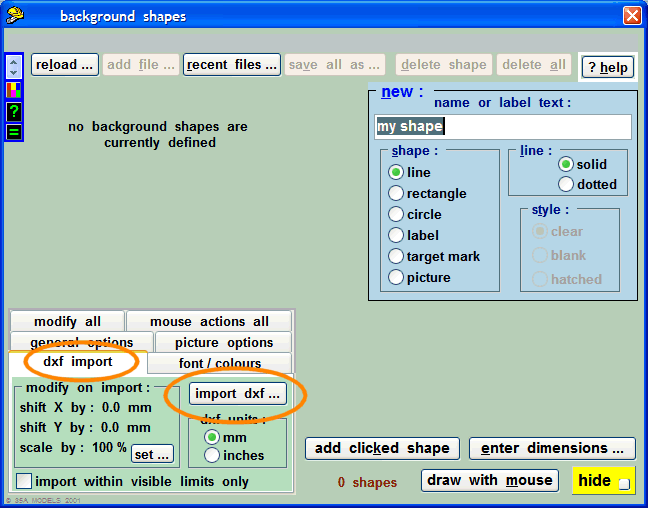 Select the dxf import options tab and then click the import dxf... button. In practice, most users find it preferable to import a raster image as a picture shape instead of using the DXF import. To do that, I suggest first saving in the WMF metafile vector format from your CAD. Most photo editor programs such as PaintShopPro will then open WMF files, and give you the option to set the image size. If you set a largish size, say 4000 pixels wide, you will have a good high-res image to work from. Save it from your photo editor in Windows BMP format, into your Templot SHAPE-FILES folder. (Make sure the file name is not more than 40 characters.) If you post here again and attach your WMF file, and say which scale/gauge you are using, we can make more specific suggestions about the best image size to use and how to get it displaying at the correct size in Templot. A simpler option is to do a screen capture from your CAD (Print Screen key), paste it into your photo editor, and then save in BMP format. The snag there is that you are limited to your screen resolution for the image size. regards, Martin. |
||
|
posted: 9 Jul 2010 19:34 from: Alan Turner
click the date to link to this post click member name to view archived images |
I would suggest not using the DXF option as a BMP image gives you greater flexibility. Alan |
||
|
posted: 10 Jul 2010 11:02 from: Brian Lewis
click the date to link to this post click member name to view archived images |
I agree. Also DWG files are a much better option. Any chance of being able to export these please Martin? Regards Brian Lewis Alan Turner wrote: I would suggest not using the DXF option as a BMP image gives you greater flexibility. |
||
|
posted: 12 Jul 2010 14:26 from: David Yates
click the date to link to this post click member name to view archived images |
Martin Wynne wrote:David Yates wrote:Hi Martin, Further to your earlier reply, please find attached herewith, a WMF file showing my proposed layout, which will be built to Scale 7 standards. If it helps at all the layout as drawn is fitted on a base board which is 4572 mm long by 1366 mm wide maximum. As additional background information, the layout is based on a fictitious South Eastern Railway goods only docks branch c.1896, serving the River Thames. Obviuosly modelling such an early period will present it's own problems in terms of track formation etc, but we'll cross that bridge after I have managed to successfully import the basic track plan to Templot. Regards, Dave Yates |
||
| Attachment: attach_820_1162_WLS_EXPORT_11-07-10.wmf 209 | |||
|
posted: 12 Jul 2010 22:32 from: Martin Wynne
click the date to link to this post click member name to view archived images |
Brian Lewis wrote: Also DWG files are a much better option. Any chance of being able to export these please Martin?Hi Brian, The DWG format is proprietary to Autodesk Inc and very expensive to license. There is an "open dwg" format, but there are compatibility and security issues with the later versions of AutoCad. Text-mode DXF is simple, free, universal, and can be edited in any text editor. The only disadvantage is the large file size, but the files can be zipped much smaller. I've no plans to support any other CAD-specific format in Templot. However, the next version will be able to export in PDF and EMF vector formats -- both of which most CAD programs can import. And EMF/WMF import from CAD will be available in the new Sketchbook feature in Templot. regards, Martin. |
||
|
posted: 13 Jul 2010 00:59 from: Martin Wynne
click the date to link to this post click member name to view archived images |
David Yates wrote:If it helps at all the layout as drawn is fitted on a base board which is 4572 mm long by 1366 mm wide maximum.Hi David, Thanks for posting the WMF metafile. It's an interesting project. I loaded your WMF file in PaintShopPro and created a bitmap at 1600 x 473 dots. There wasn't much to be gained by going any larger as you recorded the file at a very low resolution unfortunately. I cropped it to the drawn outlines, which created an image 1482 x 375 dots, and saved it as a BMP image file. Download it (right-click on the link below) and save it your your Templot SHAPE-FILES folder. Then I created a picture shape at your required size, 4572 x 1366 mm and loaded the BMP file into it. Here's the result -- the scale matched very well to S7 gauge: 2_121922_420000000.png 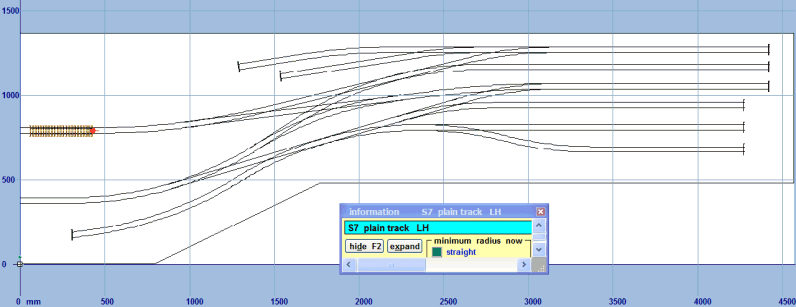 Here are the files: BMP image: pre_attach/wls_export_11_07_10.bmp BGS file: pre_attach/wls.bgs Here's a closer view of a turnout being aligned over it. This one is an A-5 turnout, although of course for a 19th-century docks branch that would be too modern: 2_121921_410000000.png 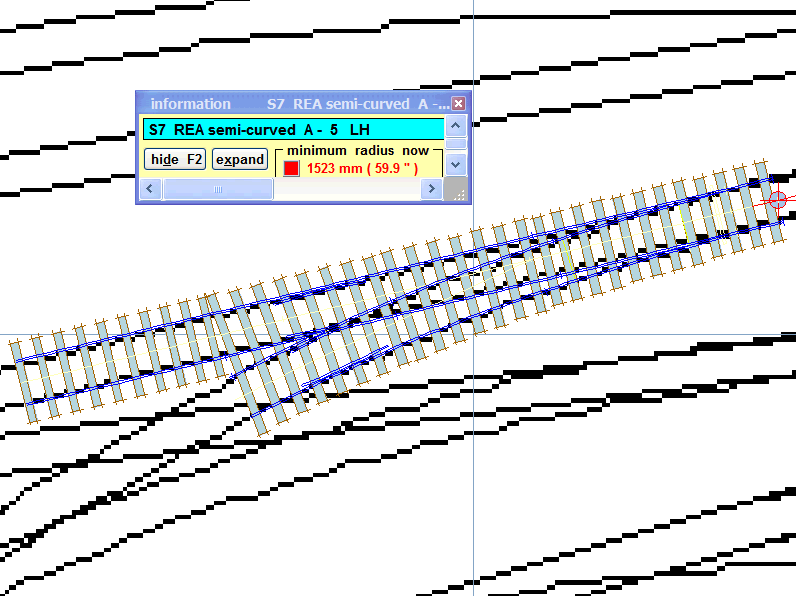 regards, Martin. |
||
|
posted: 14 Jul 2010 16:20 from: David Yates
click the date to link to this post click member name to view archived images |
Hi Martin, Many thanks for sorting that out for me, and apologies for not relying sooner. On the same theme, when I saved the files I expected to find the bgs file stored in the background shapes folder, but surprisingly (to me anyway) it wasn't. I subsequently tried to store it in the background shapes folder a number of times, but unsucccessfully, so I am a little perplexed. However it's not a major problem as I do have the background shapes file to work with and am successfully using it to overlay new templates. Regards, Dave Yates |
||
|
posted: 14 Jul 2010 20:08 from: Alan Turner
click the date to link to this post click member name to view archived images |
Here's one at a better resolution. Alan |
||
| Attachment: attach_823_1162_Wharf_Lane_Sidings_Track_Plan_3-06-10.bmp 221 | |||
|
posted: 15 Jul 2010 10:05 from: Martin Wynne
click the date to link to this post click member name to view archived images |
David Yates wrote:when I saved the files I expected to find the bgs file stored in the background shapes folder, but surprisingly (to me anyway) it wasn't.Hi David, When you click a link to download a file, you must tell your browser where to save it. It doesn't know to save bgs files in the Templot SHAPE-FILES folder unless you tell it. I imagine you have your browser set to automatically save downloaded files somewhere else. It's a good idea to set the "ask me" option for downloads, so that you can specify the location every time. Both the bgs file and the bmp file must be saved in the same folder. It doesn't matter where that is on your computer, provided it is the same folder for both, and you know where they are. I subsequently tried to store it in the background shapes folder a number of times, but unsuccessfully, so I am a little perplexed.Where have you installed Templot on your computer? The default location is C:/TEMPLOT. You can change that and install it anywhere you like on your computer -- in a folder created by you or a new folder specified when installing. But you should not install it anywhere in a folder owned by Windows, and especially not in the Windows C:/Program Files/ folder or any sub-folder of that. Otherwise in Windows Vista and Windows 7 you will be unable to use the Templot default folders, as you found. regards, Martin. |
||
|
posted: 15 Jul 2010 13:17 from: David Yates
click the date to link to this post click member name to view archived images |
Hi Martin, Many thanks for that. As I said at the outset my knowledge of computers is very limited, so I am on a constant learning curve. Regards, Dave Yates |
||
| Please read this important note about copyright: Unless stated otherwise, all the files submitted to this web site are copyright and the property of the respective contributor. You are welcome to use them for your own personal non-commercial purposes, and in your messages on this web site. If you want to publish any of this material elsewhere or use it commercially, you must first obtain the owner's permission to do so. |