Templot Club Archive 2007-2020
|
|||
| author | remove search highlighting | ||
|---|---|---|---|
|
posted: 13 Jul 2010 08:06 from: PaulTownsend click the date to link to this post click member name to view archived images |
None of my drop down menus in templot have the accelerator key letters underlined, effectively making them unavailable. This is ver 0.91c under Windows 7. Other Windows programs have the usual underlinings. I cant see a way of re-enabling them in Templot so help requested |
||
|
posted: 13 Jul 2010 08:47 from: Martin Wynne
click the date to link to this post click member name to view archived images |
PaulTownsend wrote: None of my drop down menus in Templot have the accelerator key letters underlined, effectively making them unavailable.Hi Paul, They should appear when you press the ALT key. If you want them to be always visible you need to change this setting on your computer: 2_130338_380000000.png 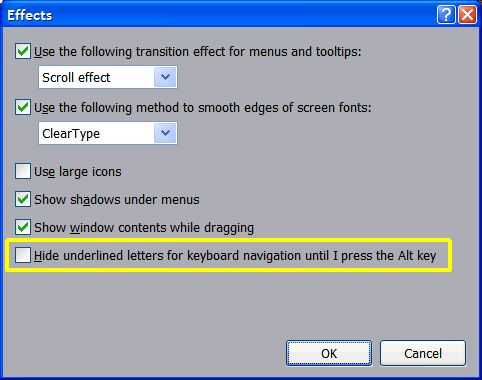 Untick that box to make the underlines always visible. To get to that dialog, right-click on a blank area of the Windows desktop, then click Properties. Click the Appearance tab and then the Effects button. In practice I often find it faster to use the arrow keys to navigate the menus. regards, Martin. |
||
|
posted: 13 Jul 2010 09:09 from: PaulTownsend click the date to link to this post click member name to view archived images |
Ta for instant guidance to the solution! In Win7 to access the control of accelerator underlines is very different to your recipe, but you pointed me in the right direction. It seems unreasonable and misled me in that other progs overrode the fact that this function was off in Win7! In Win7, rtClick desktop-Personalise-ease of access center-make keyboard easier to use-make it easier to use kbd shortcuts. Enabling this made them work in Templot too. Your suggestion to enable them by the Alt key does NOT work in Win7, it just closes the dropdown list. |
||
| Please read this important note about copyright: Unless stated otherwise, all the files submitted to this web site are copyright and the property of the respective contributor. You are welcome to use them for your own personal non-commercial purposes, and in your messages on this web site. If you want to publish any of this material elsewhere or use it commercially, you must first obtain the owner's permission to do so. |