Templot Club Archive 2007-2020
|
|||
| author | remove search highlighting | ||
|---|---|---|---|
|
posted: 4 Aug 2010 11:17 from: Alan McMillan
click the date to link to this post click member name to view archived images |
Hi all I've been through the forum and discovered the way to create the foot of flatbottom rail; ie duplicate templates with the rail head dimension altered to the foot width. My question is... is there a way of doing this on all templates at once, say using a duplicate group? My layout plan consists of nearly 1500 templates, a huge number of them partials and the prospect of going through the box list, duplicating and altering them all one by one is not appealling! Regards Alan McMillan |
||
|
posted: 4 Aug 2010 11:37 from: Martin Wynne
click the date to link to this post click member name to view archived images |
Hi Alan, I will add this to the modify on rebuild options in the next pug. In the meantime, send me your box file or post it here, and I will convert it for you. What rail width dimension do you want it changed to? It's important to measure your actual model rail, and not rely on prototype info. Bear in mind that only the outer edge can be changed to match the rail foot, the gauge face must remain on the rail head. regards, Martin. |
||
|
posted: 4 Aug 2010 11:54 from: Alan McMillan
click the date to link to this post click member name to view archived images |
Thank you very much for your generous offer Martin, however as the job is not urgent, ie the house this layout will be constructed in is not yet built (!) I can wait for the new Pug you mentioned rather than inflict my plan on your precious time. It's actually been split into six separate .box files to speed up my computer's response time and comes to a sizeable 20Mb so sending them to you might be a problem. Is the next Pug on the horizon as I am happy to wait for the new "modify on rebuild" feature. Regards Alan |
||
| Last edited on 4 Aug 2010 11:54 by Alan McMillan |
|||
|
posted: 4 Aug 2010 14:47 from: Martin Wynne
click the date to link to this post click member name to view archived images |
Alan McMillan wrote: Is the next Pug on the horizon as I am happy to wait for the new "modify on rebuild" feature.Hi Alan, I'm aware of the long interval since 0.91.c and I'm hoping to have a new Pug available quite soon, but I can't give a definite date. The modify on rebuild function is not new, it's been there for 10 years since version 0.63 -- options > modify on rebuild menu item on the storage box menus. However, at present it applies only to the rail lengths and timbering sizes and spacings. More information about it is half-way down this page: http://www.templot.com/martweb/gs_box_notes.htm regards, Martin. |
||
|
posted: 4 Aug 2010 16:38 from: Alan McMillan
click the date to link to this post click member name to view archived images |
Hi Martin Thanks for that. Having the flatbottom option added to the modify on rebuild feature will be very useful as ideally I want to have two plans, one in FB for track construction and one in BH for working out my OHLE wiring patterns in the new Sketchbook purely because BH looks less cluttered when seen on the monitor. Regards, Alan |
||
|
posted: 6 Aug 2010 12:53 from: kenbec
click the date to link to this post click member name to view archived images |
Hello Alan, You said.
I too thought this was the way and some time ago tried it out.
I would be interested to know if you have found a way I have not thought of to make this work.
Incidently I have since checked the Templot Club files again and could not find anywhere that Martin suggested this as an answer.
What I have come up with are two references which offer different suggestions which I have not yet tried due to a couple of visits to hospital and lots of specialists doing their worst. These are :- topic_859&forum_id=1&zoom_highlight=flat+bottom+railtopic_1160&forum_id=1
Regards,
|
||
|
posted: 6 Aug 2010 13:04 from: Martin Wynne
click the date to link to this post click member name to view archived images |
Kenneth Beckett wrote:When I printed out the test template not surprisingly the rails were 1.3mm wide and the gauge was 9mm between the inside edges. So I came to the conclusion that this was not the way to go because aligning the Peco rail with either edge or centering on those printed could not possibly give me a 9mm gap between the running faces of the rails.Hi Ken, You found the right reference, but you didn't read the instructions: "Assuming your rails are vertical (for soldered copper-clad), measure the rail head width and the foot width. Add them together and divide by 2. This gives you the dummy dimension equal to the distance from the running face of the rail to the outer edge of the rail foot." More and a diagram at: message 4981 When using the template, align the outer foot of the rail to the outer-edge line. The rail head will then be aligned with the gauge-face line. regards, Martin. |
||
|
posted: 7 Aug 2010 03:36 from: kenbec
click the date to link to this post click member name to view archived images |
Hello Martin, Thank you for your comments. My effort was intended as a heads up for Alan McMillan in case he intended using the method I outlined. See his first message in which he said :- I've been through the forum and discovered the way to create the foot of flatbottom rail; ie duplicate templates with the rail head dimension altered to the foot width.Now of course maybe he has a totally different use in mind, I just thought I would try to help before he created 1500 templates on this basis. As I said maybe he has a totally different use in mind but I didn't think it would do any harm to explain my findings. You found the right reference, but you didn't read the instructions:Actually it would be more correct to say I read the instructions and forgot the important part. I was working from memory because for some reason I hadn't added a flat bottom rail section to my own manual and, at that time, I just didn't feel like another search . I have a file somewhat originally entitled MY OWN MANUAL which I use as a memory jogger, it mainly consists of extracts from Templot Club entries. I have since corrected this omission and will never make this mistake again. While I, hopefully, still have your attention. When I enter the s1.3 (now to be amended of course) as the rail head width a whole string of other answers is required which I leave unaltered with the exception of rail inclination angle which I set to zero. Is this correct? A further question. How do you generate a url such as the one in your response? :- message 4981Which points to a single message in a thread. I find all of my urls in my manual point to the entire thread which means I sometimes have to wade through a lot of stuff before I get to the part of the thread I am interested in. For example, I can now copy the entry the above url points to rather than the entire thread I now have which contains a lot of information not relevant to Flat Bottom Rail. Once again thank you for your ever helpful attention and apologies for the extra work I sometimes create. Kind regards, Ken |
||
|
posted: 7 Aug 2010 04:47 from: Martin Wynne
click the date to link to this post click member name to view archived images |
Kenneth Beckett wrote:When I enter the s1.3 (now to be amended of course) as the rail head width a whole string of other answers is required which I leave unaltered with the exception of rail inclination angle which I set to zero. Is this correct?Hi Ken, Yes, you can leave them unchanged. At present those other dimensions are used only in the DXF 3D export function to simulate the rail. A further question. How do you generate a url such as the one in your response? :- Right-button click on the link provided for the purpose, and then Copy Link Location or Copy Target Location: 2_062333_480000000.png 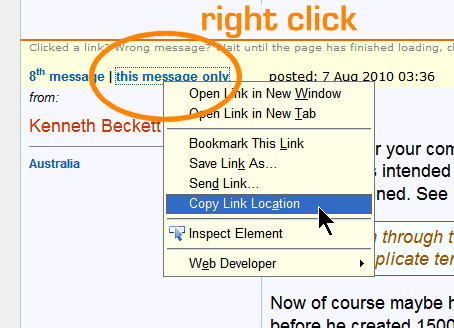 Then paste it into your message. There is a further trick. If you edit the URL to be view_postx instead of view_post, you get a simplified page display: message 4981 regards, Martin. |
||
|
posted: 7 Aug 2010 12:04 from: kenbec
click the date to link to this post click member name to view archived images |
Hello Martin, Thanks, Right-button click on the link provided for the purpose, and then Copy Link Location or Copy Target Location: Then paste it into your message. There is a further trick.This will reduce the size of MY OWN MANUAL considerably and make things a lot neater at the same time. Your blood's worth bottling mate. Ken |
||
|
posted: 7 Aug 2010 17:07 from: Alan McMillan
click the date to link to this post click member name to view archived images |
Thanks for your help Ken, I've decided to leave the conversion of my rather huge plan until Martin can set up the Modify on Rebuild option for adding the FB rail foot. Alan |
||
| Last edited on 7 Aug 2010 17:08 by Alan McMillan |
|||
| Please read this important note about copyright: Unless stated otherwise, all the files submitted to this web site are copyright and the property of the respective contributor. You are welcome to use them for your own personal non-commercial purposes, and in your messages on this web site. If you want to publish any of this material elsewhere or use it commercially, you must first obtain the owner's permission to do so. |