Templot Club Archive 2007-2020
|
|||
| author | remove search highlighting | ||
|---|---|---|---|
|
posted: 8 Aug 2010 04:27 from: grog_polymer
click the date to link to this post click member name to view archived images |
1920_072313_480000000.png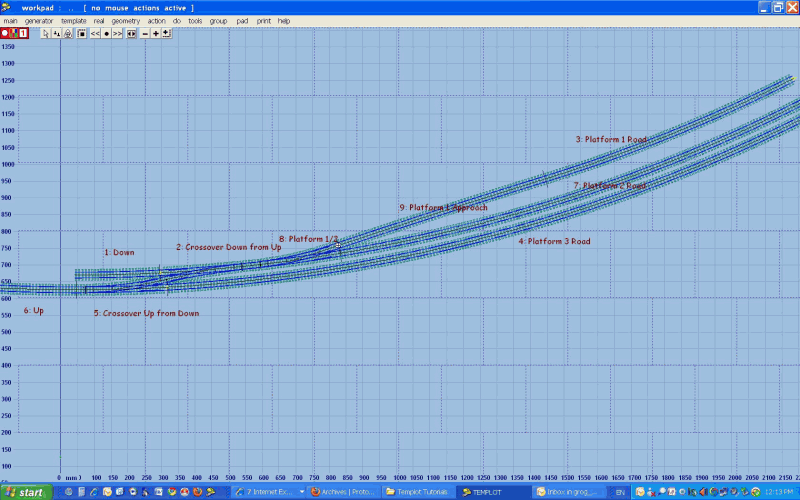 Ok - this is a simple plan that I have been playing with in order to come start to come to grips with Templot. Yes slips would help but I have no idea what is going on with the slip video at all. Later... There are several places on this diagram where a yellow circle and a cross through it appear. What are they and what are they trying to tell me? Where I put a return curve from the platform 1/2 entry turnout to Platform1 road it shows a square with a cross through it. Again, what are they and what are they trying to tell me? I use a mouse with a scoll wheel. For those that don't know, in windows Ctrl + scroll will incease and decrease the zoom. This will help in seeing the markers I am taling about. In 9.1c the scroll wheel performs a zoom function. I like that! Regards, Greg |
||
|
posted: 8 Aug 2010 07:21 from: Jim Guthrie
click the date to link to this post click member name to view archived images |
grog_polymer wrote: There are several places on this diagram where a yellow circle and a cross through it appear. What are they and what are they trying to tell me?Greg, These are the peg marks for each template on your background. If you delete/copy/wipe any template to the control you will note that the mark becomes red and this mark - the peg - is that mark around which a lot of the Templot operations work on the template - e.g. on a plain piece of track it can have a peg mark at either end and operations such as curving, stretching, placing, etc., will work with respect to whichever peg point is chosen. Rather than me trying to explain everything about peg points, have a look for the subject in the help files to give you a fuller picture. Jim. |
||
|
posted: 8 Aug 2010 09:42 from: Martin Wynne
click the date to link to this post click member name to view archived images |
grog_polymer wrote:There are several places on this diagram where a yellow circle and a cross through it appear. What are they and what are they trying to tell me?Hi Greg, The yellow symbol is the fixing peg for each background template. The fixing peg always shows as red on the control template, but the peg colour on background templates varies with the pad colour scheme and can be set to whatever you want. a square with a cross through it. Again, what are they and what are they trying to tell me?That is the pegging notch. There is only one notch. Again, the colour varies with the pad colour scheme, but it is always square: pad_symbols.png 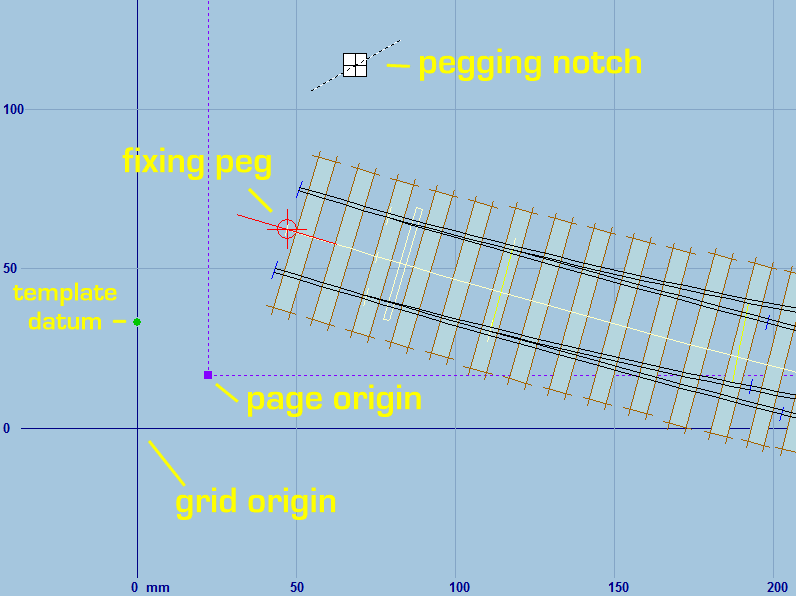 While you use only F7 snapping to align templates, or the "extend and split" methods to create a track plan, the peg and notch can be largely ignored. They come into their own when you start building more complex formations using partial templates. For a full explanation of what they mean and how they are used, see the relevant page in the Templot Companion: http://www.templot.com/martweb/gs_geometry.htm The notch also serves as a general-purpose marker location. For example when rotating a group of templates, they rotate around the current notch position, which you can set beforehand. The notch also allows those who want to work "CAD-style" to exactly position the template boundaries, radial centres, etc., at fixed locations. The other symbols shown in the diagram above are: The "grid origin" is the location where X = zero and Y = zero. It is where the grid origin lines intersect. All dimensions are referenced from this grid origin location. The "page origin" is where the printing of templates begins (the top left corner of the first printed page). It normally coincides with the grid origin, but you can move it to wherever you want. The green dot "template datum" is the internal datum for the control template. This is for expert use only and you can normally ignore it. A black dot shows its vertical position if the grid origin line is not visible in the current view. regards, Martin. |
||
|
posted: 8 Aug 2010 09:56 from: grog_polymer
click the date to link to this post click member name to view archived images |
Aaaarrrggggghhh this thing can get frustrating. For some things there is help by a sub menu F1/F2 etc. If there isn't a data entry screen then where do you look. There are all sorts of abrieviations for move the peg to here or there but what are the abreviations becomes yet another question. The companion certainly helps at times but, like the companions in Lord of the Rings, it's often stopped for elevensies for the bit you want. The stretching, snaking through approach track length etc and the effect the peg has are plain enough (after a while). Why some still appear in the plan is where we started. Some are round - well if that is just the peg ok. But why do I see it on some templates and not on others. I haven't seen it on other box files I have downloaded. Is there likely to be something wrong with the "connectedness" of my plan? Templot doesn't seem to care about having a connected graph for want of a better term. The square one.... Hmmm..... square peg .... unfortunately overly round human... | Lots of heartbeats expended |
||
|
posted: 8 Aug 2010 10:06 from: Martin Wynne
click the date to link to this post click member name to view archived images |
Hi Greg, I think our messages crossed. The abbreviations are explained here: http://www.templot.com/martweb/gs_geometry.htm#peg_positions I really can't do much to help if folks don't read the docs. regards, Martin. |
||
|
posted: 8 Aug 2010 10:22 from: grog_polymer
click the date to link to this post click member name to view archived images |
Hi Martin, my reply came through after yours but I'm guessing that we were composing at the same time. I'll take the hit on RTFM but there are multiple parts in that that will be left alone. Knowing where to look for each thing is part of the problem. I'm back to work tomorrow as the illness has largely abated so progress on Templot is bound to diminish. I have downloaded all of the videos and looked at them all. Often many times for some. It would be good to be able to search the companion only as the terms come up in so many messages it does make finding things harder than it could or perhaps should be. Certainly looking for A4, B6 etc took ages - found nothing particular but I stumbled across a great bit of doc later. The same thing happened looking for REA. I love what this thing can do. It takes a good while to get your head around the storage box - delete to current is a very strange term that is not without significant inherent confusion. I'll go back now and read you post and follow the link(s). Regards, Greg |
||
|
posted: 8 Aug 2010 10:51 from: Martin Wynne
click the date to link to this post click member name to view archived images |
grog_polymer wrote:It would be good to be able to search the companion only as the terms come up in so many messages it does make finding things harder than it could or perhaps should be.Hi Greg, You can search the Templot Companion only -- go to the detailed site search: http://www.templot.com/zoom/search_cgi.htm When the results appear, click the link for Templot Companion - user docs. Alternatively, the FreeFind search option excludes the Templot Club messages: http://85a.co.uk/forum/search_templot.htm To find specific terms such as REA, try the Site Index at: http://search.freefind.com/siteindex.html?si=32603503 (linked below the FreeFind search box) A4 is confusing because it is a common UK paper size, in addition to being a turnout size. That's why I normally write the latter as A-4 etc., although I don't always remember. regards, Martin. |
||
|
posted: 8 Aug 2010 15:59 from: Brian Nicholls
click the date to link to this post click member name to view archived images |
grog_polymer wrote: There are several places on this diagram where a yellow circle and a cross through it appear. What are they and what are they trying to tell me? Greg, I have attached a PDF doc which may help with the PEG understanding, it was something I cooked up when I had the same problem. However, as Martin stated For a full explanation of what they mean and how they are used, see the relevant page in the Templot Companion: http://www.templot.com/martweb/gs_geometry.htm All the best. Brian. |
||
| Attachment: attach_844_1191_PEG_MENU_POSITIONS_ILLUSTRATED.pdf 378 | |||
|
posted: 8 Aug 2010 20:42 from: grog_polymer
click the date to link to this post click member name to view archived images |
Thanks Martin and Brian The co;our laser printers at work could well see a bit of extra curricular activity today. I will be ptinting out the companion stuff and the large tutorial. Luckily we have a binding machine too. Regards, Greg |
||
|
posted: 10 Aug 2010 06:22 from: kenbec
click the date to link to this post click member name to view archived images |
Brian, Thanks! I have attached a PDF doc which may help with the PEG understanding, it was something I cooked up when I had the same problem.A printout of this now sits beside my computer because it is, for me, the clearest explanation I have seen. Although I do understand the PEG concept, I have not been able to memorise the locations, this PDF printout makes it so easy. Once again thank you very much for sharing. Regards, Ken |
||
|
posted: 10 Aug 2010 07:49 from: Martin Wynne
click the date to link to this post click member name to view archived images |
Kenneth Beckett wrote:Although I do understand the PEG concept, I have not been able to memorise the locations, this PDF printout makes it so easy.Hi Ken, Even if you forget, you can see the common peg locations very easily. Just hold down the CTRL key and run along all the number keys -- 1..2..3.. to 0, until you find the one you want. To see the difference between 0 and 1, add a bit of approach track to the turnout (F3 mouse action). Notice that the number appears in the red peg indicator box at the top left of the screen. It may be easier to remember the locations by number rather than the actual name of each location. Note also that 2, 3 and 4 are special -- if you press/click them repeatedly, the peg angle is toggled between the two roads of the turnout. Try it. Bear in mind also that a beginner Templot user can largely ignore the peg and notch functions. If you watch this video showing a small bit of track plan being created, you can see that they are never explicitly used -- and that's even without using F7 snapping: http://www.templot.com/martweb/videos/flash/starter/em_starter.html Many thanks Brian for the PDF file. regards, Martin. |
||
|
posted: 10 Aug 2010 12:38 from: kenbec
click the date to link to this post click member name to view archived images |
Martin,Even if you forget, you can see the common peg locations very easily. Just hold down the CTRL key and run along all the number keys -- 1..2..3.. to 0, until you find the one you want.Yes! I had forgotten this too. I have been away from Templot for quite some time, not by choice, and have forgotten nearly everything I had learned Bear in mind also that a beginner Templot user can largely ignore the peg and notch functions. If you watch this video showing a small bit of track plan being created, you can see that they are never explicitly used -- and that's even without using F7 snapping: http://www.templot.com/martweb/videos/flash/starter/em_starter.htmlThis video is without a doubt the most valuable part of the documentation for me so far, I must have run it at least 10 time in the past. I am replacing all of the Peco Turnouts and Crossings I had previously laid. I do this by taking a rubbing and using it as the starting point, hence the value of the video which covers everything I need to draw my new set ups. The resulting template usually finishes up different in at least some aspects as I am willing to re-lay the tracks already in place to achieve better results both in appearance and function. I must add that so far I have only drawn the templates and these have disappeared as you may remember from a previous topic. In addition my C: drive totally self destructed 2 days ago (it was a Solid State Drive I only had for about 8 months) so maybe this is a clue as to what happened to Templot although I don't see how. I intend to re-draw the templates as soon as I can get rid of the distractions stopping me from getting going again. I will need to apply the work-around you gave me for flat bottom rail although I suspect the fix will only need to be applied just before printing the template, I will experiment with this before proceeding. Thank you for your help. Regards, Ken |
||
| Please read this important note about copyright: Unless stated otherwise, all the files submitted to this web site are copyright and the property of the respective contributor. You are welcome to use them for your own personal non-commercial purposes, and in your messages on this web site. If you want to publish any of this material elsewhere or use it commercially, you must first obtain the owner's permission to do so. |