Templot Club Archive 2007-2020
|
|||
| author | remove search highlighting | ||
|---|---|---|---|
|
posted: posted: 10 Aug 2010 10:07 from: grog_polymer
click the date to link to this post click member name to view archived images |
Ho all, I am doing the "Track Plan Tutorial" in 0.91c. Some of the shortcut keys don't seem to work as described but I expect that to be a version specific thing. Indeed shortcuts are only shortcuts if you can remember them. It does take a while looking for where things are in menus etc though. This specific issue: I had added the works siding by adding a branch track from the loop to works siding. I have tried to make a transition to straight to make the end of the works siding straight. No matter which end I put the peg the straight always ends up at the turnout. The notch is there and I suspect that is why. I have tried adding the transition and doing end for end etc but nothing makes it right. Picture attached.1920_100452_420000000.png 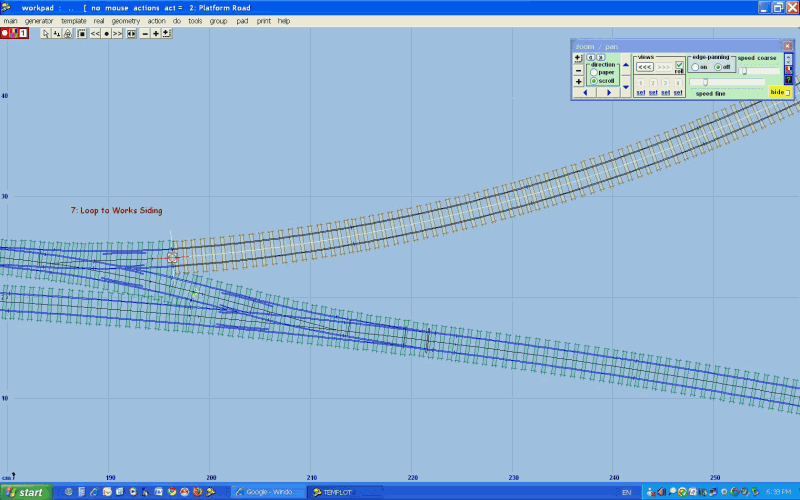 There are a couple of other things that I am not clear on. I can see why the curved turnout stock rail needs some straight at the point blade to make the planing sit in right. The turnout diagrams show a begining of straight part just before the knuckle on one road. I understand why. But, When both roads of a turnout are curved, why dont we have the same straight areas of the main road to make a straight path through the crossing. When the turnout is a Y the the distiction becomes most curious. I am somewhat puzzled on this as the loop to works siding has it's branch road heading to the siding. This was changed to a curved turnout for the reason of it "feeding a siding. The main road apears to have continuous radius and there only a couple of sleepers of straight track back to the turnout on the main road. This has me questioning "crossovers should have normal turnouts as to not form an S in the crossover. So the formation in this case is turnout branch road "Normal Turnout" so we have maybe 8 sleepers worth of straight , then about 3 more and then a curved main road of the turnout onto the loop. Just how much straight is enough? Regards, Greg |
||
|
10 Aug 2010 10:07 from: grog_polymer
click the date to link to this post click member name to view archived images |
Hmm - some missing letters - I think the keyboard batteries may be dieing. | ||
|
posted: 10 Aug 2010 11:28 from: richard_t
click the date to link to this post click member name to view archived images |
For the transition curve, try: geometry -> transition curve -> easement to straight To remove the straight entry into the V crossing, try: real -> V-crossing options... -> select "generic crossing (no straight)", in the V-crossing geometry. To adjust the length of the straight, do the above, but select "regular crossing (normal)" for V-crossing geometry, and then "fixed at..." for the "length of entry straight in front of the fine point". For details of how much straight should be applied, you need to consult the prototype (British Railways Track, for example.) For more information on the V-crossing type, read the help available on the V-crossing options dialog. HIH |
||
| Last edited on 10 Aug 2010 11:28 by richard_t |
|||
|
posted: 10 Aug 2010 11:39 from: Martin Wynne
click the date to link to this post click member name to view archived images |
grog_polymer wrote: This specific issue: I had added the works siding by adding a branch track from the loop to works siding. I have tried to make a transition to straight to make the end of the works siding straight. No matter which end I put the peg the straight always ends up at the turnout.Hi Greg, A transition curve always "starts" from the CTRL-0 datum end of a template: trans_marks.gif 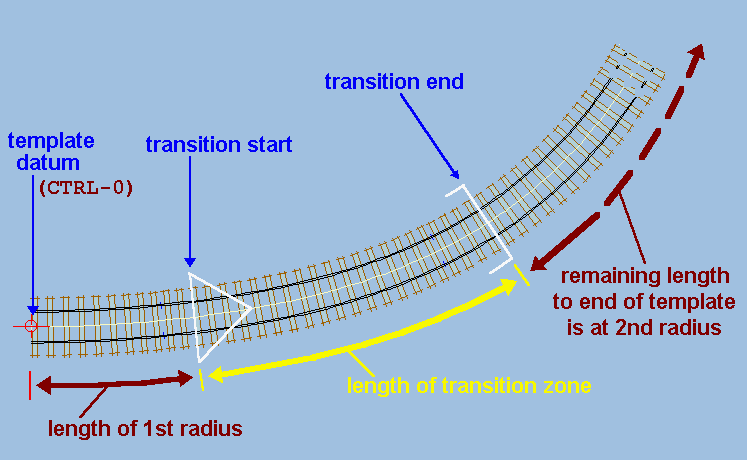 It doesn't matter where the peg is -- that controls the alignment to adjacent tracks. In the case in your screenshot, the CTRL-0 end is at the outer end of the siding. You can see that because the peg is at the inner end, and the peg indicator is showing "1". The two ends of a plain track template are CTRL-0 and CTRL-1. Also Templot draws a marker line across the rail ends at the CTRL-1 end of a plain track template, which you can see as the white line in your screen shot. All of which means that a transition curve in this template "starts" from the outer end. Which in turn means that if you want the straight section to be at the outer end, you need to select easement from straight, i.e. setting the 1st radius to straight. The template will remain aligned with the turnout at the other end, because that end is where the peg is. I've read the rest of your message several times, but I'm still not clear what you are asking, sorry. The siding turnout is aligned over a fixed radius curve. This means that there are no straight rails anywhere within it. Which straight bits are you referring to? The V-crossing (frog) type is set to "curviform" so that the turnout curve continues through the V-crossing into the siding. Likewise the main line turnout is also curved, so there are no straight bits in that one either. That one has a "regular" type of V-crossing. This means that the turnout curve terminates in front of the V-crossing where you can see a black line across between the rails. Beyond that the turnout road curves back through the V-crossing following the radius of the main road. regards, Martin. |
||
|
posted: 10 Aug 2010 12:08 from: grog_polymer
click the date to link to this post click member name to view archived images |
Thanks guys, I swapped the track segment end for end so the datum moved and now the transition works as expected thanks. Sorry for difficult to understand descriptions. I know I read somewhere not to use curviform tunouts for crossings as you would get an instantaneous change from positive to negative radius. I think it tells you when you try to do it. Imagine a loco travelling east on the loop and down to the platform. This road is curved. There is a few sleepers worth of straight track then an REA semi curved with it's regionsof straight. So we have a curved turnout road ending in about 8 or 9 sleepers of straight before another curve. So I guess the other way of looking at this is " REA Semi Curved" to "REA Semi Curved" at a crossing - ok. Curviform to Curviform at a crossing - NO Here we have the continuously curved road of the loop crossing to works turnout, followed by a speck of straight, and an REA Semi Curved branch road - so it has a straight segment before curving on the closure rail. If it didn't have the small straight segment after the loop to works crossing then the formation on this road would be the same as curviform to Semi curved. Is this valid or too close to an S curve. Please bear with me I am trying hard to make this clear. Regards, Greg |
||
|
posted: 10 Aug 2010 17:22 from: Martin Wynne
click the date to link to this post click member name to view archived images |
grog_polymer wrote: Imagine a loco travelling east on the loop and down to the platform. This road is curved. There is a few sleepers worth of straight track then an REA semi curved with it's regions of straight. So we have a curved turnout road ending in about 8 or 9 sleepers of straight before another curve. So I guess the other way of looking at this isHi Greg, You've got a bit mixed up. The term "REA semi-curved" applies only to the switch part of the turnout. It has no connection with the different types of V-crossing (frog) geometry. I know this is confusing, because in many parts of the world the term "switch" is commonly used to apply to an entire turnout. But in engineering terms and in Templot, a switch is only the moving points (blades) section of a turnout: startup_pad.png  There are no straight sections anywhere in your plan: 2_100830_480000000.png 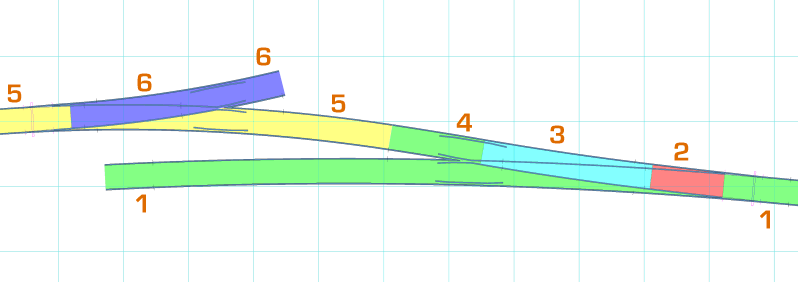 This is not a conventional running-line crossover, because the two turnouts are of opposite hand. The running-line turnout is a right-hand turnout (here a B-7) with negative curving to the left. It has a "regular" type V-crossing. The siding turnout from the loop is a left-hand turnout (here a 9ft-4) with negative curving to the right. It has a "curviform" type V-crossing. The various radii are: 1..1 (green) is the ruling radius in the running line. This runs uninterrupted through the main road of the turnout. There is no straight section. 2. (red) is the switch radius for the B-size REA switch. This is not as sharp as it would be for a B switch in a straight turnout, because of the negative curving in the whole turnout. 3. (blue) is the turnout radius for the B-7 turnout. This is not as sharp as it would be for a straight B-7 turnout, because of the negative curving in the whole turnout. 4. (green again) is the "regular" part of the V-crossing. In regular (and generic) V-crossings, this section is curved in the same direction, and to the same radius, as the main road (1..1). This means that there is a reverse S-curve between 3 and 4. But this is much less severe than two opposing turnout curves in a straight crossover would be, because: a. the turnout radius (3) is easier than it would be in a straight crossover, as a result of the negative curving, and b. the opposing curve (4) is curved at the running line radius, which is much easier than the turnout radius. You can see in the diagram that the S-effect is really quite gentle. 5..5 (yellow) is the ruling radius in the loop line. This runs uninterrupted through the main road of the siding turnout. There is no straight section. 6..6 (violet) is the turnout radius for the siding turnout. Because this is a "curviform" type of V-crossing, this radius runs uninterrupted through the V-crossing into the siding. There is no regular section with a change of radius. Just to repeat, when turnouts are inserted in a curved main road, the whole thing is curved. There is no straight part anywhere within them*. If a straight section is wanted, it would need to be built up from partial templates. *except in the rare condition of negative curving where the ruling main road radius exactly matches the uncurved turnout radius, in which case the resultant turnout radius is straight. regards, Martin. |
||
|
posted: 11 Aug 2010 01:43 from: grog_polymer
click the date to link to this post click member name to view archived images |
Thanks Martin, the title of this thread is now misleading so will start a new one. Regards, Greg |
||
| Please read this important note about copyright: Unless stated otherwise, all the files submitted to this web site are copyright and the property of the respective contributor. You are welcome to use them for your own personal non-commercial purposes, and in your messages on this web site. If you want to publish any of this material elsewhere or use it commercially, you must first obtain the owner's permission to do so. |