Templot Club Archive 2007-2020
|
|||
| author | remove search highlighting | ||
|---|---|---|---|
|
posted: 16 Aug 2010 21:22 from: Judi R
click the date to link to this post click member name to view archived images |
Well, the blurb says this wasn't possible but I've crashed Templot v0.91c and, despite having built up and saved a named box file, the only thing in it when I re-opened it was the single B7 default turnout. All my work has gone. I was trying to reconstruct a transition that I had previously deleted by mistake (unfortunately the "undo" doesn't undelete) and Templot put up an error message saying I had confused it because my attempted transition was "too exotic"! Just thought you'd like to know ... Judi |
||
|
posted: 16 Aug 2010 21:37 from: Martin Wynne
click the date to link to this post click member name to view archived images |
Judi R wrote: I was trying to reconstruct a transition that I had previously deleted by mistake (unfortunately the "undo" doesn't undelete)Hi Judi, undo delete is on the edit menu on the storage box. Your files are in the C:/TEMPLOT/BOX-FILES/ folder unless you have changed the location. If you didn't save a relevant file, try going to the storage box (main > storage box menu item). Click restore previous, or restore prior-previous, on the files menu on the storage box like this: 2_281532_410000000.png 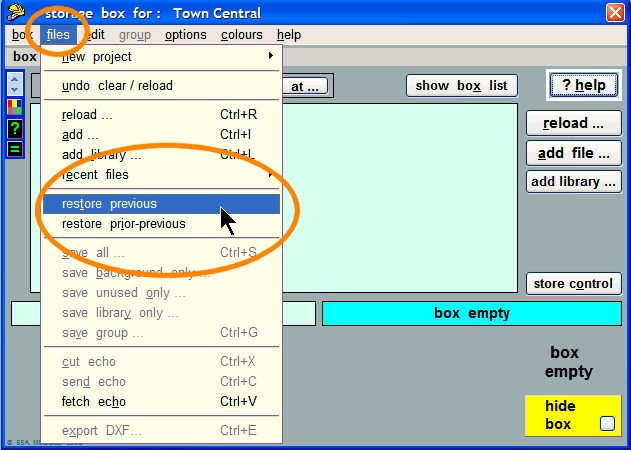 By the way, you have a private area on this forum where you can upload files for safe keeping. Go to: http://85a.co.uk/forum/view_forum.php?id=16 Post a short note to yourself describing the file, and attach the file. Only you will be able to access your posts there and download your files. regards, Martin. |
||
|
posted: 16 Aug 2010 21:47 from: Judi R
click the date to link to this post click member name to view archived images |
Tried all those, the named box file was only 9kb in size and only contained the one small template. I tried all the options for "restoring previous" and explored the "recent files" to no avail. Judi |
||
|
posted: 16 Aug 2010 22:10 from: Martin Wynne
click the date to link to this post click member name to view archived images |
Judi R wrote: Tried all those, the named box file was only 9kb in size and only contained the one small template. I tried all the options for "restoring previous" and explored the "recent files" to no avail.Hi Judi, How many times have you quit a Templot session? Templot suggests you save a .box file each time, if there are any unsaved changes in the storage box. Did you accept the suggestions? Please search your system for *.box files in case they have been saved in an unexpected location for some reason. When saving files, please don't overwrite existing files. Windows users have a habit of doing this, and it will only lead to grief eventually. Please note that the control template is the transient output from the generator, it is never saved or restored. You must explicitly store a copy in the storage box if you want it saved or included in backups. If you have done a lot of work on it, timber shoving etc., but are not yet ready to include it in a track plan, it is a good idea to store it as unused occasionally. regards, Martin. |
||
|
posted: 16 Aug 2010 22:23 from: Judi R
click the date to link to this post click member name to view archived images |
I have quit and successfully reopened Templot several times including this evening when I reopened my depot file. So I know it was saved before I started this recent session. I've just searched my C: drive as you suggested and the only .box files are those in the templot\box-files directory. I've made a new start and have saved a fresh copy which is now a more healthy 25kb in size. Judi |
||
|
posted: 16 Aug 2010 22:55 from: Martin Wynne
click the date to link to this post click member name to view archived images |
Judi R wrote: I have quit and successfully reopened Templot several times including this evening when I reopened my depot file. So I know it was saved before I started this recent session.Hi Judi, I'm a bit puzzled. Templot doesn't open your files, it simply loads the data from them. And it never deletes one of your files. So if the data was in a file at the start of the evening, and you didn't delete the file yourself, it is still there somewhere. Perhaps you mean you answered "yes" when Templot asked you if you wanted to restore your previous session? That doesn't load data from your file, Templot simply reloads its own rolling backup file. It's always best to save your templates in your own files, as Templot suggests when you quit a session. Even if you never use them and normally accept the rolling backup each time. regards, Martin. |
||
|
posted: 16 Aug 2010 23:05 from: Judi R
click the date to link to this post click member name to view archived images |
Ah ... that might be the reason. I usually do click on "yes restore previous session" and it usually gave me what I wanted until after the crash. This time I've found how to name a session or whatever it called itself and it presented me with an incrementally numbered version of that name when I quit. It's a steep learning curve but I'm getting there! Thanks, Judi |
||
|
posted: 17 Aug 2010 09:46 from: Judi R
click the date to link to this post click member name to view archived images |
Martin, Having slept on this it seems that I was not at all clear about the mechanism of saving my work. I can't remember seeing a "lesson" or a "chapter" or even a "section" on the subject of "starting and saving a new project". Last night, I stumbled across a menu option to rename my storage box which, I later realised, named my project and thus gave me a logical base upon which to save my work. After exploring the box-files subdirectory, I realised that Templot saves successive versions with a date and time stamp in ansi format - a nice touch. Further nosing around suggests that Templot's working files and rolling back-ups might be stored as the series of *.ebk files in the program directory, but I've no intention of trying to mess with these! I did note, however, that as soon as I opened Templot this morning, a new file ebk1.ebk was created which was identical in size to my last saved box file. I think the philosophy behind "opening" files is very different for those of us who cut our programming teeth in DOS days to those youngsters who work in today's Windows environment. In order to read data from a file, it has to be first opened. However, the difference is in what is done after the data is read. Traditional programmers then close the file so it's safe from interference and crashes. Microsoft in particular holds onto the file so that it is protected against another user editing the same file and confusing everyone in a networked environment. It does mean, however, that any "undocumented exit" (a crash) will damage the file. Judi (Not-quite-so-newby-now!) |
||
|
posted: 17 Aug 2010 11:40 from: Martin Wynne
click the date to link to this post click member name to view archived images |
Judi R wrote: I can't remember seeing a "lesson" or a "chapter" or even a "section" on the subject of "starting and saving a new project".Hi Judi, That's a fair point. I'm sure I've written about it before, probably on the old Yahoo group. But not as a proper page in the Companion. I will try to write something up, though heaven knows when. So much still remains from the early days of Templot, when I assumed it would all be obvious to most folks. I didn't realise that a) most people use computers in a completely different way from me, and b) writing the docs for a program is a task 10 times greater than writing the program itself. Further nosing around suggests that Templot's working files and rolling back-ups might be stored as the series of *.ebk files in the program directory, but I've no intention of trying to mess with these! I did note, however, that as soon as I opened Templot this morning, a new file ebk1.ebk was created which was identical in size to my last saved box file..ebk files are simply Templot's own .box files, so you can rename them as .box files and load them if you wish. Templot won't mind, it will simply recreate them as required. ebk1.ebk and ebk2.ebk are the rolling backup files. Normally only one should be present at any time. Each time you make a change to the storage box, Templot creates a new one or other of these files, and then if that is successful it deletes the previous one. These files are not kept open, they are closed after creation. If Templot finds one of these on startup it assumes the previous session terminated abnormally, and loads it automatically. On quitting normally it creates pb.ebk as the "previous" file for next time, and renames any existing pb.ebk as pbo.ebk for "prior previous". These then remain available throughout the next session, independently of the rolling backup. The rolling backup files are then deleted before finally quitting. sfu.ebk and/or sfz.ebk are created when you do reload or clear all templates, and undo clear/reload. You can click the latter repeatedly to toggle between two different storage box contents. I think the philosophy behind "opening" files is very different for those of us who cut our programming teeth in DOS days to those youngsters who work in today's Windows environment. In order to read data from a file, it has to be first opened. However, the difference is in what is done after the data is read. Traditional programmers then close the file so it's safe from interference and crashes. Microsoft in particular holds onto the file so that it is protected against another user editing the same file and confusing everyone in a networked environment. It does mean, however, that any "undocumented exit" (a crash) will damage the file.I cut my programming teeth on assembly language for embedded system control, so none of this meant anything to me when I started work on Templot. I have never used DOS. Templot never keeps any file open. I didn't even know it was possible to do that when the first version of Templot was written. It does seem a daft idea to me, like leaving an open bottle of Mek-Pak half an inch from the edge of the bench. Thanks for your comments. regards, Martin. |
||
|
posted: 17 Aug 2010 13:31 from: Judi R
click the date to link to this post click member name to view archived images |
Oh dear! I've gone and done it again!!! But this time I've only lost the one template I had active, everything else was safe. The action that created the problem was trying to "create a transition onto the control template" which I've been having trouble in remembering how to do. I'm following the sequence about a third of the way through the turntable_part_2 video which worked a treat for the first road this morning but, by the time I came to do the next road, I seem to have missed a step and crashed again. I guess I need to watch the video again and write the steps down one by one! And, if I get it wrong again, I promise I'll capture the error messages if that might help you understand what's going on. Judi |
||
|
posted: 17 Aug 2010 14:04 from: Martin Wynne
click the date to link to this post click member name to view archived images |
Hi Judi, A good video to watch to see the "make transition" function in action is this one, although it's a big download: http://www.templot.com/martweb/videos/scruffs/h0_overlay.exe Also this one shows a lot of transition adjustments being made: http://www.templot.com/martweb/videos/curvy_obstructions.exe The usual reason for problems if you are transitioning to an existing transition template is that you have forgotten to swap the peg on it to the relevant end. Templot uses the peg position to know which part of it you want to link with the new transition. Sometimes when Templot says it can't find a transition, and there is no obvious reason (such as the curves are actually intersecting unnoticed), it can help to swap over the background template for the control template. More about transition curves: http://www.templot.com/martweb/gs_geometry.htm#transition regards, Martin. |
||
|
posted: 17 Aug 2010 15:31 from: Judi R
click the date to link to this post click member name to view archived images |
Thanks, Martin, those two videos are amazing and vividly illustrate the power of Templot and the versatility of the transition curve. I wrote out my steps from the video, I got 21 in all, and the second attempt went like a dream - not a nightmare this time! Thanks again for your help. Judi |
||
| Please read this important note about copyright: Unless stated otherwise, all the files submitted to this web site are copyright and the property of the respective contributor. You are welcome to use them for your own personal non-commercial purposes, and in your messages on this web site. If you want to publish any of this material elsewhere or use it commercially, you must first obtain the owner's permission to do so. |