Templot Club Archive 2007-2020
|
|||
| author | remove search highlighting | ||
|---|---|---|---|
|
posted: 24 Aug 2010 17:51 from: Ian Spalding click the date to link to this post click member name to view archived images |
Don't know if this is an Templot error or severe finger trouble. I've been building up a project by overlaying templates on a scanned track plan. Nearly finished and went to add another point by the Peg/Align ==> Snake over peg function and instead got every template I've ever created copied onto the plan. Aghh! Is there an easy way of going back one or two steps to get rid of these or do I have to go to the storage box and systematically wipe those I don't want from the background, bearing in mind there are some 300 templates and I probably only need about 40 of these. Regards, Ian Spalding |
||
|
posted: 24 Aug 2010 18:11 from: Brian Nicholls
click the date to link to this post click member name to view archived images |
Ian Spalding wrote: Don't know if this is an Templot error or severe finger trouble. Hi Ian, May sound silly but did you try using: DO ..> UNDO CHANGES You may find you have to repeat this a few times (maybe 4 or more) to get back to what you wanted. I find this works for me when I jmake a mistake. Hope it helps All the best. Brian Nicholls |
||
|
posted: posted: 24 Aug 2010 18:16 from: Ian Spalding click the date to link to this post click member name to view archived images |
No, Undo doesn't restore the original templates (tried a dozen times but only afftected the current template). Regards, Ian Spalding |
||
|
24 Aug 2010 18:16 from: Martin Wynne
click the date to link to this post click member name to view archived images |
Hi Ian, There is no easy way to undo that, especially as I'm not too clear how it happened. Clicking the main menu to access it and then accidentally pressing B, ALT, B, A in sequence would do it (showing the storage box and then the accelerator keys on its menu), but it's an unlikely sequence. The best solution is: 1. Group the templates which you have been working on in this session and save them as a separate file (save group). 2. Then reload your last saved file, or the previous session or prior-previous if you didn't save a named file: 2_281532_410000000.png 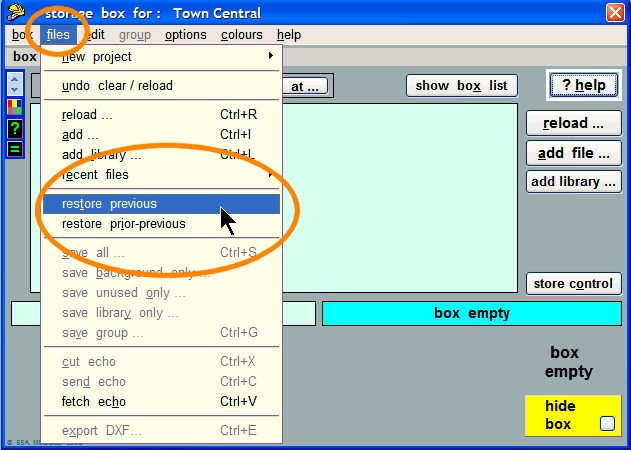 3. Then add back the templates from the saved group file (add file). regards, Martin. |
||
|
posted: 24 Aug 2010 18:32 from: Martin Wynne
click the date to link to this post click member name to view archived images |
p.s. Ian, You may have clicked main > toggle all unused / bgnd, in which case clicking it again will undo it. Martin. |
||
|
posted: 24 Aug 2010 19:03 from: Ian Spalding click the date to link to this post click member name to view archived images |
Martin, Yes Toggle Unused restored the templates I wanted. No idea how I managed to hit Toggle in the first place as I thought I was nowhere near that. Many many thanks Ian Spalding |
||
|
posted: 18 Feb 2011 14:57 from: Simon Dunkley
click the date to link to this post click member name to view archived images |
Martin Wynne wrote: Hi Ian,Just wanted to say, really useful feature and really useful having it here on the forum - I had a minor crash (problem with Crossover related to the doorbell going and interrupting me) and thought I had saved the recovered session. Only I hadn't. above screen-shot was all I needed, and a quick search on here saved the day. I must remember to save files more frequently as I go along. |
||
| Please read this important note about copyright: Unless stated otherwise, all the files submitted to this web site are copyright and the property of the respective contributor. You are welcome to use them for your own personal non-commercial purposes, and in your messages on this web site. If you want to publish any of this material elsewhere or use it commercially, you must first obtain the owner's permission to do so. |