Templot Club Archive 2007-2020
|
|||
| author | remove search highlighting | ||
|---|---|---|---|
|
posted: 26 Aug 2010 20:41 from: Robert Preston
click the date to link to this post click member name to view archived images |
Evening All, I wonder if anybody can help with something I have been attempting – making an inside return loop as on the attached plan between templates 45 and 46 no name. This design might be unrealistic, but the need to make such concave loops arises generally. I have great trouble getting them to join, even the "get out of jail free" function (aka slew) doesn't help a lot. Am I trying to do something that's geometrically impossible? Or is having a transition curve the problem? Incidentally, I would find some indication of when and when not to use transitions useful. Robert Preston |
||
| Attachment: attach_849_1217_inside_curve.box 200 | |||
|
posted: 26 Aug 2010 22:31 from: Martin Wynne
click the date to link to this post click member name to view archived images |
Hi Robert, There are several possible solutions, but the simplest is two transition curve templates: 2_261703_520000001.png 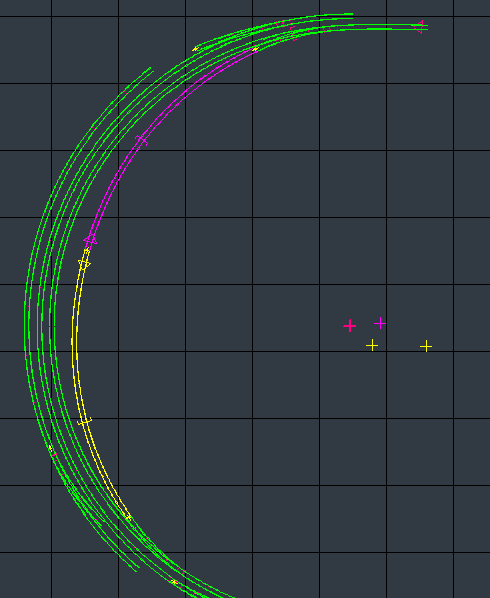 These have a common radius of about 1315mm at the centre, reducing to about 1120mm radius at the outer ends. I created them using the "make transition" function, described in this tutorial: http://www.templot.com/martweb/info_files/make_trans.htm First I did tools > make branch track on the turnout templates. Then I positioned a dummy template (blue) outside of them using the F10 swell mouse action: 2_261703_510000000.png 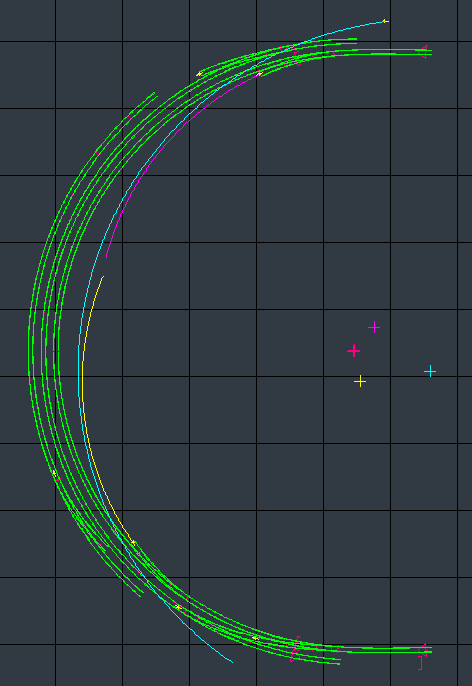 Then use "make transition" to the dummy template to create each transition curve template. It needs a bit of fiddling about with the radii -- the curves must come as close together as possible without actually touching, and they must do it at locations well clear of the centre section, and clear of the turnouts. Otherwise the resulting transition zones will be too long and/or overlap each other or the turnouts. If you have not used "make transition" before you will probably need a bit of practice. By the way, those B-10 turnouts are not a good choice in this situation -- B switches won't take much curving and still run reliably. You would probably do better to change them to C-10, which is a popular model size for curved turnouts. regards, Martin. |
||
|
posted: 27 Aug 2010 15:00 from: Robert Preston
click the date to link to this post click member name to view archived images |
Thanks for that, Martin. It required a bit of fiddling, but I've ended up with the attached and, more valuably, a much better understanding of how to use transition curves. style="BACKGROUND-COLOR: #ffffee"In case it might be of interest to others, I'll relate a bit of detail. I made the two branch tracks and dummy outer curve as you suggested. I made one new transition OK, but when I tried to make the second transition for the other branch track, it wouldn't work. I couldn't understand why because the two curves were very close and would not intersect anywhere. I was trying to make a transition from the remaining branch to the extended new transition and no matter how I fiddled with 1st and 2nd curves and transition lengths and starts, it wouldn't go. In the end I made two new fixed radius curves by splitting the "new" transition curve and the branch curve. The make transition operation then worked and I had my final curve. style="BACKGROUND-COLOR: #ffffee" style="BACKGROUND-COLOR: #ffffee"Robert |
||
| Please read this important note about copyright: Unless stated otherwise, all the files submitted to this web site are copyright and the property of the respective contributor. You are welcome to use them for your own personal non-commercial purposes, and in your messages on this web site. If you want to publish any of this material elsewhere or use it commercially, you must first obtain the owner's permission to do so. |