Templot Club Archive 2007-2020
|
|||
| author | remove search highlighting | ||
|---|---|---|---|
|
posted: 9 Dec 2010 11:33 from: Tim Chapman click the date to link to this post click member name to view archived images |
The drawing pad on 74b has the following menu headings: control generator track geometry adjust tools pad print help but your “create a track plan” tutorial headings are different: control generator template real geometry action do tools pad print help When trying to use your “create a track plan” tutorial instructions, the different headings stop my progress when I want to “insert a turnout in plain track”. Your tutorial’s arrow goes to “template” but I can’t do that because I do not have that heading and none of the other headings has “insert a turnout in plain track” in their menu. Is there a version of this tutorial that is compatible with 74b please? Tim |
||
|
posted: 9 Dec 2010 11:56 from: Martin Wynne
click the date to link to this post click member name to view archived images |
Hi Tim, Welcome to Templot Club. _____________ The static "track plan tutorial" is at: http://www.templot.com/martweb/tut5a.htm and uses version 074b of Templot. To follow it you need to be using version 074b. This tutorial is now 10 years old and as soon as I can I intend to abolish it and rewrite it for the later versions of Templot. _____________ The "starter track plan" video is here: http://www.templot.com/martweb/videos/flash/starter/em_starter.html and was created using a later version of Templot. To follow it you need to be using version 091c. Likewise for all the other videos. _____________ While learning Templot you can swap to and fro between the versions, just download and install whichever you want each time. It takes only a few seconds to change. When you start using Templot in earnest I recommend that you use 091c only, as it contains a great many additional features. I'm sorry the situation is confusing. It's next to impossible for me to upgrade the program, and all the documentation and videos at the same time. regards, Martin. |
||
|
posted: 9 Dec 2010 15:28 from: Tim Chapman click the date to link to this post click member name to view archived images |
Hi Martin, Thanks for your reply. Both videos in your reply still require the "template" heading, in fact the first one seems to be the same as the one I have already been using. I noticed "ctrl+1" this time on the tutorial but cannot get a response from that either. Please would you tell me how to insert a turnout in plain track using 74b. Thanks. Tim. |
||
|
posted: 9 Dec 2010 17:04 from: Martin Wynne
click the date to link to this post click member name to view archived images |
Tim Chapman wrote: Both videos in your reply still require the "template" heading, in fact the first one seems to be the same as the one I have already been using.Hi Tim, There is only one video in my previous reply. The first tutorial at: http://www.templot.com/martweb/tut5a.htm is static over several pages, it's not a video -- please scroll down past the grey Update panel. The first screenshot in the tutorial is this one: tut5-27.gif  Please would you tell me how to insert a turnout in plain track using 74b.Click the track > insert turnout in plain track menu item: 2_091158_030000000.png 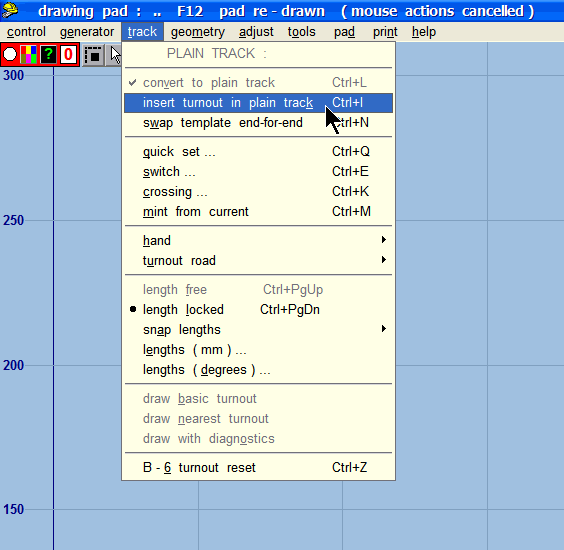 Alternatively you can press the CTRL+I (letter i) keyboard shortcut. Please not that this function will be available only when the current template is plain track. If the current template is already a turnout template, this function is disabled. In version 091c, it is template > insert turnout in plain track menu item. regards, Martin. |
||
|
posted: 10 Dec 2010 14:19 from: Godfrey Earnshaw
click the date to link to this post click member name to view archived images |
Hi all I am a new user (this week) and I am finding Templot fascinating and all consuming. The first day was a nightmare but that's in the past. I am trying to find most things out for myself by reading and watching. I find the terminology strange but am gradually getting used to it.I just hope it doesn't change too much between upgrades. Anyway I have bored you enough and just have one simple question at the moment; The ruler how do you use it? |
||
|
posted: 10 Dec 2010 15:17 from: Martin Wynne
click the date to link to this post click member name to view archived images |
Godfrey Earnshaw wrote: one simple question at the moment; The ruler how do you use it?Hi Godfrey, Welcome to Templot Club. Please go to this page: http://www.templot.com/martweb/pug_info_1.htm and scroll down to ruler tool on the left column. Then click the info icon or the blue dots. The ruler tool can be used to take measurements from your drawing. To see the ruler click the tools > ruler > show ruler menu item and possibly also the tools > ruler > zoom pad to fit menu item. The ruler can be set to any length or position by moving each end of the ruler independently. In this way you can measure the distance between two locations on your plan. Adjusting one end of the ruler does not affect the position of the other end. The ends of the ruler can be positioned by holding down the ALT key and clicking the mouse. A left-button click sets the 1st (zero) end of the ruler at the mouse pointer position, a right-button click sets the 2nd (dimensioned) end of the ruler at the mouse position. For greater precision the mouse pointer can be changed to cross-hairs by clicking the pad > cross-hairs pointer menu item, and each end can be separately zoomed-in on for precision positioning. The ends of the ruler can also be moved by mouse action in the usual way, click the action > mouse actions: pad > move ruler tool end menu items. The ALT click functions will work while a mouse action is in force (including moving the ends by mouse action), but are available only while the ruler is actually showing. Be aware that ALT-LEFT click also zeroes the "moved by" read-out figures on the Jotter. If you want to do this without moving the ruler, temporarily hide the ruler (tools > ruler > hide ruler menu item). ruler1.gif  ruler2.gif  Other ruler functions available are tools > ruler > 1st end on spacing-ring, 1st end on notch, and swap ends, which extend the usefulness of the ruler. For example in the diagrams above, the ruler is being used to measure the clear length of a siding -- the 6ft way clearing point having been first established by use of the spacing-ring tool. Then 1st end on spacing-ring was used to commence measuring from that position. Or to measure the distance from the toe of the turnout (blade tips) to the clearing point, you could do CTRL-2 peg on toe (for the control template), then put notch under peg, then 1st end of ruler on notch, then swap ruler ends, then 1st end of ruler on spacing-ring. The ruler uses the same colours as the scalebar. To change them, click the pad > pad colours > scalebar and ruler colours > menu options. The ruler division markings use the same font and text colour as the grid labels. To change it, click the pad > pad grid options > font for grid labels... menu item. To change the spacing of the ruler divisions, click the tools > ruler > divisions... menu item. Click the tools > ruler > set ends at... menu item and then click the ? help F2 flag for more information about using the ruler. regards, Martin. |
||
|
posted: 10 Dec 2010 18:42 from: Godfrey Earnshaw
click the date to link to this post click member name to view archived images |
Thank you Martin, easy when you know how as they say Godders |
||
| Please read this important note about copyright: Unless stated otherwise, all the files submitted to this web site are copyright and the property of the respective contributor. You are welcome to use them for your own personal non-commercial purposes, and in your messages on this web site. If you want to publish any of this material elsewhere or use it commercially, you must first obtain the owner's permission to do so. |