Templot Club Archive 2007-2020
|
|||
| author | remove search highlighting | ||
|---|---|---|---|
|
posted: 17 Dec 2010 17:55 from: John Clutterbuck click the date to link to this post click member name to view archived images |
Posted updated for version 0.16 Having had my cover blown on another forum, I've decided to go public with this now. First some background. My problem is I am running Templot on a Mac with Win XP installed on Parallels and I have an Apple keyboard. Even if I could remember the keyboard shortcuts, many of them simply don't work on Mac/Parallels. This also means most of the crib sheets are of no use. The only recourse is to just use menu commands and I found this so frustrating I had largely given up on Templot. In recent weeks I came across a little programme called AutoHotKey which I used to develop a script to fix key transposition on my Apple keyboard. One thing led to another and I ended up with a script that provides a GUI control panel for common Templot commands. This is the result. It makes no changes whatsoever to the Templot software. All it does is allow common functions to be invoked from a control panel. Optionally it can skip some of the startup dialogs and remap CntrlZ and CntrlY to undo and redo respectively in line with the standard Windows convention. All other Templot shortcuts and menu functions should operate as normal. I have placed the following three files in the Templot yahoo group here: Templot GUI Control 1 Installation Instructions - please read these carefully before installation 2 Example Screenshot 3 the script itself. and also attached below for those without access to the Yahoo group files. I'm sure seasoned Templotters with Windows will have little use for this. However, I'm hopeful there are others especially those running VMs who may find this useful. Finally please note this only works with pug version 0.91c and you need a screen at least 1280 pixels wide. All comments/criticism welcome. Regards John 1. Installation Instructions - please read these carefully before installation: ABOUT2. Example screenshot, click to see it full size: 1128_171302_160000000.png 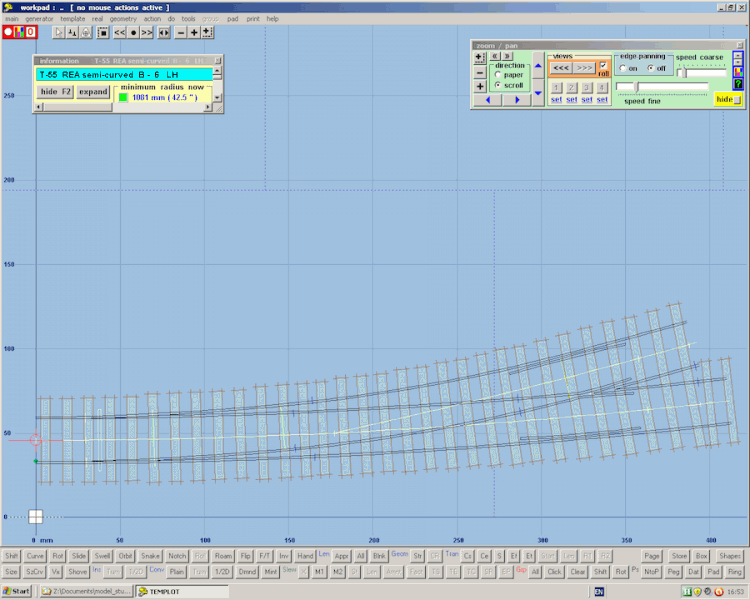 3. the script itself - attached: |
||
| Attachment: attach_954_1311_templotGUI_0_16.ahk 289 | |||
| Last edited on 18 Dec 2010 09:45 by John Clutterbuck |
|||
|
posted: 17 Dec 2010 20:09 from: Martin Wynne
click the date to link to this post click member name to view archived images |
Hi John, Thanks for the uploads. Very interesting. I see that you had Templot installed at C:\Program Files\TEMPLOT\ as the default location in the script. Please note everyone -- you can install Templot anywhere you like on your computer -- except there. I have edited the attached script to remove the \Program Files folder from the path. Templot won't work properly if you put it there in Windows Vista or Windows 7. I strongly recommend that you either leave it on the default C:\TEMPLOT\ or else create your own folder for Templot such as: F:\RAIL\MODELS\TEMPLOT\ Don't install Templot in a folder belonging to Windows or a sub-folder within one. regards, Martin. |
||
| Last edited on 17 Dec 2010 22:11 by Martin Wynne |
|||
|
posted: 17 Dec 2010 22:58 from: John Clutterbuck click the date to link to this post click member name to view archived images |
Hi Martin, In fact Templot is installed somewhere completely different on my machine - it's on a Mac share that would confuse many. I just edited it before uploading to be something familiar to most Windows users. I seriously question your comment about using standard Windows folders. As Templot only runs on Windows (any chance of a Mac version?) it really should conform to standard Windows conventions, e.g. with the software under Program Files and data under My Documents or such like. regards John |
||
|
posted: 17 Dec 2010 23:34 from: Martin Wynne
click the date to link to this post click member name to view archived images |
John Clutterbuck wrote:I seriously question your comment about using standard Windows folders. As Templot only runs on Windows (any chance of a Mac version?)Hi John, Sorry, there's no chance of a Mac version. I haven't got 5 years to spare to start again from the beginning. I've never owned a Mac and know nothing about Macs. It would mean starting again with a blank sheet in every sense. I'm told Templot runs fine on a Mac under Bootcamp, Parallels and Codeweavers Crossover, so the need for a native version is not too evident. Can the keyboard problem not be solved by plugging in a PC USB keyboard? They are quite inexpensive. it really should conform to standard Windows conventions, e.g. with the software under Program Files and data under My Documents or such like.Why? How would that make it work better or be easier to use? What problems does the present arrangement cause? Templot runs on a Windows computer, but it isn't really a "Windows Program" and never has been. It does its own thing in its own way, mostly for very good reasons. Changing it now would be another 5 years and another blank sheet. It's proving time-consuming enough to make progress with what we already have, without starting again at the beginning. So I simply repeat -- please everyone -- do not install Templot in the \Program Files\ folder. regards, Martin. |
||
|
posted: 18 Dec 2010 08:25 from: John Clutterbuck click the date to link to this post click member name to view archived images |
Martin Wynne wroteCan the keyboard problem not be solved by plugging in a PC USB keyboard? They are quite inexpensive.This wouldn't really solve all the problems as many of the command sequences and function keys operate native Mac OS commands (and to be honest that's the way I like it). However, I think this misses the point. I could never remember the shortcuts anyway and hunting the menus for what can be done is frustrating and time consuming. I just want to have as many as commands as possible at my fingertips (or my mouse tip) which is what I think I have ended up with. With context sensitive button enabling/disabling* and descriptive tooltips is is clear what I can do at any time. To my mind it has enabled me to at last utilise the inherent capability in Templot. * I have made the buttons only enable when there is an active template in the control (yes I know some commands will auto-mint a new one), however I understand this may not work on Vista so I may need to fix this. Now fixed in V0.16 Regards John |
||
| Last edited on 18 Dec 2010 09:50 by John Clutterbuck |
|||
|
posted: 18 Dec 2010 11:58 from: Nigel Brown click the date to link to this post click member name to view archived images |
John Clutterbuck wrote: John Those of us who cut our teeth on grown-up computers shudder with horror at the Windows convention of sticking application programs and user data in with Windows stuff, a source of much of the lack of robust security in Windows. Personally I go to the trouble of shoving all such programs and data on a completely separate partition, as do others. Cheers Nigel |
||
|
posted: 18 Dec 2010 17:13 from: Jim Guthrie
click the date to link to this post click member name to view archived images |
John Clutterbuck wrote: I have made the buttons only enable when there is an active template in the control (yes I know some commands will auto-mint a new one), however I understand this may not work on Vista so I may need to fix this. Now fixed in V0.16John, I haven't done an exhaustive check, but V0.16 seems to work OK in my Vista setup now. I think you might have to indicate that a flag needs to be set at the start of the script file for this to happen. Jim. |
||
|
posted: 18 Dec 2010 18:50 from: Martin Wynne
click the date to link to this post click member name to view archived images |
John Clutterbuck wrote:In recent weeks I came across a little programme called AutoHotKey which I used to develop a script to fix key transposition on my Apple keyboard. One thing led to another and I ended up with a script that provides a GUI control panel for common Templot commands.Hi John, Many thanks for making this available. I can see that you have done a lot of work there. It actually works very well -- much better than I expected. I tried a similar automation program on some other software and the results were very hit and miss. I know it's intended for your own use, so you have done what suits you. But for general use there does seem to be an awful lot of buttons for some of the more obscure functions which are only needed very occasionally. I do wonder if it's worth giving permanent screen space to a button for adjusting the mode 2 slew factor, say. If you haven't used it for a while it would surely take no longer to find it in the menu than among all those buttons? The great advantage of a traditional menu is that it instantly hides itself leaving the screen clear, without the user having to take any avoiding action at all. I know they are old-hat, but a simple menu system still works better than anything else for me. Comments welcome on this or John's solution. regards, Martin. |
||
|
posted: 18 Dec 2010 22:29 from: JFS
click the date to link to this post click member name to view archived images |
John, I really like the look of this little GUI - I shall be having a play! Many thanks for this! Just one concern - you mention "standard size system fonts" does this mean it only works at 96DPI? Quite a lot of displays (like my laptop) seem much better at 120 these days. And I seem to remember Martin recomending that setting for Templot somewhere. Martin Wynne wrote: Why? How would that make it work better or be easier to use? What problems does the present arrangement cause?Well Martin, I would normally be THE LAST person in the world to defend Micros**t, but in absolute fairness, they have been telling us all for at least the last 15 years that data files should be stored in the SIDL_APPDATA (etc) folders so that the CSIDL_PROGRAM_FILES folder could be reserved for the app and thus made read only. They only ENFORCED this as a *rule* from Vista onwards - at that point we found out who had followed the guidelines and who had not! Of course, over successive OS versions they have completely re-arranged all the directory structures / folder names etc, but programmes written to the 15 year old guidelines continue to work fine. So here is the answer to your question Martin:- the "problem it causes" is that Templot is not "system independent" thus, if they *ban* writing (or installations) to the root directory in WIN 8/9/10 Templot will not work. You then have a re-write forced on you OR we as users cannot upgrade our machines. Having said all that, and recognising the long development path (no pun!) of Templot, I really sympathise and fully agree that there are more important things in which to to invest your precious programming time! In any case, we will probably all be long dead before Microsoft mess with C:/ !! Nigel, with respect, Windows did not start as a competitor to "grown-up computers", but as a GUI for the IBM PC which was a competitor to *toy* ones - Spectrums, Amstrads, BBC Micros etc - and you know what? I have a 21 year old Windows 2 app running on Win 7 (if a bit flakily) - everyone who committed their Magnum Opus to their Amstrads, etc eat your hearts out!!! (I can't believe I just defended Microsoft!) Best Regards, Howard. |
||
|
posted: 19 Dec 2010 00:42 from: Martin Wynne
click the date to link to this post click member name to view archived images |
JFS wrote: I really like the look of this little GUI - I shall be having a play! Many thanks for this!Hi Howard, Yes, I've only ever used 120dpi, right back to my first ever Windows PC, and all Templot development has been done at 120dpi. This means that the right-hand end of John's control bar is not available on a 1280-wide display at 120dpi. Having said that, on my Windows 7 system I now find Microsoft have increased the sizes of most things and 120dpi is a bit big. I've settled on a custom setting of 108dpi for that system. So here is the answer to your question Martin:- the "problem it causes" is that Templot is not "system independent" thus, if they *ban* writing (or installations) to the root directory in WIN 8/9/10 Templot will not work. You then have a re-write forced on you OR we as users cannot upgrade our machines.The first thing to say is that the computer does not belong to Microsoft -- it belongs to you. They cannot "ban" you from using your own property, which would be the case if they prevent you from using the root directory. But in any case, it would have no effect on Templot -- you can install Templot anywhere you like in any folder you like, even on a USB memory stick if you wish. It would simply mean changing the default path in the installer, not changing the program itself, and advising anyone using an old installer to edit the installation path -- or to move the executable manually. Only if Windows bans executable code or API calls from anywhere other than their specified location would there be a problem. That would wreck so much software that it's not tenable -- virtually all downloaded installers would fail, to take just one example. Furthermore, Templot doesn't use the Windows Registry, so you can rename the executable to anything you wish if that's necessary to get it to run. You would lose only the file associations. In any event, I have no intention of changing. If the end result is that Templot can only be run using Wine or Crossover, then so be it. A bigger immediate worry is that my existing compiler may not run in the next versions of Windows. The latest compiler version from Embarcadero currently costs over £750 which is bad enough, but the big problem is that it now uses UTF-16 as the native string type. This will cause major problems with the .box file format, if I have to go down that route. regards, Martin. |
||
|
posted: 19 Dec 2010 10:42 from: Paul Boyd
click the date to link to this post click member name to view archived images |
Hi MartinThe first thing to say is that the computer does not belong to Microsoft -- it belongs to you. They cannot "ban" you from using your own property, which would be the case if they prevent you from using the root directory.As I understand the license agreement, whilst the computer itself does obviously belong to you, the operating system doesn't - you are using it under license. For Windows 7 Home Premium, the appropriate section of the EUA is "8. SCOPE OF LICENSE. The software is licensed, not sold. This agreement only gives you some rights to use the features included in the software edition you licensed." Therefore, we are supposed to do what Uncle Bill says! However, never having been one for doing what people say, I have always quite happily run Templot by installing it in My Documents, against your direct advice (Quick edit - I should point out that I have no objections to the fact that Templot doesn't conform to the Windows model. So long as it works, that's fine by me!) Cheers |
||
| Last edited on 19 Dec 2010 10:44 by Paul Boyd |
|||
|
posted: 19 Dec 2010 11:27 from: Martin Wynne
click the date to link to this post click member name to view archived images |
Paul Boyd wrote:As I understand the license agreement, whilst the computer itself does obviously belong to you, the operating system doesn't - you are using it under license.Hi Paul, Indeed. But is the root directory on the drive part of the operating system, or does it contain the operating system? Windows can't own something which was there before you installed Windows. Answers on a postcard. Martin. |
||
|
posted: 19 Dec 2010 13:12 from: JFS
click the date to link to this post click member name to view archived images |
Well, chaps, it seems, a debate about the rights and wrongs of Microsoft can get us all passionate!! I do sympathise Martin, and fully understand why it is completely right for you not to take Templot down a new route. We have to cope with a reality of course that hardware continues to get more powerful and operating systems develop to take "advantage" of that. Are all the changes always for the better? Well by no means, but lets face reallity, the big-boys just must find new ways of making money. I spent a fair bit of my life moaning about Microsoft's heavy handed approach - and there is much not to like - but I have now rather come to regard working with Windows (and it is the biggest show in town by miles) as a bit like joining a club - we don't HAVE to stick to the rules, but we can't compain if the club makes life difficult if we choose not to! And it has worked pretty well over the years - hence Paul and I can continue to run ancient software on modern hardware. By contrast, Apple abandoned everyone for dead when, for commercial expediency they jumped ship to Intel, whilst LINUX is simply absolute and total chaos because there is no one to *enforce* "the rules". And I have just been trying the Open Office alternative to MS Office - it is free and highly functional - BUT, a 3.5Mb file in Draw takes 48 seconds to save - so much for a "cross-platform" solution. As you say Martin, there will always be ways of "making it work" but the worry will be that as systems get more complex, it gets harder and harder for users to "make it work". I seem to notice increasing numbers of people in these forums posting queries along the lines of ".. help, it does not work ..." and I worry that the burden that creates for you will only get greater - typical software users these days seem to expect to just "download and go" - which implies a lot of power in the OS. The complier issue is a worry which means that the struggle gets harder and harder for the "one man band". What a good job that your customers are so supportive!. I would not hold out any hope for WINE - it does not even try to be a Windows emulator - it even describes itself as " a means of running popular Windows software [ie Microsoft] on non-Windows platforms". Thus many, many Windows commands - even well documented ones - simply don't work - ie GetBoundsRect - and you never know what they will change in future either. So in the long run we are all doomed - but never mind, we can all still enjoy it while it lasts - and my solution is simple - I have one machine running WIN 7, two running XP, and one which dual boots to ME or 95 - I will always be able to run anything until the wires burn through!! A good job too - I have a licensed copy of Lightwave 7 which ran fine on ME, but when XP came along, the data entry boxes suddenly started displaying yellow text on a yellow background - not helpful... and it simply does not run on WIN 7. NewTek creates software running on Windows but which are not Windows apps - no need to rise to that bait Martin! For my part, I am REALLY pleased with the functionality Templot gives me - with even more promised to come - and will always be willing to jump through a few hoops to keep using it. Just one other little aside - I have written a little family of apps - mechanical signal box simulations - and with trepidation, I installed them on WIN 7. To my amazement, everything ran absolutely fine - until I clicked the Help menu when nothing happened. When I checked my code, I discovered I had made a mistake, but whilst ME / XP / VISTA forgave it, WIN 7 just exposed it! Can't really blame Microsoft's for that! Best Wishes, Howard. |
||
|
posted: 19 Dec 2010 13:52 from: allanferguson
click the date to link to this post click member name to view archived images |
Martin Wynne wrote (inter alia): In any event, I have no intention of changing. If the end result is that Templot can only be run using Wine or Crossover, then so be it.Hear Hear! Allan F |
||
|
posted: 19 Dec 2010 13:53 from: JFS
click the date to link to this post click member name to view archived images |
John Clutterbuck wrote: I'm sure seasoned Templotters with Windows will have little use for this. However, I'm hopeful there are others especially those running VMs who may find this useful. Well, John, this Templotter might or might not be seasoned and does not use a VM, but he thinks this is great! The ease of access to functions much more than compensates for the small loss of screen real estate for me. Well done and many thanks, Howard. |
||
|
posted: 20 Dec 2010 08:48 from: John Clutterbuck click the date to link to this post click member name to view archived images |
Many thanks for your kind comments Howard. I'm glad someone is finding it useful. John |
||
|
posted: 20 Dec 2010 09:20 from: Jim Guthrie
click the date to link to this post click member name to view archived images |
John Clutterbuck wrote: Many thanks for your kind comments Howard. I'm glad someone is finding it useful.John, More might find it useful if they knew that by setting another flag, you can skip through all the startup screens. I remember Martin getting a lot of grief some time ago about that. Jim. |
||
|
posted: 20 Dec 2010 09:26 from: Martin Wynne
click the date to link to this post click member name to view archived images |
Jim Guthrie wrote:More might find it useful if they knew that by setting another flag, you can skip through all the startup screens. I remember Martin getting a lot of grief some time ago about that.Hi Jim, I've removed most of them in the next Pug. I have never understood the fuss -- by holding down the ENTER key you can skip through all of them. regards, Martin. |
||
|
posted: 20 Dec 2010 18:05 from: phileakins
click the date to link to this post click member name to view archived images |
Unfortunately my virus scanner has identified a 'win32/cryptor' trojan in the AutoHotkey install download. Has anyone else had this problem? Phil |
||
|
posted: 20 Dec 2010 18:18 from: John Clutterbuck click the date to link to this post click member name to view archived images |
I think it's a false positive - see: http://www.autohotkey.com/forum/topic65452.html I just scanned the installer using my Avast antivirus (http://www.avast.com/) and it reported no threat. John |
||
|
posted: 20 Dec 2010 19:17 from: phileakins
click the date to link to this post click member name to view archived images |
Thanks John - now downloaded and about to be investigated by the battery of scanners on my PC. Phil |
||
|
posted: 20 Dec 2010 19:28 from: JFS
click the date to link to this post click member name to view archived images |
Martin Wynne wrote: I have never understood the fuss -- by holding down the ENTER key you can skip through all of them.Why did I not know that until now? Regards, Howard. |
||
|
posted: 21 Dec 2010 06:35 from: Alan Turner
click the date to link to this post click member name to view archived images |
phileakins wrote: Unfortunately my virus scanner has identified a 'win32/cryptor' trojan in the AutoHotkey install download. Has anyone else had this problem?TREND doesn't like it either, to the extent of not displaying the web page. Alan |
||
|
posted: 21 Dec 2010 10:38 from: phileakins
click the date to link to this post click member name to view archived images |
OK - Malwarebytes and Superantispyware don't report a problem, well, not with that file anyway. AVG still not happy but we'll see what happens. Certainly no signs of unusual internet activity. Phil |
||
|
posted: 22 Dec 2010 22:05 from: JFS
click the date to link to this post click member name to view archived images |
Alan Turner wrote: phileakins wrote:Unfortunately my virus scanner has identified a 'win32/cryptor' trojan in the AutoHotkey install download. Has anyone else had this problem?TREND doesn't like it either, to the extent of not displaying the web page. If the "trojan" is identified only in the install file, it will be interesting to see what happens after the install is complete and the installer download file deleted. Does it still detect a trojan thereafter? If not, then would that not suggest a false positive? Regards, Howard. |
||
|
posted: 29 Jan 2011 11:47 from: Simon Dunkley
click the date to link to this post click member name to view archived images |
John Clutterbuck wrote: Posted updated for version 0.16I am bemused. I have not had this problem, at least not to the same extent. On Parallels, you might like to use the "cmd" key instead of control, but if you use Crossover, then the "ctrl" key functions as it should. To active the function keys in either, you need to press the "fn" key at the same time. You cannot access, say, F8 this way as the Mac has reserved it for playing and pausing videos and music tracks, but conversely on Crossover, the 8 key (top row, not numeric keypad) functions as Ctrl-F8. Where I want to do something that the keyboard gets confused over, I simply use the menus: it doesn't take a lot longer. (Unlike changing the settings for small scale print outs, which requires 22 key clicks as I cannot save them!) This is not to decry your efforts in any way, as the ability to map keyboard shortcuts is invaluable, but you might like to try pressing different keys. Simon |
||
|
posted: 29 Jan 2011 12:01 from: Martin Wynne
click the date to link to this post click member name to view archived images |
Simon Dunkley wrote:You cannot access, say, F8 this way as the Mac has reserved it for playing and pausing videos and music tracks,Hi Simon, Now if I had known that I could possibly have done something to override it in Templot. For example Windows reserves F10 to activate the menu bar*, but it is overridden in Templot to provide the "swell" mouse action. I will do some tinkering, but of course I have no way to test it here. So I will post a small executable you can run to test it on a Mac. *Press and release ALT instead if you need to access the menu bar from the keyboard. regards, Martin. |
||
| Please read this important note about copyright: Unless stated otherwise, all the files submitted to this web site are copyright and the property of the respective contributor. You are welcome to use them for your own personal non-commercial purposes, and in your messages on this web site. If you want to publish any of this material elsewhere or use it commercially, you must first obtain the owner's permission to do so. |