Templot Club Archive 2007-2020
|
|||
| author | remove search highlighting | ||
|---|---|---|---|
|
posted: 22 Dec 2010 10:15 from: RedgateModels
click the date to link to this post click member name to view archived images |
Very new to Templot, but have managed to produce a very simple track plan for my first foray into O gauge and now am wondering if I should upgrade BEFORE I get too familiar with all the F numbers and menus or would it be best to wait a bit?2013_220514_380000000.png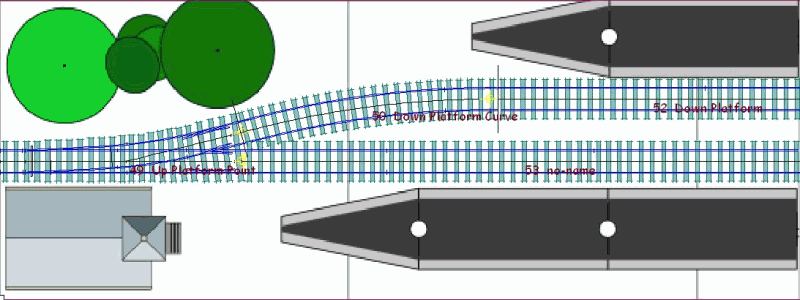 |
||
|
posted: 22 Dec 2010 10:46 from: PaulTownsend click the date to link to this post click member name to view archived images |
I sniffed around previous version for a few days as a beginner and then upgraded to 0.91c to do my first plan. It has many advantages and I would definitely recommend it. |
||
|
posted: 22 Dec 2010 11:36 from: phileakins
click the date to link to this post click member name to view archived images |
Emphatically yes! If you don't you'll find your learning curve doubled. Phil |
||
|
posted: 22 Dec 2010 11:39 from: RedgateModels
click the date to link to this post click member name to view archived images |
Already done it, thanks for the advice |
||
|
posted: 22 Dec 2010 13:17 from: Nigel Brown click the date to link to this post click member name to view archived images |
Notice that you've got some overlapping sleepers. This could be a good time to get some practice in sleeper shoving. Push them about a bit until they don't overlap, while trying to maintain reasonable spacing. They don't need to be at right-angles to the track. Cheers Nigel |
||
|
posted: 22 Dec 2010 13:40 from: RedgateModels
click the date to link to this post click member name to view archived images |
Thanks for that Nigel, I'll look at that once I've got the A4 template sorted out ;) | ||
|
posted: 22 Dec 2010 22:18 from: Mike Huxley click the date to link to this post click member name to view archived images |
Nigel Brown wrote: Notice that you've got some overlapping sleepers. This could be a good time to get some practice in sleeper shoving. Push them about a bit until they don't overlap, while trying to maintain reasonable spacing. They don't need to be at right-angles to the track.Is there a tutorial for "shoving sleepers" or is it something that is a hit and miss have a go at? I've got to the stage of producing my trackplan but that's one area that I need to rectify. By the way, I upgraded to the latest version and found it a lot easier. So yes do it. Cheers, Mike |
||
|
posted: 23 Dec 2010 00:19 from: Nigel Brown click the date to link to this post click member name to view archived images |
Mike In principal you do just what the real track engineers do, just look at the plan and imagine how moving the odd sleeper/timber along a bit and/or giving it a twist might get things to fit; there may be rules for this, but I reckon using a bit of common sense will go a long way. If it looks OK it probably is OK. To actually do it, go to adjust -> shove timbers. In the panel which comes up, click on the pale yellow thing down on the bottom right. This will bring up a dialogue asking you which timber you want to adjust; take the number from your plan. The timber will turn to red on your template. Now you can use controls like twist, backword, forward etc to move that timber around. The panel should give you a good idea of the range of things you can do. I'd recommend just giving it a try. Hope that helps Nigel |
||
|
posted: 23 Dec 2010 04:19 from: Martin Wynne
click the date to link to this post click member name to view archived images |
Nigel Brown wrote: To actually do it, go to adjust -> shove timbers. In the panel which comes up, click on the pale yellow thing down on the bottom right. This will bring up a dialogue asking you which timber you want to adjust; take the number from your plan.Hi Nigel, Mike, Ian, Most of the time it's easier just to click on the timber numbers -- this is in version 074b: 2_222255_400000001.png 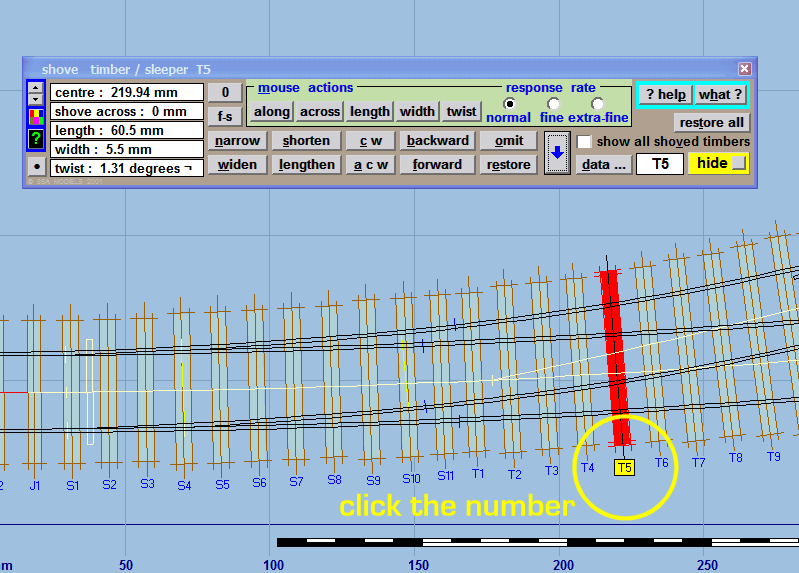 Entering the number via the dialog is intended for situations where you can't see the numbers for some reason. In version 091c the menu item is at real > shove timbers (or just press the comma key), and the dialog looks a bit different: 2_222255_390000000.png 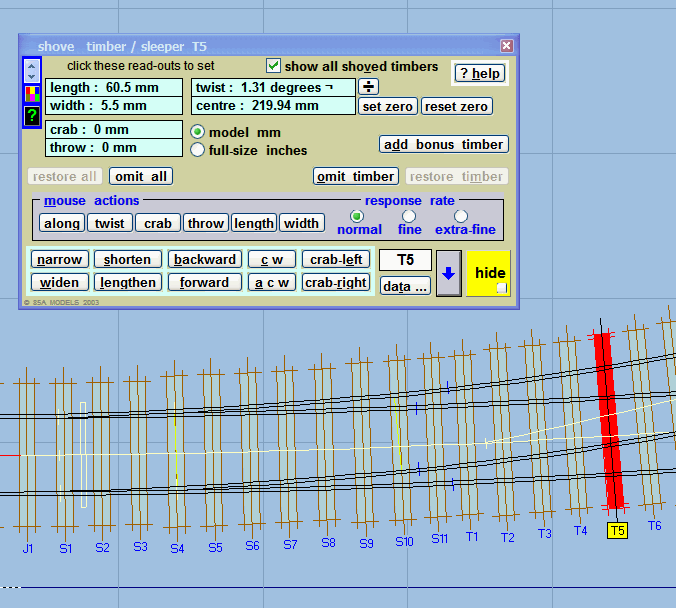 Notice there is the additional crab function, and across has been renamed throw. There is also the useful option to add a bonus timber when an extra one is needed. You can also omit all before restoring just a few timbers, which is quicker than omitting a lot of them individually. (Don't use this to create a template without any timbering -- for that use real > timbering > no timbering instead.) regards, Martin. |
||
|
posted: 23 Dec 2010 10:22 from: RedgateModels
click the date to link to this post click member name to view archived images |
Thanks Martin, you can see from my other topic that I've successfully shoved some timbers in my Waverley A4 template. I'm finding the 091c much easier to use, may this continue |
||
| Please read this important note about copyright: Unless stated otherwise, all the files submitted to this web site are copyright and the property of the respective contributor. You are welcome to use them for your own personal non-commercial purposes, and in your messages on this web site. If you want to publish any of this material elsewhere or use it commercially, you must first obtain the owner's permission to do so. |