Templot Club Archive 2007-2020
|
|||
| author | remove search highlighting | ||
|---|---|---|---|
|
posted: 28 Jan 2011 04:02 from: Nicholas Geti
click the date to link to this post click member name to view archived images |
1. How do I know what guage and scale I am in? I started with O-NMRA but during the tutorial when I saved a template, the system asked if I really want to change T-55. I have no idea how it got there. 2. I wanted to start over building the slip because I made a mistake. One way I did that was to ctrl-U to undo changes back to the beginning of the O-NMRA initial turnout. I got a new mint copy of the turnout and then did template>convert to half-diamond. But now the customize check rail option is marked but the check rail is still full size. I can mark the opposite options but nothing happens to the check rail. Also the extend timbers option also is marked but the timbers themselves cannot be changed. I tried changing to some other gauge and scale and come back to O NMRA but the problem still exists. I got out of it by shutting down Templot and saying no thanks to restoring previous session. 3. It appears that the parking bay holds only one item per bay. Is this true? I tried retrieving an item from bay 1 two times but on the second time got nothing on the workspace even though the bay 1 retrieve option was enabled. I would have thought I could retrieve any number of times. 4. Does the system place the switch heel correctly the first time the snake command is executed? I didn't see any mark to align it and if I accidently moved it how would I know where to put it? 5. The tutorial says to delete the half-diamond A to the control and retrieve the switch heel from the bay. Retrieving the switch heel erases the half-diamond A from the work space. What do I do now? The undo command doesn't work. I can undo two steps and get the view of half-diamond A but right-clicking does not display the informational menu. The control box shows two copies of the left half-diamond B. |
||
| Last edited on 28 Jan 2011 17:33 by Nicholas Geti |
|||
|
posted: 28 Jan 2011 05:23 from: Martin Wynne
click the date to link to this post click member name to view archived images |
Nicholas Geti wrote: 1. How do I know what gauge and scale I am in?Hi Nicholas, The gauge and scale is always shown on the information panel: 2_272323_440000000.png 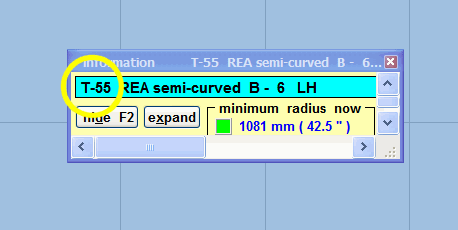 If the information panel is not visible press F2. Templot always starts in T-55 gauge. To use some other gauge you must either: 1. change to that gauge before you do anything else, or 2. reload one of your .box files containing templates in that gauge. (If the file contains a mixture of gauges and scales, click on one of the background templates which is the required gauge and then click copy to the control pop-up menu item.) 2. I wanted to start over building the slip because I made a mistake. One way I did that was to ctrl-U to undo changes back to the beginning of the O-NMRA initial turnout.CTRL-U can only cycle through the roll-back register for the control template. You can't undo stores onto the background that way. All of the background templates were in the control template at some stage, so if you delete any incorrect ones from the background you can then roll back on CTRL-U until you find the relevant control template again, correct it, store it on the background again, and then roll forward again on CTRL-D. (The quickest way to roll back and forth through the register is to hold down SHIFT+CTRL and then roll the mouse wheel.) There are only 80 slots in the roll-back register, so if you want to modify one of the long-standing background templates: 1. Put the current control template in the parking bay. 2. Click on the background template (or SHIFT-click on its name label). 3. Click delete to the control pop-up menu item. 4. Make your changes to it. 5. Click the main > store & background menu item. 6. Repeat for any others you want to change. 7. Retrieve the original control template from the parking bay. 3. I tried retrieving an item from bay 1 two times but on the second time got nothing on the workspace even though the bay 1 retrieve option was enabled. I would have thought I could retrieve any number of times.Yes, you can retrieve the same template from the parking bay any number of times. If you appeared to get nothing, maybe the control template was hidden? The blue bar in the screenshot above shows grey when the control template is hidden. Hold down the HOME key to flash the control template on and off to see where it is. 4. Does the system place the switch heel correctly the first time the snake command is executed? I didn't see any mark to align it and if I accidentally moved it how would I know where to put it?Sorry, I don't understand the question. The prepared slip switches are designed to snap onto the MCP and TCP peg positions on the half-diamonds. The static tutorial was written for version 0.78.e of Templot. It is much easier to follow the video tutorial instead, which was created in version 0.82.d and doesn't use the snake function in the video. Download the video from: http://www.templot.com/martweb/videos/single_slip_straight.exe If you start the playback and then pause it, you can then move one frame at a time by pressing or holding down the left and right arrow keys. Or drag the top slider device. In this way you can follow every move in the video exactly. The video can be dragged around or minimized so that you can see your work. regards, Martin. |
||
|
posted: 29 Jan 2011 04:31 from: Nicholas Geti
click the date to link to this post click member name to view archived images |
I followed the video for building a single-slip and completed it but I would never be able to do it on my own. The steps are strictly a cookbook recipe and not obvious. There are eight timbers on the slip that sit on top of the ones on the main track. How is this case handled when one goes to build the actual turnout? I still don't understand the control menu. I am spending a lot of time just trying all the combinations of the commands to see what happens. You have three commands, "new template (quick set)", "mint from the control template" and "mint from the current control". What is the difference between them? Does setting the gauge and scale option always start with its default template (e.g. semi-curved LH turnout) being displayed on the work space? I notice that while in the storage box the command says "copy to control template" but if a template has been selected on the works space prior to opening the storage box, the command changes to "wipe to the control template". Is each template independent while in the storage box. I.e., can they be edited as long as their relationship to related templates is not altered? E.g. if the peg is moved on this new template would that cause a problem in alignment to its related templates? Is the peg used as a guide only during commands and then ignored once the template is stored? Is there a discussion of the peg? When to use it, etc? On the informational menu from the left-click on a template, what is the difference between the three commands: "delete to control", "wipe to control", "copy to control"? |
||
| Last edited on 29 Jan 2011 04:41 by Nicholas Geti |
|||
|
posted: 29 Jan 2011 09:59 from: JFS
click the date to link to this post click member name to view archived images |
Hello Nicholas. I am not quite sure what you are trying to achieve with Templot, but assuming you want to create some complete layouts (as opposed to just making a single slip) then, if I were you, I would run through all the video tutorials and keep running through them until you would be able to replicate them. That way you will get a practical exposure to all the various commands and they will very quickly become second nature. The Peg is pretty well fundamental to everything in Templot. It is used to define the point about which any actions take place. For example, the eight surplus sleepers you have under your slip can be removed by selecting the plain track to the control (ie highlight if on the background then select "wipe to control" from the context menu. You will see the peg as the red target. If you then hit F4, (or select "adjust turnout overall length" from the Action>mouse action geometry> menu)and you move the mouse, you will see that the track lengths/shortens from the OTHER end. If you move the peg to the opposite end (by clicking on the numeral in the red box at the top left of the screen - Cycle Peg Position)you will add to/subtract from the end where the peg was. (To be a bit more sophisticated, you could then "Roll Rails and Sleepers" to match the new end position of the rails). The same is true for every other geometry action. You can also move the peg using the mouse of course. Remember to click "Store and Background" to save your changed template in the Storage Box. The difference between "Wipe delete and copy" concerns how the existing template in the Box is treated so if you delete, there is no copy - if you make a change and don't store it again you lose it. If you Copy, then your original remains unchanged and a new template is created when you store - you end up with some unused templates (blue) in your box. Each Template in the Box is indeed completely independent from all the others - if you change one, all the others remain unaltered, thus, you can't change a whole layout just by curving one element. However, there are "Group" functions which enable groups of templates to be moved as one. If you search this forum (and the search facility is very good unlike Yahoo groups where it is rubbish) you will find dozens of examples of answers to all your other questions. The nature of your questions indicates that you need more practice with simple stuff before you go anywhere near a single slip - if you come to this forum with EVERY issue I think you will get frustrated - not least because you will not understand half of the answers you get! My suggestion as to how to get to grips with all of this would be HAVE A PLAY - make some PLAIN track, lengthen it, curve it, mirror it, insert a turnout into it, hand that, end-to-end that, make the approach track separate etc. and just SEE WHAT THE MENU ITEMs DO. Don't try to create your perfect layout for a first attempt - create LOTS of simple things first and just throw them away when you have learnt from them. I also think it essential to work through ALL the video tutorials in order to get exposure to the functions - all I have written above is demonstrated in the basic tutorials. The complete list of videos is:- insert a turnout in plain track 3.8MB return loop 7.1MB simple oval - method 1 1.9MB simple oval - method 2 2.4MB single slip 5.3MB working with substitution radius 7.1MB turntable - part 1 2.1MB turntable - part 2 7.7MB 3-way tandem turnouts 11.3MB fixing start of transition zone 3.8MB linking to the notch 11.1MB simple transitioned corner 1.1MB overlaid track on a scan (long) 28.5MB weaving track between obstructions 3.6MB overlaid track on a rough sketch 7.9MB recording radius within a transition 3.8MB picture shape -- display a scanned track plan as a background guide 39MB (broadband only) widely-spaced crossover 2.5MB zoom-free mode for single templates 8MB using template marker colours 3.8MB using 'make transition' into a parallel platform 5MB adjusting the size and position of printed template pages 2.8MB All of them at;- http://www.templot.com/martweb/video_list.htm Also, the Static Tutorials at:- http://www.templot.com/martweb/tutorials.htm No1 and No2 should help with basics. Another suggestion would be to download some of the .box files which other people have uploaded and have a look at how they have developed solutions - it does not help with getting to grips with menus but it does show what is possible. Hope that helps. I look forward to hearing how you got on with ALL of the tutorials in your next post. Good Luck, Howard. |
||
| Please read this important note about copyright: Unless stated otherwise, all the files submitted to this web site are copyright and the property of the respective contributor. You are welcome to use them for your own personal non-commercial purposes, and in your messages on this web site. If you want to publish any of this material elsewhere or use it commercially, you must first obtain the owner's permission to do so. |