Templot Club Archive 2007-2020
|
|||
| author | remove search highlighting | ||
|---|---|---|---|
|
posted: 6 Feb 2011 18:57 from: Templot User
click the date to link to this post click member name to view archived images |
To download the programme I had to disable my Nat West Banking Programme as it clashed with downloading your programme. I have now had to re load my banking programmes because of this problem. When I look on the forums, I cannot access without a password and it asks me "are you using the latest version 091c. I have just purchased the thing today, why do I not have the latest version having had someone download the current version for me today !!!!!! What is pug version this and pug version that, what is a default printer or a pdf generator ? The tutorial video after I have carried out the "Control" and then selected a gauge does not show me clearly how to go from that selection to the "Triangle" and then to the "two way arrow", how do you get to that stage. I have 2 and 3 screens but cannot get it to transfer across, it will only work on the one screen. Whilst the above may be obvious to Computer people, I expected it to be easier than it has so far been as I cannot get past the select a gauge. There is no phone number for assistance only e mail. So do not know how long I have to wait for answers, or waste time typing. Ultimately I was hoping to design my layout in O gauge in a 19 foot x 35 foot shed, looks like it will not happen tonight. Whilst I appreciate that it is early days, first impressions are it is a nightmare to use. I am not familiar with TurboCAD or CorelDraw so expected it to be an instant success having watched the tutorial first but cannot get past the 2nd base. How do I receive the required assistance please. Chris S. |
||
|
posted: 6 Feb 2011 20:56 from: Martin Wynne
click the date to link to this post click member name to view archived images |
Templot User wrote: To download the programme I had to disable my Nat West Banking Programme as it clashed with downloading your programme. I have now had to re load my banking programmes because of this problem.Hi Chris, Templot uses exactly the same download method as thousands of other programs. Many hundreds of users have downloaded Templot and this is the first time anyone has mentioned such a problem. I think we must assume that the problem is with the Nat West program and not with Templot. Nevertheless I would be interested to know what you mean by "clash". What error messages were displayed? what is a default printer or a pdf generator ?Your default printer is the one which Windows uses if you don't specify any particular printer. Many users have more than one printer on their system. If you have only one printer, it is automatically the default printer. "Default" anything means the choice which is used in the absence of any instructions to the contrary. A PDF generator is a computer program which pretends to be a printer. But instead of printing the page on paper it creates it as a PDF file and saves it on your computer. You can then print it for real at a later date by using a program called a PDF reader. The two common ones are Adobe Reader and Foxit Reader. You can set a PDF generator to be your default printer if you wish, instead of your real printer. This is handy if you have run out of ink and want to print everything later. The tutorial video after I have carried out the "Control" and then selected a gauge does not show me clearly how to go from that selection to the "Triangle" and then to the "two way arrow", how do you get to that stage.Do you mean this video? There is a rather big clue there -- to get to this screen you should press the F5 key on the keyboard. The F5 key is in the top row of keys. 2_061533_090000000.png 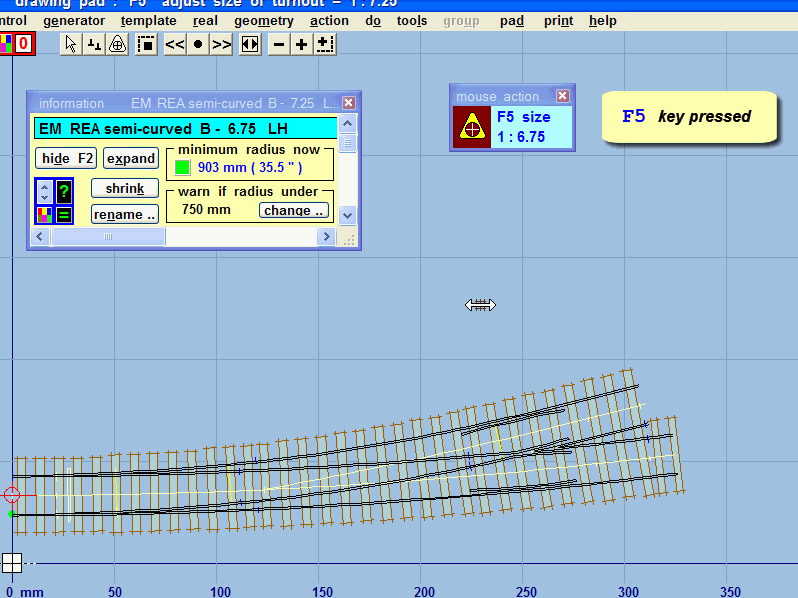 Templot uses the various F function keys for many of the adjustments, called "mouse actions". There is a step-by-step guide to using them on this page of the Templot Companion: http://www.templot.com/martweb/gs_mouse_notes.htm regards, Martin. |
||
|
posted: 7 Feb 2011 10:58 from: JFS
click the date to link to this post click member name to view archived images |
Hi Chris, Rather than try to design your ultimate layout in a single evening, I would respectfully suggest that you invest a bit of time getting used to the programme - you will find it extremely powerful and very easy to get to grips with once you practice a bit. Your lack of knowledge of TurboCAD (or anything similar) will in no way be a handicap - track work design is a pretty unique case - though a bit of knowledge of real track is a help. If you look through this forum you will find queries from many new users who have received help with getting started. For me, a good way to start is to not worry about creating your layout straight away - have a play with the menus, see what they do. Where you find unfamiliar terms (and there will be a lot unless you are a Permanent Way Engineer) search through this forum and you will find very helpful answers which people have put together to help people like yourself - and we were all newbies not that long ago!! Regarding version, the latest pug is in effect a beta release - many of the video tutorials relate to the version you downloaded. But version 091c contains new features - some of which your layout might not even require. You will also find on this forum, many examples (.box files) of layouts which people have created - why noy download a few of these and have a play with them? You will see how other people have solved problems perhaps similar to yours (bearing in mind that not all will be to your chosen gauge). Just as a example, here is a layout I knocked together for a project I was thinking about - you will see it is straight out of C Freezers "60 Plans.." - it is pretty simple, but it took me only about 15 minutes to put together in Templot, but it would take a lot longer with paper templates and scissors!!! (just detach it and double click to open it in Templot) Look forward to hearing from you again when you have tried a few things. Good Luck, Howard. |
||
| Attachment: attach_974_1360_6___09_01_24_1520_34.box 155 | |||
|
posted: 7 Feb 2011 14:50 from: Chris click the date to link to this post click member name to view archived images |
Hi Howard, Thank you for your message. I will try and be patient in order to get the best from the programme. My frustration was after watching the first Tutorial and despite pushing the F5 key I could not get to the next stage of the Tutorial, i now find that I need to lock the F Lock in place, pretty dim but still learning how the keyboard works. I have downloaded you attachment (I think) how do I get to save it and where. Kind regards Chris |
||
|
posted: 7 Feb 2011 15:58 from: JFS
click the date to link to this post click member name to view archived images |
Hi Chris, It sounds like you have one of those awful multimedia keyboards where you have to press F Lock before the F keys do anything - one of my machines has one and it drives me crackers! One thing is for sure, you need the F keys for Templot - everything can be accessed via the menus, but the F keys save a lot of time. It also sounds like you are getting to grips with using a computer for the first time??? You can save the .box file anywhere on your machine - say on the desktop (you are probably going to delete it anyway after you have played with it) if you then double click on it, Templot will automatically open and ask you if you want to load it. You will find that Templot creates a Folder called TEMPLOT in your C: drive, and within that there is a sub folder called BOX-FILES and that is where by default Templot stores your .box files. You will probably want to create some further sub-folders for different projects etc. By default, Templot will call your box file Town Central with a date/time added, but you can change that to whatever suits you. Good Luck! Howard |
||
|
posted: 7 Feb 2011 16:16 from: Nigel Brown click the date to link to this post click member name to view archived images |
One alternative, which I find is a neat way of looking at downloadable Templot .box files, is after you've double clicked on the box file to download it, when it asks you what you want to do with it, you can tell it to load directly in Templot, without saving it somewhere explicit. You can also specify that this is the normal action for any downloaded Templot .box files. If you do this, when Templot comes up, go through the normal opening question/response sequence, as normal. When you get to the question asking you if you want to reload the previous session, respond No. You will then get an extra question asking if you want to load the downloaded box file, to which of course you select the Yes response. Nigel |
||
| Please read this important note about copyright: Unless stated otherwise, all the files submitted to this web site are copyright and the property of the respective contributor. You are welcome to use them for your own personal non-commercial purposes, and in your messages on this web site. If you want to publish any of this material elsewhere or use it commercially, you must first obtain the owner's permission to do so. |