Templot Club Archive 2007-2020
|
|||
| author | remove search highlighting | ||
|---|---|---|---|
|
posted: 18 Mar 2011 00:51 from: Rob Manchester
click the date to link to this post click member name to view archived images |
Hi Martin, I was just about to post a message asking about CPU usage while using Templot. Sometimes whilst running the program the CPU load increases by a large amount, as in :- 2001_171937_140000000.png  The PC is a dual core 3.2Ghz P4 with 4GB ram running XP. Sometimes the system fan speed ramps up as an indicator that the CPU is getting hotter when performing certain tasks such as preparing a printout. I noticed tonight that if you leave the program in certain menus/dialogue boxes such as editing sleepering data or shoving timbers it also puts a heavy load on the CPU. A little later I managed to get this message :- 2001_171944_160000000.png 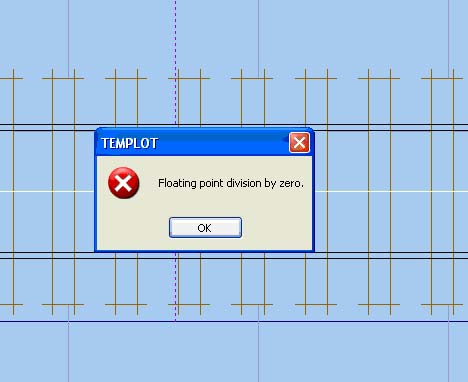 closely followed by :- 2001_171945_500000000.png 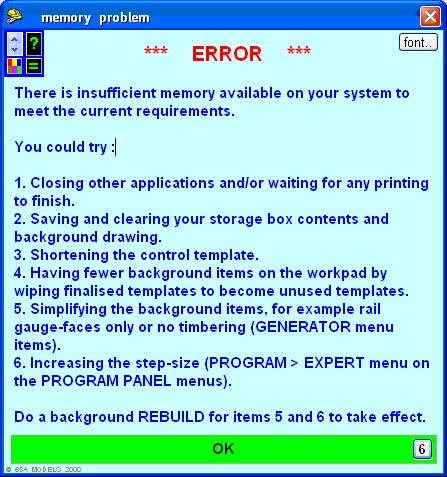 I only had the single track item on the go with no background images or anything like that. I had been playing around with rail lengths trying to figure out how to get 30' track panels with 12" joint sleepers and 10" for the rest of the panel ( 32mm O scale ) and had tried to save the current settings into one of the custom locations. The memory available when it gave the error was about the same as in the Task Manager 'shot' above. Regards Rob |
||
|
posted: 18 Mar 2011 17:05 from: Martin Wynne
click the date to link to this post click member name to view archived images |
Rob Manchester wrote:Hi Rob, Thanks for the detailed report and capturing the screenshots. As far as I can remember this is the first time I have seen that message appear in normal use since the day I wrote it. I had to do a bit of digging in the code to remember how it is triggered. Essentially it means Windows has refused to grant Templot some more memory space when asked. To find out why that is I would need to have your computer in front of me. The only thing I can think of at present is that you have accumulated a huge number of unused templates in the storage box. How many do you have in there? -- main > storage box... menu item. There is an absolute limit of 30,000 templates in the storage box, but it's difficult to imagine how anyone could get anywhere near that number. On the other hand, it may be nothing to do with memory, and the wrong message has been displayed because of a bug somewhere else. On balance I'm more inclined to that view, especially in view of the division by zero error, but digging in the code I can't find any such indication. It might be worth downloading and reinstalling Templot, just in case the program file has been corrupted in some way. As for the CPU overheating, you can prevent that happening when using the mouse actions, by going to main > program panel... and then selecting the program > expert > cpu usage > allow full idle (slow) menu option. 10 years ago that option would produce a slower screen response on some systems, but on computers nowadays there is no measurable loss of performance. I have therefore changed the default to this option in the next Pug. If the cpu is overheating when preparing to print, as you suggest, that very likely results from using an unnecessarily high printer quality/resolution, such as a photo print setting. Using the photo quality resolution for generated computer graphics is not recommended. 300 or 600 dpi is fine for track templates and other similar drawings and graphics. regards, Martin. |
||
|
posted: 18 Mar 2011 21:51 from: Rob Manchester
click the date to link to this post click member name to view archived images |
Hello Martin, Thanks for the reply and the points you make. I have very few items in the storage box. I haven't got into the full swing of Templot and most sessions are therefore short and consist of maybe pegging a few templates together and printing them. Maybe when I get to design Borough Market Junction or the approaches to Manchester London Road I may tax the program a little more. I am thinking of a new PC soon with Windows 7 so probably won't reload the program unless I get further errors. Unlike most software I use on a daily basis Templot only gets run on this one system. Other packages tend to get used on both home PC's and maybe the ones I use at work too and you tend to get a feel for the different way they run on differnt systems. I haven't got anything to compare the Templot action with. I am just using a standard HP Laserjet printer and driver so I wouldn't have thought there should be a problem with the resolution. I have to set Advanced printing features and print optimizations both to disabled sometimes or the printout produces odd results. If I leave these two settings as Enabled then 50% of the printouts are useless and 50% are OK ( with the timber shading correctly present ). If I Disable them both then 100% of the printouts contain the correct data but the timbers are never shaded. Not sure what to make of this... My PC bios has various settings for CPU temp and coooling. The defaults ( which I am running with ) set a desired temp and a max one and the CPU fan speed ramps up as required to keep the temp betwwen the two. The only other software I run which causes any change in the fan speed is the daily virus scan. I just posted another topic which I am sure you or somebody will answer in double quick time. Many thanks Rob |
||
|
posted: 19 Mar 2011 12:59 from: JFS
click the date to link to this post click member name to view archived images |
Hi Rob, Have you updated your printer drivers lately? Have you updated your video card drivers lately? It sounds like one or other or both are bug-ridden pile of rubbish - no surprises in HPs case! Worth a few minutes download perhaps. What do you mean by a "standard" HP Laserjet? - the last time I looked there awere at least 20 different HP Laserjets Personally I have never experienced any difficulties whatsoever and must have used half a dozen different printers with Templot over the past few years. I also had a good go at trying to get Templot to make my machine sweat and never got above 5% CPU use (except for momentary peaks) so it sounds like there must be something wrong with your machine or installation. I have just got a new machine with Win 7 (64b) and it has been fine, though I did have to update a couple of drivers - dive in and your problems will (possibly!) disappear... Regards, Howard. |
||
|
posted: 20 Mar 2011 01:06 from: Rob Manchester
click the date to link to this post click member name to view archived images |
Hello Howard, Thanks for your input. I haven't changed any of my drivers for a couple of years. When I described my printer as 'Standard Laserjet' I was making the point to Martin that it wasn't a hi-res inkjet as he had been advising against using the top resolutions when printing from Templot. I will be getting a newer machine very soon so am not too worried by the current situation. It will have Windows 7 which is much better as sourcing it's own drivers. I have done many W7 installs in the past 6 months or so and am very impressed with it. Rob |
||
|
posted: 20 Mar 2011 11:17 from: JFS
click the date to link to this post click member name to view archived images |
Hi Rob, It is a bit of a beggar when we have to keep renewing our hardware and/or doing re-installs, but such is built-in obsolescence! Ironically, my most stable machine is one I have not touched for years - it just plods away running some old Win 2 / 3.1 apps which struggle on newer platforms. It is rock steady even though it runs ME which must be the second worst OS ever after Vista :-). Needless to say, it is not allowed to talk to the Mother Ships via the internet - I stopped that nonsense after Acrobat took it upon itself to do an update which thereafter stopped the machine booting - outrageous!! And that is the kind of thing which can give rise to the symptoms you see of course - manifesting in Templot but arising from who knows where! Rant over! Regards, Howard. |
||
| Please read this important note about copyright: Unless stated otherwise, all the files submitted to this web site are copyright and the property of the respective contributor. You are welcome to use them for your own personal non-commercial purposes, and in your messages on this web site. If you want to publish any of this material elsewhere or use it commercially, you must first obtain the owner's permission to do so. |