Templot Club Archive 2007-2020
|
|||
| author | remove search highlighting | ||
|---|---|---|---|
|
posted: 22 Apr 2011 15:00 from: Antrox
click the date to link to this post click member name to view archived images |
Hi! I'm newbie with Templot and this community and I'm trying to iport a dxf file with the measures of my lyout but no shape is shown. In the shape background window are shown some shapes but not in the main window. I think I'm forgotten something but I don't know what. Thanks for your help from Spain. Regads. Antonio. |
||
|
posted: 22 Apr 2011 15:26 from: Martin Wynne
click the date to link to this post click member name to view archived images |
Hi Antonio, Welcome to Templot Club. Have you perhaps mixed up mm and inch units? Try clicking the main/control > pad view fit shapes menu item, which will zoom in or out to just fit your current background shapes. Which version of Templot are you using? Please bear in mind that the DXF import in Templot is very simple and will import only basic 2D line and arc entities, and all blocks must be exploded when saving the DXF file. If you post again and attach your DXF file, we can perhaps see what is causing the problem. regards, Martin. |
||
|
posted: 22 Apr 2011 15:44 from: Antrox
click the date to link to this post click member name to view archived images |
Hi Martin! Thanks a lot for your help. Clicking on the menu option you said Templot zooms to the 0,0 coordinate point and nothing is shown. The version of Templot I'm using is 0,91.c and the dxf file is composed about 15 straight lines in mm so I think the dxf file is very simple. Anyway dxf is attached. regards, Antonio. |
||
| Attachment: attach_1041_1462_Dibujo1.dxf 188 | |||
|
posted: 22 Apr 2011 16:32 from: Martin Wynne
click the date to link to this post click member name to view archived images |
Hi Antonio, Thanks for attaching your DXF file. I'm a bit puzzled. I imported it into Templot 091c and it appeared to be fine. This is what I'm seeing: 2_221128_560000000.png 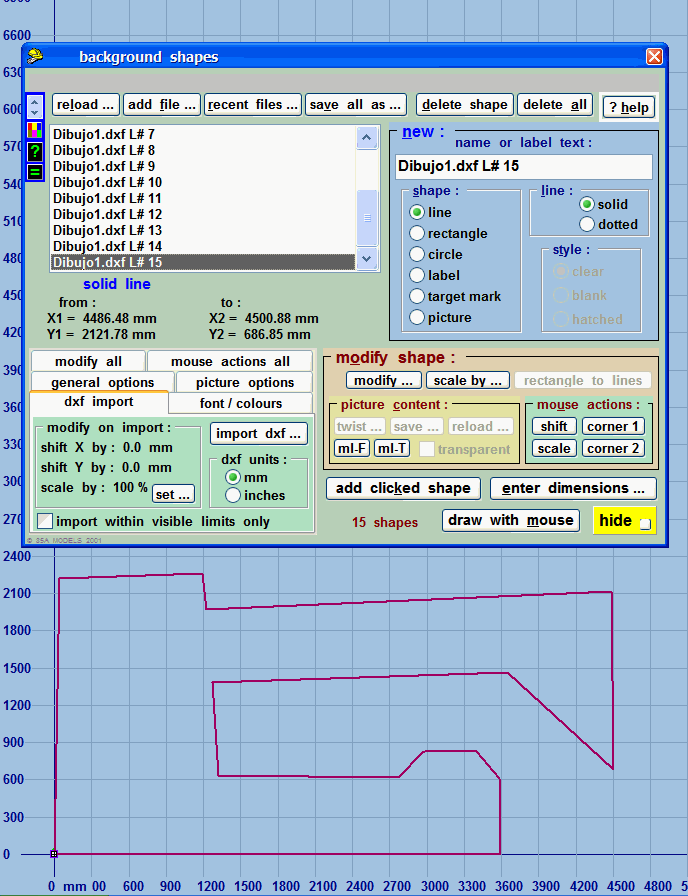 Can you say what you are clicking and seeing which is different? Perhaps you could post a screenshot? By the way, on the general options tab it's a good idea to un-tick the grid in front of shapes option. p.s. Have you clicked the pad > pad background options > hide background shapes menu option by any chance? regards, Martin. |
||
|
posted: 2 May 2011 23:11 from: Antrox
click the date to link to this post click member name to view archived images |
Hi Martin! Maybe I'm loosing some step. I open Templot, when the switch template appears I choose N-NMRA scale 1:160 (my scale). Then I go to main -> background shapes. In the menu I click on dxf import label and imposrt dxf ... button. In the new window I choose the dxf file I attached in the post before. The outcome is this: capture.jpg 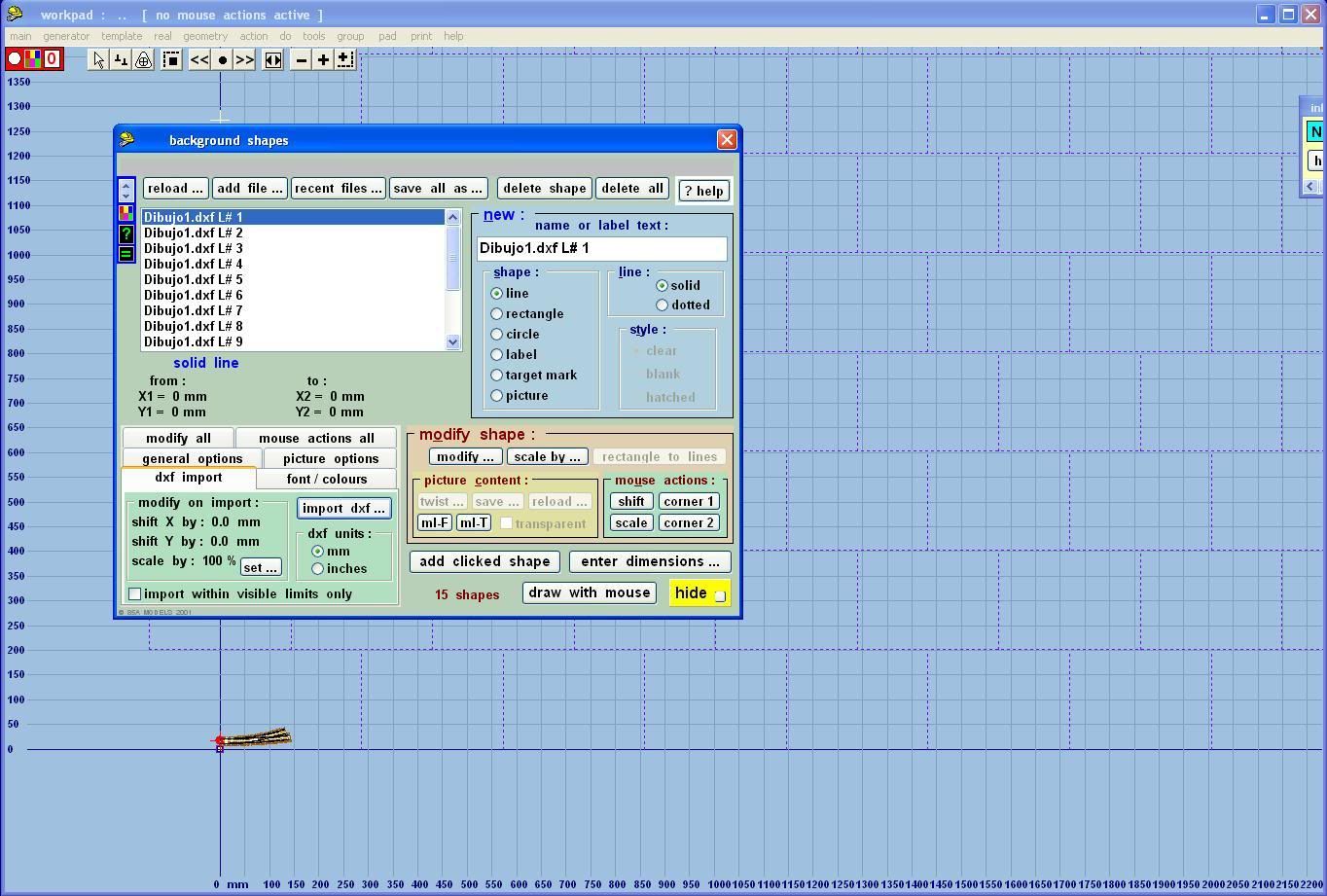 I cannot find the general options tab to un-tick the option you say. I have clicked pad > pad background options > show background shapes. I'm sorry if this is a really silly question Thanks a lot for your help. Antonio. |
||
|
posted: 2 May 2011 23:47 from: Martin Wynne
click the date to link to this post click member name to view archived images |
Hi Antonio, Your screenshot is showing line #1 as X1 = 0mm, Y1 = 0mm. On my system it's X1 = 40.45mm, Y1 = 2219.63mm. I think the problem may be the decimal separator character (decimal point). In your DXF file it is encoded as a full stop (period) character in the UK style. Your system may be set to Spanish settings, and expecting a comma as the decimal separator. Did you create the DXF file on the same system? Your CAD program should have encoded it as a comma. In the Windows Control Panel > Regional and Language Options, try temporarily changing to UK settings, and then importing the file again. The general options tab is just above the dxf import tab in your screenshot. regards, Martin. |
||
|
posted: 3 May 2011 20:31 from: Antrox
click the date to link to this post click member name to view archived images |
Hi Martin! You are right, I have changed the regional options and now the layout is displayed with thiner lines than yours. Thanks a lot again. Regards. Antonio. |
||
|
posted: 3 May 2011 20:44 from: Martin Wynne
click the date to link to this post click member name to view archived images |
Antrox wrote: You are right, I have changed the regional options and now the layout is displayed with thinner lines than yours.Hi Antonio, I'm glad it worked. Now you can save your .bgs file and then change your regional settings back. You won't need the .dxf again. The line thickness can be changed on the font/colours tab. regards, Martin. |
||
|
posted: 18 May 2011 12:27 from: Godfrey Earnshaw
click the date to link to this post click member name to view archived images |
Hi All I am having problems trying to import a DXF file created in AutoCAD 2009. I can export .dxf from Templot and import into Acad. I have tried with the different year options of .dxf in Acad. All with the same result. Message "Templot - I/O error 103". regards, Godders |
||
|
posted: 18 May 2011 14:57 from: Martin Wynne
click the date to link to this post click member name to view archived images |
Godfrey Earnshaw wrote: I am having problems trying to import a DXF file created in AutoCAD 2009. I can export .dxf from Templot and import into Acad. I have tried with the different year options of .dxf in Acad. All with the same result. Message "Templot - I/O error 103".Hi Godfrey, "I/O error 103" means Templot couldn't open the file. The most likely reason is that Acad hasn't closed it. If there isn't a "Close" command of some sort in Acad, try shutting Acad down before attempting to load the file into Templot. Also in Acad, if there is a choice use "Export" rather than "Save". Sorry I don't know enough about Acad to provide a full reply. Note when saving DXF files for Templot you must save in plain text format and explode all blocks. Check these settings -- although if wrong they shouldn't cause error 103. regards, Martin. |
||
|
posted: 18 May 2011 23:25 from: Godfrey Earnshaw
click the date to link to this post click member name to view archived images |
Hi Martin Thanks again, I closed the file, closed Acad, imported the file et voila perfection to the mm. BTW Acad Export doesn't really have a .dxf option but a .dwxf (which has a 3D element) regards, Godders PS I must add I have been using Templot for about 5 months and feel very comfortable with it. However, I learn new things on a regular basis and am loving the experience. All I have to do now is finalize my desires and build something. |
||
| Please read this important note about copyright: Unless stated otherwise, all the files submitted to this web site are copyright and the property of the respective contributor. You are welcome to use them for your own personal non-commercial purposes, and in your messages on this web site. If you want to publish any of this material elsewhere or use it commercially, you must first obtain the owner's permission to do so. |