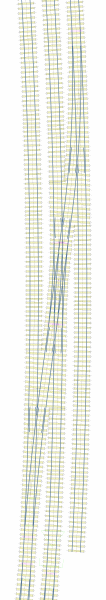Templot Club Archive 2007-2020
|
|||
| author | remove search highlighting | ||
|---|---|---|---|
|
posted: 17 May 2011 02:06 from: Martin Wynne
click the date to link to this post click member name to view archived images |
This topic is about creating irregular diamond-crossings in TDV. Irregular diamond-crossings are those where the radii in the two roads differ in size or direction. This causes the K-crossing and V-crossing angles also to differ. The most common use for an irregular diamond-crossing is in a double junction. |
||
| Last edited on 18 May 2011 16:17 by Martin Wynne |
|||
|
posted: 18 May 2011 16:56 from: Martin Wynne
click the date to link to this post click member name to view archived images |
There are 3 ways to create an irregular diamond-crossing: 1. Start with a regular half-diamond template. Change the K-crossing angle using F10 mouse action and/or change the V-crossing angle using F9 mouse action. In most cases change also to a curviform type of V-crossing -- real > V-crossing options > curviform V-crossing menu item. (For this method this setting is optional.) Click the tools > make diamond-crossing menu item. If the angles differ, the result will be an irregular diamond crossing. If the angles are the same, the result will be a regular diamond-crossing. 2. Start with a turnout having a curviform V-crossing. Click the tools > make ladder crossover > make curviform ladder menu item. Click it again a few more times. The above 2 methods can cope with having a transition curve in the main road, although you will probably need to follow up with some adjustments to the transition zone to get the desired result. 3. Start with two lengths of curved plain track crossing over each other, or one curved and one straight length. One should be a background template and the other the control template. Click on the background template (in Quick-mode, right-click on it). On its menu, click peg/align tools > make diamond-crossing at intersection menu item. Follow the instructions and wait a moment while Templot does the calculations. You will then need to split the underlying original background template and shorten each half back accordingly. The method won't work for transition curves, it is for straights and fixed-radius curves only. Also it is very easy when testing to have the tracks crossing at too short an angle. Templot can't produce crossings shorter than 1: 1.5 RAM ( i.e. not more than 33.7 degrees). This method also works for two straight tracks intersecting, but in that case the result is a regular diamond-crossing. _______ For all irregular diamonds you will probably want to do some timber shoving to tidy them up. The program needs some further work in this area. Note that the DP peg position (CTRL-3) for an irregular half-diamond is not coincident with central CTRL-0 position and serves little practical purpose. Or at least, I haven't found a use for it yet. regards, Martin. |
||
|
posted: 18 May 2011 22:09 from: Paul Boyd
click the date to link to this post click member name to view archived images |
Hi Martin I have to say I like what I've seen so far - thanks for letting us have a look at this. The irregular diamond feature just works! Firstly, I tried option 3 above and it was pretty obvious if the wrong intersection point was chosen, so that was easy enough to understand. The end result was an irregular diamond at the intersection of two lengths of curved track. Then I loaded a copy of a "live" trackplan and removed all the partial templates of an existing irregular diamond where one of the through roads was on the transition area of a S-curve so option 1 wouldn't work. Once the Ctrl-0 point was established, I quickly realised that the best way to proceed (I think!) was to zoom right in to the K crossing and use F10 to adjust that so it lined up with the underlying plain track templates, then pan over to the V crossing and use F9 to adjust that in the same way. The process was really easy, and Tools->Make diamond produced the finished diamond in no time at all - I was left wondering if it really was that easy! The only tricky bit for less experienced Templot users might be getting the Ctrl-0 point in the right position in the first place so I can see a little tutorial needed there. (I'm ignoring the dodgy timbering as you've said that that part of the program isn't finished.) Other general points - 1 - the letter shortcuts on the background template menu are a godsend for someone who hates having to keep dragging the cursor around to click on things. I seem to have memorised some of them already! 3 - thanks for the great big yellow warning - very useful when I had TDV and 0.91c running simultaneously. I'll keep playing with this "not a new PUG" and see if I can break it |
||
| Last edited on 18 May 2011 22:24 by Paul Boyd |
|||
|
posted: 18 May 2011 22:23 from: Martin Wynne
click the date to link to this post click member name to view archived images |
Paul Boyd wrote: 2 - I take it the Generator menu is intentionally turned off for now.Hi Paul, No, it's working -- main > enable generator menu. If you enable it, it's added to your program preferences. Many thanks for such a quick report. I'm glad you've got well into the irregular diamonds. Thanks again for your original message which prompted me to do this. cheers, Martin. |
||
|
posted: 18 May 2011 22:52 from: Martin Wynne
click the date to link to this post click member name to view archived images |
Paul Boyd wrote:1 - the letter shortcuts on the background template menu are a godsend for someone who hates having to keep dragging the cursor around to click on things. I seem to have memorised some of them already!Hi Paul, They were actually working in 091c, although I have changed some of them. The problem is that many folks have Windows set not to show the underlined accelerator keys until you press ALT. If you do that on a pop-up context menu, it kills the menu! Well done Mr. Gates. So I added the extra letters on the menu captions so that everyone can see them regardless. There isn't actually any changed program functionality at all. Likewise on the shove timbers dialog. All the buttons have accelerator keys and using the keyboard is 10 times faster than clicking them with the mouse. Now in Windows 7 you can't even get the underlines to show by pressing ALT. But they do still work. I can't believe that Windows 95 was actually quicker to use. So in due course I will add the extra letters to all buttons and menu items everywhere. It seems crazy to have such a useful feature fully working, but no-one can use it because you can't see which letter to press. regards, Martin. |
||
|
posted: 22 May 2011 12:39 from: JFS
click the date to link to this post click member name to view archived images |
Well, having had a bit of a play, I have to say that the irregular diamond feature is everything I had hoped for and more. Just by over laying two curved tracks, converted them to a diamond, inserting two turnouts and doing a bit of Ctrl+F9 / F9 (which I really like) on them and I had the geometry of an irregular outside single slip in about 5 minutes flat! This is VERY powerful stuff! Now to try a few more buttons... Best Wishes, Howard |
||
|
posted: 22 May 2011 19:48 from: Richard Spratt
click the date to link to this post click member name to view archived images |
Looks like you've copied some of my iPad code. ;-) Excellent. But I sometimes get a pale blue screen with a yellow circle and white square inside the circle with templates visible. All of the usual menus etc are visible: 68_221447_200000000.jpg 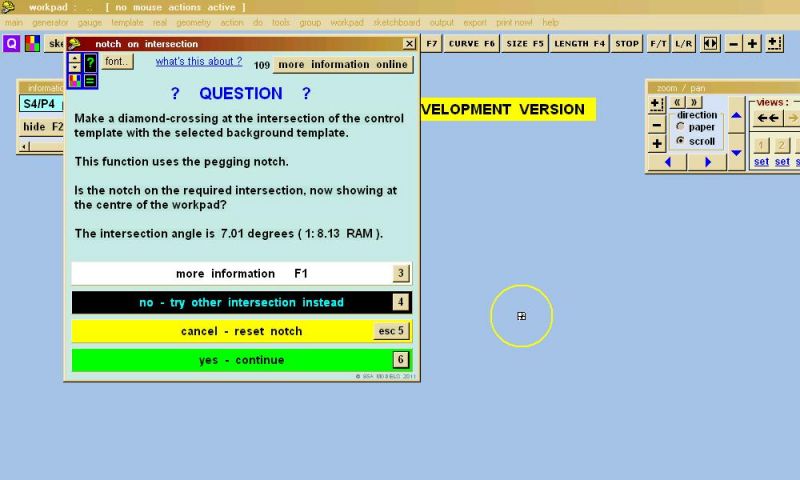 |
||
|
posted: 22 May 2011 20:53 from: Martin Wynne
click the date to link to this post click member name to view archived images |
Richard Spratt wrote: But I sometimes get a pale blue screen with a yellow circle and white square inside the circle with templates visible. All of the usual menus etc are visible:Hi Richard, When two tracks are intersecting, and one or both of them is curved, Templot considers them as complete circles in order to calculate the intersection points, of which there are always two. Templot doesn't know which of these intersections you want to use -- unless one of them is so far off as to be obviously out of contention. Otherwise it asks you to specify which intersection you mean, as in the alert dialog above. Clearly it's not this one, as there is no track there. But if you were to zoom out and extend the length of your two templates, you would see that they would in fact intersect at this point. When you get a screen such as above, you can tell Templot that it's the wrong intersection, by clicking the no - try other intersection instead bar. The workpad is blank showing no grid lines because this intersection turns out to be in the negative quadrant. The "white square" is in fact the pegging notch. Templot is using it to mark the intersection location. The yellow circle is just a temporary screen-centre target ring. It will vanish as soon as you change the view. regards, Martin. |
||
|
posted: 24 May 2011 18:23 from: Richard Spratt
click the date to link to this post click member name to view archived images |
I understand what is happening but I don't think what actually appears on the screen would be clear to everyone. Could you not calculate both intersections and then work out which is closer to the centre of the displayed portion of the trackplan? | ||
|
posted: 24 May 2011 18:32 from: Martin Wynne
click the date to link to this post click member name to view archived images |
Richard Spratt wrote: I understand what is happening but I don't think what actually appears on the screen would be clear to everyone. Could you not calculate both intersections and then work out which is closer to the centre of the displayed portion of the trackplan?Hi Richard, Yes, I've thought about such an approach. But there may be times when both intersections are viable, and other situations where an experienced user doesn't want to bother to actually extend the templates to the intersection before making a diamond there. I did feel that simply asking the user if the chosen intersection was the right one would be the simplest approach. I'm quite surprised that you think some users would find it unclear. They are not that dim, surely? Is this what you want, yes or no, can't really be too difficult to answer, can it? regards, Martin. |
||
|
posted: 24 May 2011 18:55 from: JFS
click the date to link to this post click member name to view archived images |
In fairness Martin, this caught me by surprise the first time it happened and it is only "obvious" why the question arises when it has been explained that the two templates have been extended to full circles which must intersect at two different points. Until I had read this post, I had been extending the Templates manually because I had assumed that Templot would "need to know" where the intersection was intended to be. Now that I know this is not necessary, it speeds things up quite a bit. So I'm not sure it is an issue of dimness, more one of ignorance! I would suggest adding a line to the dialogue box saying something to the effect of "Templot has found two possible intersection points for this diamond - is this the correct one?" This would be more in line with the wording of the "Left" / "Right" hand transition curve. Best Wishes, Howard |
||
|
posted: 24 May 2011 19:18 from: Martin Wynne
click the date to link to this post click member name to view archived images |
JFS wrote:I would suggest adding a line to the dialogue box saying something to the effect ofHi Howard, Sorry, yes, you are right. I will change the wording. Bear in mind though that there is a bar labelled "more information" which will eventually have some diagrams and explanation, and a button labelled "more information online" which will do the same. The point about not needing to extend the templates to the intersection is of course that as soon as the diamond is created they have to be trimmed back anyway. So this can speed things up for an experienced user. regards, Martin. |
||
|
posted: 24 May 2011 22:39 from: Martin Wynne
click the date to link to this post click member name to view archived images |
I have now modified the wording on this dialog as shown: 2_241732_580000000.png 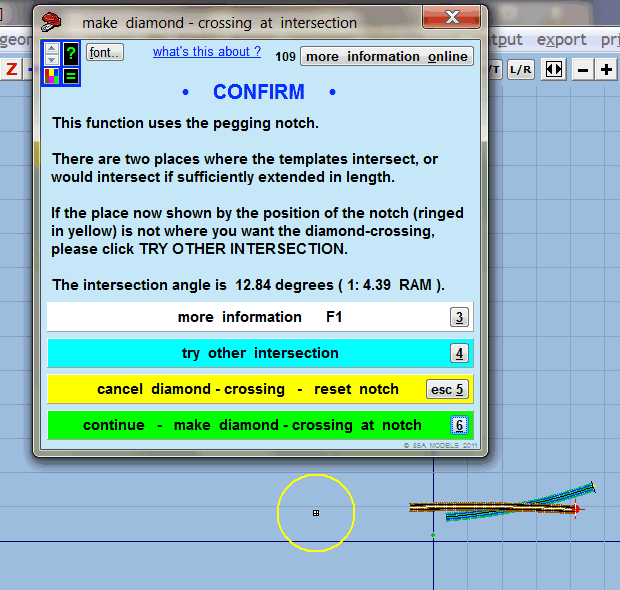 Please let me know if this is unclear in any way. Part of the reason it may not have been too clear before is that the same dialog was used for the peg/align tools > put notch on intersection > menu functions. I have now provided the separate dialog above for make diamond crossing at intersection. regards, Martin. |
||
|
posted: 25 May 2011 08:55 from: JFS
click the date to link to this post click member name to view archived images |
Thanks Martin, I think this looks excellent. I hope this kind of input is useful - easier to change things at this stage! This whole way of creating diamonds works really well and now I understand that it is not necessary to extend the templates first, it is even more productive. Best Wishes, Howard |
||
|
posted: 26 May 2011 18:16 from: Brian Nicholls
click the date to link to this post click member name to view archived images |
Hi Martin, I’ve just tried to make a diamond crossing on two curves, or to be more precise, one curve and one straight. I tried following your instruction for method 3 as stated in message 2 above. I was operating in ‘normal mode’ I let the curved road be the control template and the straight as the background template. I then clicked on the straight background template, and when the dropdown menu appeared, I selected < P peg/align tools > < D make diamond – crossing at intersection > Then when the message asking is this the correct intersection came up, the notch appeared in the middle of an unused area of the pad. Miles away from the two intersecting track lines. Also there are no track lines or track centre lines anywhere near to the notch, so how do you know if it’s correct ? In ignorance, I elected to say yes to the question and when the diamond crossing appears on the screen, it had been moved (been offset) by a considerable distance from the two intersecting curves, I can only assume that this was the same position at which the notch appeared just before the diamond. In my case, the diamond had shifted away for the two intersecting tracks, which were at a horizontal position on the pad of 2455 mm at the centre of the crossing, to a position of 4050 mm approx at the centre of the diamond, and in a vertical offset, in North East direction from a position of 1775 mm centre to 3310 mm. See screenshot below. Now the questions I have are: 1. Why does the notch and subsequently the diamond appear in such an offset poison ? 2. How can I get the diamond back to the two intersecting tracks ? 3. What am I doing wrong ? All the best, Brian Nicholls. 1853_261314_020000000.gif 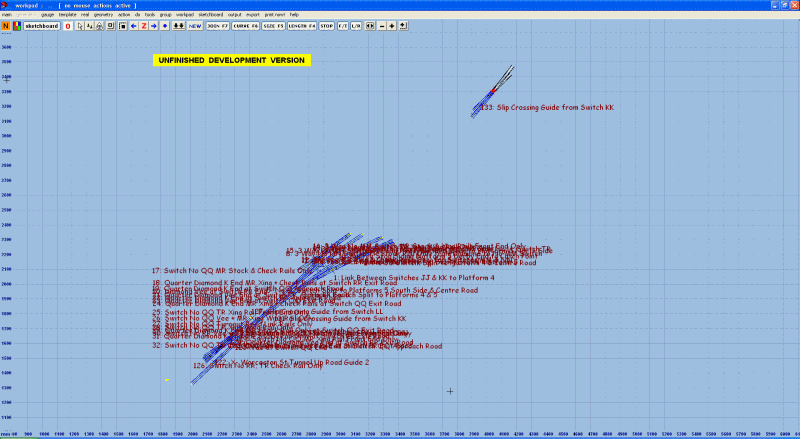 |
||
|
posted: 26 May 2011 18:48 from: Richard Spratt
click the date to link to this post click member name to view archived images |
Brian, That's the same as what I posted except I managed to get it so far away that is was the other side of the world! Martin, I think the new dialogue needs to say that if you have blank area of the pad on the screen then it is definitely the wrong intersection. Richard |
||
|
posted: 26 May 2011 18:51 from: Martin Wynne
click the date to link to this post click member name to view archived images |
Brian Nicholls wrote: Then when the message asking is this the correct intersection came up, the notch appeared in the middle of an unused area of the pad. Miles away from the two intersecting track lines.Hi Brian, If there were some templates through or near where you wanted the diamond-crossing, and there aren't any templates showing near the notch position, obviously the notch is in the wrong place. So you click try other intersection and see if that one looks any better. It almost certainly will do, because there are only two intersections to choose from. I'm really baffled that this is causing so much confusion. I would have thought the situation is blindingly obvious. "Is this right?" And then the two options given are Yes and No. I'm puzzled, but I have already changed the wording for the next TDV update, see my previous screenshot. regards, Martin. |
||
|
posted: 26 May 2011 19:37 from: JFS
click the date to link to this post click member name to view archived images |
Martin Wynne wrote:
Oh Dear! And we are supposed to be the "Power Users" But the new wording will be a big help. Best Wishes, Howard |
||
|
posted: 26 May 2011 19:55 from: Paul Boyd
click the date to link to this post click member name to view archived images |
Hi Martin I have to admit that when I was first confronted with a blank blue screen with a notch and a yellow circle, not knowing what to expect I thought this was a bug in TDV! I think the new wording will help though. Can I make a suggestion? Without knowing the code, I have no idea how practical this will be! At the stage where the dialogue box opens up, instead of zooming to what may be the wrong intersection, could you zoom the pad so that both intersections are shown? It really should be blindingly obvious then! Your screenshot showing the new wording does show both intersections and it's obvious - or maybe that's what we should be seeing anyway? Cheers |
||
|
posted: 26 May 2011 20:04 from: Brian Nicholls
click the date to link to this post click member name to view archived images |
Richard Spratt wrote: Brian, That's the same as what I posted except I managed to get it so far away that is was the other side of the world! Hi Richard, Thanks for letting me know you had to same problem. The question now becomes what can be done about it. Read my response to Martin below. All the best, Brian Nicholls. |
||
|
posted: 26 May 2011 20:10 from: Brian Nicholls
click the date to link to this post click member name to view archived images |
Hi Martin, Many thanks for your response. As you quite rightly say, when you select the other (second) notch position, the crossing appears correctly at the intersection of the centre lines of the two roads. To be candid, I think the confusion arises, when you click the peg align selection, you are immediately thrown into ‘outer space’. Martin Wynne wrote: It almost certainly will do, because there are only two intersections to choose from. Now you say, there are only two intersections, in reality, there is only one true intersection where the centre lines of the two tracks cross each other, since the two roads diverge away from each other, in either direction, to infinity. I can only assume that the other is a factious one calculated mathematically by your algorithm and the maths formula it uses, presumably using a general case calculation which takes into account both positive and negative numbers. Which is why when you deliberately reproduce the offset notch position, it will always appear at the same point in space, since it apparently selects the negative number calculation to display the notch, unless this is the calculation that is done last just before the display appears. Not knowing the algorithm you use, I cannot comment further on the mathematics involved. However, I can only say, that if the true position calculation had been displayed first, then there would be no reason for the question window, and in particular no confusion by the user. Sorry Martin if this sounds a little harsh, but when I first encountered the problem, I, as I have already stated, in ignorance got really confused and just clicked yes. In one respect, perhaps this was a good thing to happen, since I am now aware of the miss-understanding and will not fall into that trap again. All the best, Brian Nicholls. |
||
|
posted: 26 May 2011 21:21 from: Martin Wynne
click the date to link to this post click member name to view archived images |
Brian Nicholls wrote:Now you say, there are only two intersections, in reality, there is only one true intersection where the centre lines of the two tracks cross each other, since the two roads diverge away from each other, in either direction, to infinity No Brian, if two circles intersect at all, there will always be two real intersections (A and B here): 2_261617_120000000.png 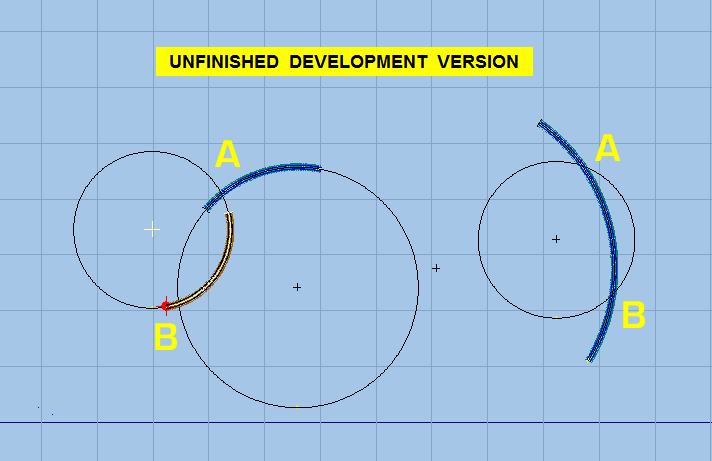 It's possible for both intersections to be coincident if the curves are tangential, but there will always be two intersections or none. I think maybe it was a mistake for me release the TDV before I had written the help notes containing diagrams such as this. I really did think this stuff would be obvious to everyone. regards, Martin. |
||
|
posted: posted: 26 May 2011 21:35 from: Paul Boyd
click the date to link to this post click member name to view archived images |
HI MartinI think maybe it was a mistake for me release the TDV before I had written the help notes containing diagrams such as this. I really did think this stuff would be obvious to everyone.I think quite the opposite! You know from past experience that no matter how many help notes you write, people don't read them so the same questions keep cropping up time after time (not just with Templot). This particular aspect of irregular diamonds has obviously caused confusion, but you've discovered this before releasing the next new PUG so can allow for that in the next release version - you now know how to tailor the Help notes. This is one reason why beta software is released - to find the bits that the program writers thought would be obvious but may not be! Please don't be disheartened! |
||
|
26 May 2011 21:35 from: Rob Manchester
click the date to link to this post click member name to view archived images |
Martin, Did anybody ever complain about the 'make transition' bit of Templot offering two choices, one right and one wrong ? Same situation here with creating the crossing, If the first one isn't right the second one will be. Now you have altered the wording I think it is fine. Rob |
||
|
posted: 26 May 2011 21:38 from: Alan Turner
click the date to link to this post click member name to view archived images |
I've written programmes that require the calculation of intersecting curves in the past so I knew you always get two answers but I have to admit the first time this happened in TDV I wondered what was going on. I can see your problem, as in my case there was some other factor I could check against to determin the correct one. Here, however, either could be correct. That said this is no different to the transition between two curves that requires you to select the correct curve. Perhaps a little more obvious in that case but the principle is the same. Alan |
||
| Last edited on 26 May 2011 21:39 by Alan Turner |
|||
|
posted: 26 May 2011 23:39 from: Brian Nicholls
click the date to link to this post click member name to view archived images |
Hi Martin, Yes indeed, you are quite right, it shows just how much I’ve forgotten over the years, and as you say, it’s down to the diminishing grey cells. At least it sparked a discussion and brought things back to mind. As Paul said, please don’t be disheartened, your doing a great job, and the backup is second to none. I also do not think it’s a mistake to issue the TDV, consider the brighter side, that we are all trying to help with an already good product, to make it better. The main exercise in the TDV, is to get reliable feed back from users, in order to find the bugs, quirks, and things that users are likely to misunderstand, as is the case here, with the notch position, and then for yourself to correct these problems and end up with a much better end product. No to the contrary, It is a good idea. Let it be said, that I found, once you had got the notch in the right place, and generated the diamond crossing, the result was excellent, I particularly liked the accuracy in which the diamond followed the two original curves, this was spot on. And more impressive, was the fact that, to make the diamond crossing using method 3 with the 0.91c version, even for a more experienced user, it would most likely take half an hour to generate it, whereas, with the TDV, it takes about 2 minutes, there’s no contest. So again please do not be disheartened. All the best, Brian Nicholls. |
||
|
posted: 27 May 2011 09:28 from: Martin Wynne
click the date to link to this post click member name to view archived images |
Paul Boyd wrote: At the stage where the dialogue box opens up, instead of zooming to what may be the wrong intersection, could you zoom the pad so that both intersections are shown?Hi Paul, At present TDV centres the workpad on the intersection, but leaves the zoom setting unchanged at whatever the user was using. Zooming a long way out would help if the first intersection shown is the wrong one. But if -- which is just as likely -- it's the right one, it would be annoying to have to zoom back in again. I've given this some thought and I'm going to try this -- if the first intersection shown contains no track anywhere in the screen area, Templot will automatically swap to displaying the other intersection first. This will still allow swapping back to the previous one if necessary, but it should mean that in most practical situations the first one will be the right one. This change will also apply to the peg/align tools > put notch on intersection > functions. We haven't discussed those, but they are intended to be helpful when aligning partial templates. They also include an option to insert a turnout at the rail intersections, which may be useful sometimes. A related issue is whether to display the full grid lines in the negative quadrants? I've always found not showing them helpful. You can work in the negative quadrants if you wish, but in practice there is seldom any reason to do so. Having the grid lines missing is a helpful indication that you have strayed out of the positive quadrant. But I suspect it may have been the lack of grid lines rather than the lack of track which caused the confusion in displaying the intersections? regards, Martin. |
||
|
posted: 27 May 2011 17:58 from: Paul Boyd
click the date to link to this post click member name to view archived images |
Hi MartinI've given this some thought and I'm going to try this -- if the first intersection shown contains no track anywhere in the screen area, Templot will automatically swap to displaying the other intersection first. This will still allow swapping back to the previous one if necessary, but it should mean that in most practical situations the first one will be the right one.That sounds like a plan to me! A related issue is whether to display the full grid lines in the negative quadrants? I've always found not showing them helpful. You can work in the negative quadrants if you wish, but in practice there is seldom any reason to do so. Having the grid lines missing is a helpful indication that you have strayed out of the positive quadrant. But I suspect it may have been the lack of grid lines rather than the lack of track which caused the confusion in displaying the intersections?Speaking for myself, I would rather not have grid lines showing in the negative quadrants. Having said that, you're right in that it was the lack of gridlines that caused confusion - I think if I and others had seen the yellow ring and notch in a grid it would have jumped out that rather than something unexpected, it was still on the pad but obviously in the wrong place within the working area, i.e., the positive quadrant. I reckon that looking for rails near the first intersection will solve all confusion though, so leave it with no grid lines in the negative quadrants, please Cheers |
||
|
posted: 27 May 2011 18:31 from: Martin Wynne
click the date to link to this post click member name to view archived images |
Paul Boyd wrote:That sounds like a plan to me!Hi Paul, I've now implemented that but in the event restricted it to testing only for the control template on the screen. This seems more likely to get the right intersection first time on a large layout. I've done a bit of testing and it seems to work quite well. I have also beefed up the wording even more, although I feel this is now going a bit over the top. It would be better to move this to the more information notes, out of the way of experienced users, but for some reason many users seem reluctant to click the help buttons and bars. 2_271324_220000000.png 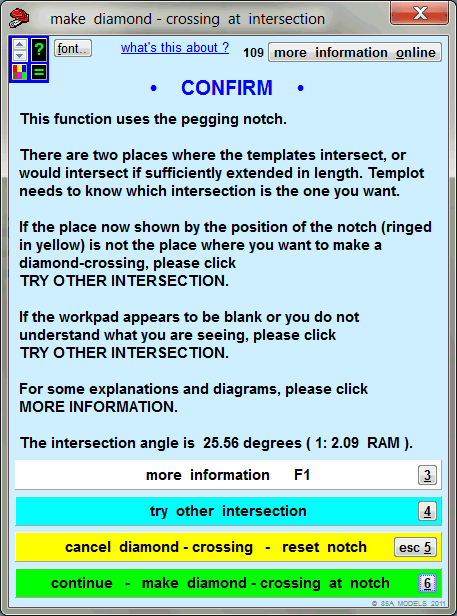 Thanks for your thoughts about the grid lines. I think I will leave it as it is, on the sensible "if it ain't broke don't fix it" basis. regards, Martin. |
||
|
posted: 27 May 2011 19:04 from: Brian Nicholls
click the date to link to this post click member name to view archived images |
Martin Wynne wrote: A related issue is whether to display the full grid lines in the negative quadrants? I've always found not showing them helpful. You can work in the negative quadrants if you wish, but in practice there is seldom any reason to do so. Hi Martin, Sorry to have to chip in on this one. Is it possible that you could make it a selectable function for having grid lines in the negative quadrants or not ? All the best, Brian Nicholls. |
||
|
posted: 27 May 2011 19:32 from: Paul Boyd
click the date to link to this post click member name to view archived images |
Hi MartinI have also beefed up the wording even more, although I feel this is now going a bit over the top. It would be better to move this to the more information notes, out of the way of experienced users, but for some reason many users seem reluctant to click the help buttons and bars.Wow - that's wordy! How high is that window in pixels? |
||
|
posted: 27 May 2011 20:32 from: Martin Wynne
click the date to link to this post click member name to view archived images |
Paul Boyd wrote:Wow - that's wordy! How high is that window in pixels?Hi Paul, As it stands, 616 pixels. But like most Templot windows, it can be scaled down by clicking the up-arrow in the top left corner. I agree it's too wordy though for an alert. That stuff needs to be in the help notes instead. regards, Martin. |
||
|
posted: 28 May 2011 09:54 from: Martin Wynne
click the date to link to this post click member name to view archived images |
Here's a trick you can do with an irregular half-diamond. By using a much flatter K-crossing then the V-crossing, you can create a short turnout of typical industrial or narrow-gauge pattern. This is much quicker than creating a proper custom switch, and allows for easy adjustment of the turnout size. Just add some plain track for the switch front. Here's one created using 1:18 for the K-crossing and 1:4 for the V-crossing. Easily adjusted using F10 and F9 to any size you like: 2_280439_210000000.png 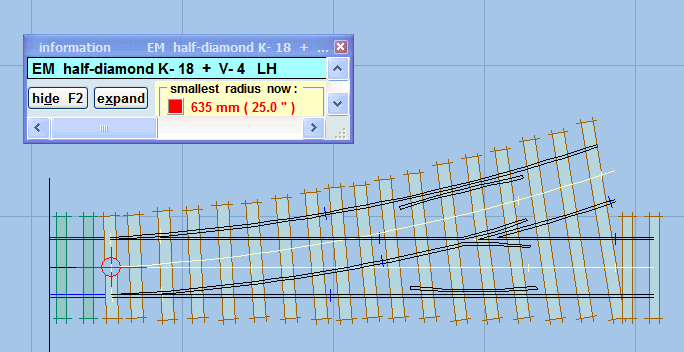 Because it's actually a half-diamond you are restricted to equalized timbering, but that could be squared up if necessary with some timber shoving. Not suitable for running lines of course. A 1:18 curved switch is only suitable for short-wheelbase stock. (A normal A-switch or 9ft switch is 1:24 and straight over the planing.) regards, Martin. |
||
|
posted: 28 May 2011 16:02 from: Brian Nicholls
click the date to link to this post click member name to view archived images |
Hi Martin, I thought this the best place to put this message, since the main construction consists of irregular diamonds. Have just made up a couple of double slips in the TDV, very quick and easy to make, nice and simple to adjust. See screen shot below of one of them. Only took me about 20 minutes to make each one, and most of the time was spent in adjusting the switch blades and slip roads in order to achieve the correct gapping for the blades. I have however, just on criticism, when I had to adjust the flared parts of the K crossing check rails to become machined flares in order to clear the two inner slip stock rails, I then noticed that all the wing and check rails throughout the whole slip formation were changed to machined flares. Now If I am right, I believe this also is what would happen in 0.91c, however, not having made a double slip before, I had not come across this. This leads me a question, can the change option of flared ends (bent or machined) be split into both the V Crossing options, and the K crossing options menus, so that only that which is required need be changed ? The reason for this request, is that to make the double slip ( and diamonds) nearer to the prototype, which would have only the K check rails machined in my case ( in other cases it may be just the Vee ends that need changing), and would not have all wing and check rails across the board on the formation, changed to machined. Sorry if this means more work, but it would make Templot a little more flexible, and would allow correct prototyping of such formations. Other than that, I am very impressed in how quick and easy it was to make the double slips in the TDV. I may even write a help guide on the method, but perhaps will wait for the new pug to arrive, since the TDV is changing from time to time, and will continue to change. All the best, Brian Nicholls. 1853_281059_540000000.gif 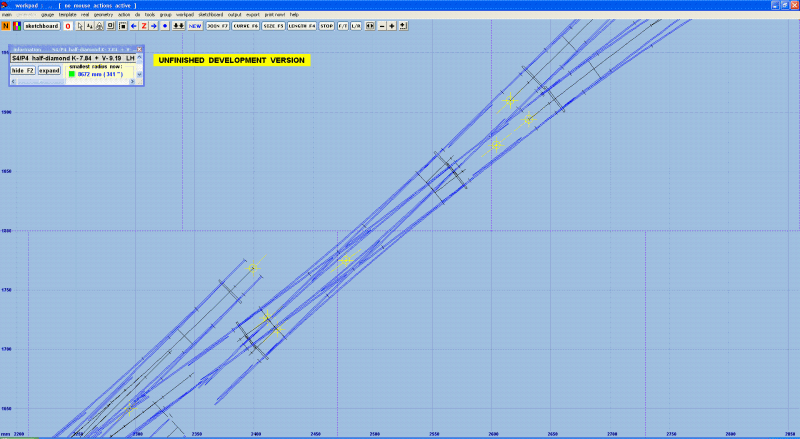 |
||
|
posted: 28 May 2011 16:24 from: Martin Wynne
click the date to link to this post click member name to view archived images |
Brian Nicholls wrote:This leads me a question, can the change option of flared ends (bent or machined) be split into both the V Crossing options, and the K crossing options menus, so that only that which is required need be changed ?Hi Brian, Looking good. Thanks for posting it. Normally machined flares are used for heavy-rail flat-bottom track, and bent flares are used for light flat-bottom rail and bullhead rail. It's rare for bullhead track to use machined flares. Consequently there is only one setting for the entire template. If you want to mix the types of flare in a single formation, it's very easy -- simply split the relevant check rails out as a separate partial template. That way you can also change the individual flare lengths, etc. Splitting out individual rails as separate partial template(s) is the normal way in Templot to mix different settings within a formation. However, I strongly recommend that you switch from Quick mode to Normal mode before working with multiple partial templates. That makes it much easier to make repeat copies of the underlying base template. regards, Martin. |
||
|
posted: 28 May 2011 16:30 from: Paul Boyd
click the date to link to this post click member name to view archived images |
Hi BrianThis leads me a question, can the change option of flared ends (bent or machined) be split into both the V Crossing options, and the K crossing options menus, so that only that which is required need be changed ?I agree that would be a really useful option. In the absence of that (so far!!), my solution is to simply split the template into two partial templates and adjust the flares of each half separately. In the picture below, the selected template (in white) can be seen to be split between the K and V crossings to allow for different flare dimensions. 105_281122_460000000.png 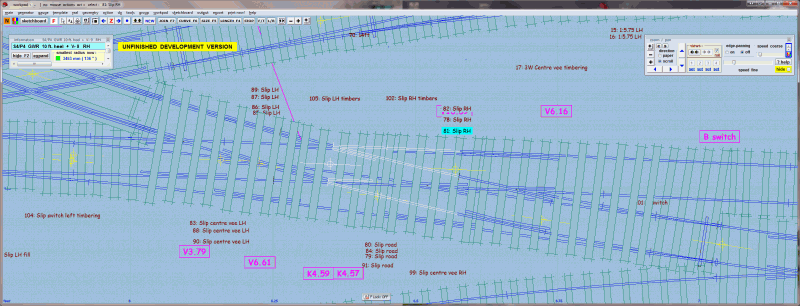 A similar principle is used at the left hand end of the diamond where the flares on the main road and diamond road are different. Whilst talking about " nice to haves" |
||
|
posted: 28 May 2011 16:40 from: Martin Wynne
click the date to link to this post click member name to view archived images |
Paul Boyd wrote:Whilst talking about " nice to haves"Hi Paul, Oh Dear. The TDV contains the wrong dialog. Sorry about that. I've already implemented that option, but it's gone missing somewhere. I will sort it out. regards, Martin. |
||
|
posted: 28 May 2011 16:44 from: Brian Nicholls
click the date to link to this post click member name to view archived images |
Hi Martin, Many thanks for the response. I had thought of partial templates, and have used them often before under such circumstances, but just thought it would be a great enhancement and more efficient and simpler way, to the user that is, of completing such a formation with the new pug. However, I do fully appreciate that it would involve much more work for you, and you have other things in the new pug to attend to, so plan B for the time being. I take your point about bullhead rails not generally using machined flared ends, will now try adjusting the bent variety to clear the inner rails and see what that looks like. Glad you like the double slip, I suspect with the new pug even beginners (like me) All the best, Brian Nicholls. |
||
|
posted: 28 May 2011 16:48 from: Paul Boyd
click the date to link to this post click member name to view archived images |
Hi MartinI've already implemented that option, but it's gone missing somewhere.That's really good news - thanks (the bit about being implemented, that is, not the bit about it going missing!) |
||
|
posted: 28 May 2011 16:54 from: Brian Nicholls
click the date to link to this post click member name to view archived images |
Paul Boyd wrote: I agree that would be a really useful option. In the absence of that (so far!!), my solution is to simply split the template into two partial templates and adjust the flares of each half separately. In the picture below, the selected template (in white) can be seen to be split between the K and V crossings to allow for different flare dimensions.Hi Paul, Thanks for the suggestions please read my response message to Martin. All the best, Brian Nicholls. |
||
|
posted: 28 May 2011 17:20 from: Alan McMillan
click the date to link to this post click member name to view archived images |
Hi Martin I've noticed a difference in the way files are seemingly dealt with in the TDV. I always store my BOX files in a created folder on my external hard drive. In 091c after I had done this and saved my first file, afterwards, each time I "saved all templates as...", Templot would remember the location and the save dialogue box opened at that location..even if it was a new Templot session where nothing had been previously saved. In the TDV it always defaults to the BOX-FILES location within the Templot installation folder on my C drive. Is this a deliberate change? I've also noticed that when using the UNDO function, it always seems to take two clicks to undo anything, the first one never seems to work. A bug or is it intentional? Regards Alan |
||
|
posted: 30 May 2011 00:05 from: Martin Wynne
click the date to link to this post click member name to view archived images |
I wrote: Paul Boyd wrote:Whilst talking about " nice to haves"Hi Paul, Found it. 2_291841_420000000.png 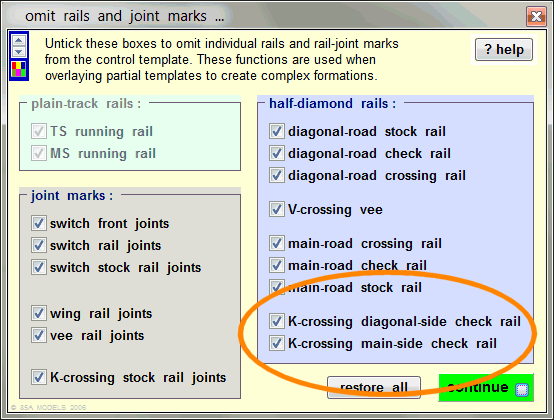 IMPORTANT: If you have saved from TDV any .box files containing half-diamond templates, when you reload those files in the next update these check rails will be missing from the templates. You should click do > omit rails and joint marks... to see the above dialog and tick these two boxes to restore the K-crossing check rails. You will need to do this for each half-diamond template. Note that applies only to .box files which have been saved from TDV. Files saved from 091c and earlier versions will be automatically modified when reloaded, to maintain the stored settings. I'm hoping to upload a TDV update shortly. regards, Martin. |
||
|
posted: 30 May 2011 00:48 from: Martin Wynne
click the date to link to this post click member name to view archived images |
Alan McMillan wrote: I've noticed a difference in the way files are seemingly dealt with in the TDV. I always store my BOX files in a created folder on my external hard drive. In 091c after I had done this and saved my first file, afterwards, each time I "saved all templates as...", Templot would remember the location and the save dialogue box opened at that location..even if it was a new Templot session where nothing had been previously saved.Hi Alan, There is nothing in Templot to remember file paths across sessions.* If this is happening for 091c on your system, it must be some external software or Windows causing it. *Except for the recent files lists of course. Yes, I have made some changes in TDV. I followed the official guidelines to let Windows keep track of the files and folders selected in the file dialogs. Unfortunately what this means varies for different versions of Windows. Which version of Windows are you using? I'm not very happy with the way this has worked out. I intend to revert to the previous arrangement where Templot keeps track of your last-used folder and defaults to that folder next time -- regardless of what Windows thinks about it. I've also noticed that when using the UNDO function, it always seems to take two clicks to undo anything, the first one never seems to work. A bug or is it intentional?I wouldn't say always. I'm aware that duplicates do sometimes get posted into the roll-back register so that it appears to require two clicks to revert to a previous template. That will be quite tricky to fix, but I intend to do so at some stage. It's less annoying if you use the CTRL+U shortcut which can be held down to repeat (also the tool-button in the top row repeats if held down). It's also less annoying if you use the mouse wheel option to undo/redo changes (SHIFT+CTRL + roll mouse wheel). regards, Martin. |
||
|
posted: 30 May 2011 09:44 from: Alan McMillan
click the date to link to this post click member name to view archived images |
Hi Martin I'm using XP Pro with Service Pack 3. This remembering of the file path must be a Windows thing then, but I've got no idea why it would work for 091c but not the TDV. Thanks for the explanation of the undo function. I'll use CTRL-U in future. Regards Alan |
||
|
posted: 30 May 2011 12:58 from: Martin Wynne
click the date to link to this post click member name to view archived images |
Martin Wynne wrote:I'm hoping to upload a TDV update shortly. Now available for download (build #2873): topic_1500&forum_id=18 The previous one will be switched off at 23:59 BST 31-May-2011. Your copy will stop working, so please be sure to download this update to replace it. For changes in this update see the change log at: message 9415 IMPORTANT -- please note: 2_291841_420000000.png 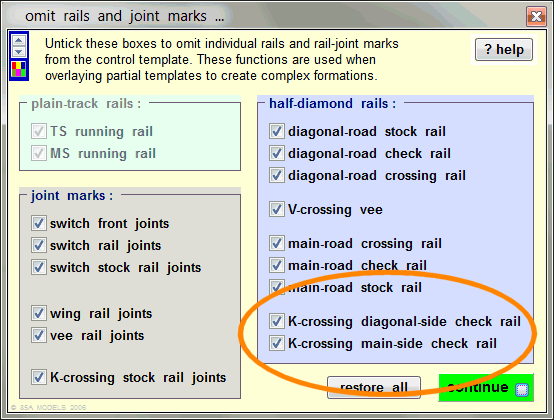 IMPORTANT: If you have saved from previous TDV versions any .box files containing half-diamond templates with fixed K-crossings, when you reload those files in this TDV version, these K-crossing check rails will be missing from the templates. You should click do > omit rails and joint marks... to see the above dialog and tick these two boxes to restore the K-crossing check rails. You will need to do this for each half-diamond template. Note that this applies only to .box files which have been saved from TDV. Files saved from 091c and earlier versions will be automatically modified when reloaded, to maintain the stored settings. regards, Martin. |
||
|
posted: 16 Nov 2011 21:43 from: Gordon S click the date to link to this post click member name to view archived images |
Hi Martin, having only just got into the TDV because of time pressures, I'm starting to look at irregular diamonds as my layout, Eastwood Town, has several. I'm not sure from reading the notes whether I will be able to do it on transition curves, but more to the point, I'm hoping to convert several of these irregular diamonds to single slips. Is this possible in Templot or is it actually impossible from a track geometry perspective? Because I'm not that clever in anything but simple track formations, I tend to just draw a couple of intersecting tracks and then build them as diamonds by converting the intersecting tracks to frogs etc. If it is feasible from a geometry perspective, then I think I could build them using gauges and eyesight, but would prefer to use Templot drawings if possible. |
||
|
posted: 16 Nov 2011 22:31 from: Martin Wynne
click the date to link to this post click member name to view archived images |
Gordon S wrote: I'm starting to look at irregular diamonds as my layout, Eastwood Town, has several. I'm not sure from reading the notes whether I will be able to do it on transition curves, but more to the point, I'm hoping to convert several of these irregular diamonds to single slips.Hi Gordon, All things are possible -- but some are a bit easier than others. If you overlay two curved plain tracks, Templot can now create an irregular diamond between them automatically. But that method works only for fixed radius curves. If you want to use transition curves in an irregular diamond, you need to use a different method -- create a curviform ladder track. Looking at your track plan, that is probably what you should be doing anyway. Then transitions are no problem and Templot will create the irregular diamonds for you. To see how it works, start with an empty workpad and just the starting B-6 turnout control template. Click the real > V-crossing options > curviform V-crossing menu item. Put it on a transition curve. Click the tools > make ladder crossover > make curviform ladder menu item. Click it again. And again. Adding slip roads to any diamond-crossing, regular or irregular, or on a transition curve, is essentially the same process and shouldn't present any problems if you follow the tutorial. Admittedly a prototype irregular double-slip on a transition curve is going to take some finding. regards, Martin. |
||
|
posted: 18 Nov 2011 08:02 from: Gordon S click the date to link to this post click member name to view archived images |
OK, I gave it a go this morning with some success.... Creating the crossing with the curviform ladder crossing was fine, although it took a bit of fiddling with F9 and F10 to overlay the new diamond onto the shallow sweeping curve that I had planned. I guess if you were starting with a new plan it would be very straightforward and you would adjust the pointwork to suit the generated crossing, but a retospective fitting over an existing crossing took a little more tweaking. Not a problem at all, just a little more finesse required. The only problem I do have though is one half of the generated crossing is a switched crossing and the other half a normal one. The two crossings are K-9.11 + V9.92 and K-7.55 + V7.63. How do I change the crossing style to match? I'm assuming they both have to be plain as a switched crossing within a single slip may be one step to far... I hope that makes sense... |
||
| Last edited on 18 Nov 2011 08:02 by Gordon S |
|||
|
posted: 18 Nov 2011 14:07 from: Brian Nicholls
click the date to link to this post click member name to view archived images |
Gordon S wrote: The two crossings are K-9.11 + V9.92 and K-7.55 + V7.63. How do I change the crossing style to match? I'm assuming they both have to be plain as a switched crossing within a single slip may be one step to far... Hi Gordon, To get the two half diamonds to match, Make the diamond that has a normal fixed crossing into the control, then do the following: < Real > < K-crossing options > < movable K crossings (switched-diamond) > This will turn the normal diamond into a switched version. From the crossing sizes given, anything over 1 in 8 for K crossing generally needs to be switched. All the best, Brian Nicholls. |
||
|
posted: 18 Nov 2011 14:25 from: Gordon S click the date to link to this post click member name to view archived images |
Thanks Brian. I agree with the over 1 in 8 rule, but then you are either faced with making both switched and I'm not sure that is a wise move bearing in mind this is going to be a single slip (as are at least 7 or 8 others) or using a plain crossing with an angle less than 1 in 8. The other issue I guess with switched crossings with an angle greater than 1:8 is the length of the switch blades and whether or not they will be too stiff. Seems I've got to go one way or the other, but which way? Are plain crossings larger than 1 in 8 going to be an issue in 00-SF? |
||
|
posted: posted: 18 Nov 2011 14:57 from: Brian Nicholls
click the date to link to this post click member name to view archived images |
Gordon S wrote: Thanks Brian. I agree with the over 1 in 8 rule, but then you are either faced with making both switched and I'm not sure that is a wise move bearing in mind this is going to be a single slip (as are at least 7 or 8 others) or using a plain crossing with an angle less than 1 in 8. The other issue I guess with switched crossings with an angle greater than 1:8 is the length of the switch blades and whether or not they will be too stiff. Hi Gordon, My own feelings on the subject are, that one should make the passage across the diamond as smooth as one can. Now I’m sure you know that large acute crossings mean you have a larger gap between the crossing rails contact points, therefore more wheel drop into that gap, giving the model (locos & rolling stock) a bouncy look as they travel through the diamond and the wheels drop into the gap, also, though it may not necessarily be too severe, there is more impact when the wheels make re-contact with the crossing rail as it comes out of the gap, consequently a little more ware and tare. I don’t think there will be any problem with derailment, unless the bounce and impact is very severe. I can only say, that with K angle 0f 1 in 9.11, I personally would opt for a switched crossing, but if you have other issues, then I’m afraid the choice has to be yours, you know your system best. Sorry cannot be more help than that, All the best, Brian Nicholls. |
||
|
18 Nov 2011 14:57 from: Martin Wynne
click the date to link to this post click member name to view archived images |
Gordon S wrote: Are plain crossings larger than 1 in 8 going to be an issue in 00-SF?Hi Gordon, Yes. I would suggest 1:7 as the flattest angle for fixed K-crossings in 00 and EM, or even 1:6 if they are more than gently curved. If you are adding slip roads, building them as switch-diamonds will make them very significantly easier to build and give very much more reliable running, and I would strongly recommend using only switch-diamonds for slips in 00 and EM. The problem is that there simply isn't room to fit the fixed K-crossing check rails properly behind the slip roads when the flangeway gaps are over-scale. The downside is that they need two extra point motors (or only one if you creating a rocking crank link), but this extra expense will be well repaid in easier construction and more reliable running. Gordon your quoted design is probably not very good -- the K-crossing angles should be the same, or nearly the same, for both half-diamonds. Otherwise traffic taking the diagonal route will see a slight lurch to one side or the other when negotiating the K-crossings. After getting the first half-diamond to match the curves, click the tools > make diamond-crossing menu item to create the other one as a proper match. You can then use F9 on it if necessary, but don't use F10 again on it because the K-crossing angles need to match. How urgent is all this? I'm intending to create proper videos and tutorials showing how to create irregular diamonds, including on transition curves. A full explanation is too much for a reply here. It's all quite simple but you need to be familiar with some of the tricks in Templot -- dabbing the HOME key on and off, running to and fro in the rollback register, swapping templates end-for-end, aligning and snaking over a background template, etc. regards, Martin. |
||
|
posted: 18 Nov 2011 15:06 from: Martin Wynne
click the date to link to this post click member name to view archived images |
Brian Nicholls wrote:Now I’m sure you know that large acute crossings mean you have a larger gap between the crossing rails contact points, therefore more wheel drop into that gapHi Brian, I'm sorry to put it so bluntly, but this is just plain WRONG. I feel so strongly about having this common misinformation on here that I'm tempted to delete your message entirely. The three factors controlling wheel drop are: 1. The width of the wheels. 2. The width of the flangeway gap. 3. The blunt-nose width of the vee tip. The angle of the crossing doesn't come into it at all. It's true that if the wheels are too narrow, the effects will be worse on flatter crossings. But provided they are the correct width for the track standard, they will remain fully supported and will never drop in, no matter how flat the crossing angle. I've written at length about this in the past, including on RMweb, and when I have a bit more time I will find the links. regards, Martin. |
||
|
posted: 18 Nov 2011 16:08 from: Gordon S click the date to link to this post click member name to view archived images |
Martin, I totally agree with you. Jim Smith Wright showed a video of a curved turnout on B'ham New Street with a 1:20+ angle and I've got pics of ultrascale wheels in 00-SF with an acute angle crossing of 1:16 from memory and the wheel does not drop in a hole at all. It is supported all the way across. If it is not supported the track geometry is at fault. Going back to my own design. I'm happy to use switched crossings in a slip if it will make them easier to build. The bit I'm struggling with is the equal or unequal angles. Surely by definition an irregular crossing will have different angles. I thought that is why they are 'irregular'. Clearly I was wrong. Not the end of the world though, as nothing has been laid as yet. I'm just going to have to look at the plan again to correct some issues. Shame really, as looking at the crossings on print by eye, they looked great. I happen to like large radius pointwork so always use C10's or larger in most applications. Will coming down to 1:7 crossings mean changing the turnouts as well? My gut feeling says yes, but I have to ask the question. |
||
| Last edited on 18 Nov 2011 16:09 by Gordon S |
|||
|
posted: 18 Nov 2011 16:26 from: Martin Wynne
click the date to link to this post click member name to view archived images |
Gordon S wrote: Surely by definition an irregular crossing will have different angles. I thought that is why they are 'irregular'.Hi Gordon, In an irregular diamond-crossing, the V-crossing angles (F9 to adjust) in each half differ. But the K-crossing angles (F10 to adjust) should be the same, or nearly the same, in both halves. In a regular diamond, both V-crossing angles are the same, and the same as the K-crossing angles, i.e. all four crossings are the same angle. No reason to come down to 1:7 if you have space for 1:10 slips. The angle of the corresponding turnouts will depend on the various radii. I mentioned 1:7 as the limit for fixed K-crossings, to prevent mis-tracking. If you use a switch diamond there is no limit at all. Shame really, as looking at the crossings on print by eye, they looked great.If you post them here we can have a look. They may not need much adjustment. regards, Martin. |
||
| Last edited on 18 Nov 2011 16:27 by Martin Wynne |
|||
|
posted: 18 Nov 2011 19:12 from: Gordon S click the date to link to this post click member name to view archived images |
Still some work to do, but as a print this looked fine... |
||
| Attachment: attach_1248_1486_First_crossing.box 229 | |||
| Last edited on 18 Nov 2011 19:30 by Gordon S |
|||
|
posted: 18 Nov 2011 19:29 from: Gordon S click the date to link to this post click member name to view archived images |
Gordon S wrote: Still some work to do, but as a print this looked fine... |
||
| Attachment: attach_1249_1486_First_crossing_-_modified.box 232 | |||
|
posted: 19 Nov 2011 05:04 from: Martin Wynne
click the date to link to this post click member name to view archived images |
Hi Gordon, Thanks for posting the files. The first one would not have worked very well as the K-crossings differed significantly in angle. Traffic using the diagonal road across the diamond would have lurched noticeably to one side as it crossed the centre of the diamond. The second one is ok, but using only regular diamonds from 091c. The reverse curve from the inner turnout across the diamond looks a bit unpleasant, but would run ok. I thought maybe it would look better if the diagonal road was dead straight across the curved running lines. This tends to give a more spacious look than having all the roads curved, and avoids a reverse curve on the inner turnout. That means that irregular diamonds are needed -- with a straight track crossing over a curve the radii must differ of course. I didn't know how important the turnout positions are with respect to baseboard frames, so I kept the switches in the same place within about a millimetre. I changed it all from 00-BF to 00-SF at the same time. It has ended up with the outer turnout as C-9.25 and the inner turnout as B-10, both with curviform V-crossings. Then the angles in the diamond from left to right are: V 6.75 K 7.29 K 7.29 V 7.99 I added the slip roads and did some timber shoving -- it looks ok. The slip radii came out at 76" and 64", so there should be no problems there. I made it a switch-diamond with movable K-crossings. You can see how tricky it would be to build it with fixed K-crossings needing check rails behind the slip rails. File attached (for TDV only) -- feel free to disregard it entirely. 2_182322_250000000.png2_182322_250000000.png 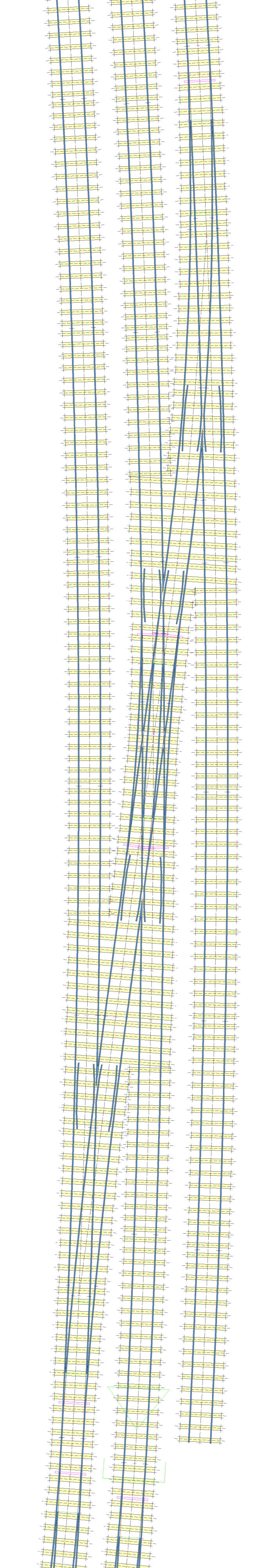 regards, Martin. |
||
| Attachment: attach_1250_1486_eastwood_town_irreg.box 206 | |||
|
posted: 19 Nov 2011 08:59 from: Gordon S click the date to link to this post click member name to view archived images |
Thanks again, Martin. Quite clearly that looks so much better. I'll pick up on your suggestions and try a straight section as the crossing and see how that pans out. Right now I'm at the limit of my capabilities, so no doubt I will be back with loads more questions. I just wish I had the ability to turn round these complex formations easily. | ||
|
posted: 19 Nov 2011 09:10 from: PeterD
click the date to link to this post click member name to view archived images |
Hi Martin, I have experimented with irregular crossings and what joy! I used method 3 to create a diamond crossing at the intersection of two curved tracks. So easy to do. I know that you have to sort out the sleepers in the resultant template and using the timber shoving application allows us to remove the surplus timbers. To speed this process up, it would be nice if we could select a range of timbers to delete. This function could prove useful anyway for other template adjustments. Thanks again for a super application Martin. |
||
| Last edited on 19 Nov 2011 09:12 by PeterD |
|||
| Please read this important note about copyright: Unless stated otherwise, all the files submitted to this web site are copyright and the property of the respective contributor. You are welcome to use them for your own personal non-commercial purposes, and in your messages on this web site. If you want to publish any of this material elsewhere or use it commercially, you must first obtain the owner's permission to do so. |