Templot Club Archive 2007-2020
|
|||
| author | remove search highlighting | ||
|---|---|---|---|
|
posted: 17 May 2011 02:26 from: Martin Wynne
click the date to link to this post click member name to view archived images |
Discussions about the diagram-mode output in TDV. |
||
|
posted: 19 May 2011 20:28 from: Paul Boyd
click the date to link to this post click member name to view archived images |
Hello again! Before I say anything, is diagram mode fully functional yet? If not, I won't mention that it doesn't work where a partial template has either or both stock rails missing... |
||
|
posted: 19 May 2011 21:06 from: Martin Wynne
click the date to link to this post click member name to view archived images |
Paul Boyd wrote: Before I say anything, is diagram mode fully functional yet?Hi Paul, It's intended to be -- until someone discovers otherwise. The idea is to fill in solid colour between the stock rails, so if one rail is missing you can't. But such partial templates are not normally used in isolation, there is usually a template below with both stock rails present. If not, you can temporarily overlay plain track templates through a complex formation. The idea of diagram-mode is not to produce precision templates but to draw a layout diagram -- there is no harm in temporarily modifying the templates to produce a neat result. Your original is always still on file. For best results set the rail-edge colour to match the infill colour. This removes any untidiness where several templates overlap. An alternative to diagram mode is to stay in detail mode and use the wide centre-lines option: output > output mode options > detail mode options > wide centre-lines only menu item. To match existing terminology that should perhaps be "very thick" rather than "wide", as elsewhere line width is always referred to as line thickness. It's always the words which trip me up. regards, Martin. |
||
|
posted: 19 May 2011 21:59 from: Paul Boyd
click the date to link to this post click member name to view archived images |
Hi Martin That all makes sense! I'll have another play later. Cheers |
||
|
posted: 3 Jun 2011 21:35 from: Martin Wynne
click the date to link to this post click member name to view archived images |
For the next TDV update I have made a few changes to the print pages dialog: 2_031623_210000000.png 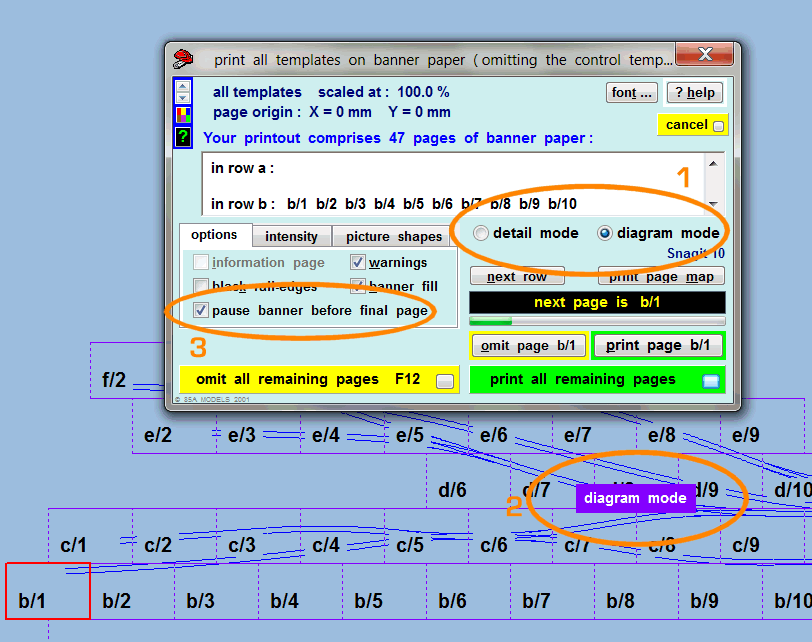 1. There are option buttons to change the output mode on the print pages dialog in addition to the settings on the output menu. This makes it possible to swap modes between one page and the next, should anyone want to do such a thing. 2. As a reminder of the mode in force, a splash panel now appears on the print preview screen. 3. I have finally implemented the banner pause function long ago promised. Some printers keep feeding the paper after printing until they reach the end of the paper. This is a great nuisance if you have fixed a roll paper holder on your printer! In such cases you can now get Templot to pause before printing the final page, so that you can cut the paper from the roll. Click OK on the message box which appears, to print the final page. These changes will be in the next TDV update. regards, Martin. |
||
| Please read this important note about copyright: Unless stated otherwise, all the files submitted to this web site are copyright and the property of the respective contributor. You are welcome to use them for your own personal non-commercial purposes, and in your messages on this web site. If you want to publish any of this material elsewhere or use it commercially, you must first obtain the owner's permission to do so. |