Templot Club Archive 2007-2020
|
|||
| author | remove search highlighting | ||
|---|---|---|---|
|
posted: 16 Jul 2011 12:29 from: Bob Juleff
click the date to link to this post click member name to view archived images |
At the risk of sounding inept, I seem to have inadvertantly reached the limit of 32,000 background shapes whilst trying to load, save and reload a 6mB scanned survey. I now get a little boxed message saying "invalid floating point operation". I also seem to have been unsuccessful in saving my .bmp image as a .bgs file. So, please, how can I untangle my 32,000 shape logjam and why does my .bmp not save as a .bgs? I am running v.091c on Windows 7. Bob |
||
|
posted: 16 Jul 2011 14:05 from: Martin Wynne
click the date to link to this post click member name to view archived images |
Bob Juleff wrote: I seem to have inadvertently reached the limit of 32,000 background shapes whilst trying to load, save and reload a 6mB scanned survey. I now get a little boxed message saying "invalid floating point operation". I also seem to have been unsuccessful in saving my .bmp image as a .bgs file.Hi Bob, The BGS file contains only the dimensions of the background shapes. It does not contain the BMP image file which you may be using in a picture shape. You must save the BMP file in the same folder as the BGS file, so that Templot can find the BMP image each time it loads the BGS file. This has caused users so much confusion that it will be changed in the next Pug version -- Templot will automatically put a copy of the image in the folder for you, in its own SK8 format. However, if you have reached the 32,000 shapes limit, it's unlikely that you are using a picture shape. You have probably imported a DXF file which has been vectorized from the BMP file. There is no way round the 32,000 limit, sorry. You can thin out the vectorized shapes by clicking the modify all tab > delete 25% or delete 50% buttons. This makes room to import some more if you can break your BMP image into sections before vectorizing each section to separate DXF files. Alternatively there are probably some settings in your vectorizing software to control the complexity of the DXF file and the number of entities created. Most users find it better to use a scanned image directly as a picture shape rather than vectorizing it to a DXF. There is a video showing how to import a scanned image as a picture shape: http://www.templot.com/martweb/videos/map_picture_shape.exe Note that this will be all-change in the next Pug -- JPG, PNG and GIF images will be supported in addition to BMP. You can try the changes now if you would like to join the TDV development group. regards, Martin. |
||
|
posted: 17 Jul 2011 17:25 from: Bob Juleff
click the date to link to this post click member name to view archived images |
Hi Martin, Thanks for your reply. I am afraid I am no further forward despite following your video step by step with my Templot. The problem seems to be in saving and recovering the image. I am ok with the import of my .bmp file into the C:/Templot/Shape Files/ and getting it up on my template. But when I save it (save all as button), the file title is suffixed .bmp and the save as box below is maked .bgs. Seemingly OK. If I then check without templot running in C:/Templot/Shape Files I see it is saved as .bmp and not a .bgs as I would expect. On trying to reload in Templot a message pops up "Bitmap image is not valid". I am not aware of using DXF files. Bit nervous of joining development group, thank you. Any ideas, please. |
||
|
posted: 5 Sep 2011 23:07 from: Tony W
click the date to link to this post click member name to view archived images |
Hi Bob. I came across your cry for help recently. Are you still having problems with your background shapes or have you managed to sort it out by now. If not let me know and I will try and see if I can suss out what is going on. Tony W. |
||
|
posted: 7 Sep 2011 10:11 from: Bob Juleff
click the date to link to this post click member name to view archived images |
Hi Tony, Many thanks for offering to help and I would like to take up your kind offer. The thing is I last played with Templot back in July and quite frankly became disillusioned with it. However I would like to use it fully, so if you give me a couple of days to get back to where I was trippng up, I'll try to give you some symptoms. Bob |
||
|
posted: 7 Sep 2011 11:15 from: Martin Wynne
click the date to link to this post click member name to view archived images |
Hi Bob, I'm sorry I didn't respond to your second message. It's important to understand that the background shapes file (.bgs) and the image file (.bmp) are two different files, and both should be saved in the same \SHAPE-FILES\ folder. The .bgs file contains the dimensions and position of the picture shape on the grid. The .bmp file contains the actual picture data from the scanner. I can't quite see from your message whether you are trying to mix the two files together, or whether the .bmp file is actually corrupt or invalid in some way. How did you create it? Note that Templot cannot use RLE bmp files (run-length encoded), nor OS/2-format bmp files. Windows bmp only. Perhaps Tony will be able to see where you are going wrong better than I can. I'm aware this has caused some users a lot of confusion, although it's easy enough once you know. In the TDV I have changed things. There are still two separate files, but Templot handles the saving of the image file itself in its own format, and the user need not be concerned with the matter again after the image file has been selected for the picture shape. regards, Martin. |
||
|
posted: 7 Sep 2011 12:24 from: Tony W
click the date to link to this post click member name to view archived images |
Hi Bob. Martin makes the point I was going to make that when you look in your Shapes-Files folder you should find two files, a .bgs and the original .bmp. I was going to suggest that you email me both the .bmp and .bgs file so I can, A: see what the .bgs file shows in the window, (have you still got 32,000 shapes?) and B: try to load it myself and see what happens. What scale are you working in incidentally? I know from other Templot users they have problems with the background shapes function and I must admit it took me a little while to get to grips with it, but it is worth persevering with because it is such a useful function. Incidentally, it was the lack of a solution to your dilemma that finally persuaded me to join the forum. Tony W. |
||
|
posted: 7 Sep 2011 12:48 from: Martin Wynne
click the date to link to this post click member name to view archived images |
Tony W wrote:Incidentally, it was the lack of a solution to your dilemma that finally persuaded me to join the forum.Hi Tony, And welcome. And now how about joining the development group? Then you can do this: 2_191552_300000001.png 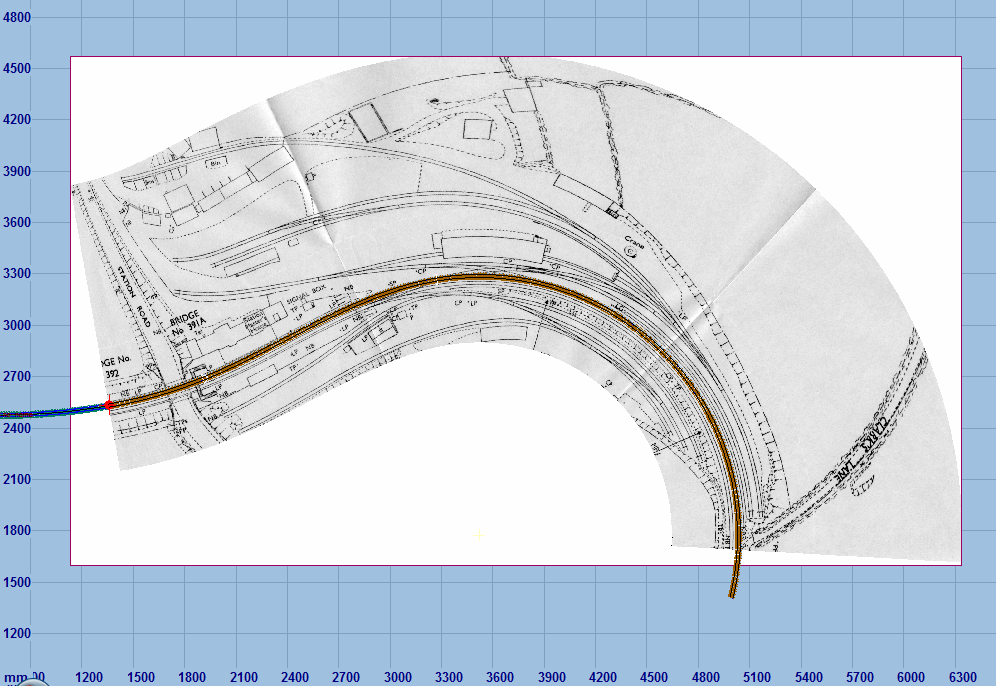 More info: message 9830 regards, Martin. |
||
|
posted: 7 Sep 2011 16:50 from: Bob Juleff
click the date to link to this post click member name to view archived images |
Hi Martin and Tony, I've been playing with Templot again to try to replicate where I was going wrong. I now seem to have successfully saved my background shape as a .bgs file. I think where my mistake came from was when the "save as backgound shapes..." box came up, and I started to enter the name of my file, it jumped and filled in the whole title for me, including suffix .bmp. Although I had selected save as .bgs, it wouldn't have it until I deleted the file suffix off the title bar. Hope that makes sense! I will however send the .bgs and .bmp files to Tony just to check there is nothing else wrong. |
||
|
posted: 7 Sep 2011 19:20 from: Tony W
click the date to link to this post click member name to view archived images |
Hello Bob. Yes, you have successfully loaded in the .bmp as a background shape. You can highlight the "empty picture shape" in the background shapes window and select delete shape as this serves no useful purpose. I presume you are working in 4mm from the .bgs file. 1:480 seems close to track gauge although 1:500 gives the correct gauge in P4 but does of course make it slightly longer. I cannot see a scale on the plan to check the ratio but railway plans are usually drawn at 40 ft to the inch which is why the default is 1:480. Like Martin I wondered if there was something odd about the bit map file, but it is OK just large. What you may well find is that such a large bit map file will show down Templot noticably, it does with mine. I usually reduce them to 100 DPI in Photoshop, you will find it runs much faster at the expense of a slightly grainer picture. Start with the simpler pointwork and then tackle the more complex stuff when you feel more familiar with it. Good luck. Tony W. Following on from the above, I have found that when zooming in to do fine detail work with background shapes active can also slow down the response time. The trick here is to temporarily turn off the background shapes as follows. Select pad / pad background options / hide background shapes. They can be restored by selecting / show background shapes. 2151_080808_470000000.png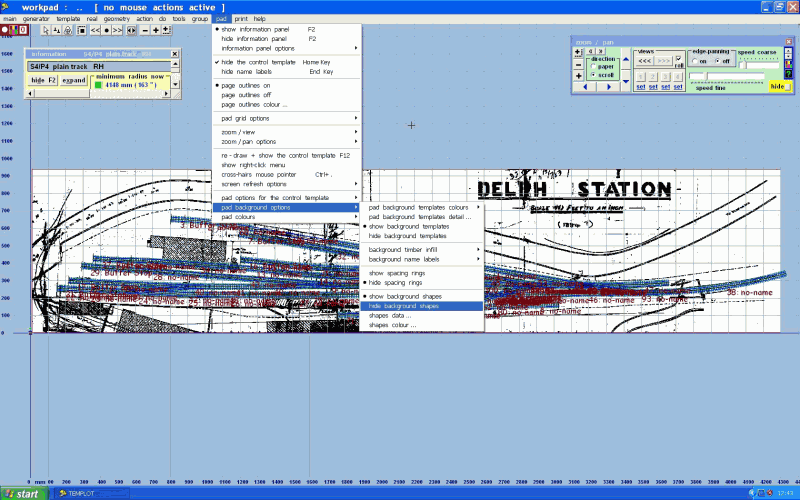 |
||
| Last edited on 8 Sep 2011 18:32 by Tony W |
|||
|
posted: 7 Sep 2011 19:30 from: Tony W
click the date to link to this post click member name to view archived images |
Hi Martin. Thanks for the offer and it is very temping, the only snag is that the computer I have Templot installed on does not have an internet connection, although this one obviously does. This is mainly due to my paranoia about computer nasties and having to reinstal everything is such agro. Reading through your list of terms and conditions this makes me ineligible. I am more than willing to accept the rest of the terms and conditions though. There's always one. Tony.W. |
||
|
posted: 7 Sep 2011 20:21 from: Martin Wynne
click the date to link to this post click member name to view archived images |
Tony W wrote: Hi Martin.Hi Tony, So why not install TDV on the computer which does have internet access? (If it's a Windows computer.) Nowhere does it say you must install TDV on the same computer as your existing copy of Templot. I've turned you purple anyway. If you decide to get TDV, the download and instructions are here: topic_1500&forum_id=18 regards, Martin. |
||
|
posted: 7 Sep 2011 23:01 from: Tony W
click the date to link to this post click member name to view archived images |
Hi Martin. Yes, it is a windows computer. It is a bit old and clunky, which is why I keep it for internet use as it seems reliable. Thanks for the suggestion and permission. I will definitely give it a go. Tony. |
||
|
posted: 9 Sep 2011 10:48 from: Bob Juleff
click the date to link to this post click member name to view archived images |
Hi Tony and Martin, Thank you both for the assistance you have given. I hadn't been using RLE files, more it was my own mis interpretation of method. It was reassuring to have your confirmation I was on the right track, Tony. So thank you both and I am now recharged with enthusiasm for Templot. Now I just need to find the time! Best wishes, Bob |
||
| Please read this important note about copyright: Unless stated otherwise, all the files submitted to this web site are copyright and the property of the respective contributor. You are welcome to use them for your own personal non-commercial purposes, and in your messages on this web site. If you want to publish any of this material elsewhere or use it commercially, you must first obtain the owner's permission to do so. |