Templot Club Archive 2007-2020
|
|||
| author | remove search highlighting | ||
|---|---|---|---|
|
posted: 27 Jul 2011 20:37 from: Richard Spratt
click the date to link to this post click member name to view archived images |
During a moment of uncontainable enthusiasm I managed to volunteer myself to help with the Skinningrove Zig Zags project. The Cleveland MRC and friends are going to build a P4 model of the Skinningrove area for the Cleveland Ironstone Mining Museum at Skinningrove. Easy I thought, I'll knock the trackplan out in a couple of evenings using the maps they've got. Then I hit a small problem. They want it with the correct sleepers and rail lengths for pre 1908 NER track work. Plus half way along the ownership changed from NER to the mine company. What track design would the mine have used? This is my first attempt of a NER 12' 1:7: 68_271523_280000000.png 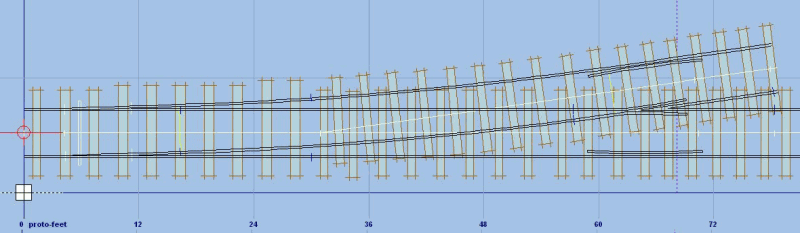 As I understand it, the main difference pre 1908 is that all sleeper spacings were about 3', which meant that the standard straight cut loose heel lengths were 9', 12' & 15' There are several things that need correcting, most of which I don't know how to do in Templot: 1. The rail joint between the running rail and straight road wing rail needs to move 18" towards the toe. 2. The rail joint between the running rail and curved road wing rail needs to move 6' towards the toe. Thus the rail joints are not lined up. 3. The check rails should not be in line with each other. 4. There should be more rail joints in all rails. It appears that 30' rails were used in turnouts and 45' in plain track? NER experts what else have I missed? Thanks Richard |
||
| Attachment: attach_1135_1577_ner_pre_1908_11_07_27_2009_20.box 326 | |||
|
posted: 27 Jul 2011 23:13 from: Les G click the date to link to this post click member name to view archived images |
Richard Spratt wrote:
Hi Richard, Your Skiningrove project is very interesting. I posed I similar question a few months ago, but in relation to LNER track. The reply included the following: A detailed guide to setting up custom plain track spacings is in this document compiled by Stuart Hince: http://www.templot.com/martweb/pdf_files/gwr_track_panels.pdf The numbers given are actually for the GWR, but the method is applicable for all companies. There is additional information by following the help notes in the program, also some notes on CWR (long-welded rail) and USA-style staggered rail joints: Good luck with the project. Les G |
||
|
posted: 28 Jul 2011 02:01 from: Adrian Marks click the date to link to this post click member name to view archived images |
No info directly relevant to your question I'm afraid, but these snippets may flesh out NER PW practice c1888 a little. From EE Tratman's monologue 'English Railroad Track' read to the American Society of Civil Emgineers, June 28th 1888, recorded in Transactions 388 Vol. XVIII. 53_272056_130000000.jpg 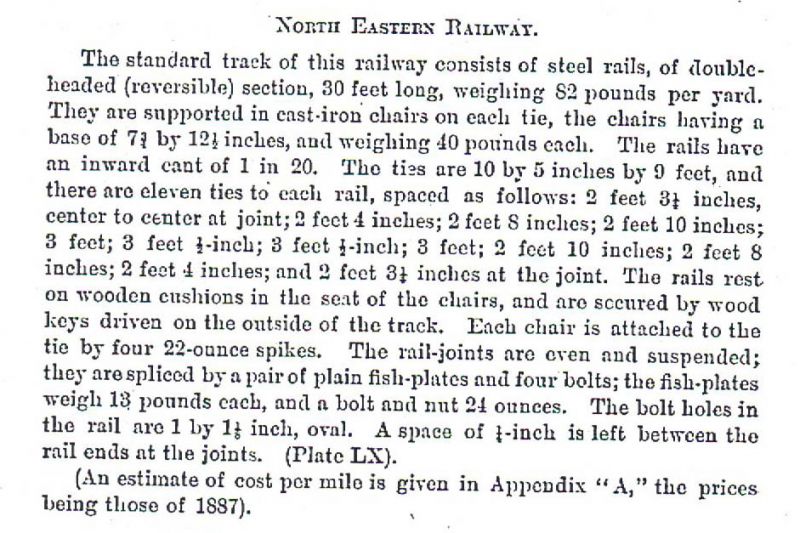 53_272056_540000000.jpg 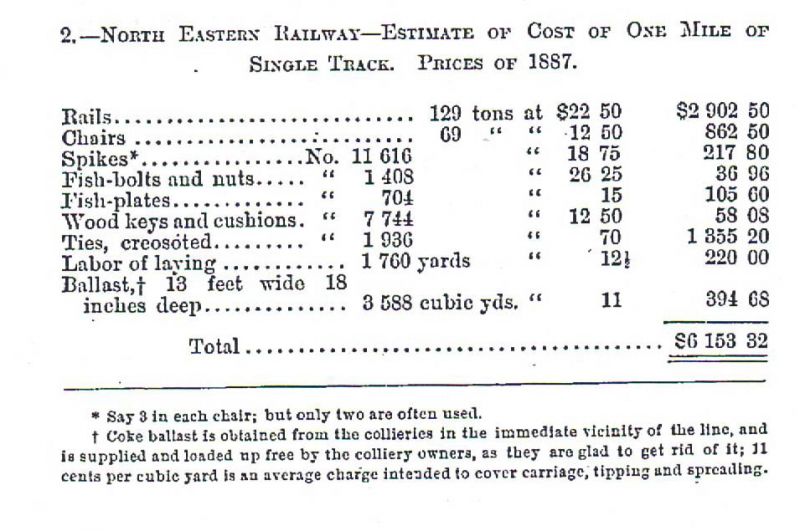 53_272057_440000000.jpg 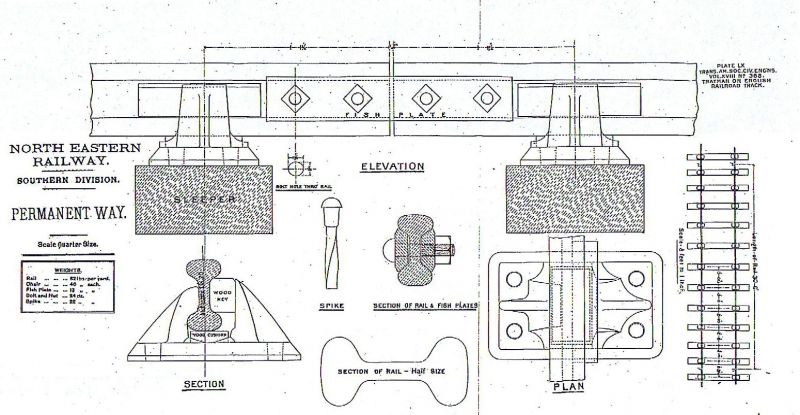 Rgds Adrian |
||
| Last edited on 28 Jul 2011 02:02 by Adrian Marks |
|||
|
posted: 27 Aug 2011 10:46 from: Simon Dunkley
click the date to link to this post click member name to view archived images |
Thanks for the template, Richard - just what I needed for myself, albeit not NER. However, on changing the gauge/scale, the interlaced sleepers reverted to timbers. Can anyone shed light on this? |
||
|
posted: 27 Aug 2011 11:56 from: Martin Wynne
click the date to link to this post click member name to view archived images |
Simon Dunkley wrote: However, on changing the gauge/scale, the interlaced sleepers reverted to timbers.Hi Simon, Before changing the gauge/scale, click the match original option: 2_270649_170000000.png 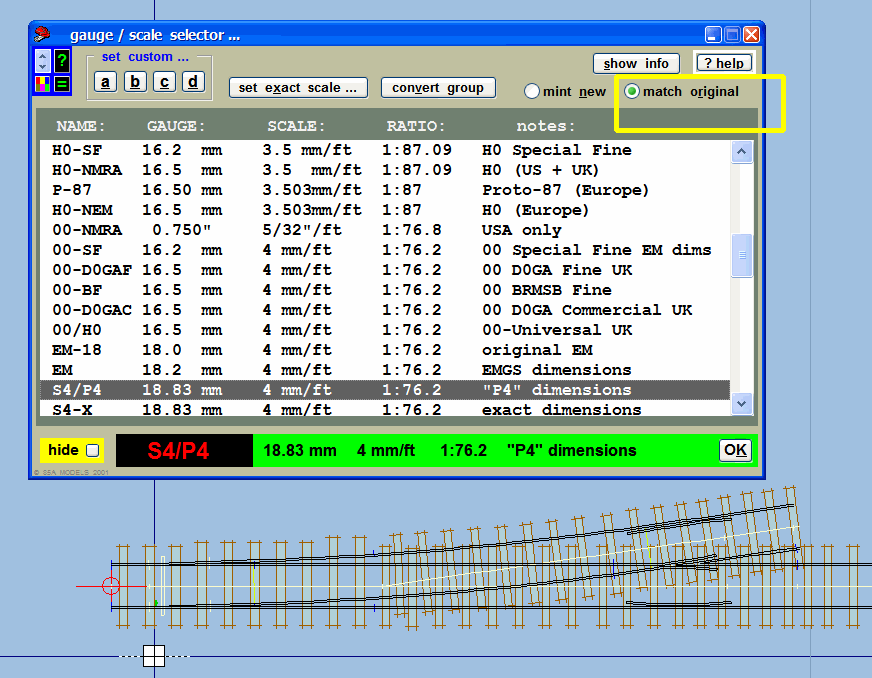 For match original to work properly, convert a single control template and not a group. However, because the timbering has been heavily customized with bonus timbers and shoved timbers, you may need to do some further tidying up. Notice also that Richard has found a bug -- one of the bonus timbers needs to be restored and then shoved along into position again. See: topic 1598 regards, Martin. |
||
|
posted: 27 Aug 2011 15:48 from: Simon Dunkley
click the date to link to this post click member name to view archived images |
Ta. Timber B1 needed shoving, but other than that, all went well. In the interim, I set out some plain track turnouts using the page Adrian posted up: how do I insert these custom settings for rail lengths into the custom slots for the new turnout? |
||
|
posted: 27 Aug 2011 16:28 from: Martin Wynne
click the date to link to this post click member name to view archived images |
Simon Dunkley wrote: Ta. Timber B1 needed shoving, but other than that, all went well.Hi Simon, What's a plain track turnout? Did you mean a plain-track template? Assuming simply inserting a turnout into a copy of your custom plain track template isn't what you want, you have two options: Method 1 (quick). put the custom plain track on the background. make the new turnout the control template. click on the background plain track template. click obtain to the control > obtain plain track spacings on its popup menu. Method 2 (slow). make the custom plain track the control template. go to real > plain track options > rail lengths and sleeper spacings... click one of the custom slots. click the custom settings... button. click the blue bar adopt control template data for slot click OK make your new turnout the control template. go to real > plain track options > rail lengths and sleeper spacings... click the slot you just created. click OK regards, Martin. |
||
|
posted: 28 Aug 2011 10:31 from: Simon Dunkley
click the date to link to this post click member name to view archived images |
Thanks Martin - after posting, I worked out method 2. If I have 3 different custom settings in my control template, when I quit Templot and reload, any that are currently selected seem to disappear, same for templates saved to the background. Is there any way this can be changed? |
||
|
posted: 28 Aug 2011 11:00 from: Martin Wynne
click the date to link to this post click member name to view archived images |
Simon Dunkley wrote:If I have 3 different custom settings in my control template, when I quit Templot and reload, any that are currently selected seem to disappear, same for templates saved to the background. Is there any way this can be changed?Hi Simon, Traditionally the way to save anything in Templot is to store a library template containing it. If you save a .box file containing such templates you can add them to any future design and obtain the settings from them. This gives you the greatest possible freedom to re-use your work in the future. But admittedly it's a bit of a roundabout way just to get back to where you were yesterday. Bear in mind that in TDV the .box file now includes the control template. So if you make sure before saving or quitting that the control template is one of your custom templates, you will get those settings back immediately. And the other settings will be in the various background templates and can be obtained from them as method 1 above. However, it would be better if the custom slots in the dialogs were automatically refilled. My intention for TDV is to search a loaded .box file for custom settings and fill those slots with any found. This is not as easy as it sounds. The number of slots may need to be increased, and some may be already in use -- with the same settings or different ones. So this is still a tentative work in progress. The alternative approach would be to save the slot contents in the new program preferences. The logical difficulty there is that they are not program preferences, they are track design preferences. I'm very reluctant to mix the two. regards, Martin. |
||
| Please read this important note about copyright: Unless stated otherwise, all the files submitted to this web site are copyright and the property of the respective contributor. You are welcome to use them for your own personal non-commercial purposes, and in your messages on this web site. If you want to publish any of this material elsewhere or use it commercially, you must first obtain the owner's permission to do so. |