Templot Club Archive 2007-2020
|
|||
| author | remove search highlighting | ||
|---|---|---|---|
|
posted: 29 Jul 2011 17:07 from: Alan McMillan
click the date to link to this post click member name to view archived images |
Hi Martin I may have discovered a couple of bugs in the latest build of the TDV. Whenever I create a length of track or insert a turnout into a length of plain track, I get a bonus timber thrown in (see below). I've also noticed the last few times I've started Templot that when I use the command to hide the name labels, they do not immediately disappear. I have to do something else, like zoom in on a portion of my plan before they vanish.412_291205_470000000.png 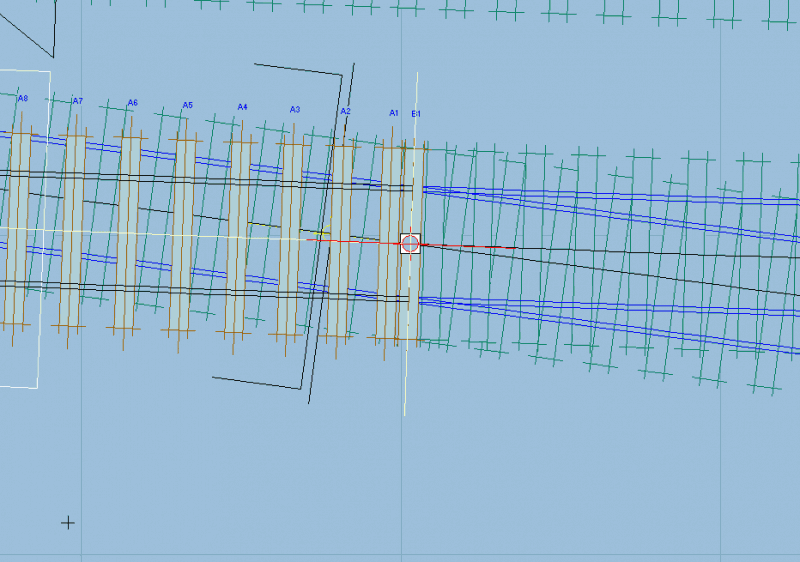 Regards Alan |
||
|
posted: 29 Jul 2011 18:13 from: Martin Wynne
click the date to link to this post click member name to view archived images |
Alan McMillan wrote: I may have discovered a couple of bugs in the latest build of the TDV. Whenever I create a length of track or insert a turnout into a length of plain track, I get a bonus timber thrown in (see below). I've also noticed the last few times I've started Templot that when I use the command to hide the name labels, they do not immediately disappear. I have to do something else, like zoom in on a portion of my plan before they vanish.Hi Alan, Thanks for the report. I think you may have been working for some time with templates which have had a bonus timber added, and then omitted in the shove timber function (instead of being removed if not wanted). When you insert a turnout in plain track, any timber shoving is cancelled, and any omitted timbers restored. You can prevent this happening by selecting the tools > make tools: options > retain shoved timbers menu option. However it would be better to remove them from the templates before inserting the turnout -- real > timbering > bonus timbers > remove menu items. If you copy your templates to the control and then observe the above menu items not greyed out, it would confirm the above explanation. If not, perhaps you could post your .box file here? I can't reproduce the labels problem -- can you provide a recipe to make it happen? You can refresh the pad by pressing F12 if necessary, without zooming. regards, Martin. |
||
|
posted: 30 Jul 2011 10:43 from: Alan McMillan
click the date to link to this post click member name to view archived images |
Hi Martin I couldn't send the BOX file as it's 7.5Mb. Any suggestions? Alan |
||
| Last edited on 30 Jul 2011 10:48 by Martin Wynne |
|||
|
posted: 30 Jul 2011 10:50 from: Martin Wynne
click the date to link to this post click member name to view archived images |
Alan McMillan wrote: I couldn't send the BOX file as it's 7.5Mb. Any suggestions?Hi Alan, Please select a few of the affected templates as a group, and then do group > save group... menu item. regards, Martin. |
||
|
posted: 30 Jul 2011 11:04 from: Alan McMillan
click the date to link to this post click member name to view archived images |
Hi Martin Thanks for that I've attached the group. I've noticed a few problems popping up since the latest TDV was issued. I noticed that, as well as the labels problem which occurs immediately the programme is opened, I was having difficulty deleting templates. Other functions like F4 etc. still worked, but if I stored the template to the background and then tried to delete it... nothing. I also noticed that the splash screen was sill behind the workpad, even though I had dismissed it at the start of the session and when I tried to close it, it just sat there. When I used CTRL ALT DEL to close it I got a hang warning. I have included the crash data from the Windows event viewer. I'm wondering if the general unresponsiveness of Templot lately has been caused by crashes like this one that did not fully stop the programme in its tracks. 0000: 41 70 70 6c 69 63 61 74 Applicat 0008: 69 6f 6e 20 48 61 6e 67 ion Hang 0010: 20 20 74 65 6d 70 6c 6f templo 0018: 74 5f 64 65 76 30 39 33 t_dev093 0020: 61 2e 65 78 65 20 30 2e a.exe 0. 0028: 39 33 2e 31 2e 33 37 38 93.1.378 0030: 39 20 69 6e 20 68 75 6e 9 in hun 0038: 67 61 70 70 20 30 2e 30 gapp 0.0 0040: 2e 30 2e 30 20 61 74 20 .0.0 at 0048: 6f 66 66 73 65 74 20 30 offset 0 0050: 30 30 30 30 30 30 30 0000000 Regards Alan |
||
| Attachment: attach_1136_1579_Fault_Group.box 331 | |||
|
posted: 30 Jul 2011 13:07 from: Martin Wynne
click the date to link to this post click member name to view archived images |
Alan McMillan wrote: I also noticed that the splash screen was still behind the workpad, even though I had dismissed it at the start of the session and when I tried to close it, it just sat there.Hi Alan, Do you mean the program panel: 2_170937_130000000.png 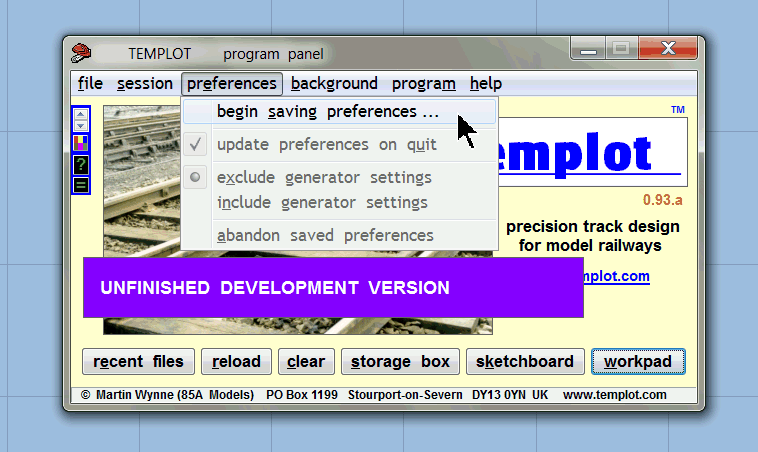 It's always present behind the workpad. You can't "dismiss" it -- closing it quits Templot. Thanks for uploading your .box file. Wow! -- 355 templates and that is only half of it? I've had a quick look but I can't see anything amiss -- can you point me to the templates causing the bonus timber problem? As for your other problems, I can't reproduce anything similar here (build # 3789) on two different systems. I tried stressing Templot by loading your file 4 times over -- a total of 1,420 templates. My Win7/64 system was quite happy. My older XP system found it heavier going, but everything worked ok on both. I can delete templates and undo delete. The labels show and hide in the usual way (END key). The mouse actions work smoothly. The only explanation I can suggest is that you may be reaching the limits of your system -- can you provide some system details? What else is running at the same time? Do the problems start immediately or only after Templot has been running for a while? Do the problems occur if you load only the file you posted, instead of the full plan? Do the problems occur if you load the full file into 091c? Is anyone else seeing similar problems? regards, Martin. |
||
|
posted: 30 Jul 2011 19:36 from: Rob Manchester
click the date to link to this post click member name to view archived images |
Hi Martin, I have tried Alan's plan in the latest development version of Templot and can report no abnormal results. Name labels go when they should, deleting templates is fine. Even putting the program under considerable strain by doing a group convert to a different scale work OK if a little slowly. Regards Rob |
||
|
posted: 1 Aug 2011 11:34 from: Alan McMillan
click the date to link to this post click member name to view archived images |
Hi Martin Yes it was the programme panel and I'm sorry but I didn't now it was always there - my mistake. The full station layout plan runs to 858 templates and it works perfectly under 091c. I'm running Windows XP Pro using Bootcamp on an iMac24 with a 2.7Gb 32 bit processor and 2Gb of RAM. The only other thing that is running at the same time Microsoft Outlook and that has always been the case and it's never created any problems before. From what you say, I'm beginning to have some doubts about my video card. It has been known to crash the system if I'm viewing certain formats of video - You Tube causes it to fall over quite a lot. Could this be a video freeze rather than a systemwide problem. Do you know if the crash infromation I sent you with my original message gives a clue? I've been playing about with my full plan this morning and there have been no problems so far. If no one else experiences this difficulty, I'll put it down to a hardware issue at my end. Regards Alan |
||
| Last edited on 1 Aug 2011 11:35 by Alan McMillan |
|||
|
posted: 1 Aug 2011 12:19 from: Martin Wynne
click the date to link to this post click member name to view archived images |
Hi Alan, Thanks for the further info. Thanks also to Rob for his report. The crash information you posted simply identifies the program and says that it has hung. There is no information about the cause. If it was working fine in 091c it should be working equally well in TDV, even in the presence of a hardware problem. On the other hand, if you have a known hardware issue that does seem the obvious place to look, if no-one else is reporting a similar problem. It would be worth checking if you have the latest driver for the video card. The driver supplied by the computer manufacturer is often not the latest one available from the maker of the video card. You should be able to download the latest driver from the maker's web site. If it happens again could you look in the Windows Task Manager (CTRL+ALT+DEL) and see how much memory Templot is using? One function which I know eats memory and runs very slow is duplicate group. I intend to re-write that before TDV is released. regards, Martin. |
||
|
posted: 1 Aug 2011 12:50 from: Alan McMillan
click the date to link to this post click member name to view archived images |
Hi Martin I have checked that this is the latest driver for the video card. Oddly enough the driver that I used when I first got the Mac worked fine... it's the updated one that seems to cause the trouble. The original one is no longer available and ATI are worse than useless when it comes to helping solve the issue. They just say the drivers issued with Bootcamp are supplied as is with no support available. I will keep an eye on things though and report the memory usage if it happens again. Regards Alan |
||
| Last edited on 1 Aug 2011 12:51 by Alan McMillan |
|||
|
posted: 1 Aug 2011 17:47 from: Alan McMillan
click the date to link to this post click member name to view archived images |
Hi Martin I may have another one for you. The "both check rails shortened (for double slip)" menu item doesn't seem to work anymore. I've used it before without problems but as you can see from the screenshot, it's selected but the checkrails have remained their normal length. Everything else is fine and working normally. Regards Alan412_011245_260000000.png 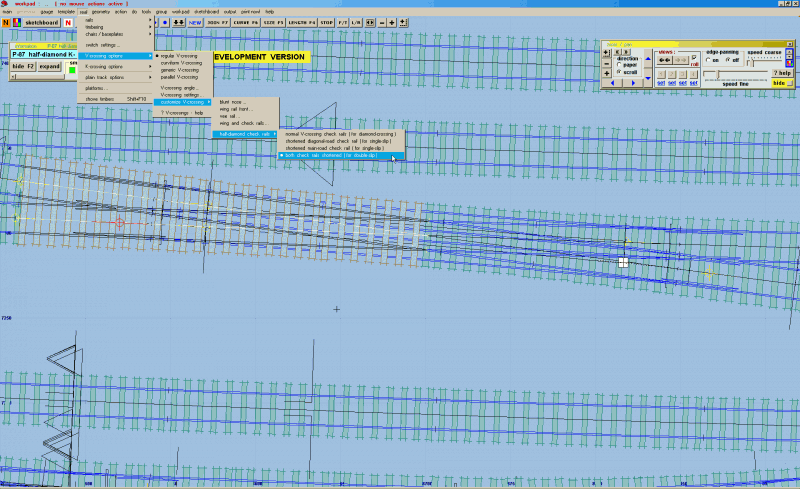 |
||
| Last edited on 1 Aug 2011 17:50 by Alan McMillan |
|||
|
posted: 1 Aug 2011 17:55 from: Martin Wynne
click the date to link to this post click member name to view archived images |
Alan McMillan wrote: I may have another one for you. The "both check rails shortened (for double slip)" menu item doesn't seem to work any more. I've used it before without problems but as you can see from the screenshot, it's selected but the checkrails have remained their normal length.Hi Alan, That function works only when the crossing angle is shorter than 1:8. For 1:8 and flatter, there isn't room between the rails to get the slip switch close enough to the crossing to need shortened check rails. It's always been that way, but I will think about some way to explain it when selected. regards, Martin. |
||
|
posted: 1 Aug 2011 18:01 from: Alan Turner
click the date to link to this post click member name to view archived images |
Works for me. 42_011300_530000000.png 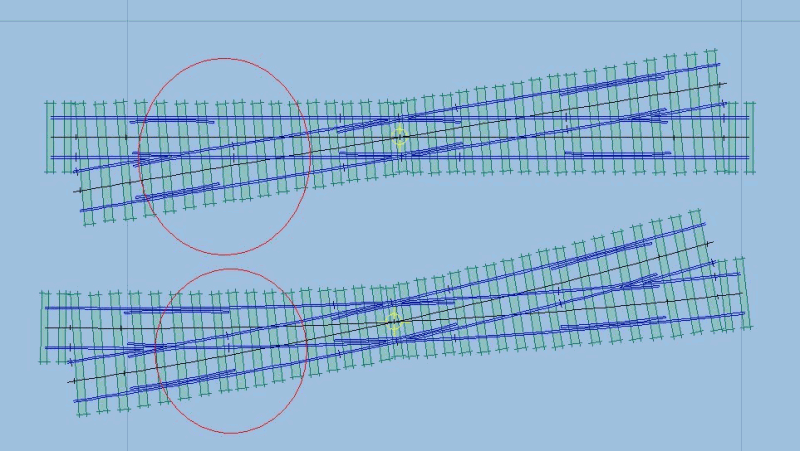 regards Alan |
||
|
posted: 1 Aug 2011 18:21 from: Alan McMillan
click the date to link to this post click member name to view archived images |
Martin Wynne wrote: That function works only when the crossing angle is shorter than 1:8.Hi Martin, Thanks for that, sorry to give you duff gen. Regards Alan |
||
|
posted: 1 Aug 2011 20:30 from: Martin Wynne
click the date to link to this post click member name to view archived images |
Alan McMillan wrote:Thanks for that, sorry to give you duff gen.Hi Alan, No, thank you for nudging me to do something about it. I have now changed the menu item to read: > half-diamond check rails (1:6 ... 1:8) > regards, Martin. |
||
|
posted: 10 Aug 2011 09:48 from: Alan McMillan
click the date to link to this post click member name to view archived images |
Hi Martin I've had a bit of a disaster. I had occasion to reload a tandem turnout that I had saved separately as a group since I needed three of them and that seemed a quick way of doing it. On reloading it from my files, every shoved timber on the entire plan has become unshoved and reverted to their original lengths, twists, widths...everything. The worst part of it is I had resaved the plan before I noticed the problem as I was working at the end of the plan where there aren't many turnouts at all. It was only when I zoomed out that I noticed everything had undone itself. What happened? Regards Alan412_100447_240000000.png 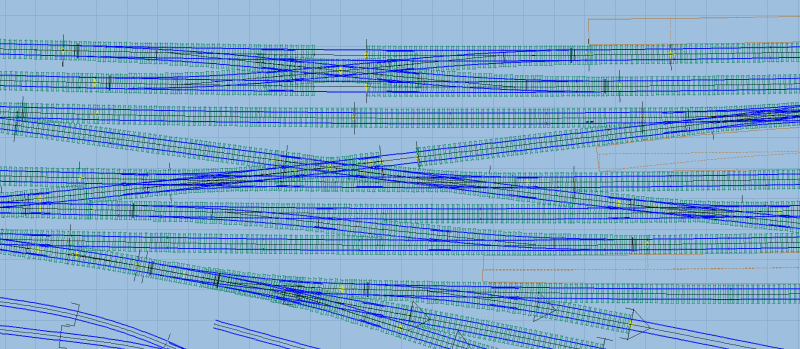 |
||
|
posted: 10 Aug 2011 10:17 from: Martin Wynne
click the date to link to this post click member name to view archived images |
Alan McMillan wrote: I've had a bit of a disaster.Hi Alan, Before you quit Templot, main > recent files > reload > restore previous session If no joy, main > recent files > reload > restore prior previous session If old data found, save again under a different file name. Not much sympathy if you have been over-writing files in the Windows fashion. I went to a lot of trouble to ensure that you could just click Save without that happening. I will write again when I have had a look at what may have happened. regards, Martin. |
||
|
posted: 10 Aug 2011 18:03 from: Martin Wynne
click the date to link to this post click member name to view archived images |
Hi Alan, I haven't been able to find any explanation. Can you remember the exact sequence of events? The only explanation I can think is that the .box file became corrupted or failed to load completely. The shove-timber data is at the end of the file. Are there any templates missing? How does the file size now compare with your most recent backup? How many templates have been added since then? Does the timber-shoving reappear if you load the file into 091c? Has anyone else lost the shove-timber data in TDV? regards, Martin. |
||
|
posted: 10 Aug 2011 18:16 from: Alan McMillan
click the date to link to this post click member name to view archived images |
Hi Martin The file size seems to be 0.1Mb smaller now than it was and the timber shoving does not appear if the file is loaded in 0.91c. There were 16 templates added - a tandem turnout group - the loss of the timber shoving happened as I was reloading the group. I've got the plan back from the information you gave me this morning but it was a bit of a shock to see every timber in nearly a thousand templates revert to its original size and location! Regards Alan |
||
| Please read this important note about copyright: Unless stated otherwise, all the files submitted to this web site are copyright and the property of the respective contributor. You are welcome to use them for your own personal non-commercial purposes, and in your messages on this web site. If you want to publish any of this material elsewhere or use it commercially, you must first obtain the owner's permission to do so. |