Templot Club Archive 2007-2020
|
|||
| author | remove search highlighting | ||
|---|---|---|---|
|
posted: 5 Aug 2011 11:13 from: Martin Wynne
click the date to link to this post click member name to view archived images |
Following a post on RMweb this morning it has dawned on me that a whole tranche of Templot users may not be aware of this most basic instruction:Are you using a laptop computer? On many laptops in order to get the F keys to work in the traditional way for Templot it is necessary to first press a key marked Function or Fn or F-Lock or Fn-Lock or some such, usually coloured brown or blue. See your computer manual. When the Templot docs were written 10 years ago most computers were desktops. That situation has now changed (although not here -- my one and only laptop is out on loan to a friend and not missed). I've added an emergency note to the tip of the week, but before I add it properly to the docs, I need to know exactly how this button is worded on different laptops, its colour, and where it is the keyboard. If you have a laptop with one of these buttons, perhaps you could reply here with those details. Thanks. regards, Martin. |
||
|
posted: 5 Aug 2011 12:39 from: Alan Turner
click the date to link to this post click member name to view archived images |
This is how it is on a HP 6730b. 42_050739_200000000.jpg 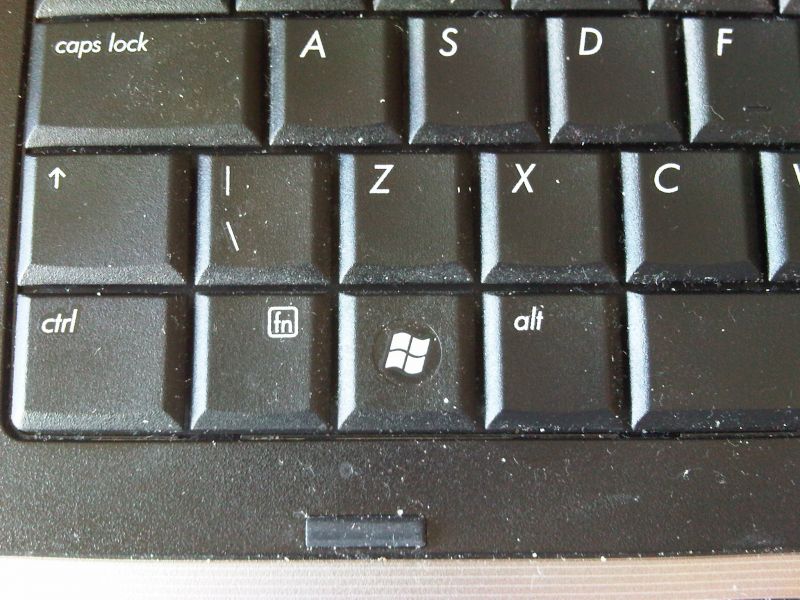 |
||
|
posted: 5 Aug 2011 13:38 from: Ian Allen
click the date to link to this post click member name to view archived images |
Dell Inspiron 1545. Same position as the HP Alan has posted above. Button lettering is blue. Ian |
||
|
posted: 5 Aug 2011 14:03 from: David R
click the date to link to this post click member name to view archived images |
All the laptops I've seen over the years have had "standard" F keys just like a normal keyboard. In addition there is a "Fn" key which modifies the action of the F keys (much like the Shift, Ctrl and Alt keys) usually to do hardware specific things e.g. Fn+F5 is often used to select which screen/monitor/TV combination to use. It may be that small laptops/notepads which have smaller keyboards may not have the traditional F keys and use the Fn key to "convert" the number keys into F keys. I've never used one so perhaps somebody else could comment? Surely it's not asking too much for users to r.t.f.m. when they buy a new computer? David R http://www.shapeways.com/shops/otr |
||
|
posted: 5 Aug 2011 14:34 from: Martin Wynne
click the date to link to this post click member name to view archived images |
David R wrote:It may be that small laptops/notepads which have smaller keyboards may not have the traditional F keys and use the Fn key to "convert" the number keys into F keys. I've never used one so perhaps somebody else could comment?Hi David, Most of them have a row of F keys. But some of the keys by default are coded to do hardware-specific functions. For example on some laptops F7 and F8 are used to decrease/increase the screen brightness. The F-Lock key toggles them back to normal use -- it's top-right on the keyboard. This is a Microsoft innovation -- see: http://jtsang.mvps.org/flock.html Others have a Fn modifier key bottom-left which has to be held down each time. Or not. regards, Martin. |
||
|
posted: 5 Aug 2011 15:17 from: Glen Suckling
click the date to link to this post click member name to view archived images |
Martin, I have a Toshiba Laptop and an Acer Notebook. They both have a row of function keys (F1 to F12). They also have an Fn key which is located in the lower left corner of the keyboard between the Ctrl and Alt keys. The function keys by themselves behave just like my desktop. If I hold down the Fn key while I press the function key it makes the function key do something different such as increase or decrease brightness or volume. Glen |
||
|
posted: 5 Aug 2011 16:19 from: Phil O
click the date to link to this post click member name to view archived images |
Hi Martin I have a Lenovo which has the normal function keys as per PC but also has a fn button lower left, to allow other functions on some keys. I have never used the fn button, but I have done a fair bit of Temploting on it. Cheers Phil |
||
|
posted: 5 Aug 2011 17:32 from: Alan Turner
click the date to link to this post click member name to view archived images |
Martin, whilst I provided a picture of my HP laptop Templot is actually on my ACER laptop and my Toshiba Netbook. I have never used the Fn key with either when using Templot. The F keys work just like the Desk-top. Regards Alan |
||
|
posted: 5 Aug 2011 18:59 from: John Lewis
click the date to link to this post click member name to view archived images |
My Toshiba Satellite A100 laptop hand function keys F1-F12 at the top of the keyboard plus a Fn Button between the Ctrl key and the windows key at the bottom of the keyboard. The Fn button is black. I have not used Templot on my laptop. | ||
|
posted: 5 Aug 2011 21:08 from: JFS
click the date to link to this post click member name to view archived images |
And not only Laptops - my XP Desktop machine (MESH - remember them?)has a "Multimedia Keyboard" and at every start-up the Fn Keys "do special things" until the Fn Lock is pressed - absolutely infuriating but NOT the kind of thing that you can "not notice"!! By contrast, my Lenovo laptop - like Phil's - requires no intervention - it just does as would be expected. You have to hold down the "Fn" key to get the special functions. Best Wishes, Howard |
||
|
posted: 6 Aug 2011 11:20 from: richard_t
click the date to link to this post click member name to view archived images |
Same here with my MS Natural 4000 keyboard. Thank goodness it* remembers the settings. * Keyboard or OS |
||
|
posted: 7 Aug 2011 14:58 from: Martin Wynne
click the date to link to this post click member name to view archived images |
Many thanks for all the replies. It seems there is no entirely standard behaviour for these keys on different laptops. I have added a suitable arm-wavingly vague note to the mouse action page at: http://www.templot.com/martweb/gs_mouse_notes.htm Thanks again, Martin. |
||
| Please read this important note about copyright: Unless stated otherwise, all the files submitted to this web site are copyright and the property of the respective contributor. You are welcome to use them for your own personal non-commercial purposes, and in your messages on this web site. If you want to publish any of this material elsewhere or use it commercially, you must first obtain the owner's permission to do so. |