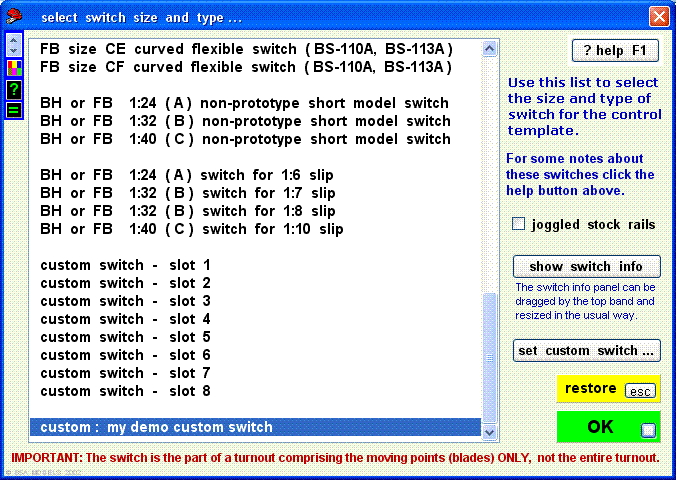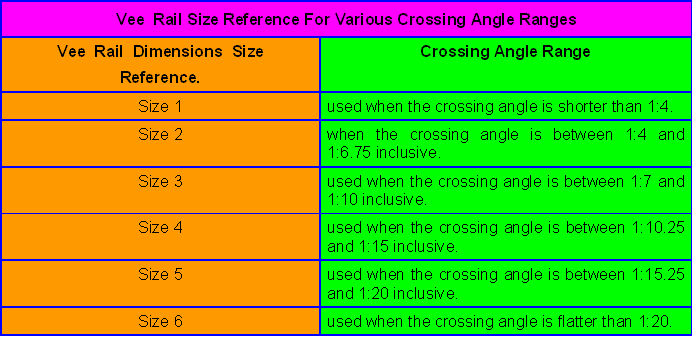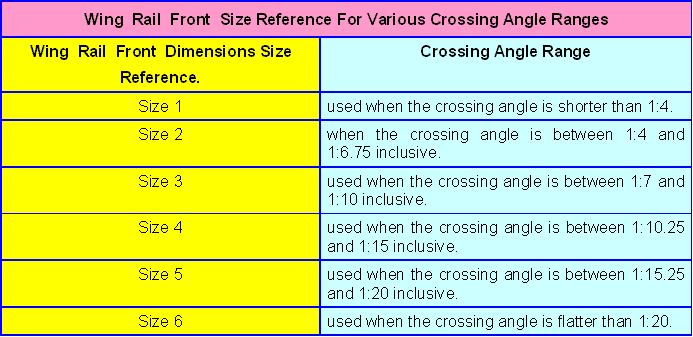Templot Club Archive 2007-2020
|
|||
| author | remove search highlighting | ||
|---|---|---|---|
|
posted: 20 Sep 2011 00:23 from: Brian Nicholls
click the date to link to this post click member name to view archived images |
Hi All, and particularly Martin, I have a few niggling queries (for me that is). Question 1. In the screenshot image of the < switch settings … >, shown directly below as Figure 1, can I either Rename or Delete the custom switch template shown at the very bottom of the list, highlighted in blue ? I could not see any buttons or tick boxes that would allow me to do either. Question 2. With reference to Q1. above, would a possible solution to the above question be, to ensure all templates are saved in the box folder, and backed up elsewhere, then to re-install of the TDV (build #4009) ? Hopefully this will give a clean start to the Switch Settings menu, then I can re-add the custom template as before, but giving it it’s correct title name and complete data. Now to the real crunch, I have a dilemma, in trying to produce custom templates that anyone else, who so wished, could use. First it is important for me to state, I am fully aware that Templot and I (or anyone else for that matter), can produce, ‘locally’ (on my PC or their PC), custom templates for any type of proto turnout with any custom switch & crossing angle detail to match those of the proto. I have already done so for a few turnouts of my own layout and as experiments. The dilemma rests in the change in the lengths of (a.) Wing Rail Length, (b.) Vee Rail Length, and (c.) Check Rail Length, at various Crossing angles. Now In the table images shown below as Figures 2 & 3, are shown, shall we say, the decision points in Templot, at which crossing angles, the lengths of items (a), (b.) & (c.) mentioned above, change to appropriately suite the crossing angle at that point (angles in access of or less than, as the case may be). I think it fair for me to say, that this particularly occurs, when one uses F5 (or F9 as in the TDV) to change the crossing angle/length (length not locked) of a turnout, thereby crossing the boundaries of the crossing angle range (or limit) for any given Size value. I have also attached a PDF file which contains a table form list of LNWR Pt Way Crossings details of items (a), (b.) & (c.) mentioned above, for all the various crossing angles that the LNWR apparently commonly used. Now if you compare my compiled PDF file table against the image tables Figures 2 & 3, there are discrepancies at which points the changes in lengths occur. I have colour coded the PDF table columns to clearly show where these change points in crossing angle are. Question 3. Is there anyway I can change the crossing angle decision points ? Or another way of putting it, change the crossing angle range ? Again let me say, I know, as far as I am concerned, I can fully customize the templates at any crossing angle, but this may not be the case for other remote users, that do not have privy to the correct data for inputting, which is why I would most sincerely like to be able to generate a set of templates for others to freely use, which they can manipulate successfully using F5 or F9. I hope this hasn’t opened a can of worms. All the best, Brian Nicholls. Figure 1.
Figure 2.
Figure 3.
|
||
| Last edited on 20 Sep 2011 20:08 by Martin Wynne |
|||
|
posted: 20 Sep 2011 03:49 from: Martin Wynne
click the date to link to this post click member name to view archived images |
Brian Nicholls wrote: Question 1. In the screenshot image of the < switch settings … >, shown directly below as Figure 1, can I either Rename or Delete the custom switch template shown at the very bottom of the list, highlighted in blue ?Hi Brian, No. The bottom slot contains the custom switch found in the last control template which had a custom switch. It's a convenient way to transfer custom switch data from one template to another. (But see also obtain to the control > obtain switch on the pop-up menu for each background template.) The data in the bottom slot varies as you use Templot, so you should not rely on anything remaining in there. The only way to empty that slot would be to restart Templot, although I can't think of any reason why you would want or need to do that. If you want to change the name or edit the details for the custom switch currently in there: 1. click the bottom line to put it in the control template, if not there already. Click OK. 2. click a spare custom slot above it. 3. click the set custom switch... button. 4. select the option to adopt the switch from the control template. 5. click the set custom switch... button again. 6. select the option to enter new or modified data. 7. when done, remember to store it, usually as a library template. The only way you can save any custom data in Templot is to store a template containing it. Question 2. With reference to Q1. above, would a possible solution to the above question be, to ensure all templates are saved in the box folder, and backed up elsewhere, then to re-install of the TDV (build #4009) ?You shouldn't ever need to re-install Templot just to change a setting. Simply restarting Templot clears everything, although I can't think of any reason why you would need to do even that. Question 3. Is there anyway I can change the crossing angle decision points ?No. They are set up to match the common UK REA bullhead sizes and the early flat-bottom drop-in replacements. I agree that it would be handy sometimes to be able to change them, but given the massive range of prototype possibilities (just think narrow-gauge for a moment, or USA practice), the user interface to do so would be a nightmare. There are several places in Templot where stuff which could be quite easily implemented in the code, isn't available simply because the user interface to control it would be too complex. Folks already complain that Templot is too complicated. For my own use I do have versions of Templot where I can change such things, but I dare not release them for fear of the massive support load it would create for me. As it is I'm typing this at gone 3am. The intention is that if you create a custom template it should be for one specific size of turnout. To create a range of templates matching a specific prototype company practice, you should create each size separately, and put them all in a .box file to be used individually. You can't produce just one custom template for the user to adjust as required, at least not if you want to guarantee prototypical accuracy. Of course you need only to create straight turnouts, a user can always curve them as required. N.B. Note that in the next TDV update there will be some big changes in the area of check rail and wing rail settings, so you may want to hold fire until that is available. p.s. Many thanks for compiling the excellent table of LNWR crossing data. If only such a table were available for other companies. Is that correct -- the intermediate angles are at n.6 rather than n.5 above 1:6 ? regards, Martin. |
||
|
posted: 20 Sep 2011 16:37 from: Brian Nicholls
click the date to link to this post click member name to view archived images |
Martin Wynne wrote: You shouldn't ever need to re-install Templot just to change a setting.Hi Martin, I am most grateful for your very detailed reply, it is most appreciated. To be truthful, your answers are much as I expected, but needed to confirm my suspicions. You say that re-starting Templot clears everything anyway, however, that only appears to be true for work that has not been saved, and if I am not wrong, the custom switch slots in the < switch settings … > menu, and such as the parking bays under the < do > menu. It appears that, once the custom switch data, put into a slot position, has been accepted by the system, by I believe, simply clicking OK at the lower corner of the < switch setting … > menu, it then is placed, one would say, ‘permanently’ at the bottom of the switch menu list as shown in my previous message image Figure 1. However, it is no big deal to leave a wrongly named switch selection at the bottom of the menu, since I will most likely be adding many more custom switches in the very near future, this time named correctly, and with full data included, so it’s not worth pursuing any further. Just as a final note on this point, my suggested solution mentioned in question 2. regarding re-installing the TDV, was that my custom switch menu item would not be in the installation file, only your normally pre-programmed list, therefore, when re-installed, my custom switch would not appear in the menu list, that was all (just a method, albeit drastic, of removing an unwanted menu item [mistake]). I agree that it would be handy sometimes to be able to change them, but given the massive range of prototype possibilities (just think narrow-gauge for a moment, or USA practice), the user interface to do so would be a nightmare. There are several places in Templot where stuff which could be quite easily implemented in the code, isn't available simply because the user interface to control it would be too complex. Folks already complain that Templot is too complicated. For my own use I do have versions of Templot where I can change such things, but I dare not release them for fear of the massive support load it would create for me. As it is I'm typing this at gone 3am. I know on several occasions, you have stated it would be far too much work and data, to say nothing of the complexity of the user interface, required to put all the information for all the different railway companies (and countries), but had to ask, just in case I had missed something. My apologise for making you type a reply at, yet again, almost 4 am in the early hours, to some degree, just like me, having to finish something before you can rest, that’s why my posting did not get sent until 00:23 also. The intention is that if you create a custom template it should be for one specific size of turnout. To create a range of templates matching a specific prototype company practice, you should create each size separately, and put them all in a .box file to be used individually. You can't produce just one custom template for the user to adjust as required, at least not if you want to guarantee prototypical accuracy. Of course you need only to create straight turnouts, a user can always curve them as required. I agree entirely with what you say above, I had already made the decision to customize separate switch templates for various switch sizes, which can only be manipulated (using F5 or F9) within a very tightly defined range of crossing angles. This does however, bring up the problem of, how do I flag up, or indicate to the general user, about the limitations of the adjustment to the crossing angles that can be made to that particular template. I am not sure that just putting a note at the bottom of the template data information popup screen, will be adequate enough, as like me, I very rarely look to se if there are any manually crafted additional notes at the bottom on the information popup, I do, in almost every instance however, look at the data therein to see if things are adjusting correctly, it really needs some notification that will hit the user in the face, either before use or whilst using the template. I look forward to the next update of the TDV and in particular the changes you have mentioned, you’ve got me intrigued. p.s. Many thanks for compiling the excellent table of LNWR crossing data. I am really glad you approve of the attachment file, ‘table of LNWR crossing data’ I hope others find it of use also. I will see if any other information is worth compiling into other tables as I plod through the drawings whilst crafting custom templates. Regarding the intermediate crossing angles, YES, indeed according to the drawings, those n.3; n.6; & n.9 are correct, including the n.6’s right up to 1 in 10.6, though why they should have created an n.9 when for example 1 in 5.9, the next step is 1 in 6 !!! I will never understand, but that’s the old railway !! On this very point of the old railway, you may be interested in a rather ‘joking’ article that was recently posted on the Scalefour forum by Allan Ferguson, which is repeated below. By Cyril Freezer in 2000, writing about Percy Keen on the 90th anniversary of the MRC.... ".......One of his tales, very apposite in view of Alan Blackburn's recent talk, related how, before WWI, a friend had a problem with crossing timbers on a piece of complex trackwork. They were due to ride on the LNWR inspection train, and there duly put the problem before the district engineer. He admitted he had no idea which alternative configuration was correct, but added that they were shortly to be joined by the division's most experienced ganger. Since the LNWR with some justification boasted the best permanent way in the world, he would know the answer. The ganger duly boarded the train, was introduced all round and then informed that these gentlemen had a problem for him. He studied the drawing for some time, removing his bowler hat and scratching his head. At length he came up with the answer "Well sir, when we gets a problem like this, we fudges it!" " As Allan said, and I concur, I like the approach !! All the best, Brian Nicholls. |
||
|
posted: 20 Sep 2011 17:13 from: Martin Wynne
click the date to link to this post click member name to view archived images |
Brian Nicholls wrote:Regarding the intermediate crossing angles, YES, indeed according to the drawings, those n.3; n.6; & n.9 are correct, including the n.6’s right up to 1 in 10.6, though why they should have created an n.9 when for example 1 in 5.9, the next step is 1 in 6 !!! I will never understand, but that’s the old railway !!Hi Brian, Hmm. Are you sure that is a decimal notation and not in 12ths? There are other uses of 12ths in the old ways -- for example two-level chair base thicknesses advance in increments of 1/12th of an inch. 12 is a natural number base, hence the common use of a dozen. My guess is that 5.3 = 5.3/12 = 5.25 5.6 = 5.6/12 = 5.5 5.9 = 5.9/12 = 5.75 which matches other company's practice. This notation probably derives from expressing crossing angles as for example "1ft in 5ft-9in". More than a guess really, I think I would bet a few bob on it. Often when the number base is not 10, the fractional dot is moved up to the middle position like this: 5•9 . Does the drawing perhaps show that? regards, Martin. |
||
|
posted: 20 Sep 2011 18:39 from: Brian Nicholls
click the date to link to this post click member name to view archived images |
Martin Wynne wrote: Hmm. Are you sure that is a decimal notation and not in 12ths? Hi Martin, You’ve got me guessing now, Unfortunately, for me that is, the notation on the drawings for places where the decimal fractions are indicated, may well be a short “dash” instead of a dot, as I have said the drawings are not of good quality, the “dash” may well represent parts of a foot as you suggest eg. 9/12, and could be (possibly is) shown as eg. 1 in 5-9, representing 1 in 5 + 9/12 and a crossing angle of 1 in 5.75. Now there is no written statement on the drawings I have looked at so far, that this is indeed the case, but I have a sneaking feeling you are right, as it does make much more sense. I am more willing to go along with your finding and correct my posted table, for which I must apologise for possibly containing misleading information, but before I do correct it, I will review all the drawing files and make sure that there is no conflicting information contrary to what you, and now I, believe. I will be very relieved, when Ray Berry the L&NWR Socy Drawing Officer can send me better copies of the drawings, as and when he can get then professionally copied, it will then remove may of the anomalies I’ve come across. I will undoubtedly keep you posted as to my findings during the review of drawings hopefully, very shortly. All the best, Brian Nicholls. |
||
|
posted: 20 Sep 2011 20:02 from: Brian Nicholls
click the date to link to this post click member name to view archived images |
Hi Martin, I have found one of the drawings, has more prominently defined dashes instead of decimal points where the fractions of angles are noted, so I think it safe to now say, you were quite correct in your assumption, and there is little or no doubt that the dimensions represent the uses of 12ths when following a dash. I have accordingly amended my PDF table file, and have renamed with the suffix v2 on the end, and have attach a copy of it to this message, and can only apologise to all for possibly presenting misleading information. It is very reassuring to have someone who is capable of detecting such errors when they are made. If there is anyway Martin that you can remove the previous PDF file to prevent others from obtaining erroneous information, I would be very obliged, I see, fortunately there appears to be only 3 downloads of the original file, so hopefully, no real harm done. All the best, Brian Nicholls. |
||
| Attachment: attach_1186_1637_Table_of_LNWR_Crossing_Details_v2.pdf 234 | |||
|
posted: 20 Sep 2011 22:43 from: Les G click the date to link to this post click member name to view archived images |
A useful addition of data for L&NWR. I wonder if anyone can point at similar data for LNER and other companies. Les G |
||
|
posted: 20 Sep 2011 23:42 from: Martin Wynne
click the date to link to this post click member name to view archived images |
Les G wrote: A useful addition of data for L&NWR. I wonder if anyone can point at similar data for LNER and other companies.Hi Les, For LNER there is an excellent NERA reprint of the LNER 1926 track standards book. It includes several drawings showing timbering layout for crossovers, etc. NERA is at: http://www.ner.org.uk The publications list is at: http://sites.google.com/site/northeasternrailwayassoc/home/sales-facsimile-publication Scroll down to Diagram Books -- Standard Railway Equipment, Permanent Way, 1926. They also have the NER 1912 track standards book, which is similarly excellent for typical pre-group practice. regards, Martin. |
||
|
posted: 10 Dec 2011 15:50 from: grahambeare click the date to link to this post click member name to view archived images |
I have received recently, courtesy of Mr. E.Bate, a copy of plate 20 from the 1900 IRC report - this plate is drawings of LNWR crossings and differs in some aspects to the table which has been provided by Mr. Nicholls. Given that the congress took place in 1900 then the data in the drawing relates to an earlier date - as to when is not known to me. As an example, the plate shows the arrangement of a 1:8 common crossing with a "9ft Vee", that suggests that the Vee has leg lengths of 9' 0". regards, Graham Beare |
||
|
posted: 10 Dec 2011 18:32 from: Brian Nicholls
click the date to link to this post click member name to view archived images |
grahambeare wrote: I have received recently, courtesy of Mr. E.Bate, a copy of plate 20 from the 1900 IRC report - this plate is drawings of LNWR crossings and differs in some aspects to the table which has been provided by Mr. Nicholls. Given that the congress took place in 1900 then the data in the drawing relates to an earlier date - as to when is not known to me. As an example, the plate shows the arrangement of a 1:8 common crossing with a "9ft Vee", that suggests that the Vee has leg lengths of 9' 0". Hi Graham, First let me say, it’s nice to know other people are taking interest in the LNWR permanent way. Now regarding my document, and the table it contained, all of the data shown in the table was collated from a set drawings held by the LNWR Society. These drawings are original LNWR drawings done at the Crewe works “LNWR Permanent Way Department” in 1909, another similar set, which the society also holds, was done in 1915/1916. Both sets of drawings are, substantially, identical in their content. Regarding the “1900 International Railway Congress, Reports on Points & Crossings” Authored I believe, by Worthington and Cartault – English & French Editions respectively. Here I must say, I was only made aware of this document about 10 day’s ago, by a fellow LNWR Society member, whom himself, heard of it by chance, since that time I have managed to track down a copy of it, albeit the French version only, at the British Library, at Boston Spa West Yorkshire, and have ordered a copy of this document, all 143 pages, only this Friday 9th December by letter, needless to say, I eagerly await it’s arrival. Now I’m not quite sure where Mr. Worthington or Monsieur Cartault got their information from, and not to dispute their words, I can only assume that it was from earlier versions of the LNWR permanent way, of which not a great deal is known at this time, however once I receive and have read the IRC document, hopefully all will be revealed. I will certainly look out for the details you mention. Thanks again Graham for the interest in the topic. All the best, Brian Nicholls. |
||
|
posted: 10 Dec 2011 21:56 from: grahambeare click the date to link to this post click member name to view archived images |
Now I’m not quite sure where Mr. Worthington or Monsieur Cartault got their information from, Again courtesy of Mr. E. Bate, here is some information about Mr. William Barton Worthington.... <<to quote>> Born 8 July 1854 at Lancaster. Died 29 December 1939 at Bushey Heath. Son of Samuel Barton Worthington. Educated at Owen's College, Manchester and London University. Then articled to his father. Joined staff of Blyth & Cunningham in Edinburgh where he worked on civil engineering projects for CR. In 1876 appointed resident engineer under William Baker for new works on LNWR including construction of Manchester Exchange Station. Assistant Engineer on LYR, 1890–97. Chief Engineer of LYR, 1897–1905, responsible for many new works and in 1900 wrote the report on "British Railways Points and Crossings" for the 1900 International Railway Congress. Chief Engineer of MR, 1905 – retired 1915. Consulting Engineer, from 1915. <<end quote>> regards, Graham Beare |
||
| Please read this important note about copyright: Unless stated otherwise, all the files submitted to this web site are copyright and the property of the respective contributor. You are welcome to use them for your own personal non-commercial purposes, and in your messages on this web site. If you want to publish any of this material elsewhere or use it commercially, you must first obtain the owner's permission to do so. |