Templot Club Archive 2007-2020
|
|||
| author | remove search highlighting | ||
|---|---|---|---|
|
posted: 30 Sep 2011 10:19 from: Alan McMillan
click the date to link to this post click member name to view archived images |
Adjusting check and wing rails by mouse action? Marvellous! Thanks Martin, a superb addition to Templot. Regards Alan |
||
|
posted: 30 Sep 2011 11:39 from: Martin Wynne
click the date to link to this post click member name to view archived images |
Alan McMillan wrote: Adjusting check and wing rails by mouse action? Marvellous!Thanks Alan. It is of course the one thing that I said I wasn't going to do for this Pug. But it was so obviously needed that I decided to bite the bullet and re-work the check rails yet again for the current TDV. This is in fact the 4th version of the check rail code in Templot's history. It was not simple -- which explains the long interval since the last TDV update. It would have been a lot easier to start with a blank sheet, but of course we have to maintain compatibility with existing .box files. This is the reason the version number has bumped to 0.94 as you may have noticed. I'm hoping I have finally got a working solution this time -- the check rails have been a thorn in my flesh for years. No doubt there will be some further tweaks needed, in fact I have already made a couple of small changes today. Please everyone give this feature a good bashing and report any issues arising. I will post some further notes shortly. regards, Martin. |
||
|
posted: 30 Sep 2011 14:09 from: richard_t
click the date to link to this post click member name to view archived images |
Brilliant - just one quibble when the dialog box opened the text on the buttons was very small. I used the enlarge/shrink layout controls to increase the size. | ||
|
posted: 30 Sep 2011 14:31 from: Martin Wynne
click the date to link to this post click member name to view archived images |
richard_t wrote: just one quibble when the dialog box opened the text on the buttons was very small.Sorry about that Richard -- you are using 96dpi screen resolution. I forgot to change a Windows setting for the dialog -- the grey cells are failing more often these days. Fixed in the next update. It should look like this (actual size, Windows XP): 2_300937_220000000.png 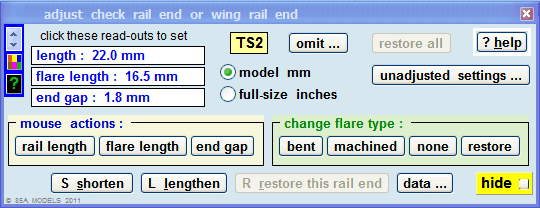 Thanks for reporting it. If you notice any other dialogs with similar small text please let me know. regards, Martin. |
||
|
posted: 30 Sep 2011 14:43 from: Brian Nicholls
click the date to link to this post click member name to view archived images |
Hi Martin, You were absolutely right in telling me to wait for the next TDV update, and what very pleasant surprise it is being able to adjust the individual parts of check rails and wing rails with the mouse, it’s absolutely brilliant. With this facility, it will make things much easier, and should really speed up the usual fiddling that is often needed to be done in those areas. As Richard_t said, the only very slight questionable item worth mentioning, is the small lettering on the buttons and areas within the menu box Apart from the small item mentioned above, everything appears to work fine, absolutely first class, well done Martin. All the best, Brian Nicholls. |
||
|
posted: 30 Sep 2011 17:55 from: Martin Wynne
click the date to link to this post click member name to view archived images |
Brian Nicholls wrote: As Richard_t said, the only very slight questionable item worth mentioning, is the small lettering on the buttons and areas within the menu boxHi Brian, I'm glad you like it. If your screen is set to 96dpi you are probably seeing this: 2_301248_570000001.png 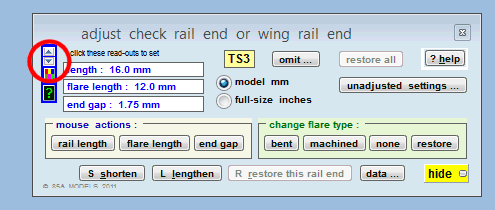 Click the down-arrow twice (ringed red above), so that you see this: 2_301248_570000000.png 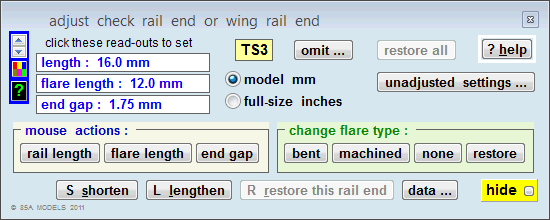 This will be fixed in the next update. Sorry I forgot to set it. Most of the windows in Templot contain these up-down scaling buttons. regards, Martin. |
||
|
posted: 30 Sep 2011 20:36 from: Phil O
click the date to link to this post click member name to view archived images |
Hi Martin Just had a little play with the check and wing rail mouse actions and this is definitely the dogs doo dahs. I have struggled to get GW checks correct, now it's a walk in the park. Cheers Phil |
||
| Last edited on 30 Sep 2011 20:36 by Phil O |
|||
| Please read this important note about copyright: Unless stated otherwise, all the files submitted to this web site are copyright and the property of the respective contributor. You are welcome to use them for your own personal non-commercial purposes, and in your messages on this web site. If you want to publish any of this material elsewhere or use it commercially, you must first obtain the owner's permission to do so. |