Templot Club Archive 2007-2020
|
|||
| author | remove search highlighting | ||
|---|---|---|---|
|
posted: 10 Oct 2011 16:11 from: leo_sandstrom
click the date to link to this post click member name to view archived images |
Hi This is a bit overdue but I feel that its finally time for me to provide some feedback. Ill start by saying that I have finally scaled the initial learning cliff, and I now have some basic understanding of how the program works. But to be honest I have not delved to deep into advanced track templates yet due to a lack of time. When I start the normal Templot as a new user I was faced with a program panel. Pressing the X in the top hand corner closes the program, quess what the first thing I did, I closed Templot because I wanted to get rid of the program panel. For a Windows user it makes no sense to press the workpad button when you start the program. Look at 95% of the office programs, you start with a blank screen and possibly some tooltip help and then you start working. (or an empty template) A great example is Solidworks where you start with a ribbon on the right hand side where the help etc is gathered. Topics such as Getting Started, Community and customer portal, online search, Tip of the day etc. Im not saying you need to copy Solidworks, but I think its a much better way of presenting help for a new user. The ribbon (or toolbox) on the right hand side can then be closed by an experienced user that dont need the help. (using the X, like all other toolbars) Now let me explain what happens when I start TDV and try to continue working where I left off last time. When starting TDV I start with a screen where I have to make a choice to start with normal settings or my saved preferences. I choose my saved preferences. I then get a program modal messagebox telling me I need to rebuild the background to apply new settings to the background templates. Funny thing is, I dont have any background templates since they are not loaded. I press ok and get a handy hint telling me I might not see important help and hints since Im using saved program preferences. This window is also program modal. I then get to the program panel and have to press workpad to start working. Only thing is, my background shapes are not there, so I have to reload them. All in all this makes starting Templot a rather long and complicated story with alot of message box spam that I as a user dont really want. So to keep this short, my initial feedback is:
In my humble opinion it should be possible to simplify the basic steps in this software to make it more intuitive for new users. At the moment it is very hard to understand how it works, personally I frequently spend several minutes scrolling through menus and submenus just to find a function I dont know the shortcut for. A post like this is not complete without a request as well, please implement so I can see the rail foot for flatbottom rail. Without that feature I will have a very hard time following the printed templates. And yes, I do realize these things will most likely take alot of time to implement. But I also think more intuitive interface would reduce the amount of support needed. Im pretty sure you could have a much larger customer base if you made the program more intuitive. A new user should be able to try basic things out and get them to work without having to ask for help. That said, it is getting easier, even though Im more of a CAD person to be honest Best Regards /Leo |
||
|
posted: 11 Oct 2011 11:13 from: Martin Wynne
click the date to link to this post click member name to view archived images |
Hi Leo, Thanks for the feedback. It's gratifying to have Templot compared with Solidworks, but I think we need to keep a hold on reality: Solidworks = multi-national corporation. Program costs thousands of pounds and several hundred pounds per year maintenance contract. Templot = one man in a shed, in his spare time. Program costs less than £50 and upgrades are free. Regardless of the merits of your suggestions, there is no way that Templot can change now. It has taken me over 30 years to create Templot as it now is, and I simply don't have enough lifetime left to start again, even if I wanted to. Templot will have to remain as it is. I was tempted to go through your text point by point, answering each one. In most cases there are good reasons why Templot is the way it is, and not the way you want it. But I don't feel anything would be gained, other than to point out that Templot runs under Windows but does not use the Windows Document Model. This is clearly stated on the web site: Q. Is it just another CAD program ?I'm normally very easy-going, but I do see the red mist when folks complain that Templot isn't what I never claimed it to be. There are many other layout planning programs available which do use the Windows Document Model, so if that is what you want the solution seems to be obvious. When I asked for help and feedback in developing TDV, I was expecting discussions about the implementation and geometry of irregular diamond-crossings; the use of vector metafile or bitmap trackplans on the sketchboard; the preferred dpi resolution for PDF exports; the best way of using partial gaunt turnouts in tandems; changes to the picture shape image format; the way F7 snapping is implemented in Quick mode; and a dozen similar matters. I value your suggestions and feedback, but I don't believe such changes are practical for me or would help to get TDV finished in the short term. It is nearly 4 years since the last Pug (091c) was released and I have promised users "frequent" upgrades, so I do want to get TDV finished as soon as possible now. The biggest remaining obstacle is to get the docs and videos done for the new features, so that is what I am now working on. I can't do that if we up sticks and re-arrange the entire user interface! As regards rail-foot lines, they are on the list for the next upgrade after this one. There are some tricks you can use to help -- I will reply separately shortly. regards, Martin. |
||
|
posted: 11 Oct 2011 19:53 from: leo_sandstrom
click the date to link to this post click member name to view archived images |
Hi Martin Im not saying you should delay the already delayed lauch of the next version, just tro to keep these sort of things in mind when you are redesigning something. Im am under no impression that it is a CAD software, so dont worry about that. My post might seem blunt, but its an honest impression after working with the software, the learning curve is very steep. I do know Templot is a very small company, and I also know it can never compare to Solidworks. What I do say is that you should steal design features from the best, simply because its proven and it works, saving you the time of inventing them. And yes, I have started to look into other features, I have lots of feedback from everything I poked into, I just wrote feedback on the first things that came to mind for me as a new user since these things are what I spend alot of time with. As I progress into more technical trackwork I might be able to provide feedback on that as well. I did try out the scetchboard and so far it has worked fine for what I want to do, which is drawing simple shapes to present buildings etc. So except bugging out on me a few times it has worked fine. But it has also increased the amount of files that need to be loaded and settings that need to be set each time I start Templot. As for PDF exports I tried that as well, only problem is it turned out to be a 20 MB file. It looked good but I have not looked into it much, the initial thing I noticed was that there seemed to be no way for me to turn off the sleeper centerlines (wanted to do it to reduce filesize and clutter). Apart from that it seems to work fine. Rail foot lines would be excellent, sounds good that they are on the way Regards /Leo |
||
|
posted: 11 Oct 2011 21:55 from: Martin Wynne
click the date to link to this post click member name to view archived images |
leo_sandstrom wrote:Rail foot lines would be excellent, sounds good that they are on the wayHi Leo, Although I said there would be no more features in TDV (I knew that wouldn't last So far I have it working for diamond-crossings, including irregular ones, like this: 2_111630_380000000.png 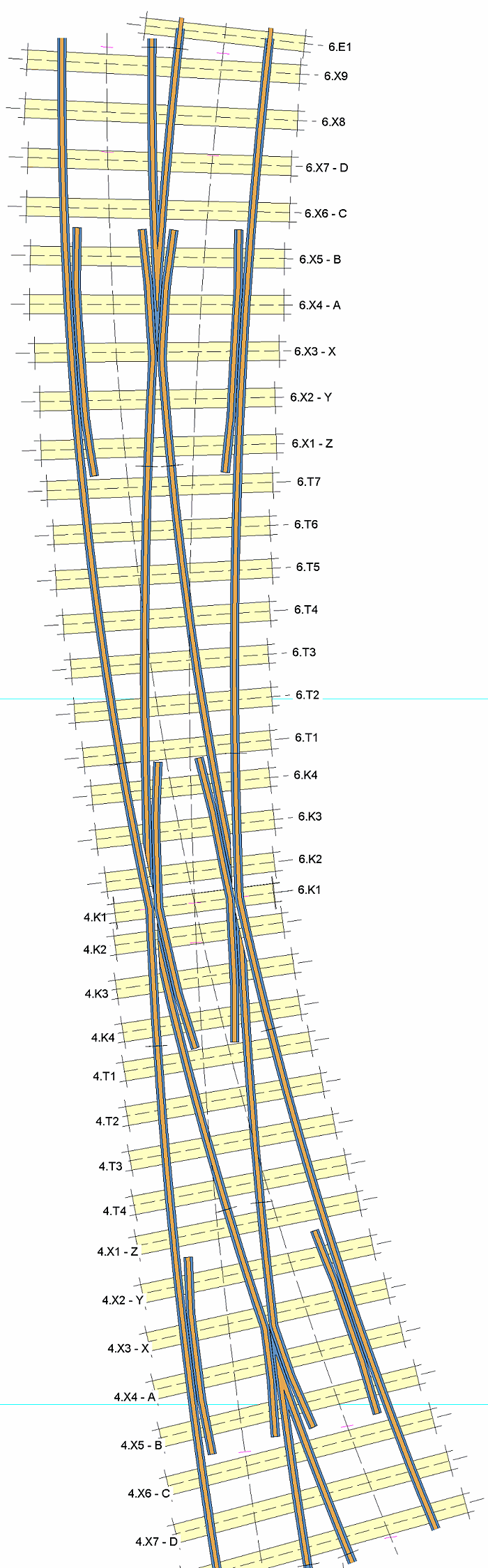 Getting it working for the turnout switches and joggles is a bit more involved, but I'm hoping to do it without needing too much new work. I must emphasize that this is not a full implementation, just a temporary kludge to get usable templates out of TDV. It will be replaced with the intended proper function (for which I have already done some work) in a later version. For more on all this, see: message 4981 regards, Martin. |
||
|
posted: 12 Oct 2011 09:39 from: PaulTownsend click the date to link to this post click member name to view archived images |
I am glad to see this TDV feature and hope the foot dimensions are user defineable? If so this may help 7' Broad Gauge baulk road work which has been rather hard in 0.91c. I have just gone purple, new unlock code awaited so cant test it yet! |
||
|
posted: 12 Oct 2011 09:50 from: Alan McMillan
click the date to link to this post click member name to view archived images |
That looks great Martin, looking forward to hearing how it's done! Regards Alan |
||
| Last edited on 12 Oct 2011 09:50 by Alan McMillan |
|||
|
posted: 12 Oct 2011 09:58 from: Martin Wynne
click the date to link to this post click member name to view archived images |
PaulTownsend wrote: I am glad to see this TDV feature and hope the foot dimensions are user defineable?Hi Paul, This will be in the next TDV update, it's not in the current one. Yes, the foot dimensions are at real > rails > rail section data... menu item. They have been there in 091c and earlier -- where they are used only in creating 3D effects in the DXF export. They can be set individually for each template. You should have received your code for TDV by now. Please let me know if not. regards, Martin. |
||
|
posted: 12 Oct 2011 10:31 from: PaulTownsend click the date to link to this post click member name to view archived images |
OK. I am into TDV and see flat bottom rail is fully configurable so I will be able to set foot = 14" to represent baulks....Ace I also realise Martin's picture with rail foot above is NYA so await it with baited breath! |
||
|
posted: 12 Oct 2011 10:39 from: PaulTownsend click the date to link to this post click member name to view archived images |
This will be in the next TDV update, it's not in the current one.Yes, I had used it to make baulk templates in 0.91c, but it was tedious to overlay separate template with real sized rail. The combination will help a good deal, so glad to see head and foot both fully user-defined. TDV unlocked OK, now off to play with backgrounds, sketchpad etc. Armchair modellers paradise!! Will I ever have time to build the track ? |
||
|
posted: 9 Nov 2011 10:44 from: Martin Wynne
click the date to link to this post click member name to view archived images |
Improvised FB rail-foot edges are now available in the latest TDV update (build # 4435): topic 1500 To change the control template to FB, click the real > rails > head and foot (flat-bottom rails) menu option (A below). Note that you won't see any change on the workpad, apart from the relevant line in the info text. To change existing background templates, all the settings in this sub-menu are now available as a modify on rebuild option -- click the modify group to match menu item (B): 2_090523_110000000.png 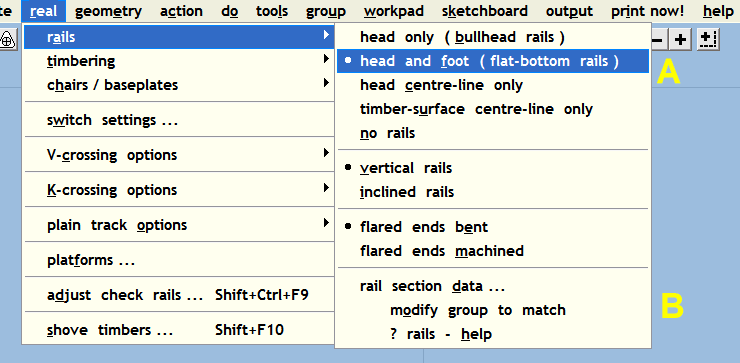 Just to repeat -- this is an improvised function in TDV and you won't see any changes on the workpad. The rail-foot edge lines will appear only on the output, and only for background templates, and only in detail mode, like this: 2_090505_030000000.png 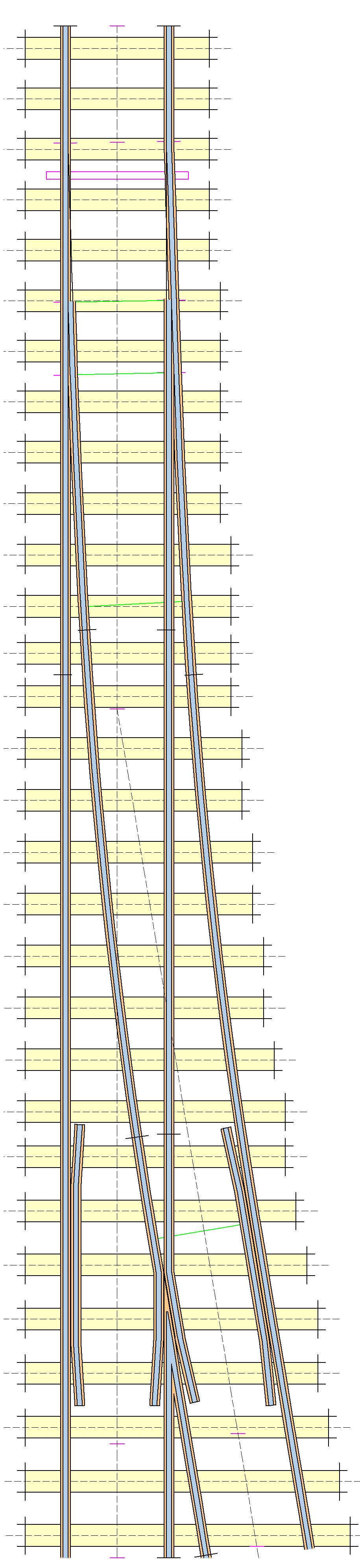 The foot infill colour is temporarily using the same colour setting as for the control template -- output > output drawing options > rail infill colours... > menu items. Please note carefully the underlined remarks above and don't post reports that clicking the menu doesn't seem to do anything. Please. • On large track plans, this option will make the output noticeably slower, and also requires significantly more computer memory. On very large plans (hundreds of templates) you may want to use the modify group to match function to change smaller groups of templates to FB only while printing them. regards, Martin. |
||
| Please read this important note about copyright: Unless stated otherwise, all the files submitted to this web site are copyright and the property of the respective contributor. You are welcome to use them for your own personal non-commercial purposes, and in your messages on this web site. If you want to publish any of this material elsewhere or use it commercially, you must first obtain the owner's permission to do so. |