Templot Club Archive 2007-2020
|
|||
| author | remove search highlighting | ||
|---|---|---|---|
|
posted: 28 Oct 2011 14:43 from: Martin Wynne
click the date to link to this post click member name to view archived images |
A box file for Gordon S attached. Martin. |
||
| Attachment: attach_1219_1669_eastwood_trials1.box 201 | |||
|
posted: 28 Oct 2011 16:38 from: Gordon S click the date to link to this post click member name to view archived images |
Hi Martin, thanks for that. Still a way to go, but looking promising. 8 hours of Templot is enough for today, so off to the fridge to find a beer.. In case everyone else is wondering what this is about, the full horror story can be found here.... http://www.rmweb.co.uk/community/index.php?/topic/3422-eastwood-town-update/479_281136_150000000.png 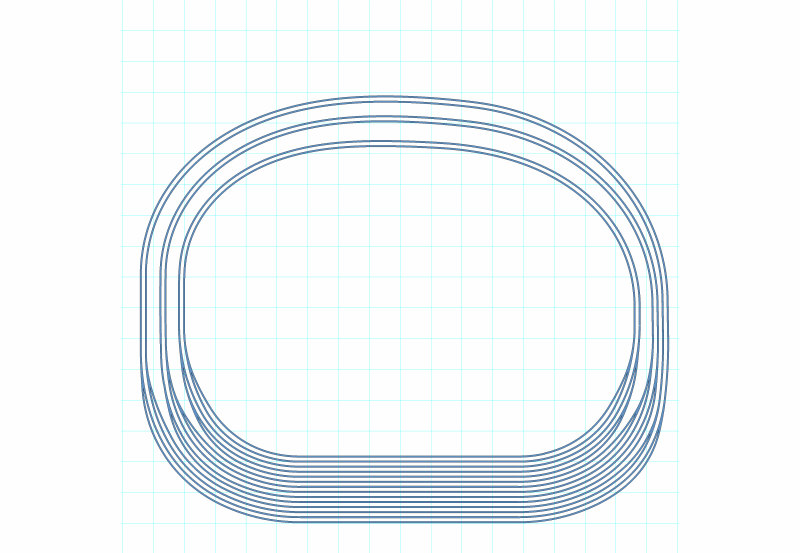 |
||
|
posted: 29 Oct 2011 10:07 from: Gordon S click the date to link to this post click member name to view archived images |
Hi Martin, I wonder if you could do me a massive favour and add the platforms to this latest drawing. I think I'm virtually there, just got to sort out the 'factory and brewery area' on the top right and then I'll throw it to the wolves for comment.... The platforms need to start on the 6' grid line and run for 8'. There are three platforms in total. I can add the station buildings etc once they are in place. I guess the widths of the platforms are dictated by the track centres. I can't change those as they are set by the overhead footbridge which forms part of the station buildings. I'd really appreciate your help (or any one else) as I've not yet mastered that part of the programme and may need some hep to get started. Thanks very much. 479_290504_360000000.png  |
||
| Attachment: attach_1220_1669_et_transition_curves.sk9 202 | |||
|
posted: 29 Oct 2011 10:20 from: Martin Wynne
click the date to link to this post click member name to view archived images |
Hi Gordon, That's looking good. Happy to add the platforms for you, but to do that I need the .box file, not the sketchboard file. (Platforms are part of the track template.) regards, Martin. |
||
|
posted: 29 Oct 2011 10:35 from: Gordon S click the date to link to this post click member name to view archived images |
Thank you so much..... |
||
| Attachment: attach_1221_1669_11-_ET-_Through_station-_29_-_New_shed.box 180 | |||
|
posted: 29 Oct 2011 11:28 from: Martin Wynne
click the date to link to this post click member name to view archived images |
Here you go Gordon: 2_290619_010000000.png 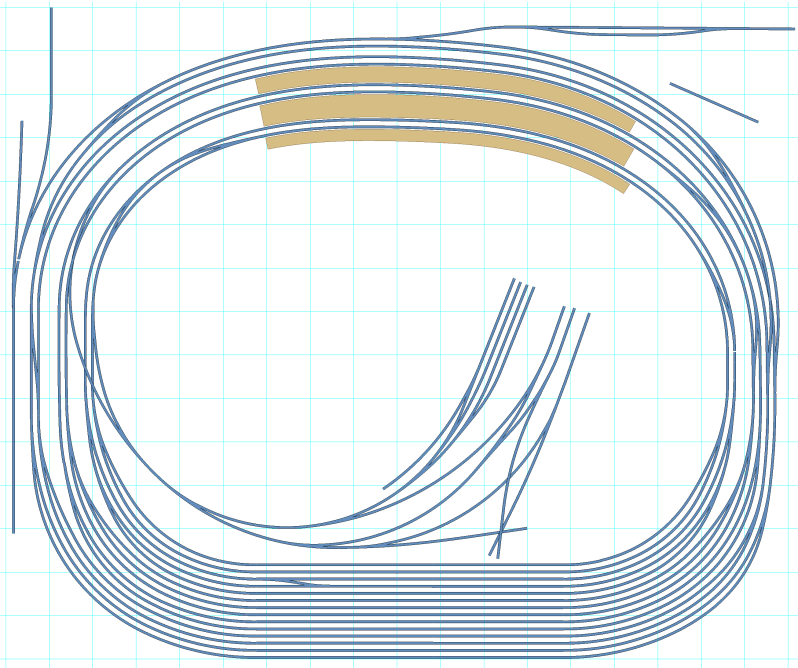 You can change the platform colour (before going to the sketchboard) at output > output drawing options > platform colour... menu items. These are not saved in the .box file, but will be part of the program preferences when I get them finished. You can adjust the platforms at real > platforms... menu item (for the control template). .box file attached. Hope this is ok, let me know if not. regards, Martin. |
||
| Attachment: attach_1222_1669_eastwood_town_trials_2011_10_29_1109_58.box 194 | |||
|
posted: 29 Oct 2011 11:50 from: Gordon S click the date to link to this post click member name to view archived images |
Thanks so much. I'll play around now and see how it all looks once I get the few additional sidings sorted. |
||
|
posted: 29 Oct 2011 11:58 from: Martin Wynne
click the date to link to this post click member name to view archived images |
As this is the "Templot talk" forum, just to add that Gordon is using the Templot Development Version (TDV). If you would like to try it, more info at: topic 1510 regards, Martin. |
||
| Last edited on 29 Oct 2011 12:02 by Martin Wynne |
|||
|
posted: 1 Nov 2011 23:44 from: Gordon S click the date to link to this post click member name to view archived images |
Well I've managed to get on top of platforms, but have another question. In order to give some height to this layout, I've raised the whole goods loops (outer loops) by 70mm to allow them to cross over the main lines to reach either a low profile industrial area which will disguise the storage loops behind. Is there any way I can show those loops in a different colour in the sketchboard facility? I've tried changing marker colours etc, but they still show as grey on the trackplan in sketchboard. I'm still trying various things, but I'm really not thrilled by the continuous loop versus than earlier plans which had Eastwood as a terminus. Sadly it still looks a bit trainsetty. It's amazing how much space is gobbled up by 8' platforms and large radius curves....Still tomorrow is another day. 479_011844_010000000.png 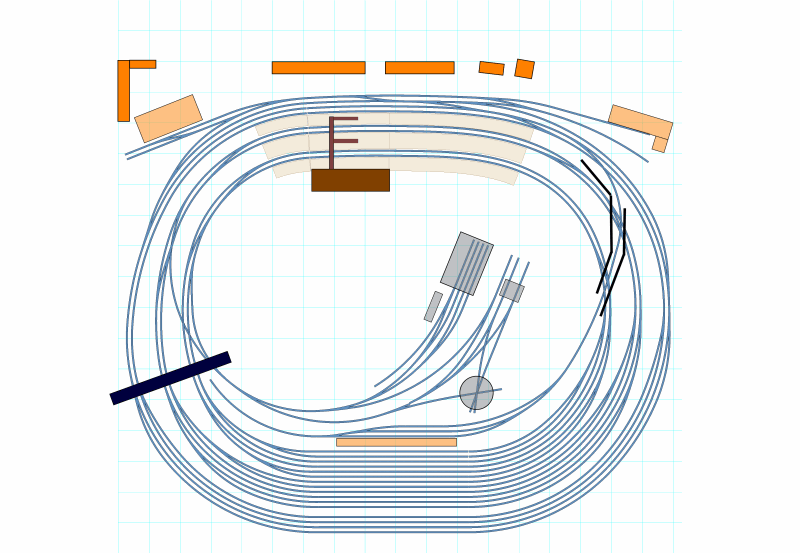 |
||
|
posted: 1 Nov 2011 23:58 from: Martin Wynne
click the date to link to this post click member name to view archived images |
Gordon S wrote:Is there any way I can show those loops in a different colour in the sketchboard facility? I've tried changing marker colours etc, but they still show as grey on the trackplan in sketchboard.Hi Gordon, That's already in the next TDV update which I'm hoping to upload tomorrow. Diagram mode in all outputs will use the marker colour for infill. See: message 10403 regards, Martin. |
||
|
posted: 2 Nov 2011 06:25 from: Gordon S click the date to link to this post click member name to view archived images |
Thanks Martin. Is there anything Templot won't do?.. |
||
| Last edited on 2 Nov 2011 06:26 by Gordon S |
|||
|
posted: 9 Nov 2011 12:09 from: Martin Wynne
click the date to link to this post click member name to view archived images |
Hi Gordon, The diagram mode output on the sketchboard now shows the marker colours in the latest TDV update: 2_090706_510000000.png 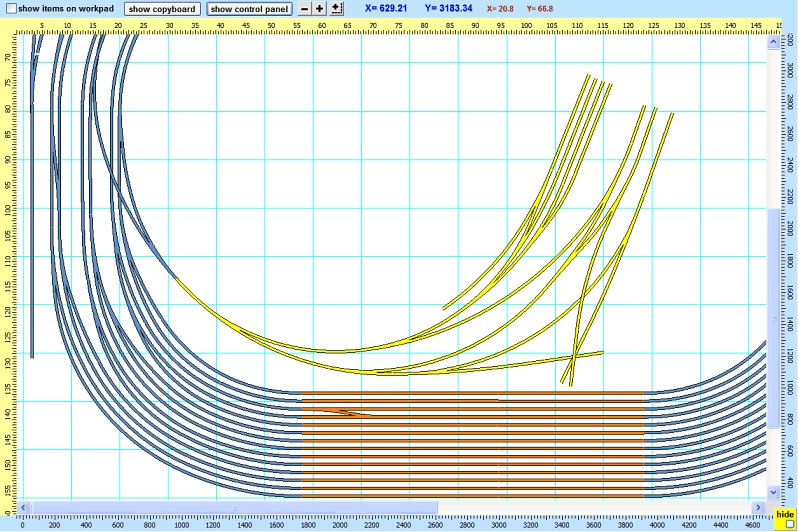 Download TDV from: topic 1500 regards, Martin. |
||
|
posted: 9 Nov 2011 13:19 from: Gordon S click the date to link to this post click member name to view archived images |
That's great news Martin. It will help me no end... |
||
| Please read this important note about copyright: Unless stated otherwise, all the files submitted to this web site are copyright and the property of the respective contributor. You are welcome to use them for your own personal non-commercial purposes, and in your messages on this web site. If you want to publish any of this material elsewhere or use it commercially, you must first obtain the owner's permission to do so. |