Templot Club Archive 2007-2020
|
|||
| author | remove search highlighting | ||
|---|---|---|---|
|
posted: 10 Nov 2011 01:37 from: Tony W
click the date to link to this post click member name to view archived images |
Hi Martin. Not sure if this is a bug in the TDV but I have been testing the picture output option and it works fine when the default settings are used. However, I then set the picture width to 10,000 dots and when I tried to save the file received the following error message. 2151_091641_250000000.jpg 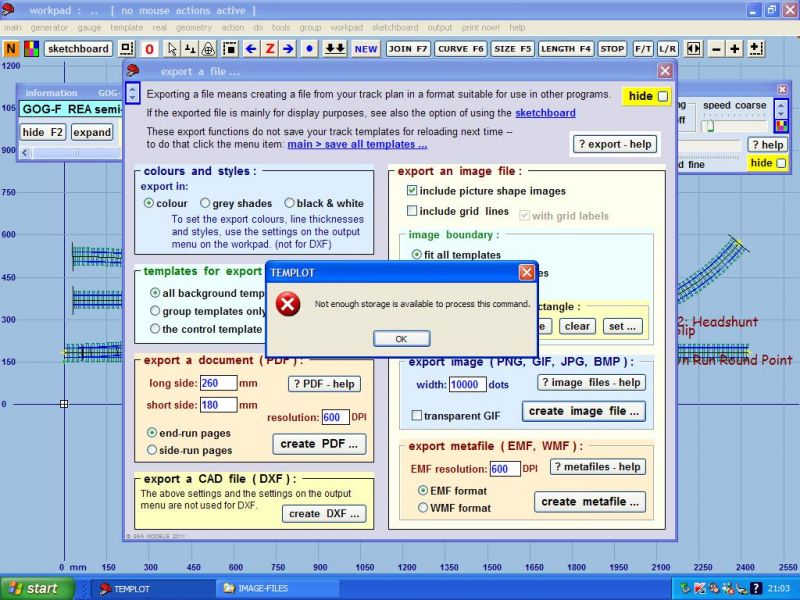 This is fair enough as this machine does not have much memory. The problem comes when you try to exit using either the OK or X button as the machine appears to hang. It is possible to exit by right clicking the mouse on the workpad and then left clicking, but there certainly appears to be a problem. I also think there may be an issue with the save file options as when you select a different file type in the file type window, it does not automatically change in the file name window (as it does in Windows) and needs to be deleted manually unless you are overwriting everything, eg changing the file type to .JPEG still saves as .PNG. Tony. |
||
|
posted: 10 Nov 2011 02:32 from: Martin Wynne
click the date to link to this post click member name to view archived images |
Tony W wrote: Not sure if this is a bug in the TDV but I have been testing the picture output option and it works fine when the default settings are used. However, I then set the picture width to 10,000 dots and when I tried to save the file received the following error message.Hi Tony, Thanks for the report. That message is from Windows rather than me. It seems your system is low on memory. An image 10000 x 6000 dots requires 240 MB of free memory space to lay out the bitmap before saving it, so you have to be a bit careful in specifying very large image sizes. An older XP computer may have only 512 MB of memory in total, and unlikely to have nearly half of it remaining free. Even the default width of 4000 pixels at say 4000 x 3000 requires 48 MB of free space before saving the file. I will try to catch the out-of-memory condition and make a more graceful recovery. Thanks for reporting it. I also think there may be an issue with the save file options as when you select a different file type in the file type window, it does not automatically change in the file name window (as it does in Windows) and needs to be deleted manually unless you are overwriting everything, eg changing the file type to .JPEG still saves as .PNG.The big question there is why do you want to save from Templot in JPG format? I was sorely tempted not to include the JPG option, but allowed it because you may perhaps have a large scanned image on the background as a picture shape. The JPG format is intended only for photographic real-world images from a lens (camera or scanner). It is the worst possible format for saving screen graphics and makes a pig's ear of it. Your screenshot above would have been much clearer and sharper in PNG format, and would have been a smaller file size at the same time. I will have another look at the working of the image save dialog. It's a standard Windows dialog, so I may not be able to change much. Thanks for reporting it. regards, Martin. |
||
|
posted: 10 Nov 2011 03:24 from: Martin Wynne
click the date to link to this post click member name to view archived images |
Martin Wynne wrote:I will have another look at the working of the image save dialog. It's a standard Windows dialog, so I may not be able to change much. Thanks for reporting it.Fixed in the next TDV update. regards, Martin. |
||
|
posted: 10 Nov 2011 14:31 from: Tony W
click the date to link to this post click member name to view archived images |
Hi Martin. You do keep late hours! I did imply that I suspected the error message was down to insufficent memory as I know how big bitmap files can get, this PC has 768MB RAM whereas my desktop has 1GB, still small by todays standards, but enough for my needs with XP. The reason for trying to save the track plan as a .JPEG was to email it to someone that does not have Templot so he can see how it is progressing. I always thought that .PNG files were a Photoshop special and was most suprised when I recently discovered (by accident) that windows picture and fax viewer will open them. I am sure when I tried some time back it wouldn't. I will send him the file in both formats and hope he can read them. Thank for your reply. I also have a problem with printing large custom size pages which I think I should post separately as it is not strictly a TDV issue. Tony. |
||
|
posted: 11 Nov 2011 21:35 from: Martin Wynne
click the date to link to this post click member name to view archived images |
Tony W wrote:I always thought that .PNG files were a Photoshop special and was most surprised when I recently discovered (by accident) that windows picture and fax viewer will open them. I am sure when I tried some time back it wouldn't.Hi Tony, PNG is "Portable Network Graphics" -- a public domain format with no proprietary issues. It's not connected with Photoshop, I think you must be mixing it up with some other format. PNG is the standard web image format for non-photographic images -- screenshots, diagrams, drawings, icons, computer graphics. It is lossless, so the image always remains identical, no matter how many times you open and save it. PNG image files can be viewed directly in all browsers, used on all web sites, and opened, edited and saved in all image editor programs. JPG is the standard web image format for real-world photographic images -- created with a lens in a camera or scanner. It uses variable lossy compression to reduce file sizes to a manageable size. Repeated opening and saving will progressively degrade the image. It makes a poor job of compressing line graphics, and should not be used for Templot screenshots and exported image files. If a lossless format is required for photographic images, PNG can be used, but file size will be significantly greater than JPG. regards, Martin. |
||
|
posted: 12 Nov 2011 19:47 from: Tony W
click the date to link to this post click member name to view archived images |
Hi Martin. I stand corrected. It is PSD files that I was getting mixed up with. The trouble is that there are so many file formats around these days. Not that I have used PNG files much either, can't think why in retrospect other than not being aware of them. I agree that JPEGs are not the best file format even though it is what most cameras seem to use. Where I can I always scan as bitmap and only save as JPEG when I am certain I have finished any editing for the very reason you state. I have used TIFF format in the past but they are not much smaller than BMP files. Tony. |
||
|
posted: 25 Nov 2011 22:27 from: Tony W
click the date to link to this post click member name to view archived images |
Hi Martin. Sorry to be a pain, but having just had another go at trying to export as JPEG format I still get an error message albeit a different one. PNG BMP and GIF formats seem to work OK. Tony. |
||
|
posted: 25 Nov 2011 22:46 from: Martin Wynne
click the date to link to this post click member name to view archived images |
Hi Tony, What error message are you seeing? Can you save .jpg files from other programs without problems? Do you really need JPG? You will get much better results with PNG. regards, Martin. |
||
|
posted: 26 Nov 2011 13:11 from: Tony W
click the date to link to this post click member name to view archived images |
Martin Wynne wrote: Hi Tony,Hi Martin. When I change the file type to JPEG and then delete the .png in the file name box then click save I get this. 2151_260744_040000000.jpg 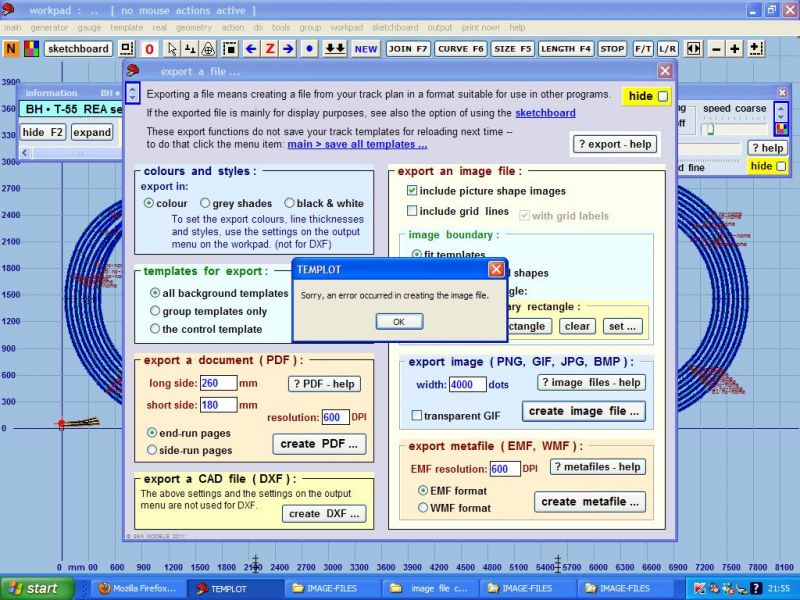 On opening the containing folder an empty file has been created. I can save jpegs from other applications as the error screen shot proves. I can save the file in all the other picture formats Templot offers and it used to work in the previous version of the TDV. I could manage without the jpeg version as bmp files are easy enough to convert to other formats. PNG files do seem to work OK so I will send the files in this format as well, as I say, I was not really aware of the format until now. The original issue I had was that if you select a different file type in the file type box and did not delete the default file type in the file name box, the default file type was still used and this is still the case. Hope you can sort this out as any option offered should obviously work. Thanks Tony. |
||
|
posted: 26 Nov 2011 14:50 from: Martin Wynne
click the date to link to this post click member name to view archived images |
Tony W wrote:On opening the containing folder an empty file has been created.Hi Tony, That's odd because nothing has changed in the file export code in the last few TDV updates. What happens if you try a much smaller image, say 1000 dots wide? What happens if you load a background picture shape, and try saving that as jpg? picture content: > save... button on the background shapes dialog. What happens if you save a jpg from the sketchboard -- file > export image file... on the sketchboard menus? Anyone else seeing a similar problem? I can't reproduce any jpg problems here in XP or Windows 7. The original issue I had was that if you select a different file type in the file type box and did not delete the default file type in the file name box, the default file type was still used and this is still the case.This was fixed in the latest update (build # 4505) but it seems it is working only in Windows Vista/7, not in XP. It's a standard Windows dialog so there is not much I can change. I may have to use a different dialog, without the image preview option. Thanks for the report. regards, Martin. |
||
|
posted: 26 Nov 2011 17:00 from: Tony W
click the date to link to this post click member name to view archived images |
Hi Martin. In answer to your questions. What happens if you try a much smaller image, say 1000 dots wideIt works at 1000, 2000 and 3000 but not 4000 dots wide. By experiment I have discovered that it will work at 3242 dots, but 3243 dots produces the error. What happens if you load a background picture shape, and try saving that as jpg? picture content: > save... button on the background shapes dialog.This works OK, at least it has in this example. What happens if you save a jpg from the sketchboard -- file > export image file... on the sketchboard menus?This produces the same error message. If the file handling in XP is going to be a problem then perhaps it is best left as is and we will just have to live with as we do now. Tony. |
||
|
posted: 26 Nov 2011 20:39 from: Martin Wynne
click the date to link to this post click member name to view archived images |
Tony W wrote:By experiment I have discovered that it will work at 3242 dots, but 3243 dots produces the error.Hi Tony, That seems to mean a shortage of free memory on your system. Please can you try this: Make a large jpg which succeeds, then: main > program panel program > expert > (test) > (test) menu item. Click the back to work... button. Right-click on the new panel and copy all text. Paste the results here. Then repeat the process after making a larger jpg which fails. Thanks. Martin. |
||
|
posted: 26 Nov 2011 21:41 from: Tony W
click the date to link to this post click member name to view archived images |
Hi Martin. As requested below. Succeeds. Memory Status ------------------------ $ 00600000 = 6,291,456 Total Requested Address Space of which: $ 00024000 = 0,147,456 is Uncommitted $ 005DC000 = 6,144,000 is Committed ------------------------------ $ 00015328 = 0,086,824 Free in Small Blocks $ 0000103C = 0,004,156 Free in Large Blocks $ 00000000 = 0,000,000 Free Unused $ 00016364 = 0,090,980 Total Free $ 00022F80 = 0,143,232 Manager Overhead $ 005A2D1C = 5,909,788 Total Allocated ( total free + overhead + total allocated = total committed ) error code = 0 ____________ v: 0.95.a © Fails. Memory Status ------------------------ $ 00600000 = 6,291,456 Total Requested Address Space of which: $ 00018000 = 0,098,304 is Uncommitted $ 005E8000 = 6,193,152 is Committed ------------------------------ $ 0000C410 = 0,050,192 Free in Small Blocks $ 00000000 = 0,000,000 Free in Large Blocks $ 00000000 = 0,000,000 Free Unused $ 0000C410 = 0,050,192 Total Free $ 00023F38 = 0,147,256 Manager Overhead $ 005B7CB8 = 5,995,704 Total Allocated ( total free + overhead + total allocated = total committed ) error code = 0 ____________ v: 0.95.a © I am sure it will tell you something. This PC only has 768M ram. I also found the dot failure level has changed. Tony. |
||
|
posted: 26 Nov 2011 22:11 from: Martin Wynne
click the date to link to this post click member name to view archived images |
Tony W wrote:I am sure it will tell you something. This PC only has 768M ram. I also found the dot failure level has changed.Hi Tony, Many thanks for that. Actually it doesn't tell me much -- I was expecting a non-zero error code. I think the fact that it works at lower sizes but fails above a certain size is almost certainly a memory issue. The interesting point is that the JPG encoder apparently requires more working memory than the other formats. I will see if I can find out how much more. I suspect that if you create the other formats in larger sizes, say 8000+ dots wide, you may get the same problem. BMP will probably go to largest dot size. It produces by far the largest final file size because there is no compression, but requires little additional memory to encode the internal bitmap. I will add a note to the error message suggesting changing to a smaller dot size. How does your system cope with creating large JPG files in other software? Say 6000 x 4000 dots from PaintShopPro or from your scanner? regards, Martin. |
||
|
posted: 26 Nov 2011 23:30 from: Tony W
click the date to link to this post click member name to view archived images |
Hi Martin. Here we come to the crux of the problem. This PC was only really intended for use on the internet, emails, downloads and such like. It is far too slow to watch video on, even utube is jerky. Most of the real work is done on the desktop that was recently upgraded to 2Gig of ram with no internet connection. This in itself has been a pain due to manufacturers requiring online registration for some products, which I consquently can't use and will no longer buy. (One of my pet hates.) Even when it had just 1Gig of ram I have only experienced out of memory errors occasionally when trying to merge several pictures into a panoramic view in Photoshop (it came with the scanner). I have not encountered any problems with my scanner software and the largest file I can find is a 275Mbyte bmp file that is 30,000 x 3125 dots when I optimistically scanned a track plan at 800DPI and merged the pages together. But then that was not done on this machine. I will have to try some further experiments with this one and report back, I have also had some success with my printing problem but want to try out a few more things before I am satisfied enough to publish the solution. Tony. |
||
|
posted: 9 Dec 2011 21:46 from: Tony W
click the date to link to this post click member name to view archived images |
Hello Martin. Further to the above, I have been converting some large picture files from bmp to jpeg using windows picture and fax viewer. The largest file I attempted to do this with was 82 Meg and there were no problems. Judging by the light on the memory stick the file conversion seems to be done in sections and then saved. If the whole picture were done in one go then I doubt very much if there would be enough memory for it to work. There are a lot more overheads on this machine such as the anti virus software, than my desktop anyway. If no one else has reported similar problems, then it probably is a peculiarity of this PC. I did attempt to borrow some extra memory for this PC and see if it made a difference, but it turned out to be a different type when I took the lid off! All the best Tony. |
||
| Please read this important note about copyright: Unless stated otherwise, all the files submitted to this web site are copyright and the property of the respective contributor. You are welcome to use them for your own personal non-commercial purposes, and in your messages on this web site. If you want to publish any of this material elsewhere or use it commercially, you must first obtain the owner's permission to do so. |