Templot Club Archive 2007-2020
|
|||
| author | remove search highlighting | ||
|---|---|---|---|
|
posted: 16 Nov 2011 17:24 from: Brian Nicholls
click the date to link to this post click member name to view archived images |
Hi Martin, I have some confusion about the Switch Settings Menu, it appears only to retain the very first custom switch that I created. To give you the full picture, a couple of weeks ago I created a custom 12ft switch for LNWR templates using the custom switch – slot 1, unfortunately I made the mistake of not correctly titling this custom switch, although the data in the file was, and still is, correct. When I next opened (started up) Templot, that custom switch had moved from the slot 1 position, down to the very bottom of the list and was titled “custom : untitled custom switch”. I then over the next week, used this switch for several templates on my track plan, and after having made about half a dozen templates, I noticed that in the information panel where it tells you what type and size of switch you have, it stated “Untitled Custom Switch”, but did give the correct crossing angle. So I decided to correct this situation by making another custom switch, this time using slot 2 and titling it correctly as I wanted. I did this new custom switch by using one of the custom templates in the control and putting that data in the custom switch, then correctly titling that custom switch. For the remainder of that day, until I shut down Templot, the new correctly titled custom switch stayed in the slot 2 position, and I used this custom switch several times satisfactorily during the day, noting that the information panel title was correctly displayed. However, the next time I opened Templot, when I went to use the custom switch (the second one generated correctly titled) it was not shown in the list, however, the original “custom : untitled custom switch” was still at the very bottom of the list, see screen shot below. Fortunately, I generated a set of 12ft switch turnout library templates, one for each relevant crossing angle range and put them into a separate appropriately named storage box, so I still have access to those. My questions here are, 1. What happened to the second generated switch in slot 2, why did it disappear when Templot was closed ? 2. Am I doing something wrong (or not doing something right as the case may be) ? I would have expected to see both my custom generated switches shown in the switch settings menu, effectively adding to the list each time I generate a new custom switch. I am about to generate other size custom switches, and don’t want to loose them when I shut down Templot at the end of the day, so would be most grateful for your advice. Apologies for taking you from your coding work. All the best, Brian Nicholls. 1853_161218_040000000.png 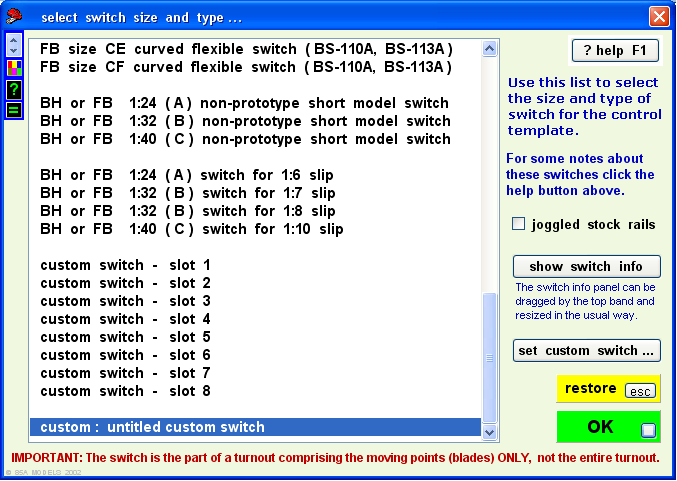 |
||
|
posted: 16 Nov 2011 22:02 from: Martin Wynne
click the date to link to this post click member name to view archived images |
Brian Nicholls wrote:I am about to generate other size custom switches, and don’t want to loose them when I shut down Templot at the end of the day, so would be most grateful for your advice.Hi Brian, The way to save anything in Templot is to store a template containing it. You don't have to actually use the template in your track plan or finish the design of it. It can be an unused template or a library template. That's what library templates are for. After creating your custom switch, click OK on the switch selector dialog so that the switch is used in the control template. Then click the main > store as library template menu item. You can leave the library templates in your existing .box file, or create a file containing only your library templates. On the storage box click the files > save library only... menu item. You can then add that file back into your storage box at any time and use the library templates, or the data from them, in your current track plan. Or to add further library templates to the file. To get a custom switch back into the control template, on the storage box, select the relevant library template and then edit > obtain to the control template > obtain switch menu item. Alternatively, if the custom switch is in a background template on the workpad, click obtain to the control > obtain switch on its pop-up menu. The contents of the custom slots on the switch dialog are not saved between Templot sessions. They are there simply as a working area while you are creating custom switches in the current session. Always put the switch in a stored template if you want to save it. Saving the switch dialog directly could potentially cause much confusion if the switches saved on there differed from the ones loaded in the current .box file. The bottom slot in the dialog is maintained by Templot. If the control template contains a custom switch, it is automatically placed in the bottom slot -- replacing any switch already there. This is simply a convenience for the user, so that you can quickly select the most recently used custom switch into non-customized existing templates. It's probably better to intentionally adopt the custom switch into one of the custom slots, so that it doesn't get replaced. regards, Martin. |
||
|
posted: 16 Nov 2011 23:33 from: Brian Nicholls
click the date to link to this post click member name to view archived images |
Hi Martin, Many thanks for the prompt response, and very detailed information. Essentially, what you have written, is what I have done, and saved all the relevant templates as library templates. I have a set of these templates still in my current track plan storage box, and as belt and bracers, I have a back-up set in a separate storage box which contains only those library templates. This back-up storage box will gradually be further extended with new custom switches as and when they are produced. However, in my ignorance, I was under the impression that when you made custom switches they just added to the list contained in the switch setting menu, but as you have now pointed out, this is not the case and only saved templates are a record of your custom switch, which as you have also explained, can be re-called at any time when required. Again I must apologise for taking up your time to answer the query, but thought it best to ask before I plunged in again with the next batch of custom switches. All the best, Brian Nicholls. |
||
| Please read this important note about copyright: Unless stated otherwise, all the files submitted to this web site are copyright and the property of the respective contributor. You are welcome to use them for your own personal non-commercial purposes, and in your messages on this web site. If you want to publish any of this material elsewhere or use it commercially, you must first obtain the owner's permission to do so. |