Templot Club Archive 2007-2020
|
|||
| author | remove search highlighting | ||
|---|---|---|---|
|
posted: 22 Jan 2012 10:30 from: Kipford
click the date to link to this post click member name to view archived images |
The baseboards and basic platforms tunnels etc on my new layout are imported as a dxf from my CAD data. Is there an easy way to identify which line is which when you have a couple of hundred off lines imported (I want to delete some). Ideally what would be nice to do is to select the lines on the screen? Thanks in advance Dave |
||
|
posted: 22 Jan 2012 11:19 from: Martin Wynne
click the date to link to this post click member name to view archived images |
Kipford wrote: The baseboards and basic platforms tunnels etc on my new layout are imported as a dxf from my CAD data. Is there an easy way to identify which line is which when you have a couple of hundred off lines imported (I want to delete some).Hi Dave, The selected shape shows in red. This isn't too easy to see because the default shape colour is dark red. If you change that to something else, or change to the "bright night" colour scheme, it is much easier to see the red one. Likewise if you temporarily increase the line width for the background shapes. Here I have changed the shapes colour to blue, and set the line width to 3: 2_220603_290000000.png 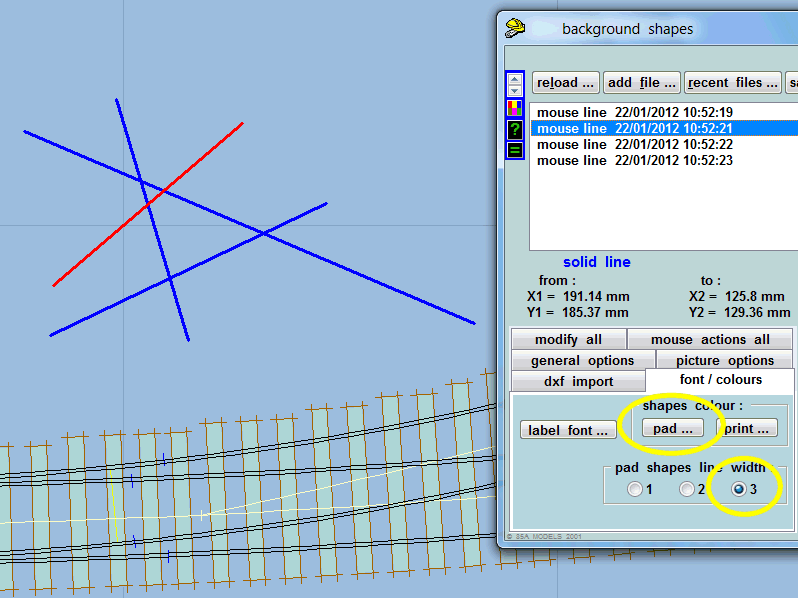 Now after clicking the list, I can run down the list using the arrow keys on the keyboard to find the shape which I want. This works even if you drag the shapes dialog almost clear of the screen in order to see the full plan. You can delete the selected shape by pressing ALT+D (the underlined accelerator key on the button) and ENTER on the confirm dialog, even with the shapes dialog mostly off-screen. Ideally what would be nice to do is to select the lines on the screen?Sorry, that's not possible. If you have a lot of changes, the best solution is to do all your editing in CAD before you import. baseboards and basic platforms, tunnels etcNow in TDV you have the alternative of doing all that on the sketchboard, in which case you can select it on the screen. You can have it showing back on the workpad if you wish. Platforms are now fully supported on the templates, nicely following the curves, so there is no need to use the background shapes for them. regards, Martin. |
||
|
posted: 22 Jan 2012 17:09 from: Kipford
click the date to link to this post click member name to view archived images |
Martin Thanks for the fast response I did not think to try changing the colour. I am starting to use TDV and the sketchbook facility looks useful for exhibition and magazine article plans. However I do all my baseboard and building design in 3D CAD (I use CATIA) which I then import into Templot. In fact I use it both ways on an iterative basis. |
||
| Please read this important note about copyright: Unless stated otherwise, all the files submitted to this web site are copyright and the property of the respective contributor. You are welcome to use them for your own personal non-commercial purposes, and in your messages on this web site. If you want to publish any of this material elsewhere or use it commercially, you must first obtain the owner's permission to do so. |